Are you avoiding Linux because you’ve heard NVIDIA support is a nightmare? Or do you want to buy a new NVIDIA GPU for your current Linux PC and are wondering about potential issues? Well, here are five distros with native NVIDIA graphics support that should work perfectly from day one.
It is true that systems with NVIDIA GPUs used to have trouble running Linux. However, that situation has gotten a lot better over time, and currently, many Linux distros will give you Windows-comparable performance on your NVIDIA GPU system. For example, I daily drive Linux on my PC running an NVIDIA RTX 3060, and I rarely, if ever, notice any issues while playing games or doing local AI work.
Now, this is possible thanks to proprietary NVIDIA drivers being more readily available than it used to. That said, not all distros ship with them out of the box or have them in their official repositories for you to easily download. Thankfully, a lot of them do, and here are five of the best distros with native NVIDIA GPU support for utmost convenience.

Related
5 High-Performance Linux Distros for Modern PCs and Laptops
Who says Linux is only for old and weak systems?
5
CachyOS
CachyOS is a relatively new Arch-based Linux distribution (launched in 2021) specifically designed for powerful, cutting-edge hardware. It ships with proprietary NVIDIA drivers out of the box, along with the custom CachyOS kernel optimized for modern CPU architecture. In fact, the distro can actually break on older hardware, and I wouldn’t install it on systems released before 2014. It’s available in a standard edition for regular desktops and laptops, as well as a handheld-optimized version for devices like the Steam Deck, ROG Ally, and Legion Go.
Why You Should Consider CachyOS
- Supports all popular desktop environments and many window managers.
- Tons of graphical, user-friendly tools to help you with system maintenance.
- Ships with custom-designed Linux kernels optimized for CPUs that support the x86-64-v3 and x86-64-v4 instruction sets, as well as AMD’s Zen 4 architecture.
- Includes apps in the official repo optimized for these modern CPUs.
Why CachyOS Might Not Be for You
- As an Arch-based rolling release distro, you need to update it once a week or at least bi-weekly for system stability.
- Being a new distro, it has a smaller user base and community compared to long-established distros.
- Optimizations for x86-64-v3/v4 and Zen4 mean older systems may not see any benefit.
|
Best For |
|
|
Minimum Requirements |
|
|
Download Link |
Download CachyOS |
4
Manjaro
Manjaro is another Arch-based distro like CachyOS, but with a focus on accessibility and being as user-friendly as possible. It’s actually one of the first Arch-made-simple distros bundling graphical apps and tools to help you perform routine system maintenance without using the terminal. The distro ships with proprietary NVIDIA drivers out of the box and also includes the MHWD (Manjaro HardWare Detection) which can automatically detect your system hardware and install the correct drivers with minimal fuss.
Why You Should Consider Manjaro
- Designed for ease of use, making it approachable for both newcomers and experienced Linux users.
- New software updates are tested for an extra couple of weeks before rollout, making the system slightly more stable.
- Officially ships with KDE Plasma, GNOME, and Xfce, but also offers a broad selection of community-maintained editions for other desktop environments and window managers.
- The built-in PAMAC software manager handles repo, AUR (Arch User Repository), and Flatpak packages seamlessly.
Why Manjaro Might Not Be for You
- Since updates are intentionally delayed for stability, you’ll miss out on the bleeding edge updates enjoyed by other Arch users.
- The delay in new packages and dependencies can occasionally cause problems with some AUR packages expecting newer libraries.
- While more stable and designed for ease of use, it still requires routine maintenance and isn’t a “set-and-forget” type of distribution.
|
Best For |
|
|
Minimum Requirements |
|
|
Download Link |
Download Manjaro |
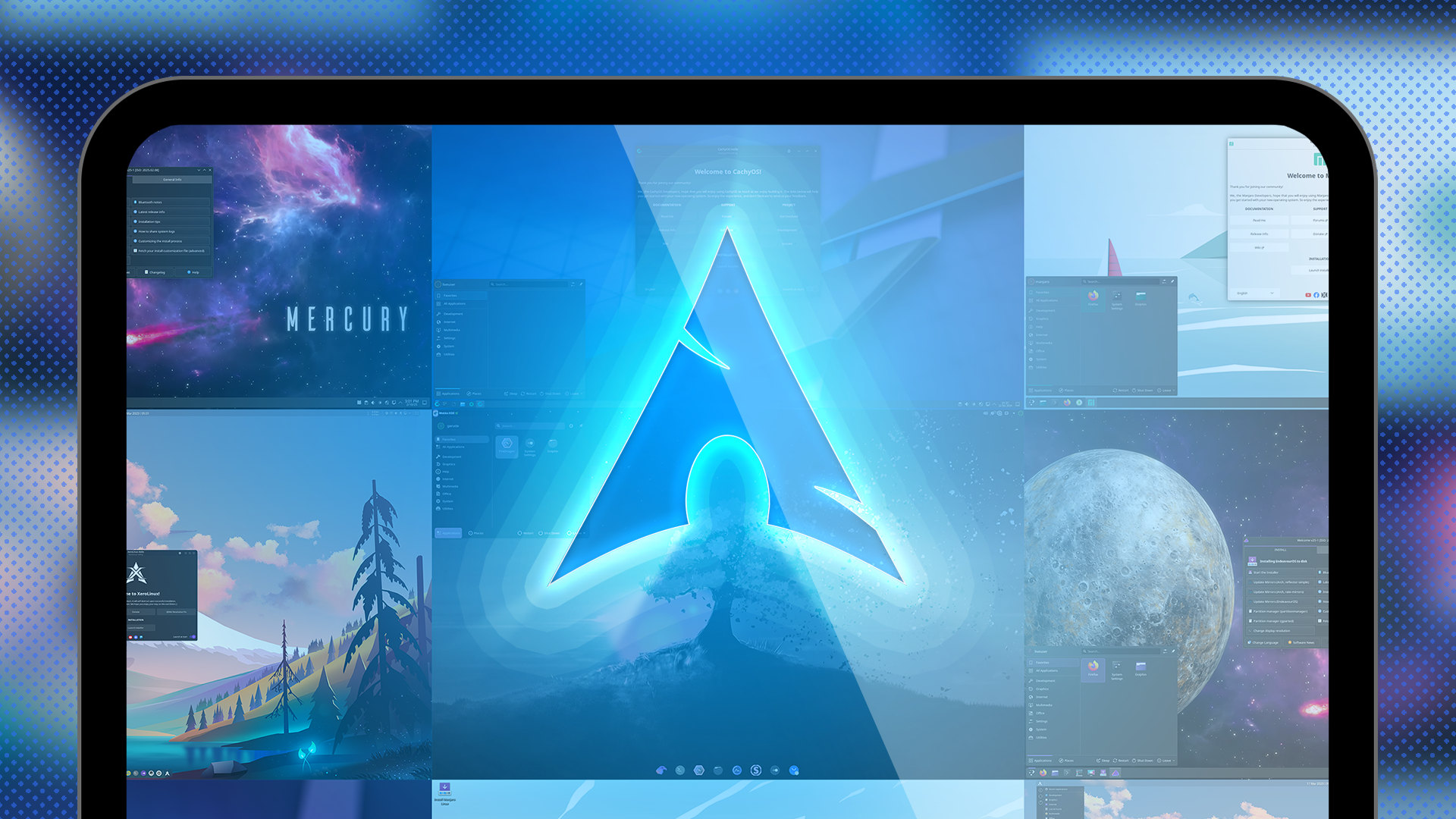
Related
The 5 Easiest Arch Linux Distros to Get Started With
Now you too can use Arch, btw!
3
Garuda Linux
Garuda Linux is the final Arch-based entry on this list, and it’s actually the distro I daily-drive on my system. I personally look at Garuda Linux as Manjaro optimized for gamers and power users. Similar to Manjaro, it bundles many powerful graphical tools—namely Garuda Rani—for easy system maintenance without any terminal tinkering. Furthermore, to help boost performance, you get system-level optimizations like the Zen kernel, zRAM, Btrfs with Snapper snapshot support, and a lot more—including NVIDIA drivers out-of-the-box.
Why You Should Consider Garuda Linux
- Garuda Rani is a powerful graphical tool that both casual and power users will enjoy.
- Their Dragonized and Mokka editions offer a customized KDE Plasma experience that’s visually stunning.
- The Garuda Dragonized Gaming edition is one of the most comprehensive and feature-packed distros with tons of gaming specific tools and apps.
- Supports all the popular DEs and window managers.
- Offers an optional NixOS subsystem ISO for advanced users who want to experiment with Nix-style package management.
Why Garuda Linux Might Not Be for You
- The visually bold and flashy design of the Dragonized and Mokka editions might not be for everyone.
- Bundles lots of software by default, resulting in a relatively heavy system footprint that won’t run on weaker hardware.
- As an Arch-based distro, it needs weekly or bi-weekly updates and maintenance.
|
Best For |
|
|
Minimum Requirements |
|
|
Download Link |
Download Garuda |
2
Ubuntu
Next up, we have Ubuntu—the name that’s practically synonymous with Linux itself. It’s well known for its outstanding hardware support, including seamless compatibility with NVIDIA GPUs. The installer can almost always detect your hardware and install all the necessary drivers, so you’re up and running with minimal fuss. Out of the box, Ubuntu provides a stable and reliable experience, with most proprietary drivers and codecs either preinstalled or just a few clicks away.
Why You Should Consider Ubuntu
- Access to a huge library of software, PPAs (Personal Package Archives), and Snap packages.
- As the most popular Linux distro, many developers who create software for Linux tend to prioritize Ubuntu.
- Out-of-the-box compatibility for most devices, including NVIDIA graphics cards.
- Ships with AppArmor enabled by default for added protection.
- Choose between LTS (Long Term Support) releases with upgrades every two years and supported for five, or non-LTS releases with upgrades every six months and supported for nine months.
Why Ubuntu Might Not Be for You
- The Software Center prioritizes Snap apps, which can be noticeably slower to launch and use compared to DEB or Flatpak alternatives.
- Uses opt-out telemetry by default, which is unusual in the Linux space and is often perceived as intrusive.
- The GNOME workflow is unapologetically unique and will feel unfamiliar to newcomers.
- The default GNOME desktop offers limited customization out of the box—additional tweaks require GNOME Tweaks, extensions, or terminal use.
|
Best For |
|
|
Minimum Requirements |
|
|
Download Link |
Download Ubuntu |

Related
5 Popular Linux Distributions and Who They’re Meant For
Which popular Linux distro is meant for you?
1
Linux Mint
Linux Mint is another super popular distro, especially among Windows users who are migrating to Linux. Its Cinnamon desktop environment really nails the look and feel of Windows 7, with the traditional desktop layout paired with modern and polished visuals. It also features ample graphical tools and straightforward, intuitive interfaces that allow you to just jump in and do your work. Regarding hardware compatibility, Mint is based on Ubuntu LTS, so you can expect the same stable and reliable experience, including native NVIDIA support.
Why You Should Consider Linux Mint
- A curated desktop experience that just works—perfect for casual PC users.
- If you miss the look and feel of Windows 7, Mint will feel like home.
- Powerful graphical tools ensure most everyday system tasks can be handled without touching the terminal.
- Supports three different desktop environments—Cinnamon, MATE, and Xfce—optimized to look familiar to migrating Windows users.
Why Linux Mint Might Not Be for You
- Updates are tied to Ubuntu’s LTS schedule, meaning major software updates can take time to arrive.
- The Windows 7-style desktop may seem outdated to those who prefer a more modern or dynamic interface.
|
Best For |
|
|
Minimum Requirements |
|
|
Download Link |
Download Linux Mint |
Which Distro Should You Choose?
If your PC with the NVIDIA GPU boasts a relatively new CPU, CachyOS can be an excellent bet to get the most performance out of your system, especially if it’s one of the handheld PCs. However, if gaming is your main priority, you’ll have a better experience with Garuda Linux. Manjaro and Ubuntu sit in the middle as stable and reliable options for casual users, with the main difference in system updates—Manjaro being more bleeding edge than Ubuntu! Lastly, there’s Linux Mint, targeting Windows migrants and offering a familiar Windows-style desktop layout and user experience.
Now, before wrapping up, I would like to give a special mention to Pop!_OS, which was one of the first distros to offer a dedicated ISO with proprietary NVIDIA drivers bundled in. The reason I left it out is that it’s currently undergoing a major revamp with the new COSMIC desktop, and the current version available for download is three years old at this point.
How to Get Started
Once you find a distro that you like, you can follow our guide to install it on your system. However, if you’re unsure about which distro to pick, I’d advise you to flash all of them onto a single USB using Ventoy and then live boot to test them out. The performance you get in the live environment will be similar to how it will perform once installed.