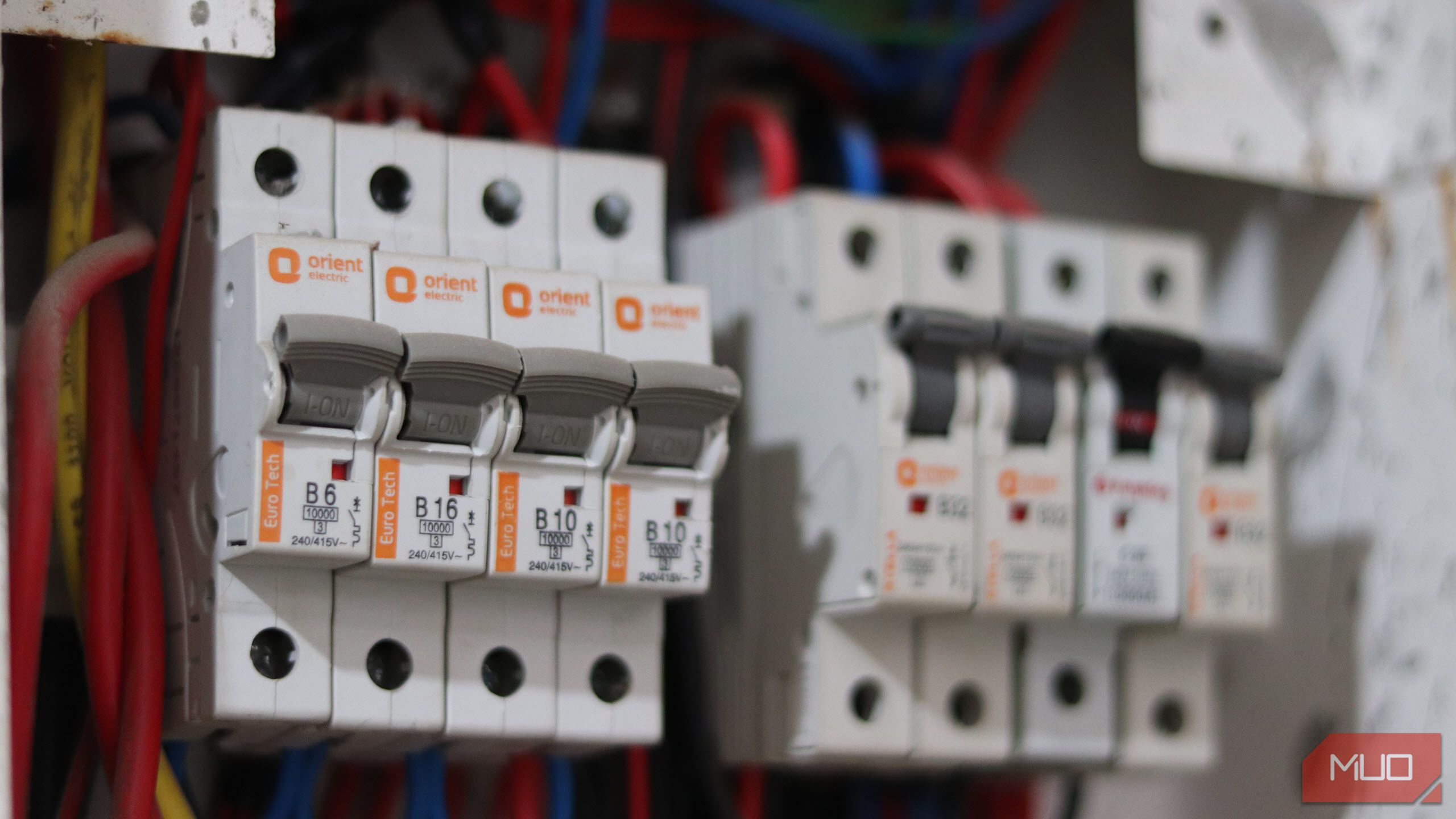Using your house’s electrical wiring to run wired internet connections can be a great idea for getting fast internet without running ugly cables across your floor. However, the speed and performance of your powerline adapters are influenced by factors you can’t see—and there are more than a few powerline adapter myths clouding the conversation.
5
Your House Wiring Matters
Since powerline adapters are completely dependent on your house wiring to carry internet signals, the age and quality of your electrical wiring are the single most important factors determining their performance. Older wiring often uses smaller gauge wires, usually 14 gauge, which is limited to 15 amps compared to modern 12 gauge wiring, which can carry up to 20 amps with lower resistance.
Older wiring is also more susceptible to interference from nearby cables. This introduces unnecessary electrical noise, which can significantly degrade adapter performance.
Age also plays a role. A U.S. Consumer Product Safety Commission study [PDF] found that homes older than 40 years had disproportionately high electrical system issues, largely due to aging electrical infrastructure and outdated building codes. While modern building codes require better grounding, proper wire spacing, and the use of higher quality materials—factors that improve powerline adapter performance—wiring quality can vary significantly between houses.
4
You Don’t’ Get the Advertised Speed
Just because an adapter is rated for gigabit speeds doesn’t mean you’ll get them when browsing the internet or downloading files. These speeds are theoretical maximums tested under ideal laboratory conditions and represent the data rate of the powerline protocol, rather than the internet speed. The internet speed you get will drop significantly in real-world scenarios.
TP-Link, one of the major powerline adapter manufacturers, openly acknowledges this in its technical documentation. For example, its AV1300 powerline adapter kit claims speeds of up to 1300 Mbps. However, a TP-Link support page explains that the conversion rate on such kits is only about 30 to 35%. This means that even if the powerline speed between two adapters is rated 1,000 Mbps in ideal conditions, your internet speed will be between 300 and 350 Mbps. TP-Link also adds that this rule “basically applies to all Home Plug AV products.”

Related
How to Make Sense of Your Wi-Fi Speed Test
Understanding the various numbers is actually quite useful when you run a Wi-Fi speed test.
It isn’t exactly false advertising, but it can be misleading to customers looking to buy their first powerline adapters. Internet speeds can be challenging to comprehend, and most routers and network devices tend to advertise higher speeds that are only achievable in ideal situations. So while the box says you’ll get gigabit internet, the actual speeds are much slower.
3
Surge Strips Can Hurt Your Connection
Make sure to always plug your powerline adapters directly into the wall. Plugging them into surge protectors, power strips, or extensions can severely hamper their performance.
Apart from adding additional length to your connection, surge protectors and filtered power strips filter out electrical noise to protect your devices from power fluctuations. However, this also worsens powerline adapter performance as they use the same frequency ranges for data transmission that get filtered out by these devices.
To be clear, this will not prevent your powerline adapters from functioning, but it will impact data transmission speeds. Powerline adapters have built-in filters designed specifically for their communication protocols, so it’s always best to plug them straight into the wall outlet.
2
Adapters Should Share the Same Breaker
Another small thing to keep in mind is that your powerline adapters should all be on the same breaker, whenever possible. Powerline can work across different breakers, but the performance will vary significantly.
North American homes typically use split-phase electrical systems, which consist of two “legs” or “phases” of power. Each circuit breaker is connected to either line 1 or line 2, and communication between these lines must pass through an electrical panel. In such cases, if you have a pair of powerline adapters across breakers, it can introduce unwanted resistance and interference that degrade performance.
Plugging your adapters into the same circuit provides the most direct electrical path between adapters, minimizing any loss and interference. If plugging on the same circuit isn’t possible due to house layout or outlet unavailability, try and get them connected to breakers on the same phase.
It’s unlikely that you’ll be able to make changes to the wiring to support powerline adapters better later, especially if you’re in a rented property. The difference in performance will vary, but Reddit user wintersdark tested TP-Link’s AV2000 adapters in a “fairly new house” with the following results:
- Adapters on the same breaker: 500 Mbps
- Adapters on the same leg, different breaker: 250 Mbps
- Adapters on different breakers: 90 Mbps
As mentioned earlier, these tests were conducted on AV2000 adapters, which promise speeds of up to 2,000 Mbps (2 Gbps). While these tests are over five years old at the time of writing, they’re still a good indicator of how powerline adapters will work across breakers.
1
Keep Connections Short
Last but not least, it’s important that you keep connection distances between powerline adapters as short as possible. Keep in mind that the distance between two adapters is the length of cable running between outlets that these adapters are plugging into, and that’s much larger than what you see if you were to measure the distance between said outlets.
The electrical wires in your house rarely take the most direct path, going inside walls, avoiding obstacles, and running back and forth between breakers and electrical panels before reaching outlets and switches. So while two outlets can be right next to each other, the cable distance between them can be several feet or even more.
As the distance between two adapters increases, the likelihood of your data transmission being slowed down by interference increases, and the wire’s resistance also increases. This isn’t a linear relationship either, and even small increases in cable length can significantly affect adapter performance.
Powerline adapters can seem like a hassle-free way to get wired internet throughout your house without dealing with Ethernet cables. However, there are a lot of little factors, most of which will be beyond your control, when it comes to how well these adapters perform.

Related
Mesh Wi-Fi Will Solve Your Connectivity Problems, Even in the Biggest Home
Poor Wi-Fi performance? Hard to reach corners? You need mesh Wi-Fi.
Depending on the age of your house and its wiring, running a mesh Wi-Fi or using a Wi-Fi repeater might be better options. You can even use old routers to fix Wi-Fi dead spots around your house to save some money instead of buying a mesh system. However, if you want the best possible speed and stability, running an Ethernet cable directly from your router to your PC remains the best option.