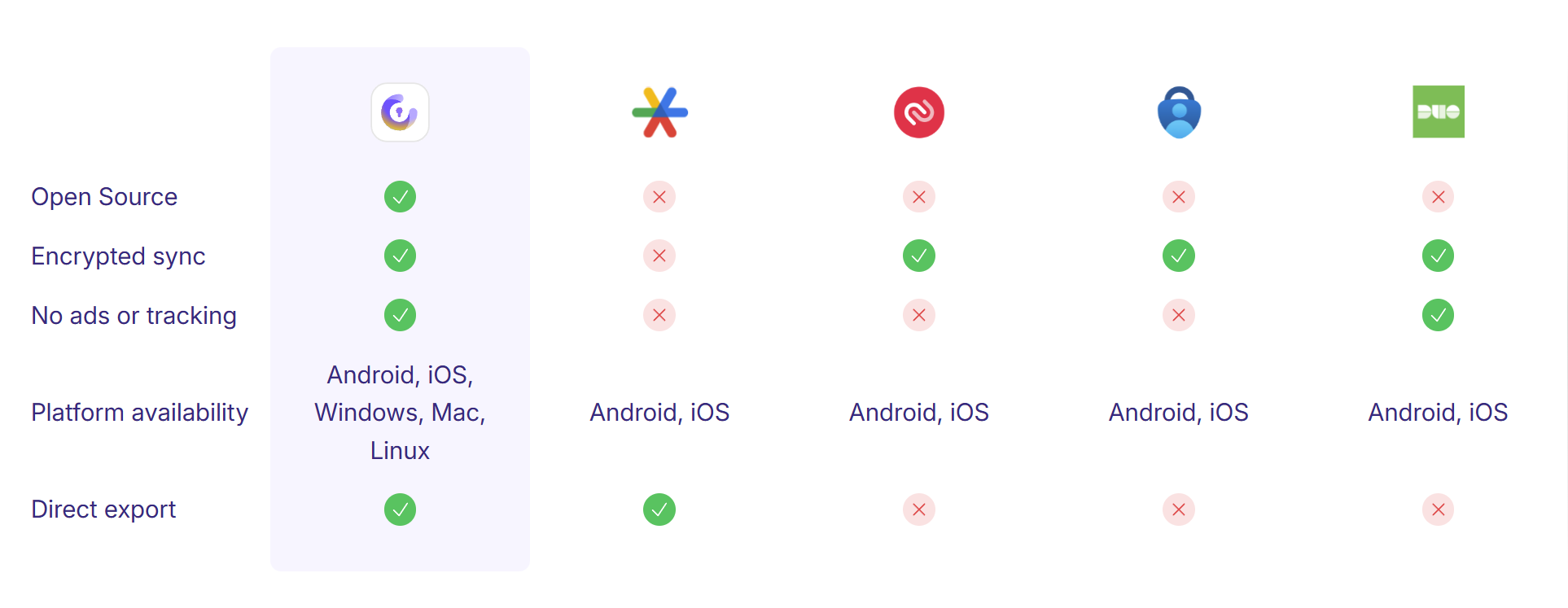Free two-factor authentication apps usually come with a catch. They have limited features, poor sync, or questionable security. But Proton Authenticator breaks this rule, and it’s better than most paid alternatives I’ve used.
Proton Authenticator Solves Google’s Biggest Security Flaw
I’ve used various two-factor authentication (2FA) apps over the years, but many—including Google’s—have a glaring flaw. The lack of secure, encrypted backups has always been a point of failure. Your 2FA codes get stored on Google’s servers without end-to-end encryption.
This single issue has been my biggest frustration with Google Authenticator, and therefore, I used 1Password instead.
Proton Authenticator solves this issue by encrypting everything before it leaves your device. It offers automatic, end-to-end encrypted backups and secure syncing across all your devices, including desktop.
Security Features That Actually Matter
Proton Authenticator covers the basic security features well, though some features work better than others in practice. App lock with biometric authentication prevents access to your codes if someone grabs your phone, and the fingerprint prompt works reliably.
It is open source, unlike any other mainstream authenticator. That means security researchers can audit how data is handled, which is usually one of the reasons why people prefer open-source software and apps. That’s genuinely useful since you’re not just trusting marketing claims about encryption.
If you want to add a code manually, the algorithm supports SHA1, SHA256, and SHA512 cryptographic hashes, plus both time-based one-time password (TOTP) and STEAM authentication types. Additionally, it offers the option to adjust the code length between six and eight digits and choose the time interval of 30 or 60 seconds. This flexibility helps when services use non-standard settings.
Offline functionality works as advertised. Your codes generate locally without needing internet connectivity. Most authenticator apps handle offline generation fine, but it’s still a crucial feature.
Besides, the automatic backup system creates encrypted snapshots by keeping only the last five backups. The restore process worked smoothly when I tested it.
The Import Process Is Painless
Switching authenticator apps doesn’t have to be tedious. Proton Authenticator handles imports better than expected. To import codes from other authenticators, go to Settings and select the authenticator that you have been using.
The import screen supports major authenticators, including Google Authenticator, Bitwarden Authenticator, LastPass Authenticator, and several others. I tested imports from both Google Authenticator and Bitwarden Authenticator—both worked without issues.
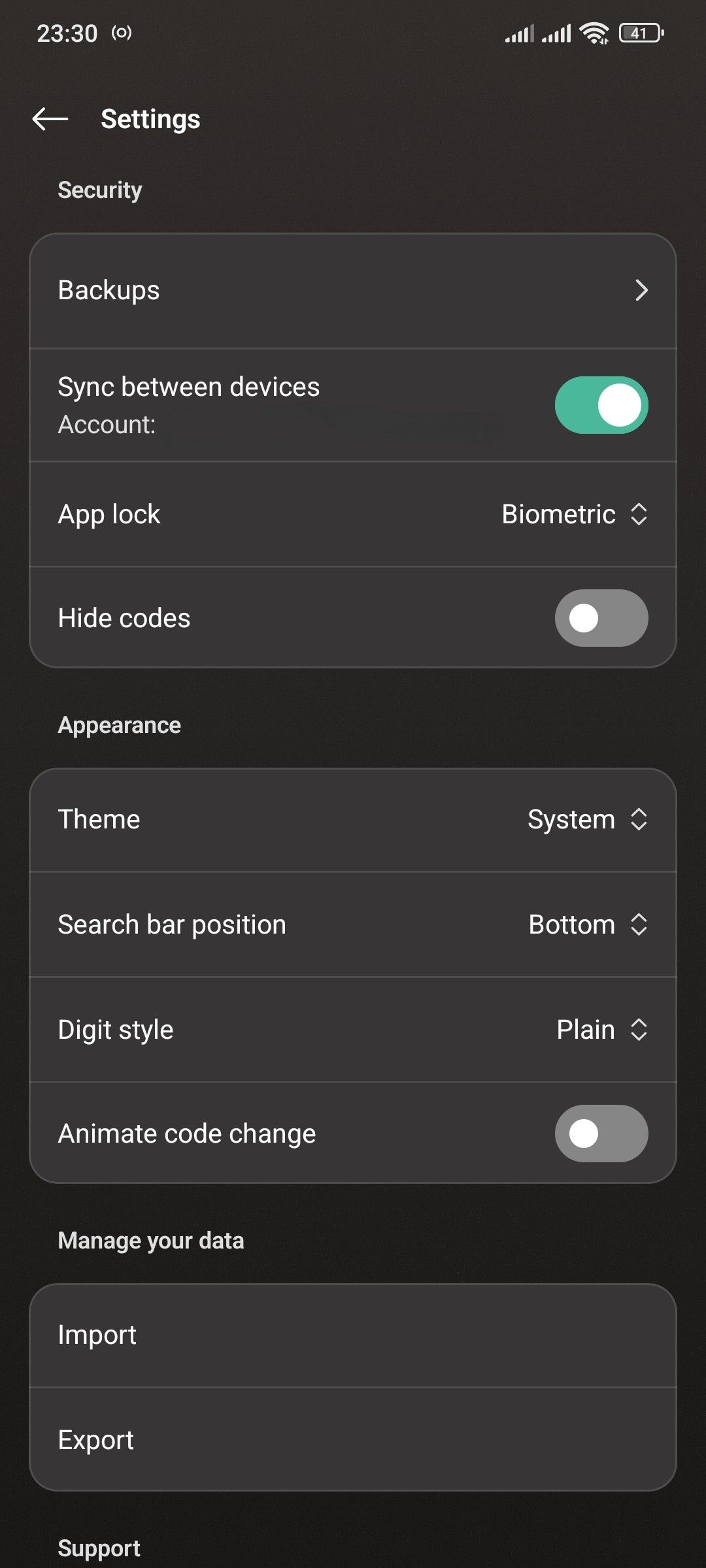
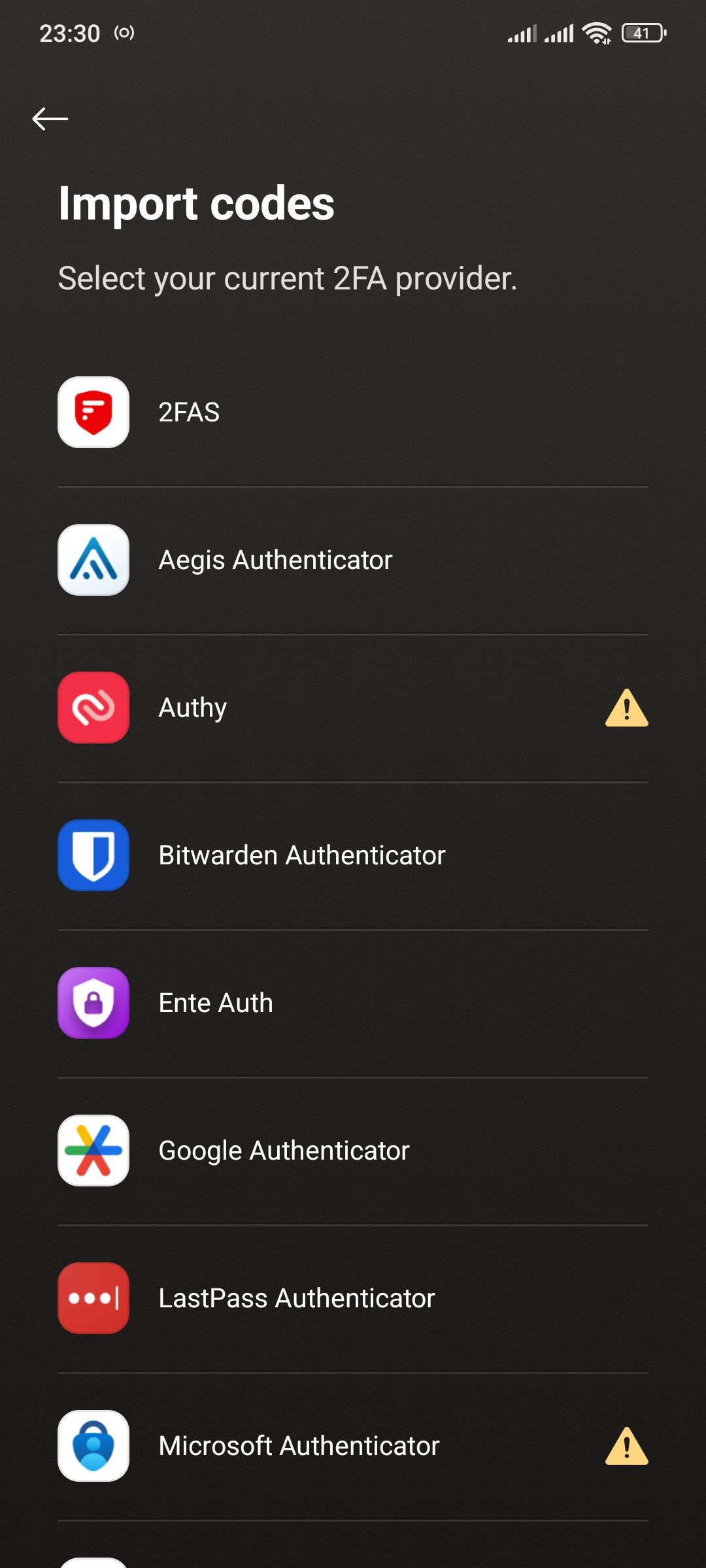
The process involves exporting from your current app and importing the file into Proton Authenticator. If you are switching from Google Authenticator, the export button creates a QR code that Proton Authenticator scans directly. However, you’ll see import warnings appear next to Authy and Microsoft Authenticator, indicating compatibility issues since they don’t allow direct TOTP exports.
You should verify that imported accounts work before deleting anything from your old authenticator, just to be safe.
The imported accounts retain their original names and issuers, so you won’t lose track of which code belongs to which service.
However, there’s a limitation that you can’t selectively import specific accounts. It’s all-or-nothing for each authenticator app, which might be inconvenient if you only want to migrate certain codes.
Cross-Platform Sync Finally Works the Way It Should
Most authenticator apps sync across platforms. Google Authenticator finally added cloud sync but without end-to-end encryption. Microsoft Authenticator syncs well, but ties you into their ecosystem.
Proton Authenticator handles sync across all major platforms—Android, iOS, Windows, macOS, and Linux. That’s more comprehensive platform coverage than Google or Microsoft Authenticator.
The sync setup requires a Proton account, which makes sense given the encryption requirements. Once enabled, your codes appear almost instantly on other devices. The encryption means your synced data remains private even from Proton’s servers. That’s the key difference from Google Authenticator’s approach, where your codes exist in plain text on Google’s infrastructure.
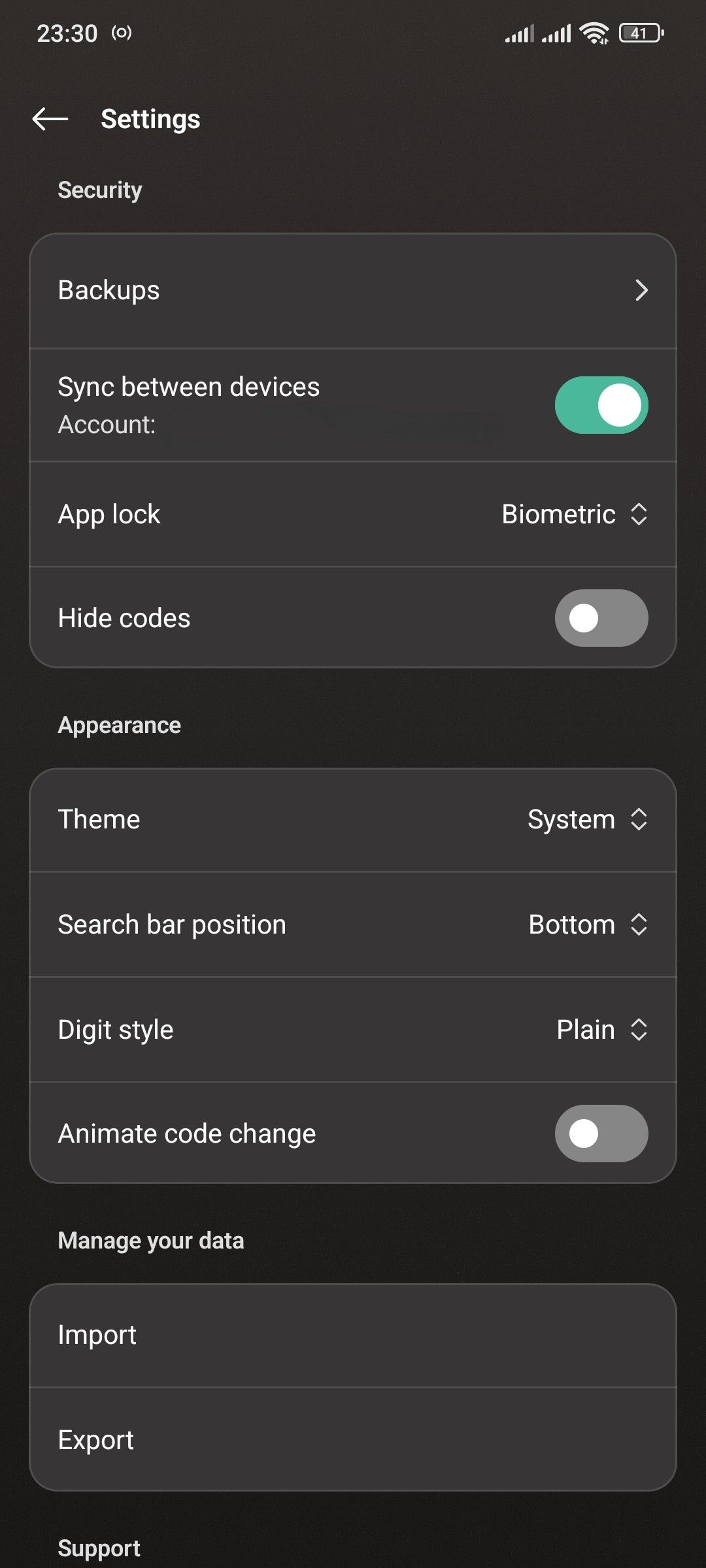
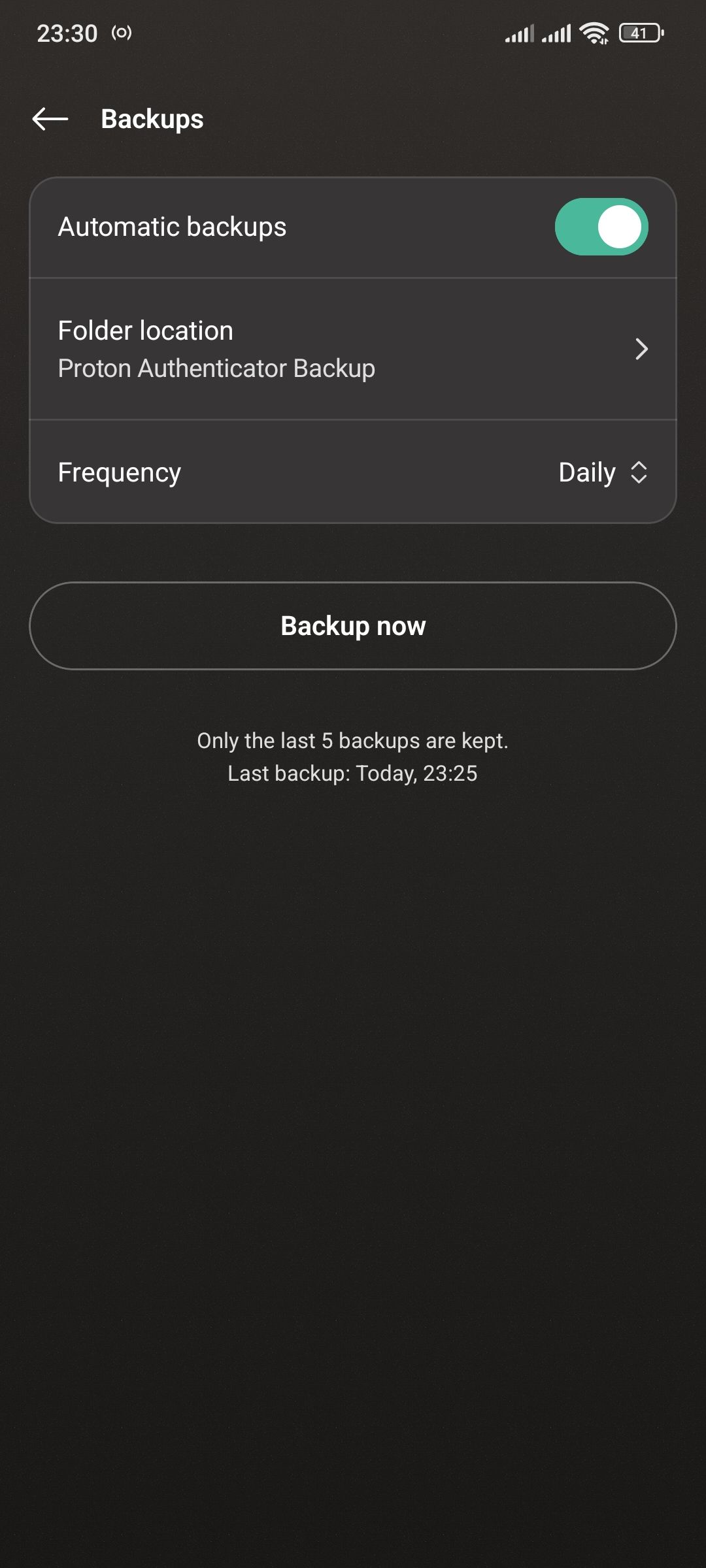
Desktop availability matters more than you might expect. When your phone battery dies or you’re working on a computer, having codes accessible without grabbing another device is genuinely convenient. Most authenticator apps skip the desktop entirely.
The sync toggle in settings shows which account handles your encrypted data, making it clear where your codes get stored.
You Don’t Need a Proton Account (But You Should Get One)
Proton Authenticator works even without creating a Proton account. You can generate codes, use offline functionality, and access all basic features without signing up for anything.
However, you’ll miss out on the main advantages, which are encrypted sync and automatic backups, both of which require a Proton account. Without one, you’re essentially using a local-only authenticator app, which defeats much of the purpose.
The real question is whether you want deeper integration with Proton’s ecosystem. If you want to use a security-focused email service like Proton Mail, ProtonVPN, or Proton Drive, adding the authenticator makes sense since everything works together better.
For most people, the free Proton account provides enough functionality to make the authenticator worthwhile without committing to their broader ecosystem.
Two-factor authentication apps have been disappointing, often with poor sync, closed source, or both. Proton Authenticator finally gets the fundamentals right, and it’s also free to use without any ads. That is why it’s recommended.