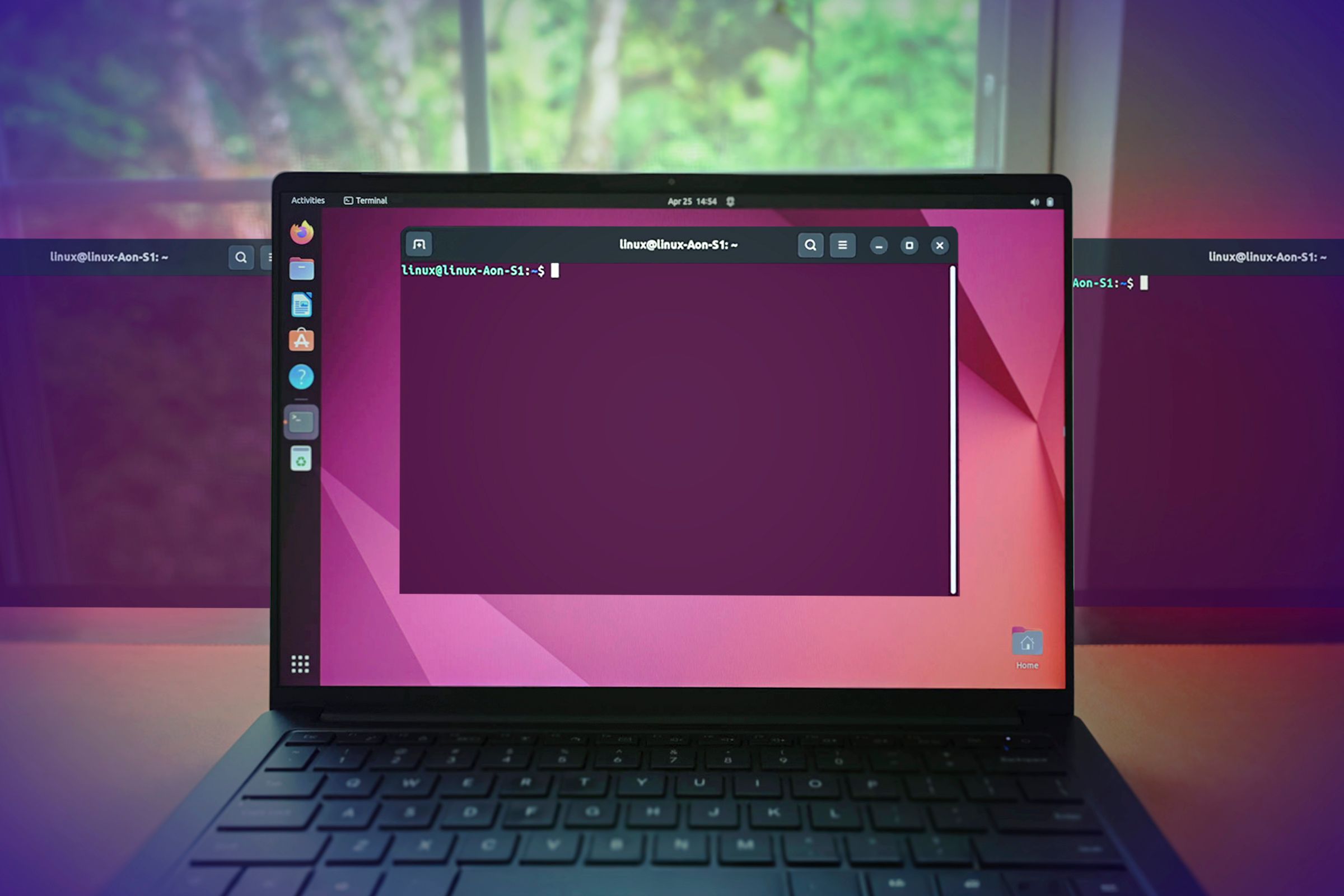It seems like the fight between Windows and Linux will never end. When it comes to running your homelab, which of the two iconic operating systems are best? The answer is pretty clear, and it doesn’t lean in Microsoft’s favor.
Linux Runs a Majority of the Internet
Well over 50% of the internet today runs on Linux. Depending on who you believe, some sources will say 57% of servers run Linux, while others will say around 63% run Linux. Regardless, more than half of the servers powering the internet use Linux as their operating system.
This means that, when it comes to getting support or solving problems, it should be fairly easy to find the answer if you’re using Linux in your homelab. Since Windows has much lower usage in the server world—especially among self-hosting enthusiasts—it’ll likely be a bit harder to find support when you run into a problem.
Linux Offers the Features You Need Without the Bloat
It won’t surprise you to find that Windows ships with bloatware pre-installed, even if you install Windows yourself. Linux, on the other hand, is bloat-free and only ships with the necessary software.
However, that’s not the best part about Linux. Many Linux distributions come with server versions, which forego the graphical interface for just a terminal. Windows Server still runs a traditional interface, just like Windows 11, which adds extra strain to your hardware.
While it might not be a lot, a graphical interface is simply unnecessary for most servers—homelabs included. I can count on one hand how many times over the past year I’ve plugged a monitor into one of my servers outside of installing a new operating system.
Linux can also be endlessly customized to suit your needs. Whether you want to run an ultra-bare-bones operating system that you build from the ground up, or run Ubuntu Server with all it ships with, the choice is yours when it comes to Linux.
Windows requires you to have all the same pre-installed drivers, components, and software that everyone else does. While that can be somewhat slimmed down, Linux just offers more capability in this area, making it a better option for your homelab.
Linux Is Completely Free
While Windows 11 can technically be used without a license (though you should buy one), Windows Server doesn’t work that way. You’ll have to buy a license to use Windows Server’s full list of features.
However, Linux is completely free—most of the time. There are some operating systems, like Unraid, that do charge for their OS out there. Most Linux distributions are free though.
Whether you want to run Ubuntu, Debian, Arch, Fedora, or a completely different Linux distribution, you can do so without forking over a single dime to anyone.
Even when a Linux distribution is paid-for, there’s a good chance you can find a free alternative. If you don’t want to pay for Unraid, then TrueNAS and OpenMediaVault are great alternatives to use without spending any money.
With how many virtual machines I’ve had running in my homelab, I couldn’t imagine having to purchase a Windows license for each one.
For this reason, I definitely recommend sticking to Linux in your homelab.
Windows Can Be Used in a Homelab, but With Limitations
Now, Windows can definitely function in a homelab—I run a Windows virtual machine in my own homelab. I’ve also used Windows in my homelab in various capacities over the years. When I was getting started with hosting game servers, I used a spare Windows desktop I had to run Minecraft servers, for instance.
Now, I host my game servers on Windows because of some compatibility issues that I experienced with Linux for game servers specifically. I am only using Windows as a means of servicing those game servers, and nothing more.
In the past, I tried to use Windows as a NAS hub in my homelab, and that was a terrible idea. Windows can share storage over a network, but it’s just not ideal for it. If you want the best experience, use Linux in your homelab.
Just Stick With Linux in Your Homelab Unless You Have a Very Specific Reason Not To
At the end of the day, Linux is just the best choice for your homelab. It’s ubiquitous and used everywhere, support is easy to find, and it’s designed for headless servers out of the box.
Unless you have a very specific reason, like my game servers, I’d avoid using Windows as a part of your homelab.
Now, that’s not to say that you should avoid using Windows entirely. My desktop runs Windows 11 Pro and is a crucial part of my workflow. I use my Windows desktop to access my homelab all the time—from file transfers to managing my servers, I can do all of that from within Windows no problem.
I just don’t use Windows to run my homelab, and I don’t think you should either.
Not sure how to get started building out your homelab? Well, you already know the first place to start—Linux. Choosing the right Linux distribution can be a daunting task, and there are a few things you should consider before making that choice.
After that, a homelab really is what you make of it. My homelab has taken many forms over the years, and I imagine it’ll transform many ways in the years to come.
I recommend Unraid if you want to build your own NAS, which is something I think every homelab should have. Once you have that up and running, here are some Docker containers that I think can be a benefit in all homelabs.