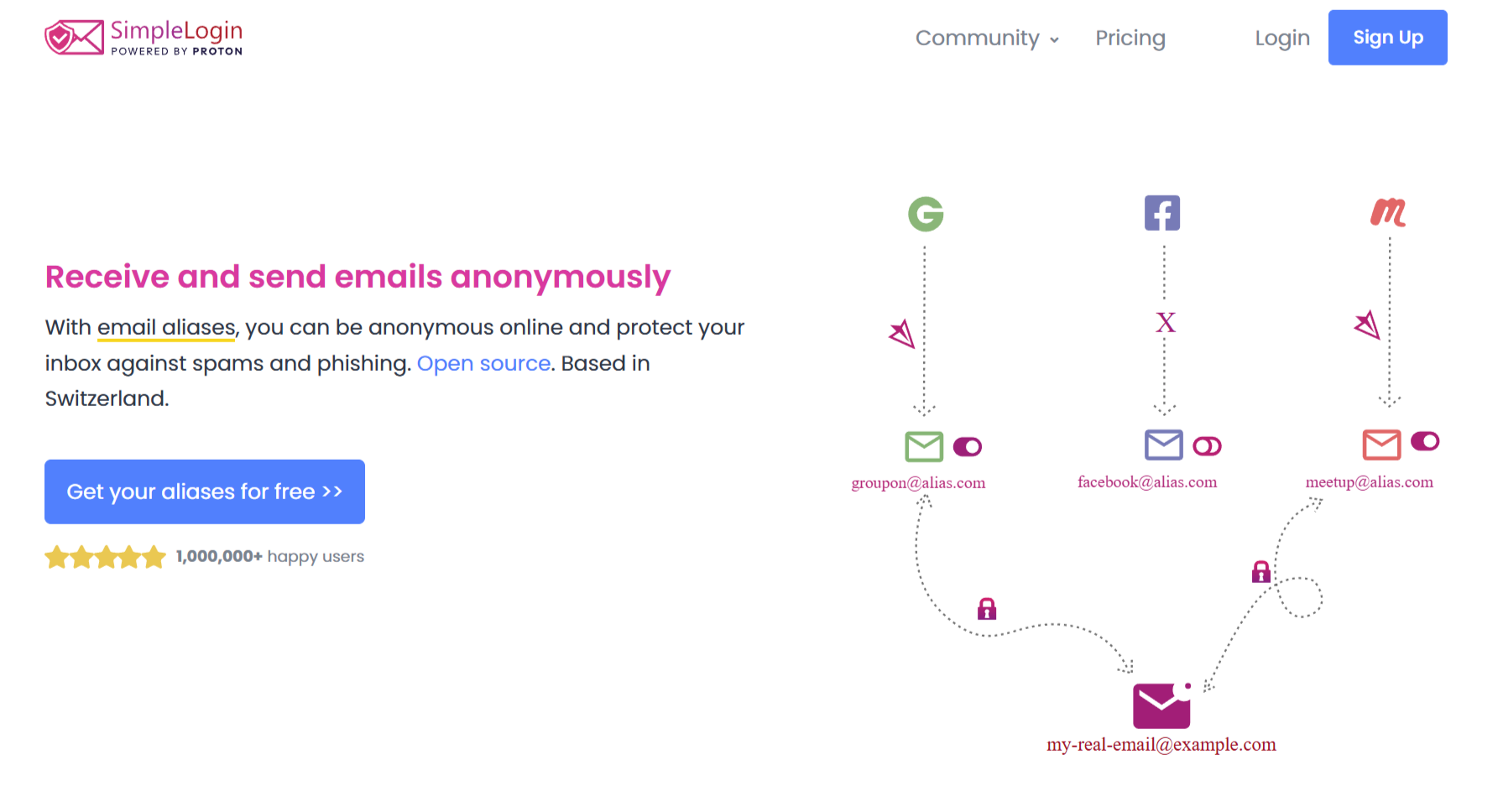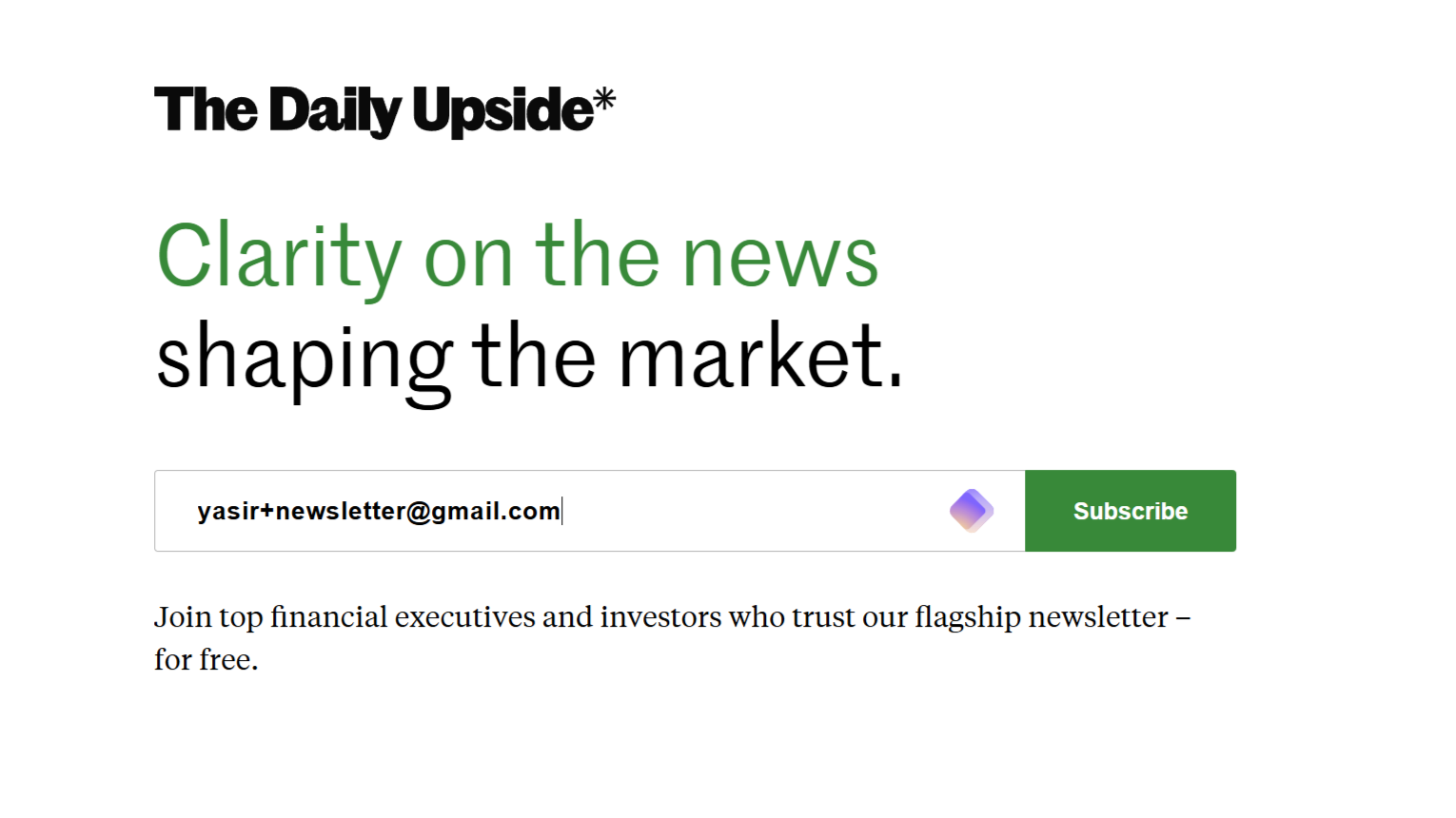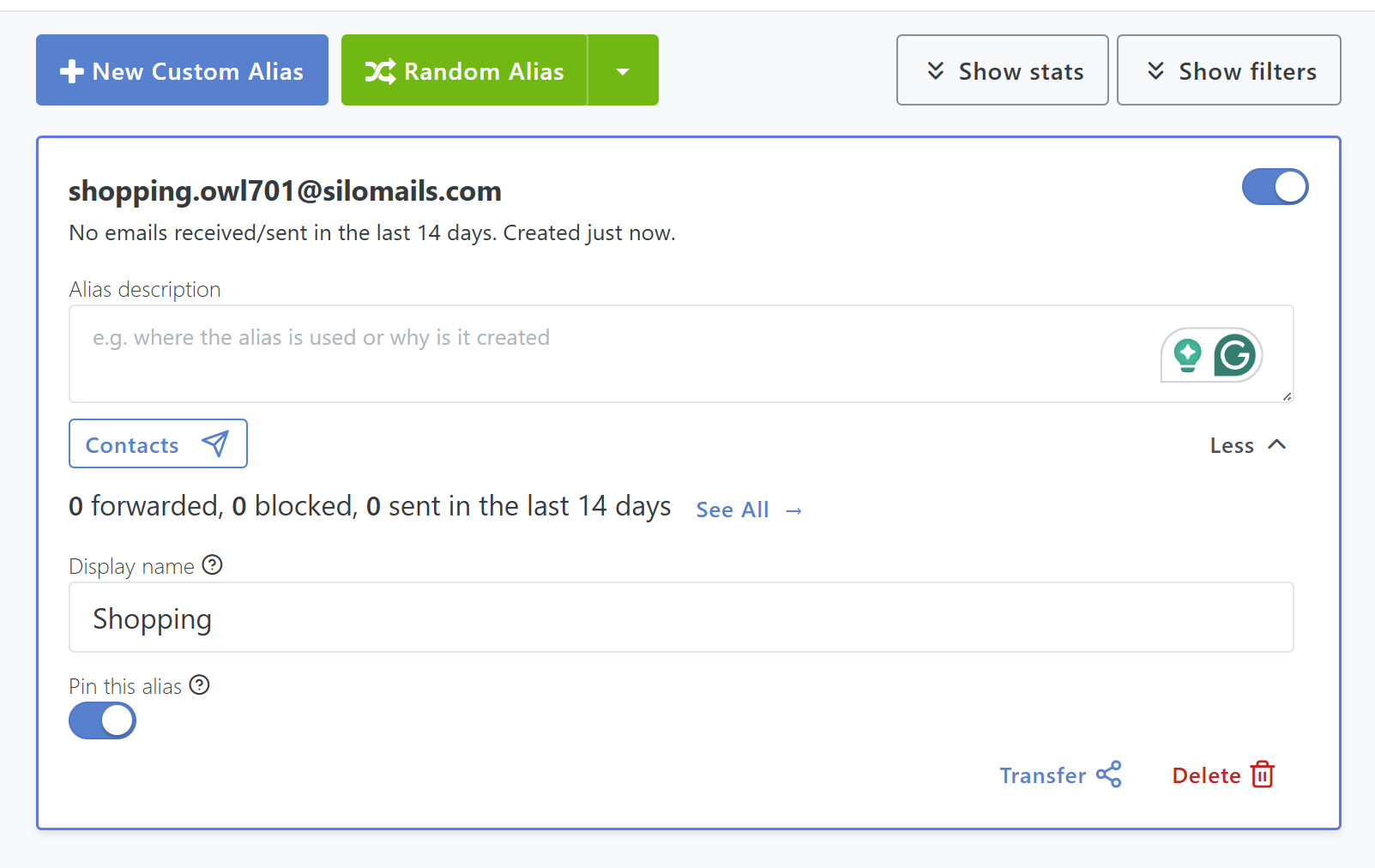Email spam drives me crazy, and I bet you feel the same about it. Filters catch some, but not enough. Now I use a simple trick that helps me outsmart the spammers entirely instead of playing defense against them.
I Create Unique Email Addresses for Every Service
My core strategy is simple. I use my actual email address for very few online services. Instead, each website, app, or newsletter gets its own unique email alias by category. But this isn’t about juggling dozens of inboxes. These aliases are just forwarders, directing everything to my main account while keeping my real address hidden from third parties.
This approach also solves a major privacy headache. When a service you use suffers a data breach or decides to sell its user list, your email is the first thing to get exposed. This is how one sign-up can lead to you getting so many spam emails. By using aliases, I know which service is responsible when spam arrives.
If an alias, like shopping.site@mydomain.com, starts receiving junk mail, I know exactly who the culprit is. More importantly, I can shut that specific alias down, cutting off the spam at its source without affecting any of my other accounts.
Many providers offer this functionality. Some, like Gmail and Outlook, support plus-addressing, where you add a tag to your username (e.g., yasir+tag@gmail.com).
But I use a service with a custom domain. It lets me create more memorable and cleaner aliases. There are several other email apps that let you create extra addresses for privacy.
Setting Up Email Aliases Takes Just Minutes
Getting started with email aliases is fast, and you don’t need to be a technical expert. The method you choose depends on your email provider and how much privacy you want.
For many, the built-in features of their current inbox are more than enough to begin with. But a dedicated service offers more robust protection.
Using Plus-Addressing: The Quickest Method
If you use Gmail or Outlook, you can create aliases without any setup. This technique, called plus-addressing, works by adding a plus sign (+) and a unique identifier to your existing email address. For example, if my email were yasir@gmail.com, I could sign up for a newsletter using yasir+newsletter@gmail.com.
All messages sent to that address will land directly in my yasir@gmail.com inbox. The primary benefit is its simplicity, so I can invent these on the fly.
However, this method does expose your main username, and some websites, unfortunately, reject email addresses containing a plus sign (+), which limits its universal use.
Using a Dedicated Alias Service: The Most Secure Method
For maximum privacy, I prefer using a dedicated alias service like SimpleLogin, developed by Proton. It lets you create separate aliases that don’t reveal your main email.
For instance, I use an alias for online shopping to keep marketing emails separate and secure. If that address ever gets spammed, I can log into my SimpleLogin account and disable it there.
To set up SimpleLogin, you’ll have to sign up and then use its browser extension or app to generate a new alias for every login. It lets you create 10 free email aliases, which is enough to get started. But if you need more, you can get the premium plan, which costs $36 annually or $4 monthly for unlimited aliases.
My Inbox Stays Clean With Simple Filters
Using aliases is only half the battle; you should pair them with automatic filters. Since each service uses a unique address, I can create rules in my email client that automatically sort incoming mail based on the alias it was sent to. This is far more reliable than filtering by sender or subject.
For every new alias I create, I set up a corresponding filter. For instance, emails sent to my newsletter.service@mydomain.com alias are automatically tagged as newsletters and moved to a dedicated folder, skipping my main inbox. This keeps my primary view for high-priority correspondence only, not promotional clutter.
This system also acts as a powerful security layer. If I receive an urgent email pretending to be from a specific service, but it wasn’t sent to the specific service folder, I know it’s a scam instantly. Properly organized mail also makes it much harder to fall for lookalike scams and helps to block phishing emails from your inbox effectively.
Spammers will keep evolving their tactics, but this method has stayed ahead of them for years. It isn’t just about getting less spam, but it also protects you from tracking. Once you control who has access to your inbox, your inbox becomes manageable again.