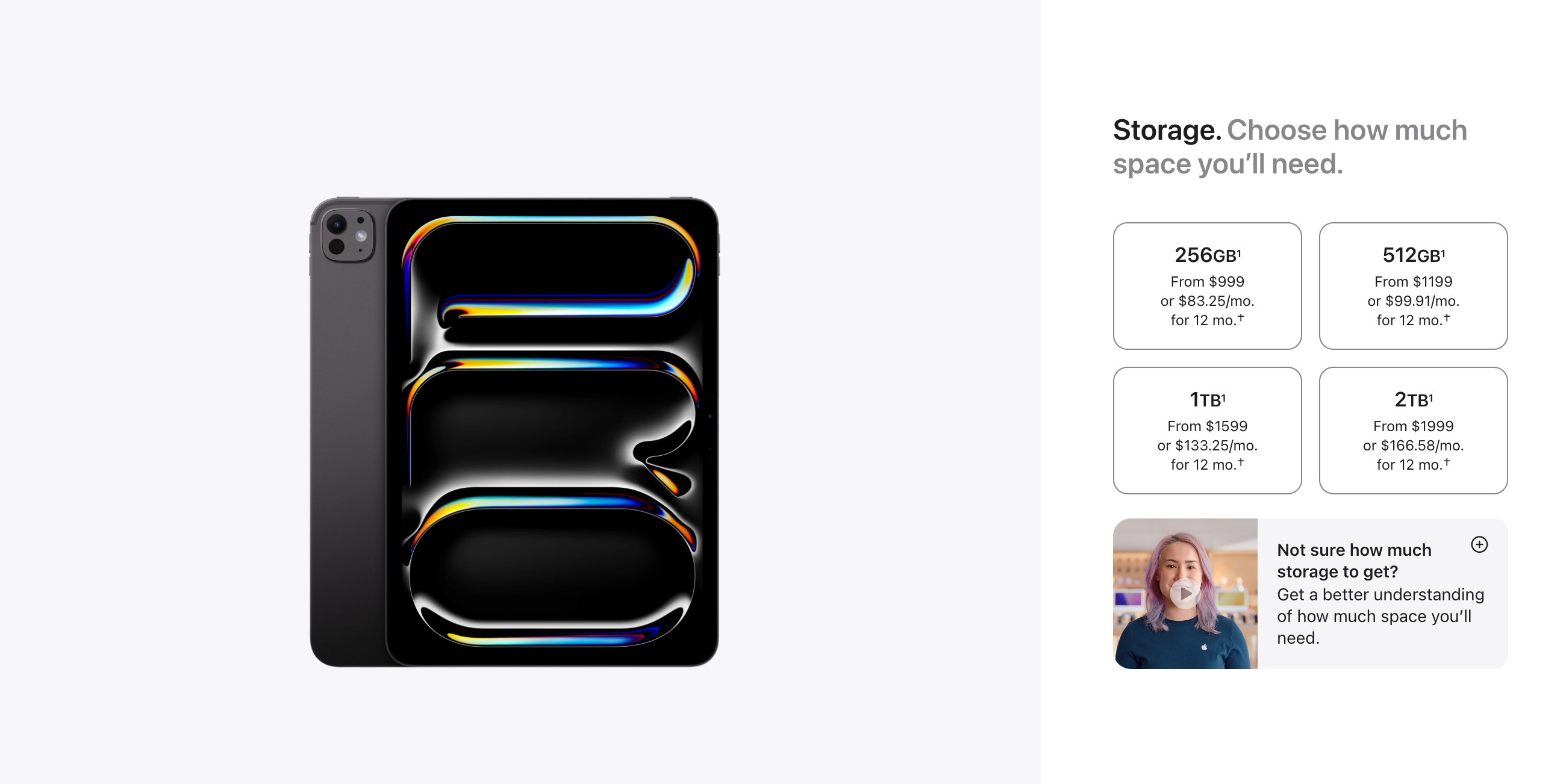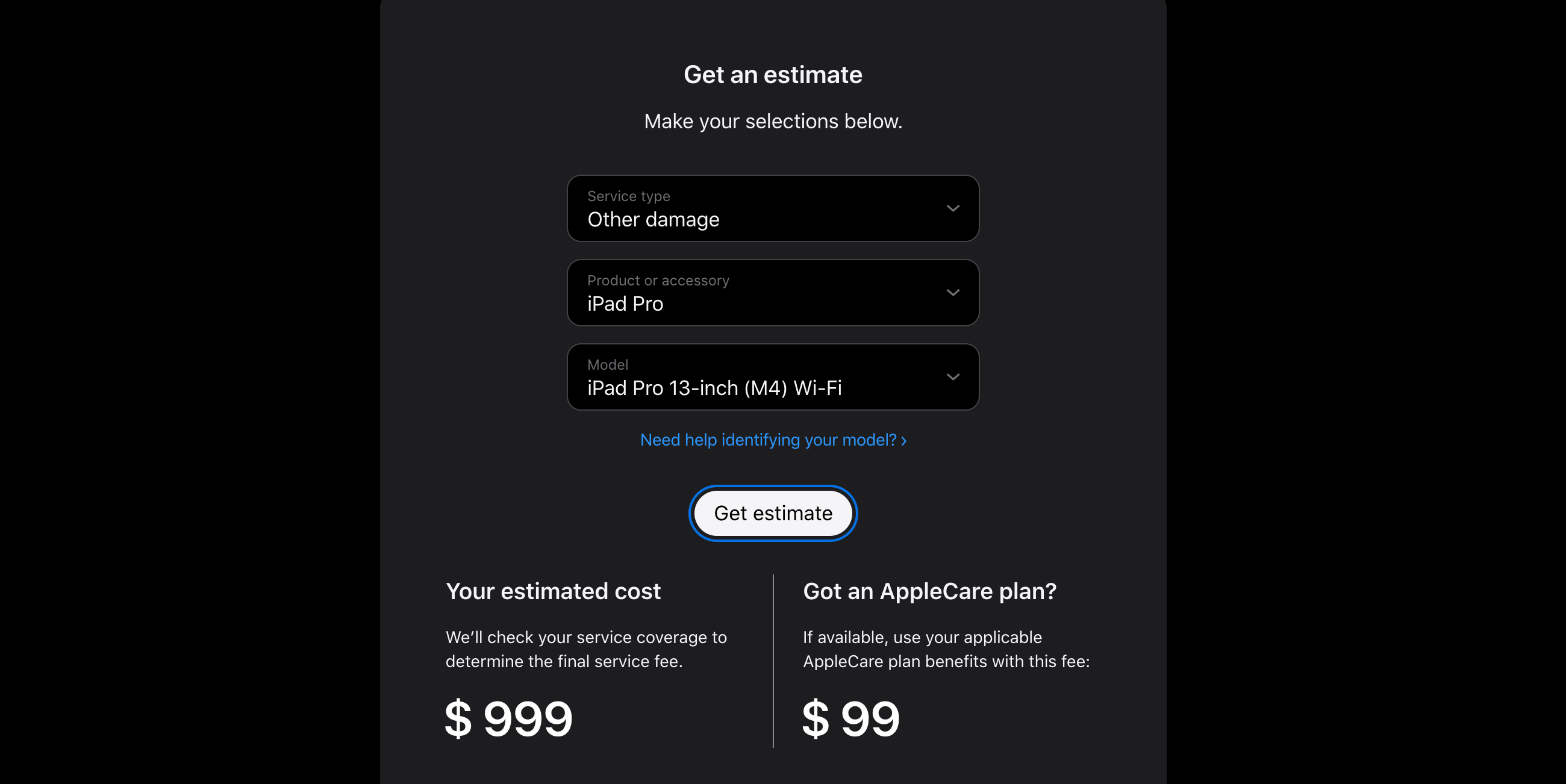Buying a laptop for school is a big decision. While Apple devices may seem like the obvious choice, there are a few factors worth thinking about before you commit to a purchase.
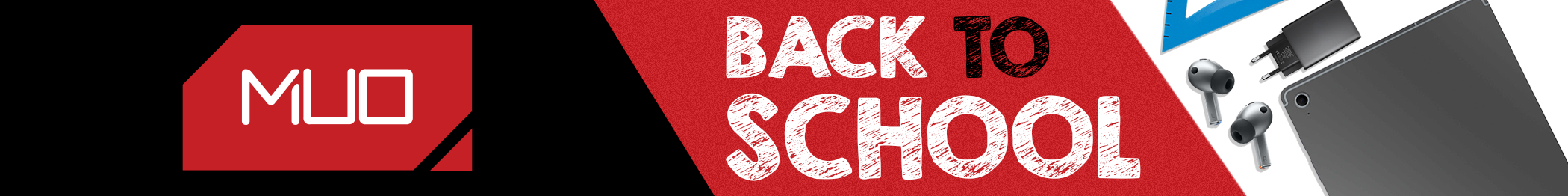
5
You’ll Most Likely Run Into Compatibility Issues
Before you buy a Mac or iPad for college, it’s a good idea to first check your coursework and see what kind of software you’ll need. A lot of majors, especially in fields like engineering or design, still rely on older or Windows-only programs that don’t run well on macOS.
I’ve seen people spend $2,000 on a MacBook for their design course, only to find out that SolidWorks, one of the key tools they needed, doesn’t have a macOS version. Despite trying a bunch of workarounds, it was a mid-semester disaster.
I faced a similar issue during my computer science course. I had to set up a Windows virtual machine using Parallels just to run a few apps. It technically worked, but the experience was frustrating. Since Apple Silicon Macs only support the ARM version of Windows via virtualization, I kept running into apps that still wouldn’t launch at all.
iPads aren’t much better. iPadOS 26 adds some great features to make the platform feel more like a proper computer, but limitations still come from the apps. If your work mostly involves writing papers or making presentations, you’ll be fine. But for anything more technical, like programming or using niche tools, an iPad will just get in the way. You’ll spend more time finding workarounds than actually doing your work.
The best advice I can give is to find out what software your course depends on before buying an Apple device. I managed to get by, but it was way more effort than it needed to be.
4
You Can’t Upgrade Anything Down the Road
Once you buy a Mac or an iPad, you’re stuck with whatever configuration you chose at checkout. Unlike many Windows laptops, there’s no option to upgrade the RAM or storage down the line.
Apple uses a different type of RAM called Unified Memory that’s soldered onto the motherboard, so there’s no way to add more RAM if your needs increase. Storage is no different. Even though Apple’s SSDs are just standard drives in terms of performance, they’re integrated into the system with no way to replace or expand them afterward.
I bought an M1 MacBook Air with 8GB of RAM back in 2021, and while the chip still performs great in 2025, that memory limit has become a real issue. I can’t multitask the way I used to, and apps slow down often.
What’s frustrating is that everything else about the laptop still works perfectly, but because I didn’t pay for the 16GB model back then, I’m now being punished by having to buy an entirely new machine. That’s especially true when you consider…
3
You’re Paying More for Less Hardware
Adding to the fact that you’re locked into whatever configuration you choose, Apple also charges an absurd premium for basic upgrades. Going beyond the base model really shouldn’t cost as much as it does.
Take Macs, for example. Most entry-level models come with just 256GB of storage. If you want to bump that up to 512GB, Apple charges you $200. For context, you can buy a faster NVMe SSD, with the same amount of storage, for around $50.
It’s the same story with Unified Memory. Apple asks for another $200 just to go from 8GB to 16GB of RAM, even though the actual hardware cost is much lower (often around $30). That’s absurd to consider when you can buy 16GB of high-quality desktop RAM for $50. These markups are hard to justify, but Apple knows you either pay now or end up replacing the entire device a few years down the line.
The same overpriced upgrade path applies to the iPad, but the situation gets even worse when you factor in accessories. If you’re a student considering an iPad, chances are you’ll want an Apple Pencil and a Magic Keyboard. Once you add those in, the base $999 iPad Pro suddenly costs $1,427. Third-party accessories are an option, thankfully, but they often aren’t cheap either.
2
Repairs Are a Nightmare
One of the biggest downsides to Apple hardware is how tightly everything is packed together. Almost every major component—storage, memory, even ports—is built directly into the Logic Board. This means even small issues can make your entire device unusable.
Take storage, for example. If the SSD fails and you take it to Apple, the technician won’t just replace the drive. Instead, they’ll replace the entire Logic Board, which also includes the CPU, GPU, and RAM. That kind of repair can cost nearly as much as a brand-new device.
It’s the same with other parts. If your keyboard stops working or the display connector goes bad, there’s a good chance the fix will involve replacing large parts of the system instead of only the faulty component. This all adds up to expensive, time-consuming repairs for what should be simple issues.
For students, that’s a huge problem. If your device breaks during a busy semester, you could be stuck without a laptop for days—or worse, be forced to pay hundreds to get it working again.
1
Windows Laptops Are Just More Versatile
As someone who prefers macOS for most traditional laptop tasks, I’ll admit that Apple nails the day-to-day experience. But even then, I can’t help but feel like Windows laptops are more flexible overall.
There have been so many times when I wished my Mac had a touchscreen. Whether it was during a lecture or while preparing for exams, I really wanted the ability to jot down notes with a stylus. A lot of Windows laptops offer that through 2-in-1 designs, and they do it pretty well.
The same goes for gaming. It’s practically non-existent on macOS unless you’re only into casual titles. Meanwhile, a lot of thin-and-light Windows laptops have gotten so good that they can run a decent range of games comfortably. Of course, gaming isn’t your priority when you’re in school, but it’s still a good way to relax when you have time.
At the end of the day, when you’re in school, you want to be smart with your spending. Ideally, part of that means having one device that can do it all. As polished as MacBooks and iPads are, they often fall short in that “one device for everything” category.
Windows laptops might lag a bit in battery life or thermals, but they make up for it by letting you do a lot more without restrictions. While I prefer macOS for most tasks, Apple needs to better consider the realities of student life. When one device has to do it all, versatility and value matter a lot more than an ecosystem of devices.