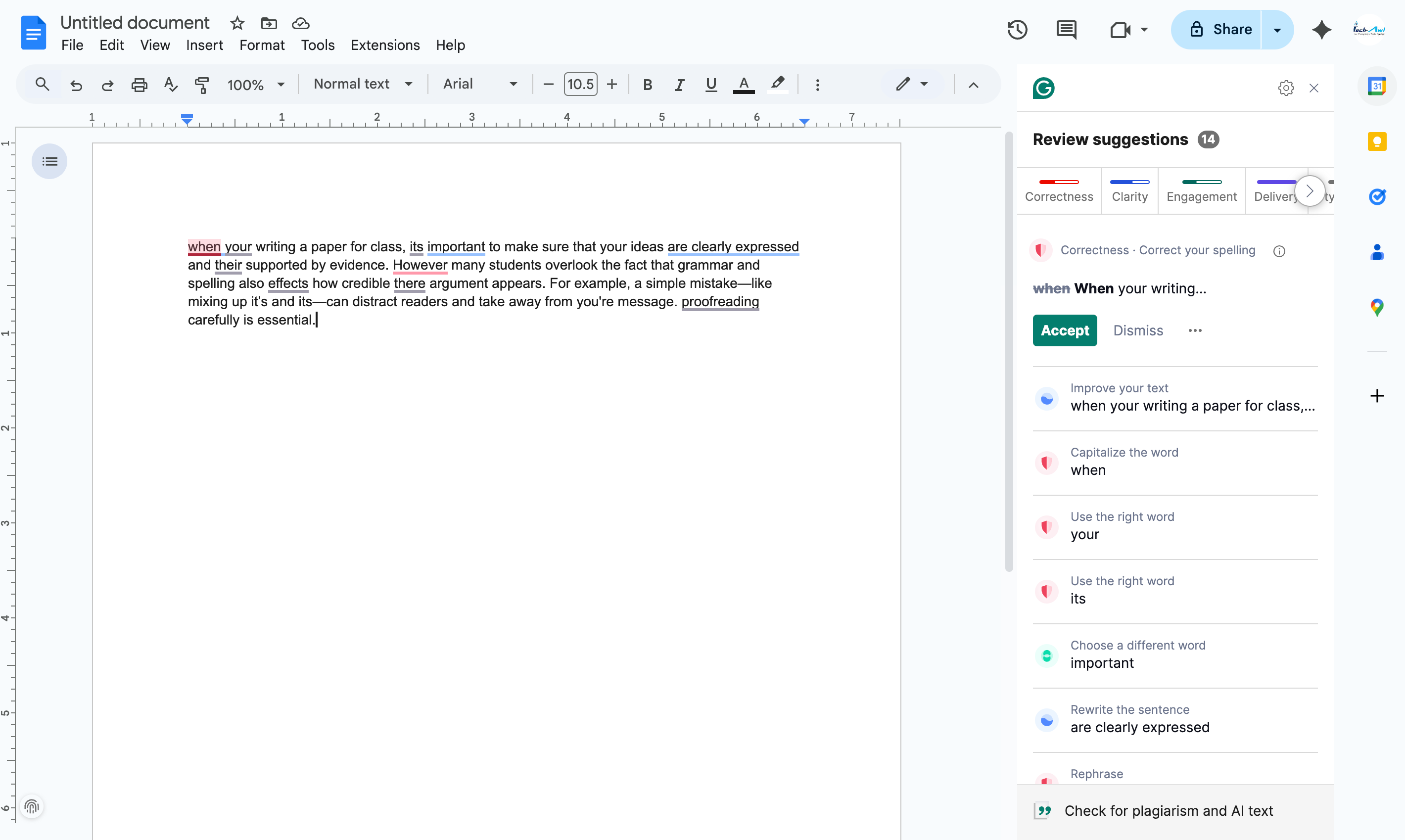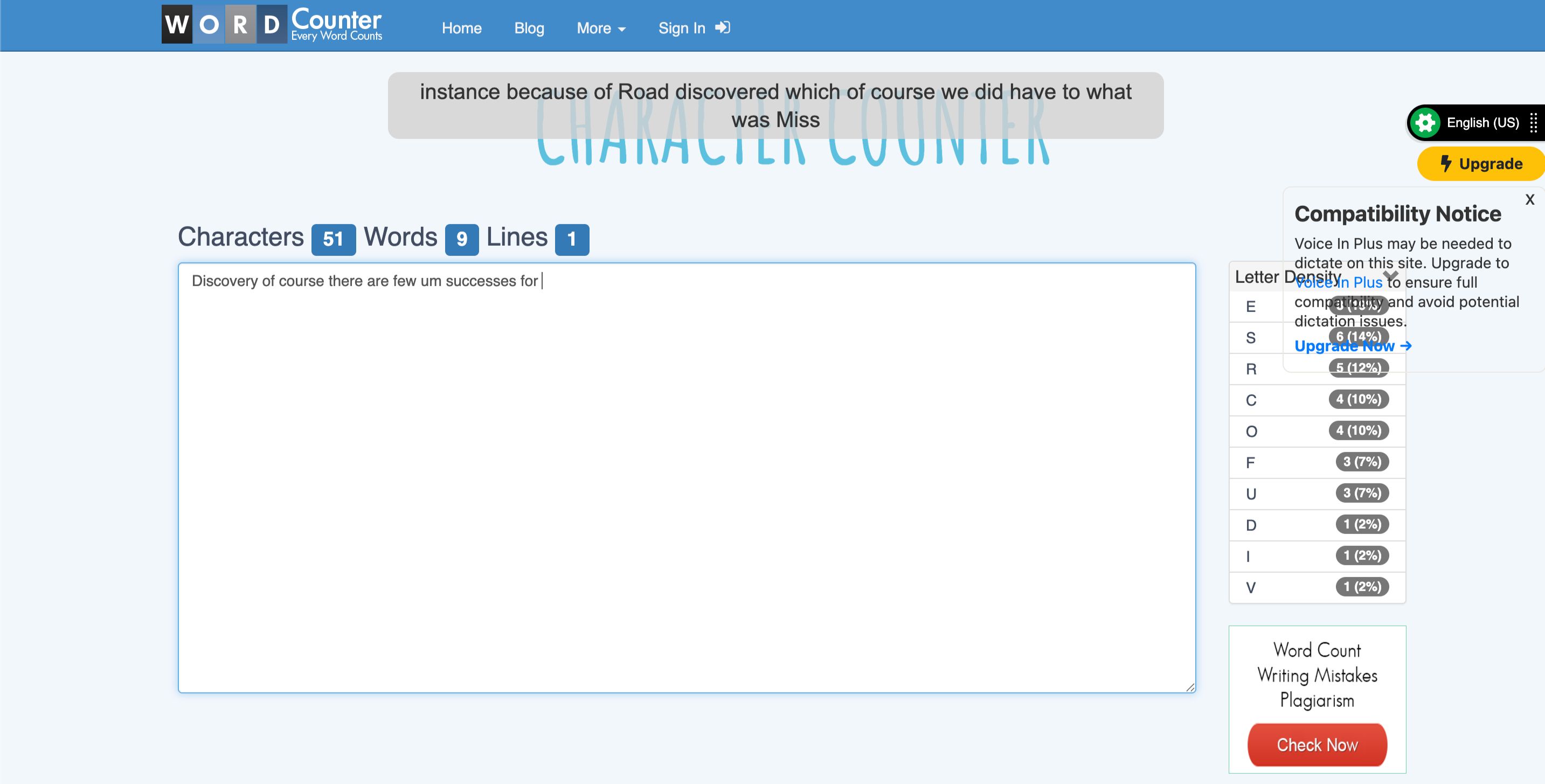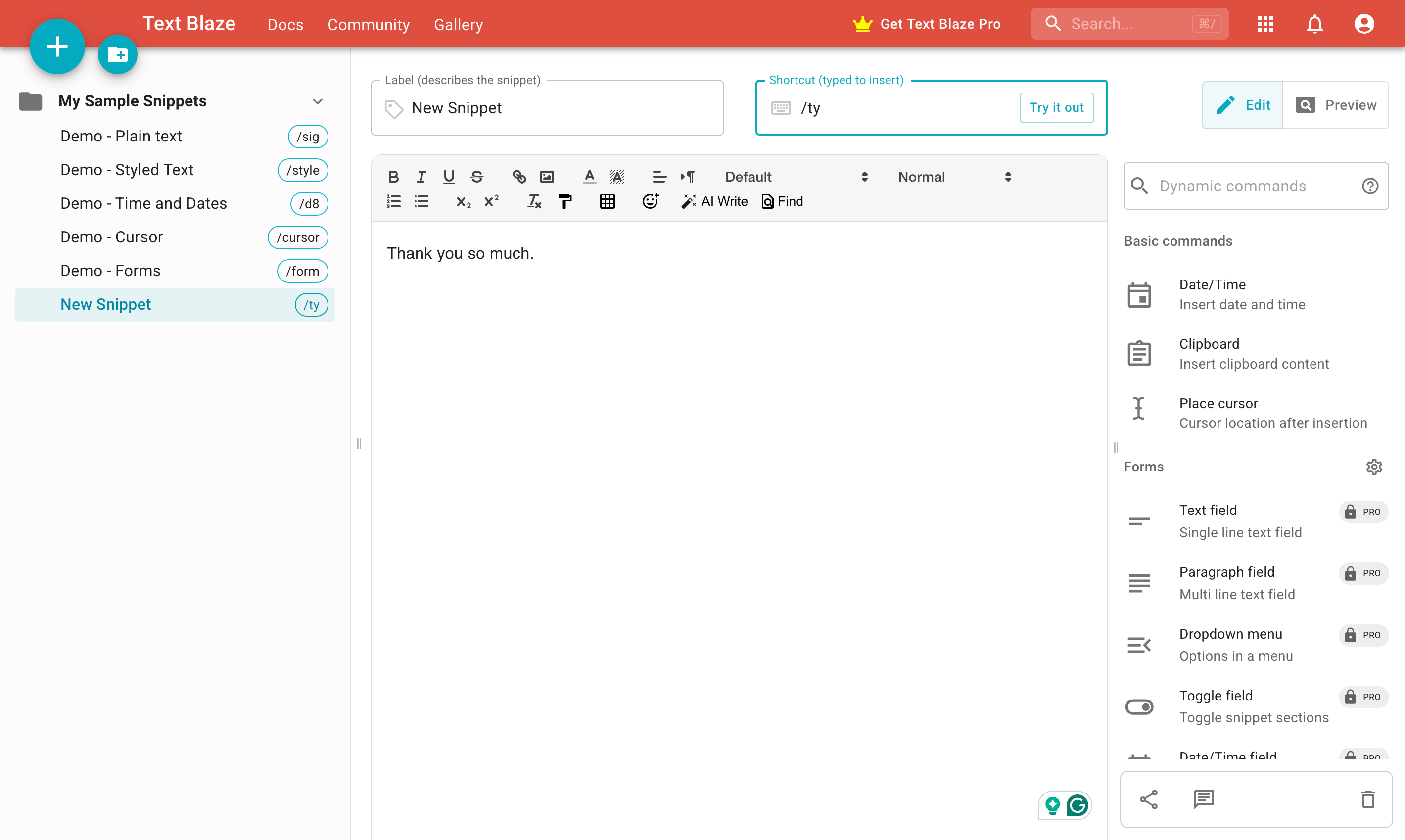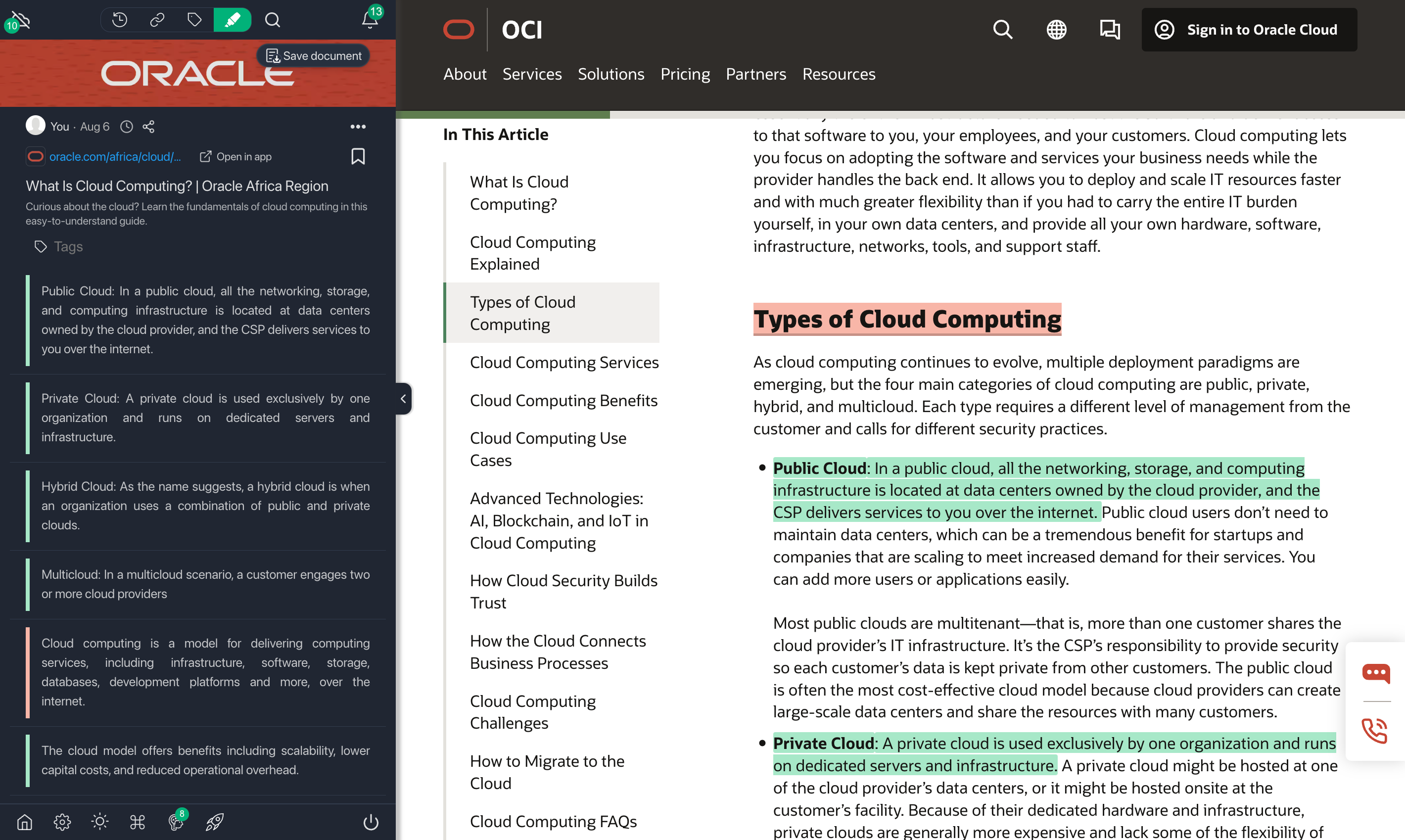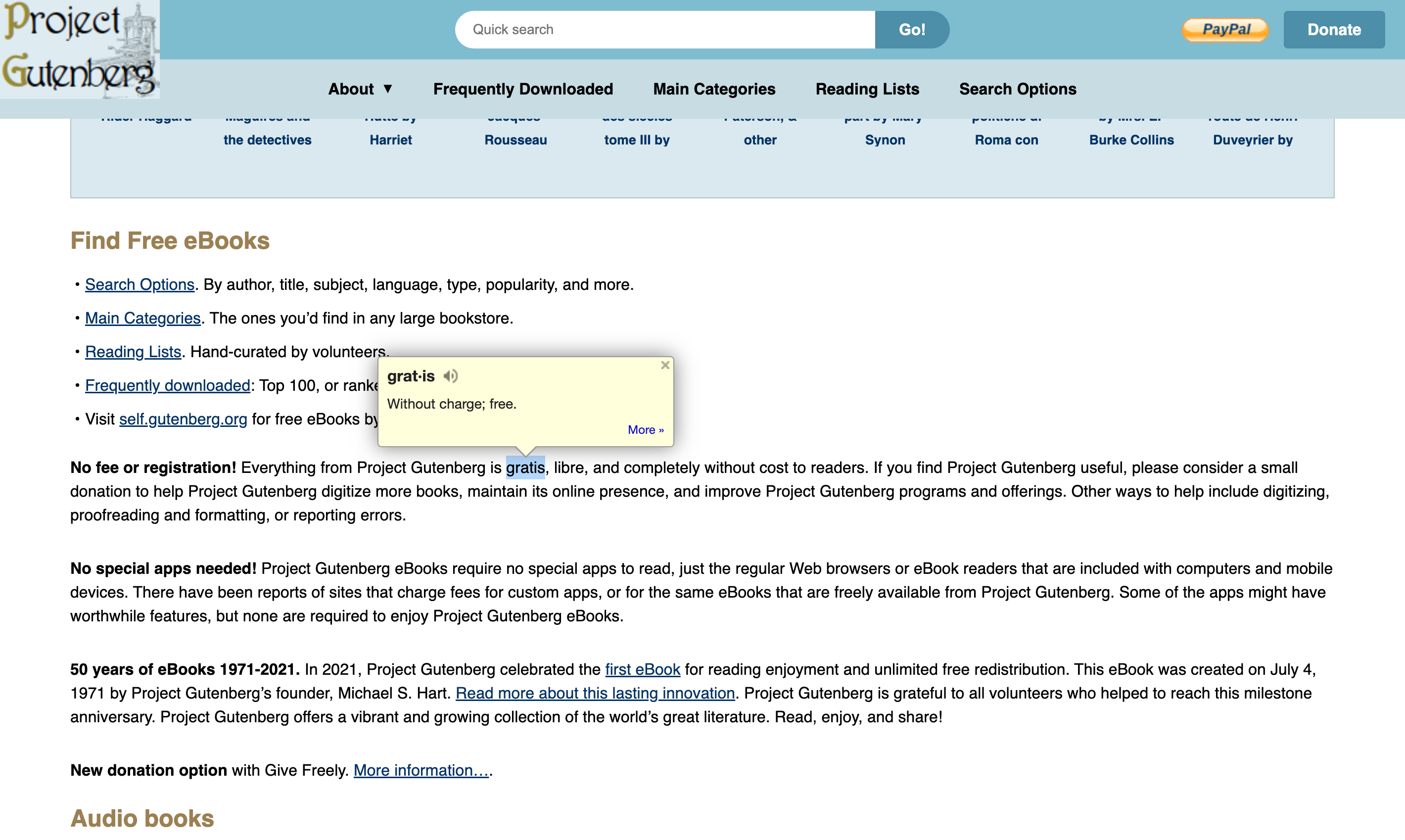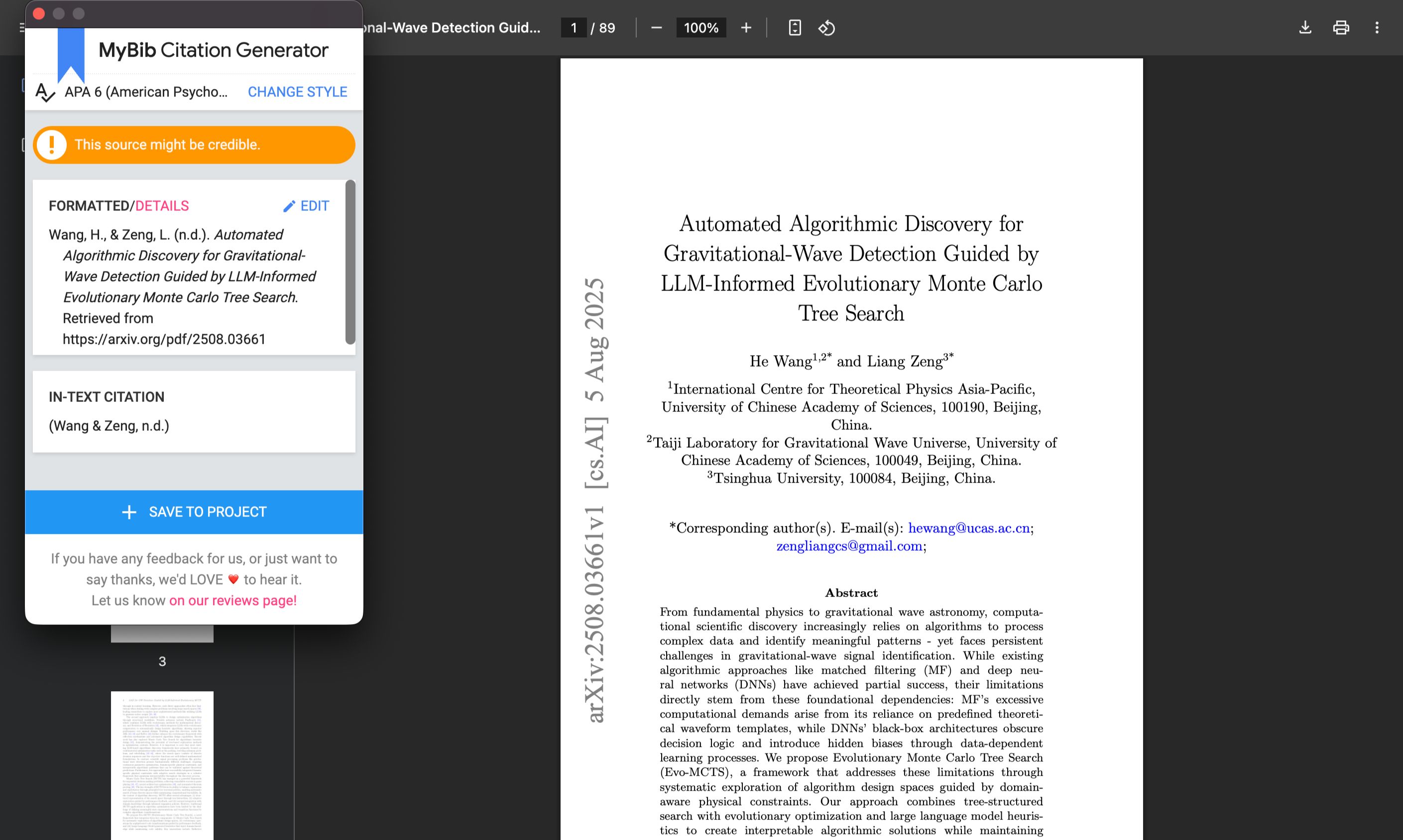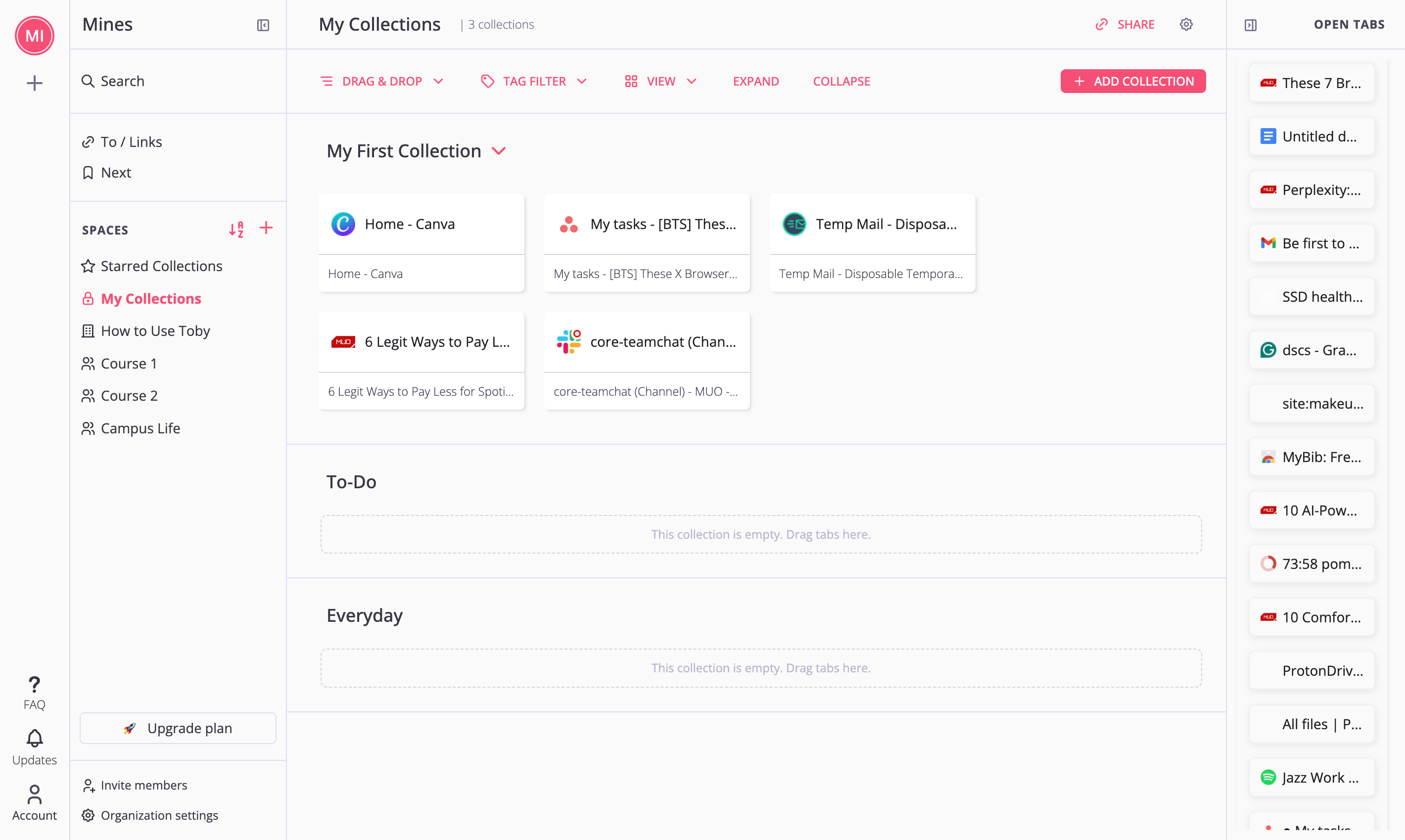School can feel overwhelming without the right tools. If you do a lot of research and writing, having the right browser extensions will help you stay organized, focused, and make your school year run a lot smoother.
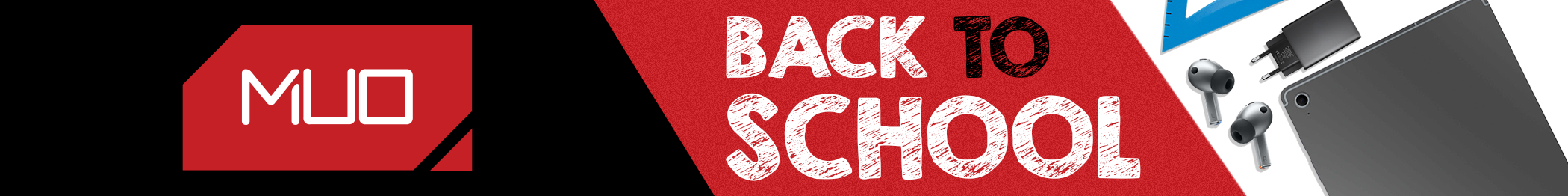
Whether you’re writing essays, discussion posts, or emails to your professors, Grammarly is the ultimate writing sidekick. With the extension, you get automatic spell checking, which ensures you don’t miss out on any typos. It also analyzes your grammar, punctuation, tone, and clarity in real time, offering suggestions to improve your writing from sentence structure to word choice.
Grammarly’s tone detector can also ensure your emails don’t sound too informal, which is a lifesaver when communicating with instructors. It’s a must-have extension if you want to sound more professional, especially when writing academic papers or formal messages.
It also has a built-in plagiarism checker that will help you catch any missed citation opportunities throughout your text. What makes Grammarly even better is its customizability. You can select the type of writing, intent, audience, and formality to ensure your final copy is perfect based on your needs.
The free version is packed with value, but if you want deeper suggestions—like advanced style edits and plagiarism checks—the premium version might be worth it, especially for students in writing-heavy majors like literature, journalism, law, and philosophy. Grammarly is one of the must-have browser extensions for students.
If you’re tired of typing long essays or discussion posts, Voice In is a must-have. This speech-to-text extension lets you dictate into any text field in your browser, including in Google Docs, Gmail, and more.
Because we often think faster than we type, voice typing helps you work faster. It’s handy for brainstorming, drafting essays, or even replying to messages without lifting a finger. Just click the microphone icon, start speaking, and watch your words appear on the screen in real time.
Voice In supports over 50 languages and is powered by Google’s speech recognition engine, so it’s impressively accurate—especially if you speak clearly. Additionally, it gives you everything you need to voice type, including automatic text formatting, built-in commands for punctuation, and custom voice commands for editing.
For instance, when you say “comma” and “next line”, Voice In will automatically insert a comma in the text and push the cursor to the following line. The extension has a free plan that is good enough for basic dictation. You can also subscribe to unlock features like custom commands, higher timeout limit, and dictation across multiple tabs.
As a student, you often type certain phrases over and over, like email replies, discussion board intros, or class notes. That’s where Text Blaze becomes an essential productivity booster. This extension lets you create custom keyboard shortcuts (called snippets) that instantly expand into complete phrases, sentences, or even entire paragraphs.
For example, you could set /sig to instantly paste your full email signature, or /faq to insert a frequently used answer for group projects. It’s perfect for saving time responding to professors, filling out forms, or organizing repetitive classwork.
What makes Text Blaze especially powerful is its ability to use dynamic content like the current date or customized placeholders. This means your snippets don’t have to be static—you can personalize them on the fly without retyping everything. Text Blaze works in almost any text field, so you can be sure to take advantage of it almost anywhere you write online, including your school’s learning management system.
Typical study sessions involve bouncing between articles, PDFs, and web pages. While doing your research, you’ll find valuable information across various sources, making Web Highlights a must-have tool. As the name suggests, it lets you highlight text on any website or online PDF, just like you would with a physical textbook. However, unlike a physical textbook, Web Highlights saves everything in one organized place for later review.
You can color-code highlights by picking from one of the available options, add notes, tag highlights, and revisit your saved snippets anytime through the extension’s dashboard or by syncing with tools like Notion. What sets Web Highlights apart is how it helps you organize information.
Instead of copying and pasting into a doc you might never revisit, you build a searchable library of key points, quotes, and summaries from across the web. Whether you’re prepping for exams, writing a research paper, or just trying to stay on top of your reading, Web Highlights keeps your study material neat, accessible, and ready when you need it. It also lets you export your highlights and notes to different formats or copy them as HTML or Markdown.
Web Highlights has a paid plan, but you don’t have to upgrade. The free plan offers generous features, including unlimited offline highlights, unlimited offline bookmarks, and 10 MB local document storage.
Being a student means stumbling across new words occasionally while reading. These unfamiliar words can make it harder to understand the material. But with the Google Dictionary extension installed, you have a dictionary right at your fingertips to simplify any unfamiliar word you run into. While you could search for the meaning of such words on the internet, Google Dictionary makes it all effortless and without breaking your flow.
Simply double-click on any word in your browser, and a clean, pop-up definition appears instantly. This extension is invaluable when you’re navigating dense or technical reading, whether in science, literature, law, or any writing-heavy major.
It supports dictionaries from multiple languages, such as Arabic, Brazilian Portuguese, and French, so if you come across foreign words in any of the supported dictionaries, the extension will automatically translate them. You can optionally save definitions for later review, customize the language (the default is English), and even look up definitions manually through the extension’s toolbar.
If you’ve ever spent too much time formatting citations or stressing over APA vs. MLA rules, you should install MyBib. MyBib is a free citation generator that lets you create accurate citations and bibliographies with just one click, right from your browser.
When you’re reading an article, journal, or webpage you want to cite, simply click the MyBib icon. It instantly pulls the relevant information and formats it into your chosen citation style, including APA, MLA, Chicago, Harvard, and more. You can then copy and paste the citation into your paper. Alternatively, you can create projects in the extension to better organize your citations.
Besides generating citations, it also checks whether your sources are credible, a feature that many free tools forget. Unlike some citation tools that are bloated with ads or hide some features behind paywalls, MyBib is entirely free. It works with academic databases, library resources, and even PDFs and books on Google Books.
If your browser looks like a chaotic mess of open tabs, Toby is the tab management tool you didn’t know you needed. It lets you organize your tabs into clean, visual collections, which is handy as a student because you have to juggle multiple classes. With Toby, you don’t need any tricks to manage your browser tabs.
You can save tabs by topic, class, project, or any category you choose, and reopen them later with a single click. Instead of bookmarking everything (and never finding it again), Toby gives you a workspace that’s fast, organized, and easy to navigate.
You can group all your study resources in one place and keep unrelated tabs out of the way. Toby even automatically saves your session, so if your browser crashes, your work is safe.
With the right browser extensions, school becomes a lot more manageable. These extensions can help you write better and faster, stay organized, and save time—so you can focus more on learning and less on stressing.