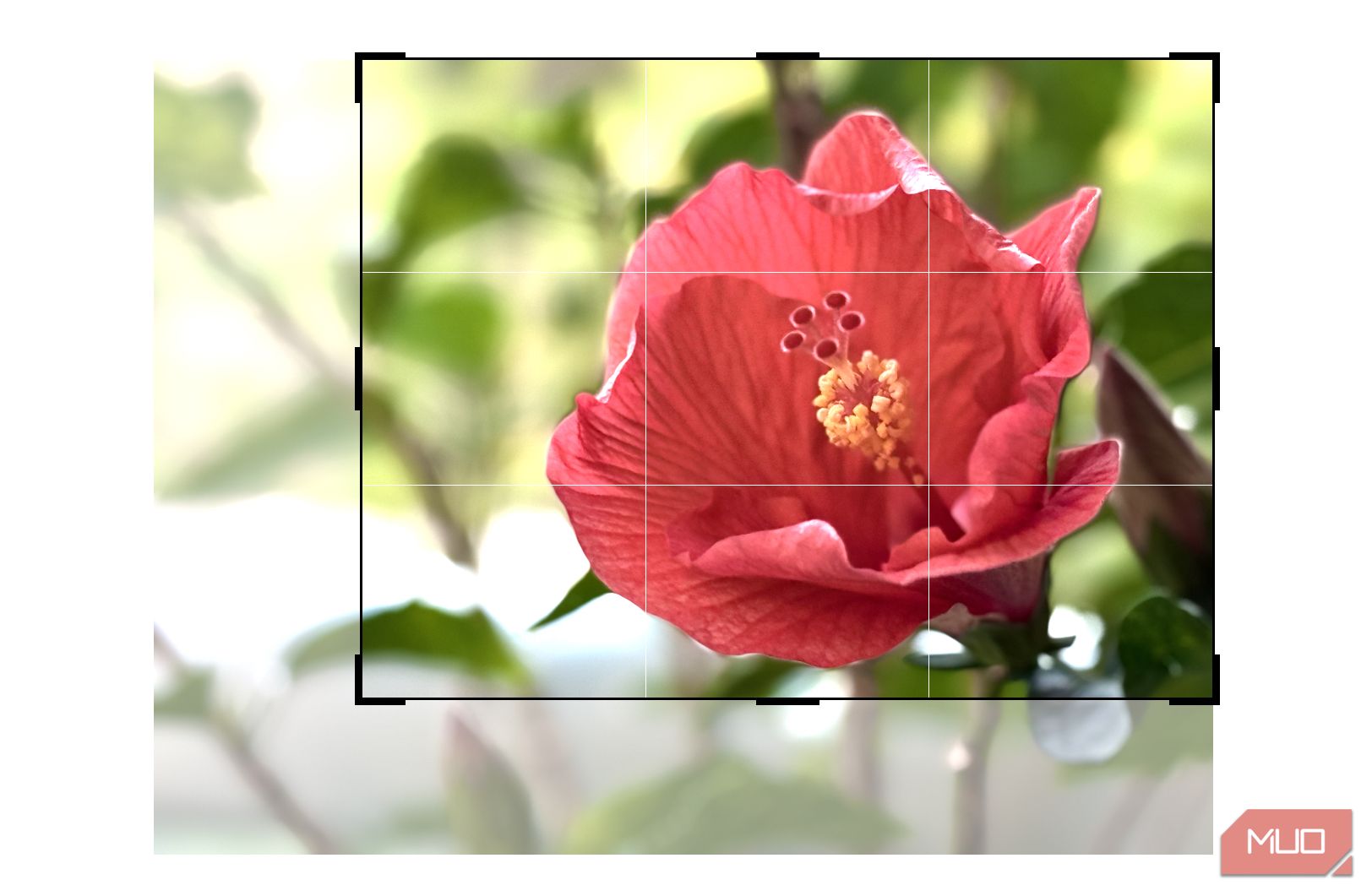Modern smartphone cameras are powerful tools, but to get clean, high-quality results, you should know how to use them properly.
Optical Vs. Digital Zoom
To zoom correctly, first you should understand the types of zoom on your smartphone camera. There are two types of zoom: optical and digital.
As the name implies, the optical zoom is where different elements inside the lens move to magnify the scene and project it onto the image sensor. This is similar to what happens with the long, telephoto lenses on the camera.
Since the movement of lens elements controls the zooming, there is no quality loss with optical zooming. The camera’s sensor records the information in full resolution. So even if you observe your file at 100% resolution, the image will be completely sharp.
Most of the latest smartphone cameras can optically zoom up to 3x or 5x, which is equivalent to a focal length of 77 mm or 120 mm. Some phones like the Huawei P40 Pro Plus and Samsung Galaxy S24 Ultra have 10x optical zoom made possible through special periscope lenses and pixel-binning techniques.
Your smartphone camera may offer up to 25x zoom, but anything above 5x is usually just digital zoom. With digital zoom, your smartphone takes a picture at the maximum optical zoom, crops the image, and resizes it to fit the original resolution. During this supersizing, the software in your smartphone’s camera will add pixels based on nearby color values to fill in the missing pixels.
As a wildlife photographer, I find this a significant limitation to smartphone photography. I want my animal and bird photos to be crisp quality. If you’re like me and want to retain the highest quality of your images, then digital zooming isn’t the best option.
But How Do You Zoom Properly?
Chances are, you’ve been zooming the wrong way. If you’ve always zoomed with your finger, you have likely gone past the optical and into the digital zoom category. For instance, the iPhone 15 Pro can optically zoom to 5x, but if you zoom with the pinch-to-zoom technique, you’ll inadvertently go beyond that.
So, how can you ensure you’re always zooming optically with your phone? First, take a look at your iPhone’s camera. Depending on the model, you may see the following range of optical zooms: .5x, 1x, 2x, and 5x. You can see this right above the shutter button.
For example, the optical zoom is only 1x on my iPhone 13, and I can digitally zoom up to 5x. Whenever I go beyond the 1x, I’m zooming digitally and lose quality. If you have one of the Pro models, your phone will have a third telephoto lens, which will allow you to zoom further optically. The non-Pro models only feature a wide and ultrawide angle lens.
For instance, on my iPhone 16 Pro, I can go up to 5x or 120 mm focal length. I can push to 25x, but the digital zoom gives poor quality results. Plus, it’s hard to keep your mobile stable at such high magnification, resulting in blurry photos.
To ensure you use only the optical zoom, click on one of the optical zoom values. Avoid scrolling to an in-between value, which will not give you the perfect quality that you want.
Always Shoot in Full Resolution
If you want a close-up image of the scene beyond the optical zoom capabilities of your phone, shoot at the maximum optical zoom possible and then crop it closer while editing. This method is better than digital zoom because you’re just removing pixels by cropping—not supersizing.
Although cropping an image reduces its quality, it’s not as substantial as supersizing by filling in with new pixels. One way to avoid degradation in quality is to shoot in RAW format. When you edit a RAW file, you have more flexibility when cropping because it has more data.
Again, this feature is available only in the Pro iPhone models. You can enable the Apple ProRAW format, which includes more data from the camera and is not as compressed as a JPEG format.
Use Better Framing Techniques
Zooming and taking closeups are not only great for faraway subjects like animals, it can help with portraits too. A telephoto lens can compress the background and make it look larger and prominent with respect to your subject. For example, this can make a person look closer to the background than they are.
When you’re taking photos at a longer telephoto range, like 5x, you’ll notice that your camera is unsteady. That is because of the magnification—every slight hand movement is exaggerated. So, hold your phone steady when taking zoomed-in photos. Or, consider using a tripod.
Also, note that zoom and macro are different things. They are used for two different purposes: zooming gets you closer to a subject that is far away, while the macro mode on your camera allows you to physically get closer to a subject and see fine details. Macro mode is available only on the wide angle or 0.5x camera.
If your close-up shots were always disappointing, now you know why. The optics are key to great photos, and it’s true in smartphone photography, too. Try using only the optical zoom values and shoot in full-resolution RAW format. And, don’t forget to edit the photos to get crisp, showstopping close-ups.