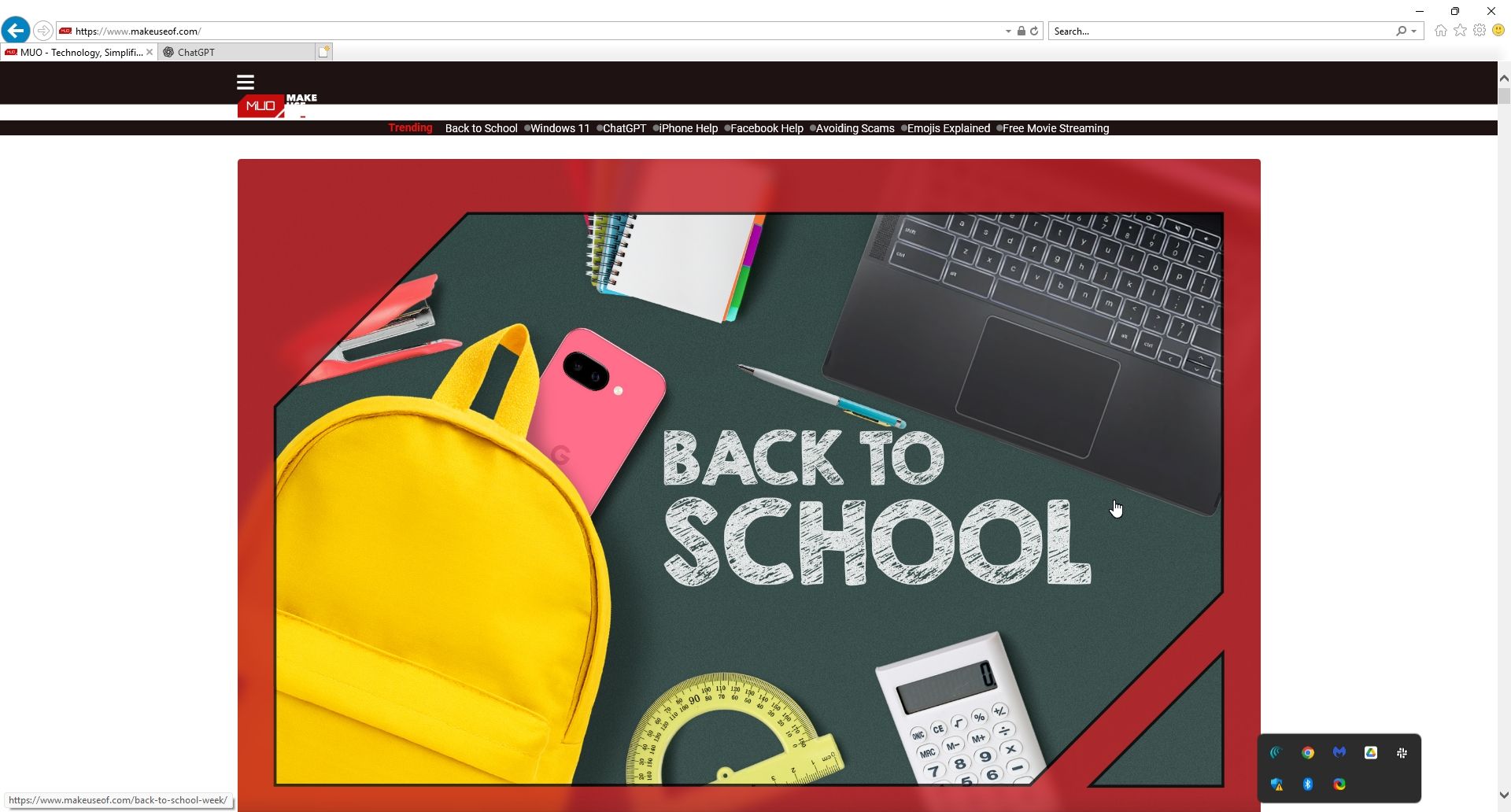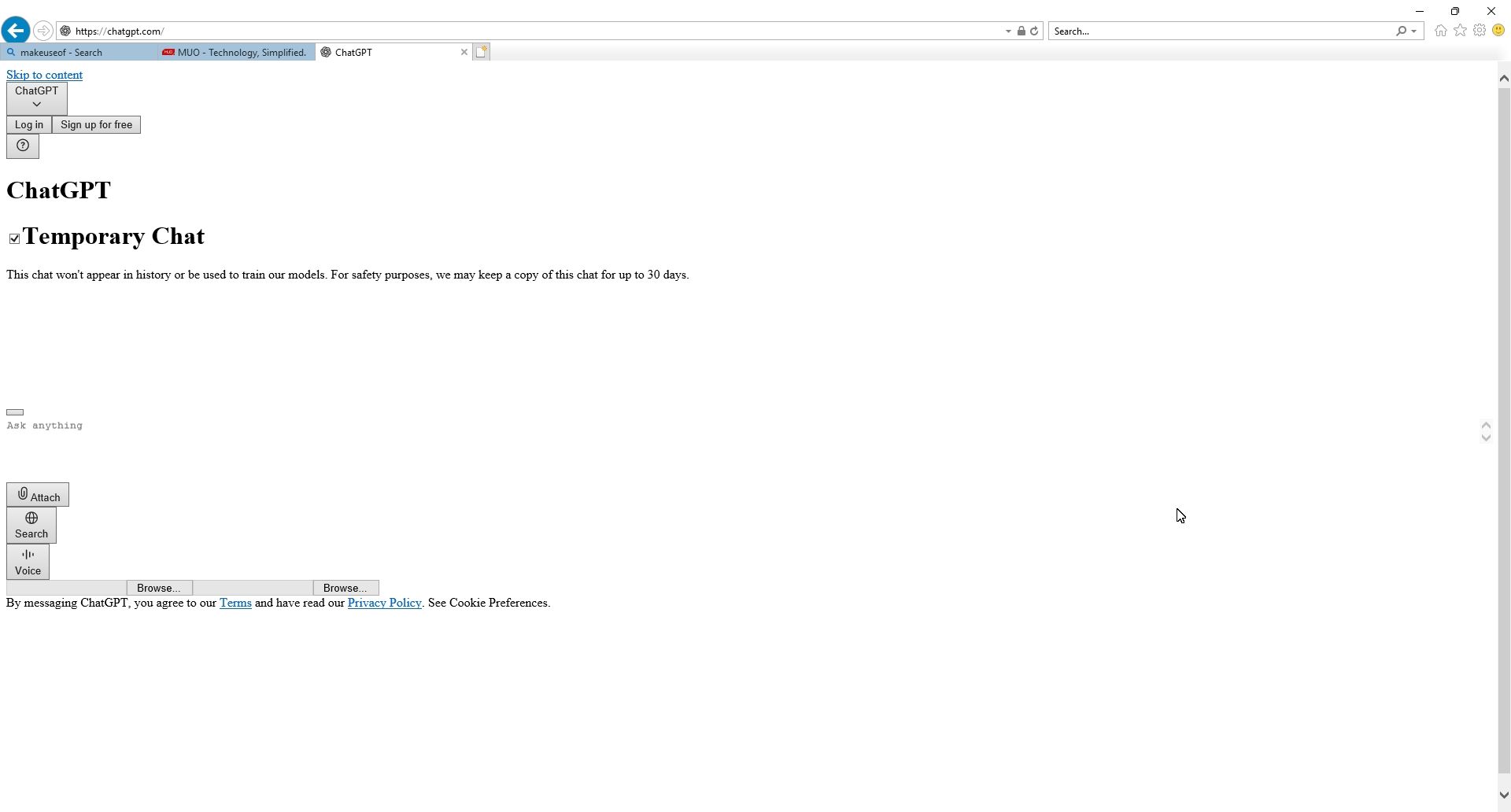Internet Explorer was wiped from our computers in 2022, removing it from our existence in favor of Edge. While there is little doubt that Edge is far superior, Internet Explorer is still loaded on Windows 11—and it’s super easy to access.
How I Easily Access Internet Explorer in Windows 11
Accessing Internet Explorer (IE) on Windows 11 is incredibly easy, and there are a couple of ways to do it.
1. Create a Shortcut to Internet Explorer
The absolute easiest method is to create a shortcut that targets the location of Internet Explorer.
- On your desktop or in a file folder, right-click and select New > Shortcut.
- The Create Shortcut window will open.
-
Now, paste the following into the text field:
- %systemroot%\System32\conhost.exe powershell.exe -noprofile -executionpolicy bypass -windowstyle hidden -command “(new-object -com internetexplorer.application).visible=$true”
- In the next window, give the shortcut a name, such as IE or Internet Explorer.
- Close the Create Shortcut wizard.
Now, you can double-click the shortcut you created, and Internet Explorer should open.
2. Internet Options
The second way you can access Internet Explorer is via Windows 11 Internet Options, accessed through the Control Panel.
- Input Control Panel in your Start Menu search bar and select the Best Match.
- With the Control Panel open, head to Network and Internet > Internet Options.
- Now, open the Programs tab and select Manage add-ons.
- Right at the bottom of the new window that opens, select Learn more about toolbars and extensions.
Internet Explorer should open immediately.
Why You Can Still Use Internet Explorer in Windows 11
Now, you’re probably wondering why Internet Explorer is lurking in the background of Windows 11. It’s not just for the nostalgia; there are some actual reasons why IE is still available.
First is that many businesses still rely on old web apps, intranet portals, or custom-built tools that were designed for IE’s rendering engine (Trident). Removing IE entirely would instantly break those workflows. In addition, some older Windows software uses IE’s embedded web views and other settings. Without the core Internet Explorer files, some functionality would break.
Microsoft Edge’s Internet Explorer Mode is also dependent on certain files installed with the old browser. Internet Explorer Mode lets you view websites in legacy mode and is accessible through Edge. But without the files, you wouldn’t be able to enable Internet Explorer Mode.
This Is Fun—but Internet Explorer Shouldn’t Be Your Daily Browser
It’s a blast from the past, sure, but Internet Explorer really shouldn’t be your main browser. The first issues I noticed when firing up some frequently used sites are that nothing works properly.
The MakeUseOf home page is broken; ChatGPT won’t load properly at all. Although IE was discontinued in 2022, it hasn’t been updated for modern standards. I found numerous sites with broken layouts, missing functionality, and—in some cases—sites that outright block the browser.
Which leads me to the second reason you shouldn’t use Internet Explorer as your daily driver: no security updates. Once Microsoft consigned IE to the dustbin, all security patches also ended, creating heaps of unpatched vulnerabilities. Internet Explorer didn’t have the best reputation even when it was updated regularly, so it’s likely to be much worse several years down the line.
Every day you use IE, the risk of malware infection increases because vulnerabilities will never be patched again.
The other problem is performance. Internet Explorer is much slower than other modern browsers. I couldn’t even get the regular browser benchmarking tools I would use to work in IE. BrowserBench, HTML5 Test, JetStream 2, Speedometer—all failed to run (or even load).
In short, Internet Explorer is worth a quick look, and is even important to developers and enterprise organizations. But for most folks, modern browsers are designed for the web we know and use today.
Internet Explorer belongs in the past. In 2025, it’s best left as a curiosity for testing old apps—not a browser for your everyday internet.