I am several months into building an all-Matter smart home. With privacy being such a key part of Matter, it feels odd to be reliant on a cloud-based voice assistant. So I tried out an offline-only voice assistant, and it was quite the learning experience.
Say Hello to the Home Assistant Voice Preview
I started off my smart home journey using Samsung SmartThings, which surprised me by being a smart home platform with support for a wider range of Matter devices than Google Home, Apple Home, and Amazon Alexa. The downside is that SmartThings operates in the cloud. Put off by this, I decided to buy a Home Assistant Green box to move the control center for my smart home offline—the best smart home purchase I’ve made yet.
Home Assistant doesn’t work with Bixby, my preferred voice assistant to use on the various Samsung Galaxy devices in my home, and I don’t have any Amazon or Google smart speakers. Besides, all of these rely on the cloud. It was time for another solution, so I placed an order for Home Assistant Voice Preview Edition.
Home Assistant is an amazing project, but it’s also more complicated than the options from Big Tech. Adding devices and configuring them eventually means learning awkward terminology like “entities,” and what on Earth is an integration? The experience hasn’t been without its quirks, but it has ultimately been rock solid once set up.
Activating Home Assistant Voice Preview was surprisingly painless. I simply turned it on and followed the steps in the initial setup wizard, just like on any other smart device. The device generated an overly technical name for itself when connecting to my Home Assistant, which was the one part I found might be a hang-up for non-technical users.
Local Processing Works for the Features I Want
I ordered the Home Assistant Voice Preview Edition primarily out of interest in what a local-only voice assistant can do, and I went in fully expecting a long list of caveats. And yes, there’s quite the list. For starters, this voice assistant cannot search the web, nor is it capable of nearly as many tasks as you might be used to. It’s limited to just a few functions.
Fortunately for me, these functions include everything I currently want from a smart speaker. I’m not after anything complicated. I just want to be able to toggle certain lights and set the occasional timer. A local-only assistant can easily do both of those things. But can it do them pleasantly?
Sadly, Commands Have to Be Annoyingly Precise
Voice assistants like Google Assistant and Amazon Alexa are currently undergoing a transformation from mere assistants to full-blown AI chatbots (the former is outright being replaced by Google Gemini). This may enable them to respond to requests in natural language, rather than the more precise and formulaic language that has to be used today.
By contrast, a local-only voice processor is as formulaic as it gets. Casually saying “the bedroom” instead of the precise name you gave the bedroom in Home Assistant is enough for the command to fail. Saying “turn off our bedroom closet light” instead of “turn off My Closet Light in Our Bedroom” is, again, enough to make the command fail.
The same story is true when setting alarms. I have far greater luck with “set a timer for 15 minutes” than “set a 15-minute timer.”
In other words, the provided list of supported voice commands really is required reading.
The Delay Is Almost Unusable
Processing a voice requires more processing power than you might expect. If you want the command to be understood within a second, like we’re accustomed to from smart speakers and our phones, then you’re going to need more powerful hardware. Relying on a Raspberry Pi will result in a wait time of several seconds. Since Home Assistant Green is essentially a pre-configured Raspberry Pi, these are the long wait times I encountered.
The worst part isn’t the wait time, but what happens when the command isn’t understood. Sometimes the assistant will apologize with a phrase like, “Sorry, I didn’t get that.” Far too often, though, it didn’t say anything at all. This resulted in me saying something, waiting six seconds, then glancing at the unit to see if its glowing blue light was still on to indicate it was thinking. This makes using it from across the room with confidence almost a non-starter.
I’ll Likely Remain Partially Dependent on the Cloud
I don’t have to abandon my Home Assistant Voice Preview to get a more functional assistant. I can do that by subscribing to Home Assistant Cloud. This would allow me to offload voice processing back into the cloud in order to expand the number of phrases I can use and reduce the time it takes to get a response.
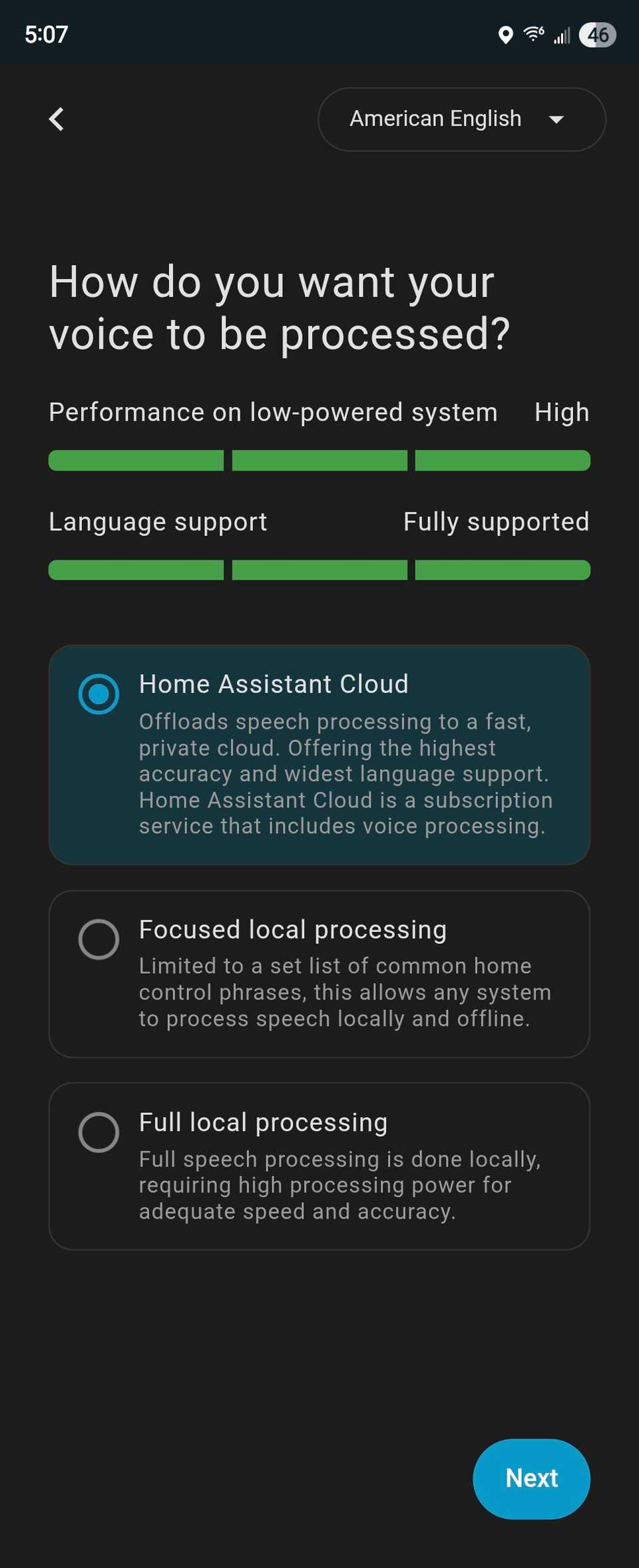
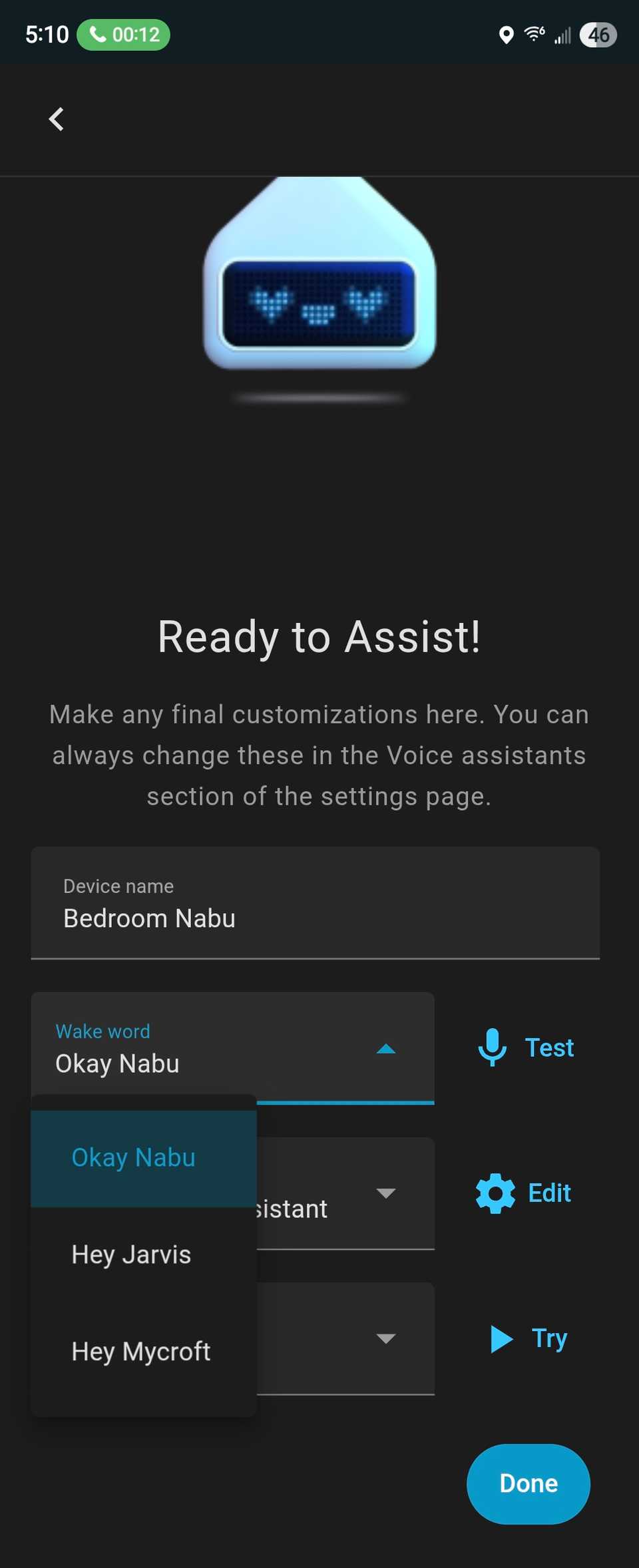
On one hand, avoiding the cloud was the whole point of this exercise. On the other hand, at least this subscription supports the ongoing development of Home Assistant, including the offline voice assistant—which I still have in my back pocket as a backup. Plus, this cloud-based assistant isn’t tied to a company that is knowingly trying to monetize whatever I say. That’s no small victory in and of itself.
Do I regret buying the Home Assistant Voice Preview? No. In fact, I still plan to buy several more in order to have one in the various rooms of my house. I’m not comfortable with having a smart home if it means giving a large corporation a direct feed of what I own and do in my home, so this is a project I’m committed to seeing through.
