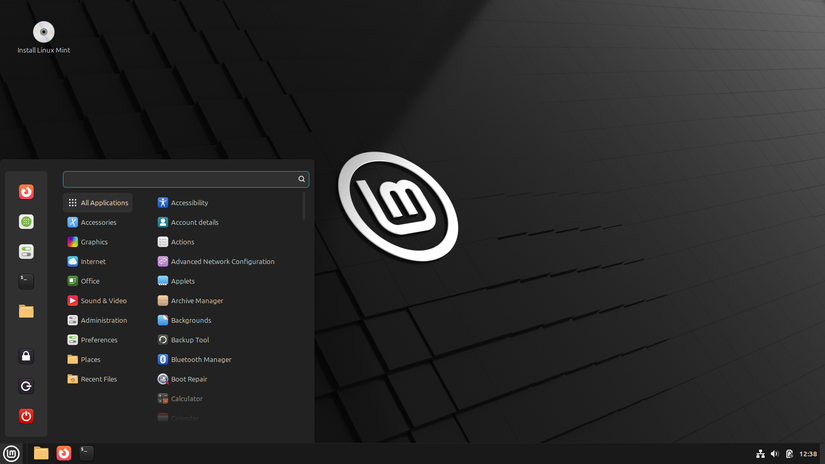Are you building a new PC and want to install Linux on it? Don’t settle for the timid Linux distributions that prioritize stability over everything else. Distros that pack the newest hardware support are all around if you know where to look.
Possibly the most common gateway to the world of Linux is an old laptop that needs new life. While there are many Linux distributions that can do that, there’s also a subset that promise something different: optimization for performance and support for the latest hardware. They typically give you updates to the kernel (where hardware support gets enabled) soon after or the very day they become available.
Garuda: Arch Made Easy—and Stylish
Garuda is a Linux distribution that prides itself on providing the latest software, and that includes kernel patches for modern CPUs and GPUs. The Arch-based distro also makes it easy to boot with Zen Kernel, a fork of the Linux kernel that keeps up with the latest updates while adding various performance enhancements. You should look into it if you want maximum performance from your new PC.
Garuda Linux also gets points for style. It has some of the best looking pre-configured desktops out there, and they vary from pastel chill vibes to flashy gamer aesthetics. Just scroll through the downloads page to see previews of what they all look like.
|
Best For |
|
|---|---|
|
Minimum Requirements |
30GB storage, 4GB RAM, a GPU supporting OpenGL 3.3 or higher |
|
Download Link |
Garuda Downloads |
Mint Edge: Traditional Looks, Modern Hardware Support
When you think of forward-minded Linux distributions, you probably don’t think of Linux Mint. You might want to think again, though. While it’s not promoted as part of the standard Mint lineup, an “Edge” ISO image file is provided by the development team, and it’s meant for folks running newer hardware. According to the Mint Edge ISO documentation, “This image ships with newer components to be able to support the most modern hardware chipsets and devices.”
At the time of writing, the only available Edge ISO is for Mint 21.3, but the latest Mint release is Mint 22.3. While both versions are actively supported, Mint 21.3 will reach end of life in 2027. The software you can find on 21.3 also isn’t as new as that of 22.3. So until the Mint team releases another Edge ISO, you’ll be a little bit behind the times in terms of application updates. Still, you can’t beat the familiar desktop motif of Linux Mint.
|
Best For |
|
|---|---|
|
Minimum Requirements |
20GB storage, 2GB RAM, 1024×768 screen resolution |
|
Download Link |
Linux Mint 21.3 Edge ISO Download |
Manjaro: An Arch All-Around
Manjaro Linux is probably the Linux distribution on this list I personally have the least experience with. I’m recommending it though because it’s a popular first-time distribution that also comes with relatively cutting-edge updates.
I use the word “relatively” because it does hold back updates a little bit for some testing before releasing it to the public within a few weeks. You’ll appreciate that though if you absolutely need to avoid system-breaking updates. It’s also been around longer than some of the other distros in this list, and has corporate backing, so you can expect more overall stability than some others on this list.
|
Best For |
|
|---|---|
|
Minimum Requirements |
30GB storage, 4GB RAM, GPU and monitor that support HD graphics |
|
Download Link |
Manjaro x86 Downloads |
Fedora Linux: Reliability and Community
Fedora Linux is similar to Manjaro in that it offers relatively cutting-edge software but with a solid support structure. It has the backing of the Red Hat company, so you can expect it to stay alive as a distro for the long term. You’ll also benefit from its very active and engaged community; if you’re experiencing an issue, there’s likely other folks who are or have experienced it in the support forums and chats.
Fedora stands out on this list for its numerous “Spins.” You can get Fedora packaged with numerous desktop environments and window managers. If you don’t know what that means, then don’t worry; Fedora Workstation will probably suit you just fine. But if you realize you don’t like the desktop experience, just take a peak at the numerous Fedora Spins you can choose from while keeping the modern hardware support base. There are also Fedora Labs that come packaged with a lot of software targeting specific needs. You are not in want of choices with Fedora.
|
Best For |
|
|---|---|
|
Minimum Requirements |
15GB storage, 2GB RAM |
|
Download Link |
Fedora Workstation Download |
CachyOS: The New Kid on the Block
CachyOS is one of the most popular Linux distributions on the scene right now, and it’s all thanks to the distro’s preference for progressive looks, modern hardware, and user-friendliness. Its custom CachyOS kernel is designed to work new hardware while providing boutique optimizations for performance—similar to the Zen Kernel that Garuda offers.
Those hopping on the CachyOS bandwagon will appreciate both the active community that’s sprung up in the short three years since it was born, and the regular blog updates from the development team that go into great detail on what’s new and what’s coming to the Arch-based distro. When installing, you get a wide variety of desktop environments to choose from. CachyOS also provides its own version of the Proton compatibility layer for an optimal gaming experience
|
Best For |
|
|---|---|
|
Minimum Requirements |
30GB storage, 3GB RAM |
|
Download Link |
CachyOS Downloads |
When you’ve landed on a distribution for your up-to-date rig, check out our guide to installing Linux on a computer. If you’re not sure how you’ll like a specific distro, you can learn how to try Linux without erasing Windows.