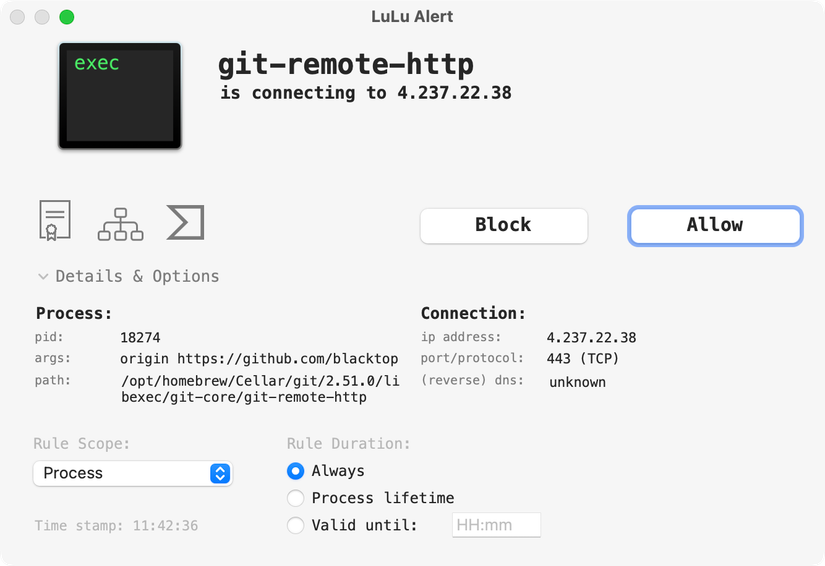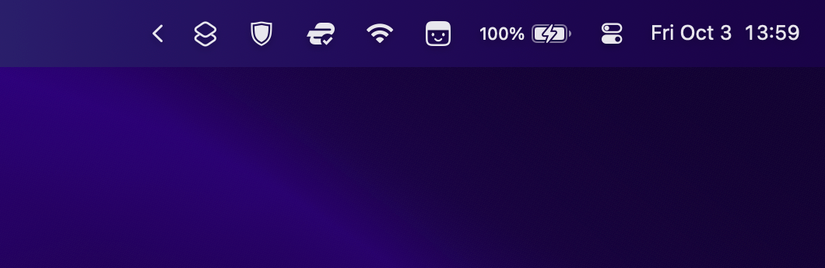Some of the best software in the world is produced entirely by volunteers and released for free. Over the years, I’ve come to rely on many of these tools to stay productive and in control of my Mac.
Here are some open-source must-haves that I use pretty much every single day.
Maccy
Of all the apps that make my job easier, Maccy is right at the top of the pile. This open-source clipboard manager can be downloaded for free from the developer’s GitHub page, or you can opt to pay and support the project on the Mac App Store or Gumroad.
Though I predominantly use it with text, it works with everything that your Mac can copy: images, files, colors, text with formatting, and whatever else you can Command+C. Though it’s true that one of macOS 26 Tahoe’s big features is a revised Spotlight that includes a clipboard manager, I’d still recommend Maccy for the way it integrates into your workflow.
I access Maccy with the Command+Shift+C keyboard shortcut, then use the arrow keys to select what I want to paste. From here, it’s a case of hitting Return to copy it to the clipboard, or Option+Return to copy and paste immediately. You can even pin items if you find yourself pasting the same old things all of the time. Over the course of a week, this must save me at least an hour of tabbing back and forth between windows.
LuLu
LuLu is a free and open-source software firewall that lets you decide which apps can talk to the internet. Even though I may not directly interact with LuLu every single day, it’s always there in the background doing its job and filtering my network traffic. The app lives in the menu bar, so you can quickly turn it off or review any past decisions you’ve made.
In addition to simple “Allow” and “Deny” prompts, you can write your own rules. This can be handy if you want to prevent a particular app from talking to specific domains or servers. When you first set up LuLu, you have the option of importing all your existing rules (add all installed apps to your allow-list), or you can choose to start from scratch and audit everything.
When you first install LuLu, you’ll need to grant it permission to your network extensions, allow it to modify your system extensions, and give it access to your web traffic. The app works great alongside existing VPNs and other traffic filters.
LocalSend
LocalSend is the open-source version of Apple’s AirDrop. Before upgrading to the iPhone 17 Pro, my iPhone 13 Pro was incredibly flaky when it came to AirDrop. If I could get my MacBook Pro to show up at all, transfers would frequently fail. LocalSend has no such issues as long as both devices are on the same wireless network.
Though I’m less reliant on it now, it’s still my go-to for wirelessly transferring files between my Steam Deck and Mac, and other older Macs in my household when AirDrop flakes out. It’s one of the few apps I manually set to automatically start whenever macOS does, which speaks volumes.
LocalSend now has a beta web version you can try out too!
Firefox
I try to exclusively use Safari on my Mac, but if I have to use another browser, then Firefox is my go-to. It’s not the fastest browser, nor does it have the largest library of available add-ons, but it’s free of Google’s tracking nonsense and it consistently scores top marks using the Electronic Frontier Foundation’s CoverYourTracks tool.
Despite Safari’s ubiquity (around 14% compared to Firefox’s 2%), not all websites play nicely with Apple’s browser. In those instances, Firefox comes to the rescue. The fact that Firefox 143 restored installable web apps on its Windows version gives me hope for future Mac versions, since I use a few tools that don’t work well with Apple’s “Add to Dock” web app implementation.
Home Assistant
Home Assistant is a free and open-source smart home platform that I have running 24/7. I use an old Mac mini as a Home Assistant server, which runs macOS in the background and Home Assistant OS on top within a virtual machine. You could argue that Home Assistant isn’t technically running on a Mac, but I’d argue that macOS is still vital to the operation.
Despite being an iPhone and Mac household, Home Assistant is a vital part of my Apple Home setup. Since the platform requires relatively little overhead, I still plan on using the same Mac mini as a network video recorder (NVR) in the future (and it’s pulling double-duty as a media center front-end right now too).
VirtualBox
VirtualBox is the virtualization software that powers my Home Assistant setup, so it’s not just software I use every day, but every moment of every day. Despite some effort, I couldn’t get Home Assistant running in “rival” virtualization app UTM, and VirtualBox came to the rescue. Thankfully, it’s been plain sailing even when adding USB interfaces like a Zigbee radio.
This is fortunate since VirtualBox only received an Apple silicon release in mid-2025, despite its position as one of the world’s most popular virtualization apps.
PearCleaner
I’ve recently been encountering a pesky bug where macOS will seemingly gobble up all my free space, and I can’t quite figure out why. While I hunt for a permanent solution, having a near-full internal drive has prompted me to treat my Applications folder with increased skepticism. PearCleaner is an open-source tool that can help with this.
PearCleaner helps you to cleanly uninstall apps from your Mac. Even though installing an app requires that you drag the APP file to your Applications folder, these apps store data all over your drive. PearCleaner hunts down the leftovers like caches, templates, and other orphaned data, then removes them alongside the app in question.
If you’ve only just discovered PearCleaner, don’t worry. There’s an “Orphaned Files” view that you can use to spring clean your Mac of botched uninstalls.
Ice
Ice is a menubar manager that allows you to hide and show menu bar icons on command. It’s arguably less useful now that macOS 26 lets you remove third-party menu bar icons entirely under System Settings > Menu Bar, though the app still has its place for those icons you don’t want to look at all the time but need occasional access to.
Apps like Ice require access to screen recording privileges in order to function properly as part of Apple’s permissions system. With closed-source apps, there’s no telling what the app is doing with this data, but since Ice reveals its source code for anyone to analyze, it can be audited by anyone at any time.
Jellyfin
Jellyfin is an open-source media server that serves as a completely free and volunteer-led alternative to Plex. Like Home Assistant, Jellyfin is always running in the background on my Mac mini server, serving up offline media over the local network. It works with movies, TV shows, music, books, photos, and can function as a live TV and DVR system. There’s even a “SyncPlay” feature so that you can watch the same content remotely.
The Jellyfin project comprises two parts: the server and the client. The server is what runs on the machine that hosts your media, whereas client apps are built purely for consumption. There are clients available for desktop and mobile platforms, smart TV ecosystems like Roku and WebOS, and even the Xbox. The platform also supports UPnP media streaming to compliant devices and web browsers.
Homebrew
In the same way that I’m often uninstalling software on a daily basis, I’m also constantly downloading new apps and tools. My first port of call whenever I’m looking for an app—especially an open source one—is to use the Mac package manager Homebrew. It takes what is arguably the best feature of most Linux distributions and brings it to your Mac.
Using a few simple commands, you can use Homebrew to install casks (applications) and formulae (command-line utilities) via the Terminal. Once installed you can use it to search for packages, install new ones, remove old ones, and keep everything up to date. This is far quicker than manually downloading apps, plus it offers a neat way of keeping them up to date.
Many of the apps on this list are available via Homebrew, including Firefox and Jellyfin.
Itsycal
Itsycal is one of those tiny little quality of life improvements that you become utterly dependent on. This app puts a small calendar in your Mac’s menu bar. Click the icon and you’ll see a month calendar view, click on a date and you’ll see what events you have scheduled for that day.
Click the plus icon to quickly add a new event. Use the pin button to keep the calendar visible, so you can check something in another window without losing your place. Configure the app to show all, some, or none of your calendars, and change the menu bar icon to match. It’s such a simple little app, but it’s one that I can’t do without.
I like it so much that Itsycal is one of the only menu bar icons that I don’t hide with Ice.
IINA
IINA is an elegant media player built for macOS that’s based on the mpv project. It plays virtually anything, from video to audio and even online streams. The app is highly responsive, it looks the part, and neatly incorporates touchpad gestures for seeking and adjusting volume. You can even open online media within IINA directly using browser extensions for Firefox and Chrome.
The app includes a plugin system, which comes with the Online Media plugin that cleverly uses command-line tool yt-dlp to access online videos. Though macOS has Preview for quickly previewing most videos, IINA is still a must-have.
Looking for even more open-source goodness? Check our the best open-source tools for students, too.