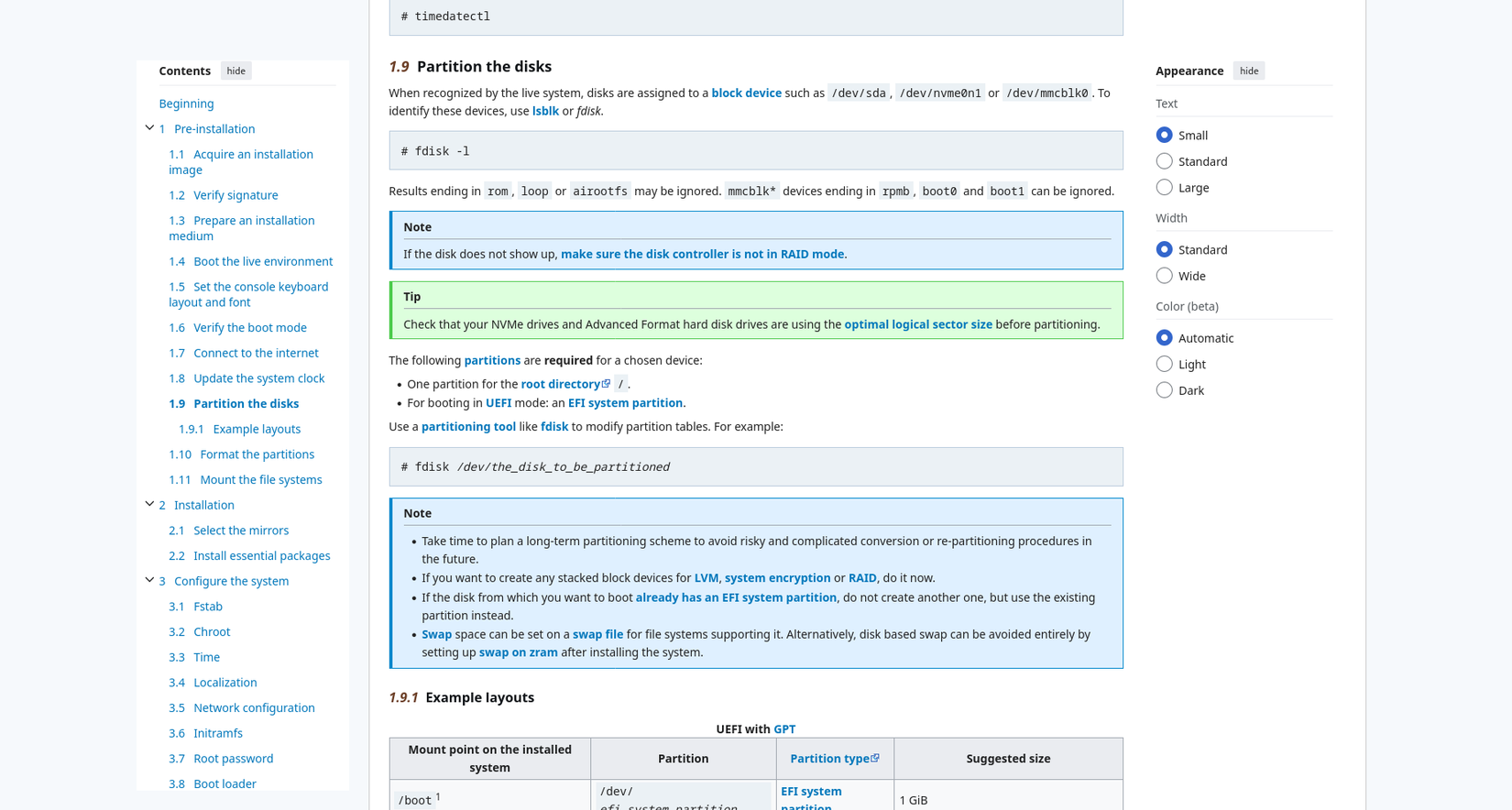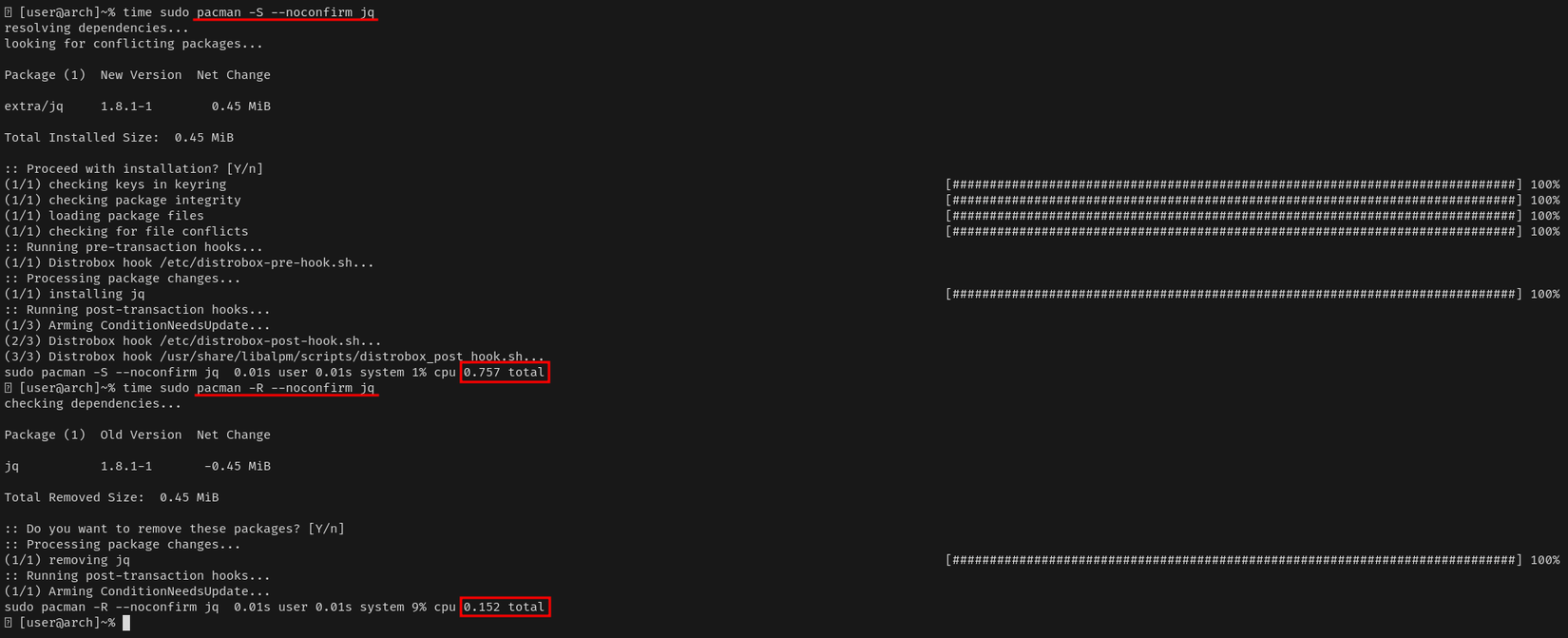You’ve probably come across the Arch Linux memes, but are they doing it a disservice? Arch Linux is an excellent distribution, and I have five reasons why you should look past those labels and see for yourself.
For those that are unaware, the meme about Arch Linux is that its users love to brag, unsolicited, that they use it—made more ironic by its reputation for being unstable. The oft-quoted line is “I run Arch, BTW.” I’ll admit, I was one of those guys. When I started using it (around 15 years ago), I was proud of the fact that I had gained some competent skills in Linux. These days I really don’t care what distro I use, as long as it’s Qubes, BTW. However, I do feel that the Arch Linux meme does it a huge disservice, because, despite its obnoxious fans, it’s a great distro.
The Base Distro is Bloat-Free
I’ve always loved the idea of a lean operating system. When I used Windows XP, I disabled as many services and graphical features as I could to save resources for gaming. After being on Linux for a year, I discovered Arch Linux, and the lightweight approach appealed to me greatly. With Arch Linux, you get to choose exactly what you want on your system and ignore everything else.
I’m not the only one who loathes bloat. I’ve often heard a great deal of criticism directed at Electron apps, which are wrappers around the Chrome browser. Electron apps (like Chrome) can use a gigabyte of memory just to run, and many in the Linux community dislike such resource hogs.
It’s evident that Linux users do not like bloat. Arch Linux is a reflection of that idea, and so it’s safe to say that one of its core philosophies is strongly aligned with the Linux community. I personally loathe bloat and find Arch Linux a great choice to address it.
The Arch Wiki is the Best Linux Resource on the Web
No matter what distro you use, you’ve probably found the Arch Wiki an invaluable resource at some point. It takes some time for people to learn that most distros are very similar. While they come in different configurations, they mostly use the same technology, and so, with a little common sense, the Arch Wiki is applicable to most.
The Arch Wiki is thorough and touches on just about every Linux topic imaginable. If you want to learn how to set something up, then it’s the best resource on the web. However, the Gentoo Wiki is a solid second choice, and so credit must also go to the Gentoo community. They complement each other well, and between them both, you can usually find what you need.
There are few vast, comprehensive Linux guides on the internet, but the Arch Wiki is one. It’s a testament to the community’s passion, and such passion brings with it adequate support and a clear way forward for a beginner. If you’re a beginner, the Arch Wiki is the set of training wheels that you need.
The Package Manager is Fast
It has probably been said before, but pacman is fast—really fast. It often takes mere seconds to install a package, and that appeals to me greatly. The centerpiece of a distro is how it manages packages; it’s often the first component you interact with, and so it leaves a lasting impression. While other package managers have improved a lot in recent years (APT, DNF), pacman remains one of the fastest, bested only by APK (Alpine Linux).
Waiting for software to install can be a drag, and it can affect your experience with the distro. Pacman does Arch Linux a great service by being one of the best out there.
It’s Stable, Despite Claims Otherwise
When I used Arch Linux (for nearly a decade), it rarely broke, and I can count on one hand the number of times that it did. For a rolling release distro, that’s quite a feat. Breakage occurs when the distro maintainers reconfigure the core system, and it can happen on any distro. For typical release models (like Fedora), it would typically happen after major upgrades; for Arch Linux, it would typically happen after normal updates (due to its rolling release model). However, I would put both Fedora and Arch Linux on par in terms of stability, which is to say that they’re both solid performers.
Arch Linux was impressively stable when I used it, and it always surprised me how people thought differently. These thoughts are likely a remnant of the past, long before I started using it. It’s no longer the case, and Arch Linux is quite a steady ship.
The Community is Always Helpful and Competent
In addition to its brilliant and helpful wiki, Arch Linux has a helpful and highly competent community supporting it. Generally, the best place to receive live support for Linux is on IRC. There are many forms of communication these days (Discord, Matrix, etc.), and I am sure that there are thriving communities for Linux distros on these platforms, but IRC has been a longstanding go-to, and it’s hard to deny that.
The #archlinux channel on Libera Chat (formerly on freenode) has consistently been one of the most active channels on the server. Presently, it has around 1500 users, and a considerable portion of them actively engage with the channel. When I had questions, the often quick and competent responses helped me resolve issues that I otherwise could not have resolved on my own. It’s for that reason I stuck around on Arch Linux for so long. It’s been a long time since I’ve needed help with Linux, but it’s nice to know that free expert help is there if I need it.
The Arch Linux community is passionate and very competent. Without that passion, new users would hit a brick wall pretty quickly due to lack of useful assistance. To top that off, a lean, well-put-together distro that’s stable and fast just makes Arch Linux more appealing.
I recommend that anyone thinking about their next Linux distribution ignore the Arch Linux meme and give it a try. You will gain much more knowledge about Linux by diving in headfirst rather than just dipping your toes into the terminal. If you’re concerned about its difficulty, then install it into a virtual machine first. Once you’re ready to do a full installation, you can dual boot it with your present distro.
You may be interested in what makes Arch Linux different. Or, perhaps you don’t want to dive into the deep end just yet, so you may prefer a list of Arch-based distros that are easy to get started with. Alternatively, I mentioned that I now use Qubes, and I’ve previously shared the reasons why Qubes is better than your distro, which may interest you.