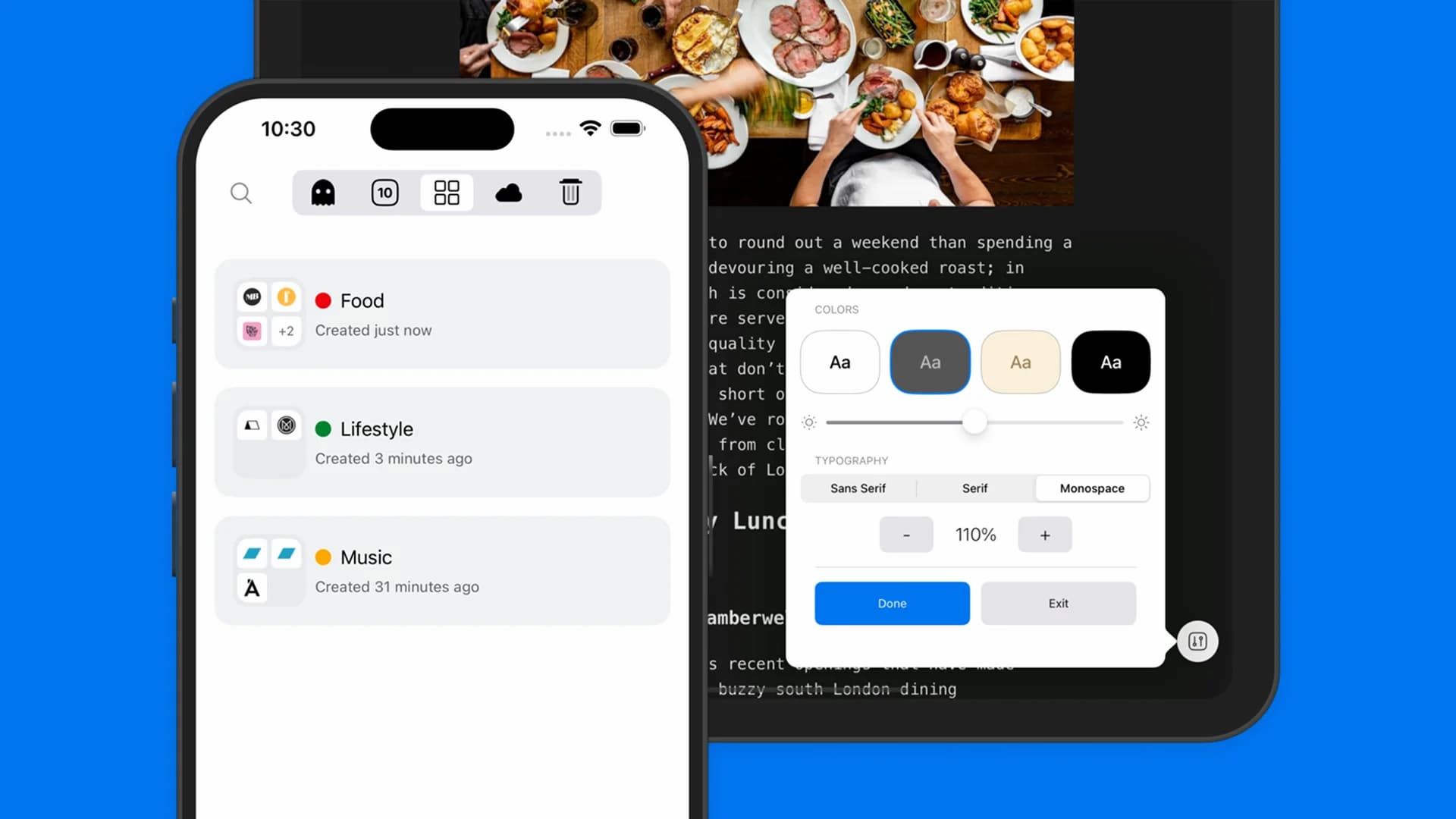
Vivaldi 7.6 is officially out on mobile platforms, and this update brings some much-needed features to iOS and Android. Vivaldi’s latest release brings in reader mode, better tab management, and that polish under the hood that makes browsing much smoother.
Sometimes you just want to read an article without a ton of pop-ups and style stealing your attention, and that’s where the new Reader View on iOS comes in. It’s taken a while for this to get to iPhone, but one tap on the Reader icon in the Address Bar turns the whole page into a readable screen. This gives you a clean, distraction-free typography that actually respects your eyes.
The best part is that you get to control the entire reading experience. You can choose a theme that fits the light around you, whether it’s a standard light or dark theme, a soothing sepia look, or even a high-contrast black. Then you can tweak the brightness with a simple slider to tame any glare. You can select the font like Sans Serif, Serif, or Monospace, and adjust the text size until the words sit comfortably on the screen. Vivaldi even remembers your choices, so the next article you open will look exactly the way you like it.
Another huge win for users on iOS is the ability to add your own custom search engines. This is perfect for those of us who live in specialist sources, like developers who jump straight to documentation or historians who constantly search archives. You can add the search URL, give the engine a friendly name, and even assign a short nickname to keep things quick.
Finally, the Tab Switcher on iOS is getting a dedicated pane for Tab Stacks, which acts like a tidy workspace. Stacks are how you keep related pages together without drowning in a flood of thumbnails. Now, when you open the Switcher, your Stacks are presented as neat, tidy cards. You can tap a Stack to view everything inside at a glance and jump straight to the tab you need, making your tab-housekeeping a lot less painful.
Vivaldi has also added link previews when you long-press a link, so you can peek at the page before you commit. This saves time and stops you from accidentally opening a link that you don’t actually need.
Android got some love, too, and the biggest quality-of-life improvement for Android users on Vivaldi 7.6 is the ability to create new bookmark folders instantly right from the save dialog. When you tap the bookmark icon to save a page, you can now tap New Bookmark Folder, name it, choose where it lives, and save it all on the first try.
Beyond the new features, the Vivaldi team spent a lot of time working under the hood on Android to make the browser feel much steadier and quicker across more devices. Small improvements in stability and bug fixes really add up to a smoother day of browsing. This includes fixes for rare crashes, smoother scrolling on super long pages and social media feeds, and more reliable Sync with large bookmark collections.
Source: Vivaldi