Google Messages isn’t just for sending plain texts anymore. You might already be using it without a second thought, but there are plenty of hidden Google Messages features that may surprise you. One of the most fun is full-screen animations that bring your conversations to life.
From colorful fireworks and floating balloons to falling autumn leaves and playful Easter eggs, these effects add a touch of magic to everyday messaging. Best of all, you don’t need to do anything special to trigger them. Certain keywords or phrases automatically launch these animations, turning ordinary texts into mini celebrations.
Enabling expressive animations in Google Messages
Make your chats pop with animations
Google Messages text effects rely on RCS messaging, so the first step is ensuring your setup supports it. To unlock the animations, start by updating Google Messages to the latest version. With the app up to date, you need to make sure RCS messaging is enabled on your phone. Open Google Messages and tap your profile icon in the top corner. From there, go to Message settings, then RCS chats, and make sure RCS chats option is turned on.
Once RCS is active, you need to switch on the expressive animations themselves. Head back to the Google Messages settings menu and toggle on Show expressive animations. This will allow the app to display full-screen effects whenever a compatible message is sent or received.
Keep in mind that these animations also require your phone’s system animations to be enabled. For example, on a Samsung Galaxy, if you don’t see the effects, go to Settings > Accessibility > Vision enhancements and make sure Reduce animations is turned off.
How to trigger hidden screen effects
Turn your texts into a show
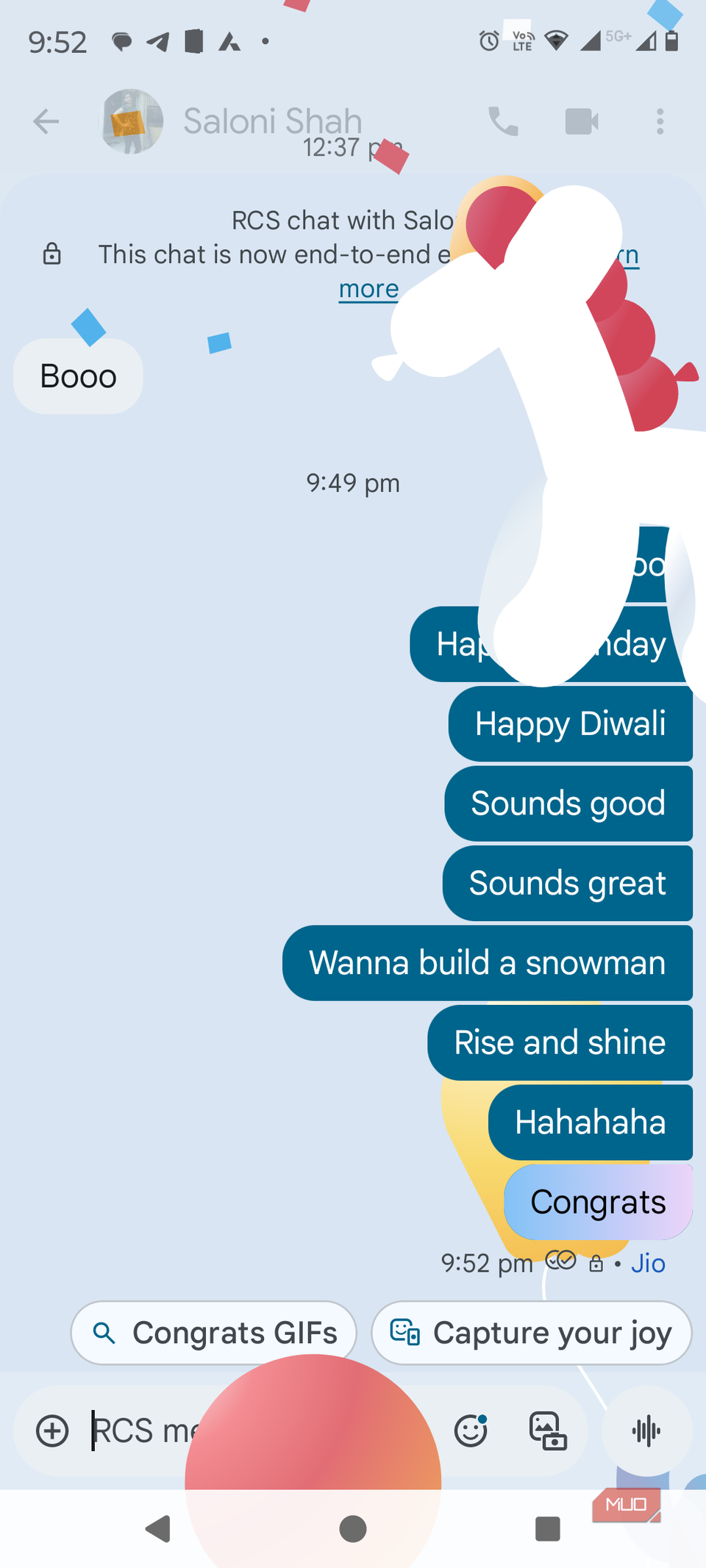
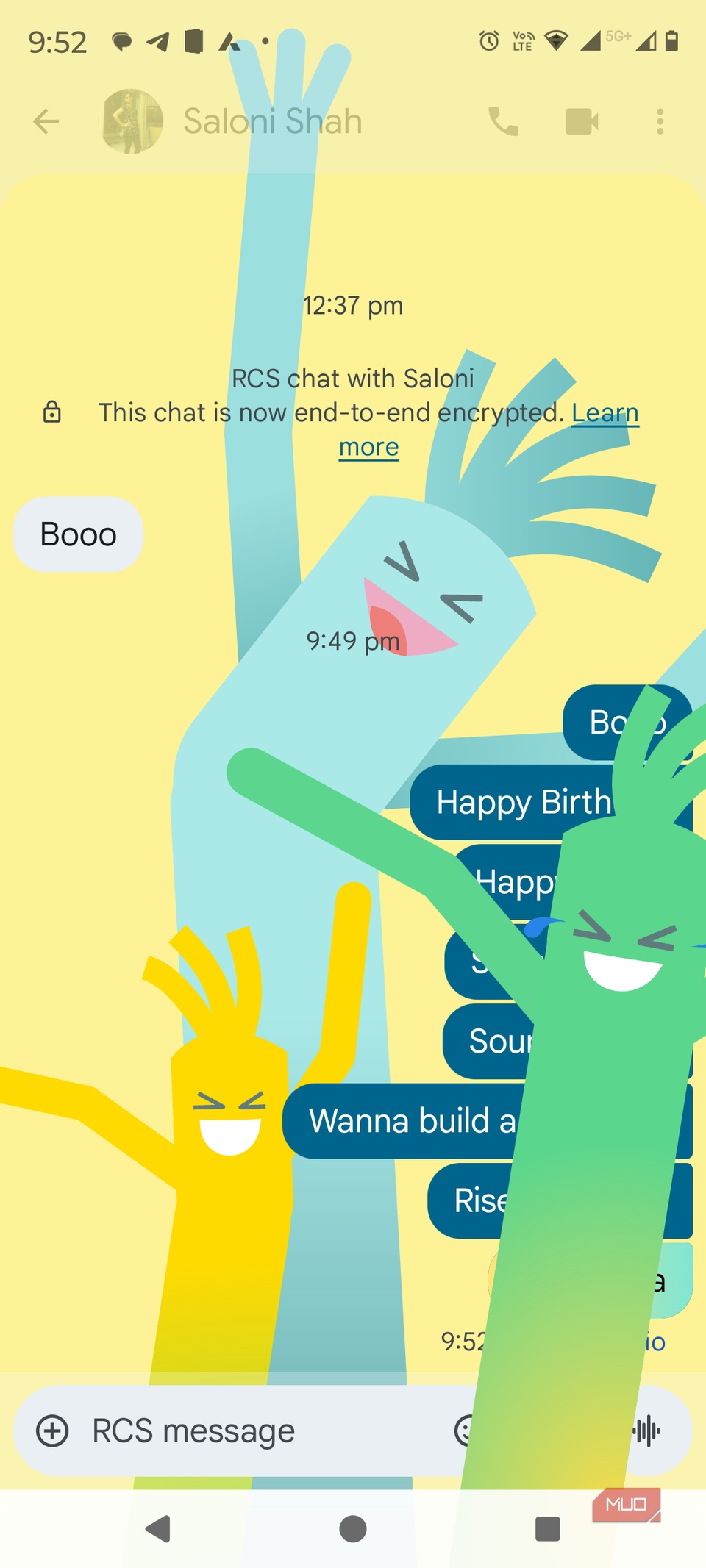
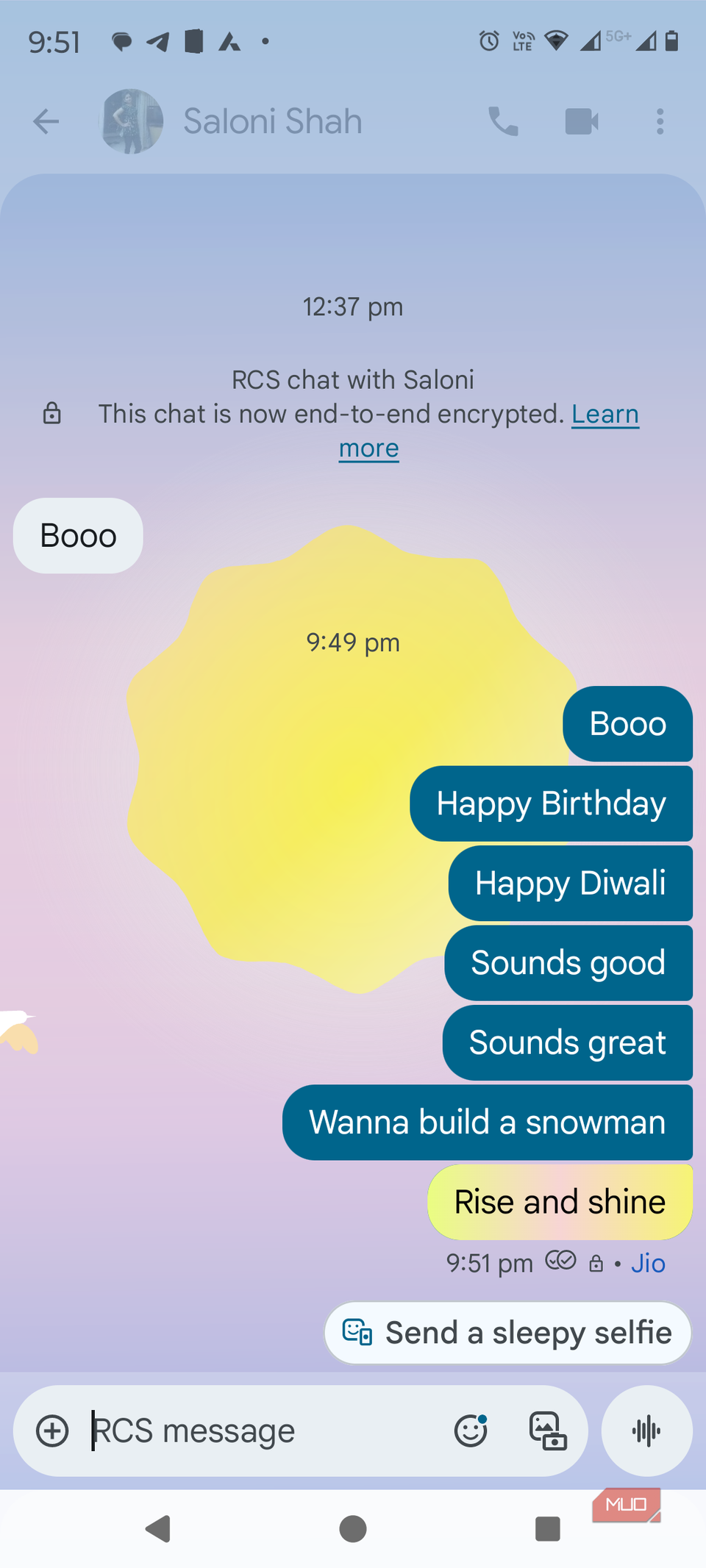
Using Google Messages screen effects is as easy as it gets. All you have to do is send a message with the right keywords and watch the magic happen.
For example, sending phrases like Happy Birthday, Congratulations, or Happy Anniversary can trigger confetti, balloons, or even fireworks that fill your screen. Google Messages essentially detects the context of your text and automatically launches the matching animation, turning ordinary messages into little celebrations.
These effects work in both individual chats and group messages. Keep in mind that for the full-screen animations to appear, both you and the recipient need RCS messaging enabled. If either party has RCS disabled, messages will be sent as regular SMS, and no animations will appear. Once you start experimenting, you’ll quickly discover your favorite words and phrases that bring your conversations to life with fun, eye-catching flair.
There are plenty of cool animations to try
Turn ordinary messages into mini celebrations
Once you’ve unlocked Google Messages full-screen effects, the fun really begins. There is a wide variety of animations waiting to surprise you, each triggered by specific words or phrases. Here are some of the most delightful ones to experiment with:
|
Text |
Effect |
|
Autumn colors / Fall colors |
Watch falling autumn leaves drift gently across your screen. |
|
Booo |
Tomatoes fly toward the screen for a funny, unexpected effect. |
|
Congratulations / Congrats |
Balloons rise and float upward to celebrate. |
|
Easter Bunny / Happy Easter |
Flowers bloom, Easter eggs and candy burst across your screen. |
|
Feliz Navidad / Merry Christmas |
Santa and his reindeer fly past a full moon. |
|
Going to the beach |
A wave rolls playfully across your display. |
|
Hahahaha |
An inflatable waving man appears and laughs along. |
|
Happy 4th of July / Happy Independence Day / Happy New Year |
Fireworks and rockets light up the screen in a dazzling show. |
|
Happy Birthday |
Balloons float upward in celebration. |
|
Happy Chinese New Year |
Paper dragons and fireworks fill your screen with color. |
|
Happy Diwali |
A burst of colors and a glowing diya (lamp) appear. |
|
Happy Father’s Day / Happy Mother’s Day |
Rainbows, flowers, and a playful honey bee animation. |
|
Happy Halloween / Trick or treat / Pumpkin carving / Pumpkin patch |
A black cat and jack-o’-lantern animation appear. |
|
Happy Hanukkah |
Menorah candles light up beautifully. |
|
Happy Thanksgiving / Happy Turkey Day |
People raise glasses at a festive dinner table. |
|
Happy Valentine’s Day |
Hearts and doves fill the screen. |
|
Rise and shine |
A bright sun rises over your screen. |
|
Sounds good / Sounds great |
Thumbs-up animation fills the screen. |
|
Sweet dreams / 😴😴 |
A sheep jumps over the moon. |
|
Wanna build a snowman |
Snowflakes gently fall across your display. |
Keep in mind that Google occasionally updates the trigger list. Some phrases that used to work, like “I love you” for hearts, may no longer activate animations. But I guess that just makes discovering new surprises even more fun.
These hidden animations in Google Messages turn ordinary texts into little moments of joy. It’s fun watching them light up your screen as you send good wishes to friends and family. So go ahead, send a few festive words, and watch your chats come alive.