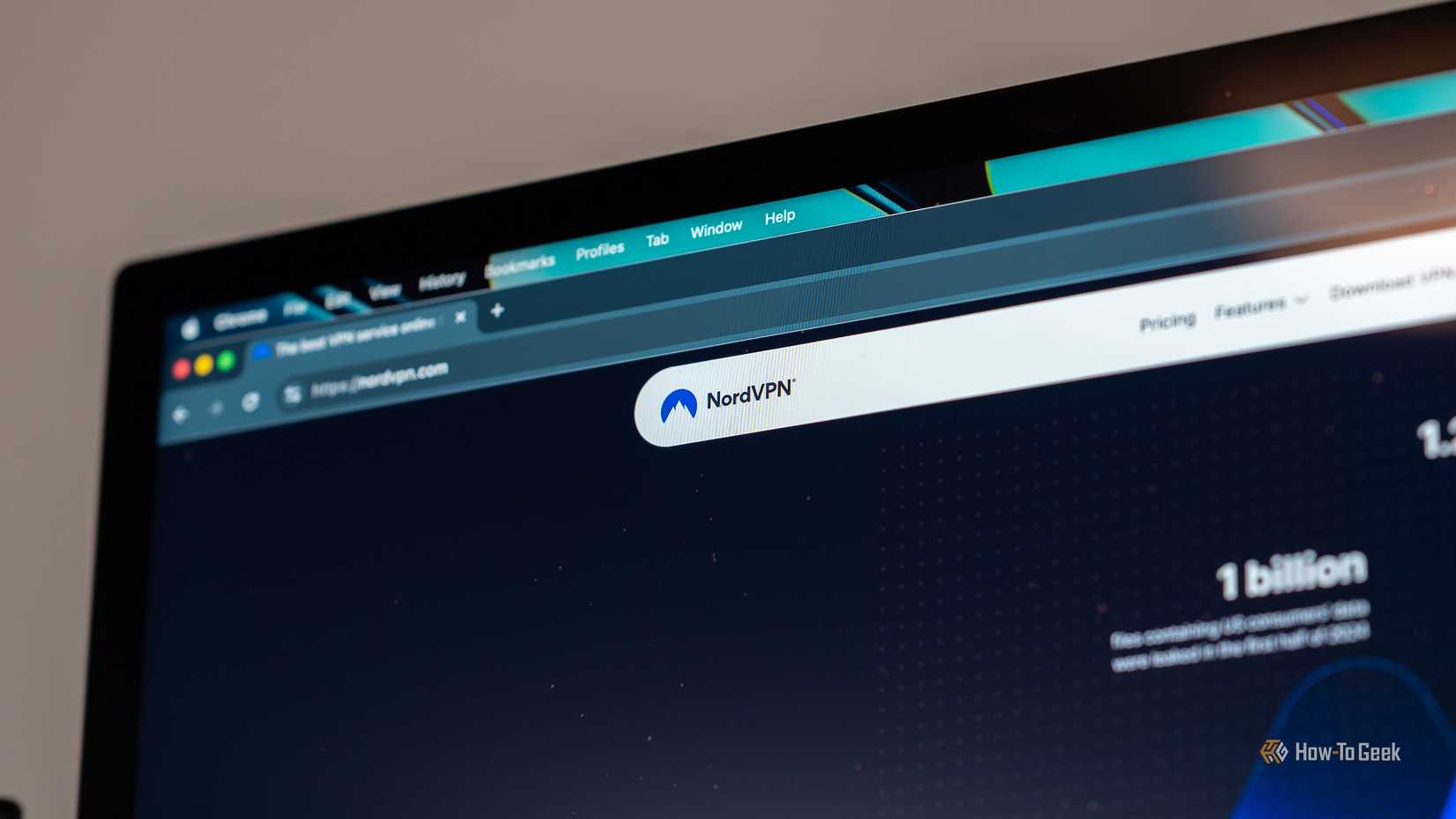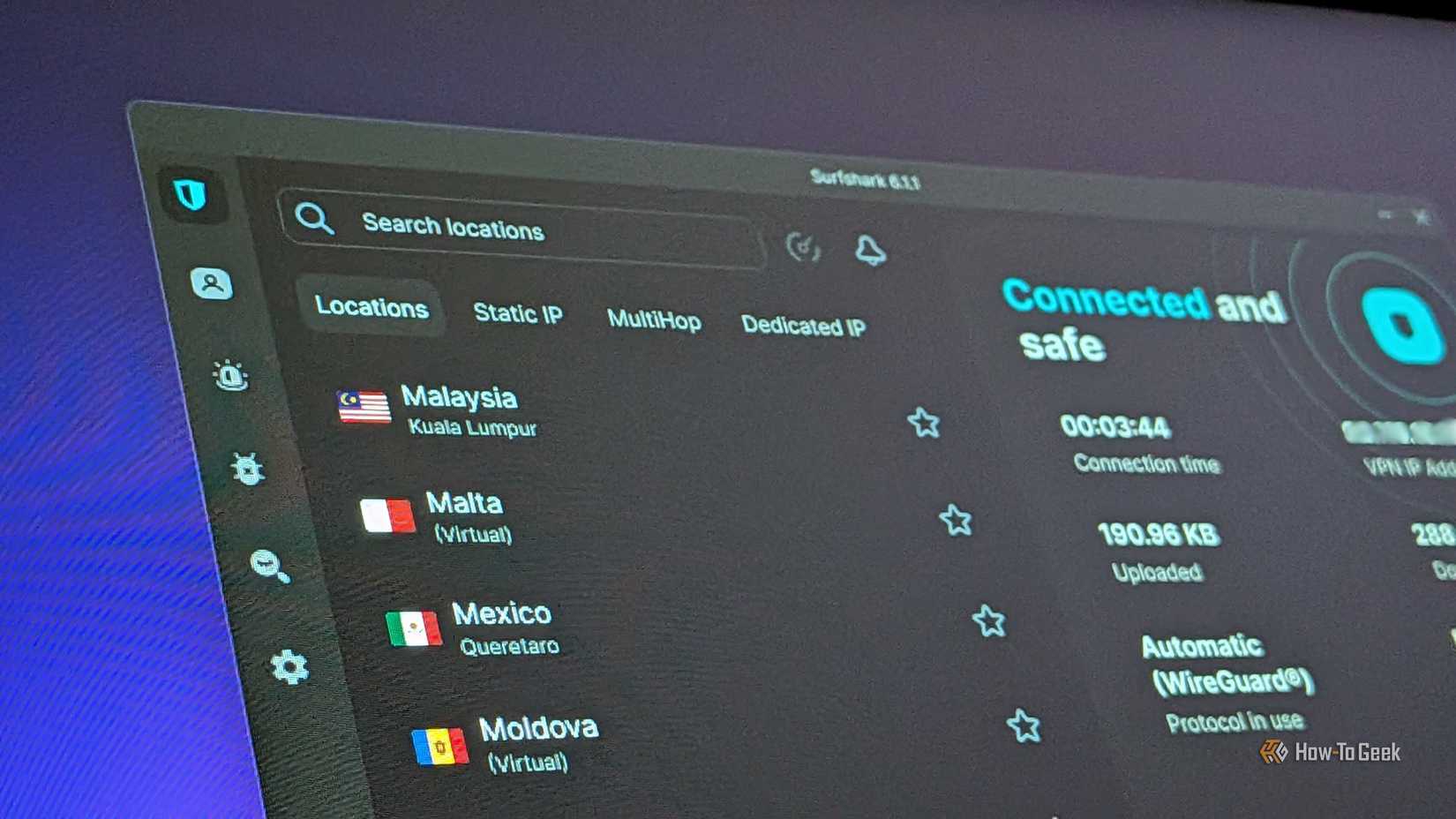Windows is the de facto operating system, which means there are a lot of VPN options available for you. But not all of these options are great, or even safe. These VPNs are safe and effective—and one will be perfect for you.
Portions of this article have been created in collaboration with our sponsors.
Why You Need a VPN For Windows
Keeping your personal data and browsing history safe is very important if you’re trying to invest more in cybersecurity. After all, locking up your passport and birth certificate in a safe won’t mean much if bad actors can find whatever they need on the internet to steal your identity. VPNs are just one way you can protect yourself, encrypting your browsing data so companies can’t take it and sell it to advertising companies—or worse.
But, you can’t pick any VPN on the market and automatically assume it’ll do exactly what you need it to. Different VPN services will have varying features and (perhaps more importantly) price points, and many will ask you to commit to longer subscriptions to get the best discounts available, so it’s not a choice to be made lightly.
When you’re shopping around for any VPN service, make sure it’s trustworthy, first and foremost. If you haven’t heard of a company before or can’t find it on a recommendation list such as this one, be cautious and do copious research before deciding on it. Also, it’s important that the service has a no-logs policy, so your data isn’t being stored somewhere and court orders can’t compel the company to give up your information.
But you need to consider some factors beyond just how secure the VPN you’re using is. Many well-known VPN services will keep your information safe and secure, so then the choice boils down to what else the service has to offer. If you’re interested in bypassing region restrictions on streaming services, you’ll want a VPN that’s able to crack these restrictions and not have speed issues, so you can actually watch what you want to. Other services offer bundles with antivirus software or password managers, and others are simply fuss-free options.
Finally, you need to make sure your final choice works with all of your devices. When it comes to a Windows VPN, there’s not much to worry about—all of our choices here and in our best VPNs guide are fully compatible and easy to use with Windows devices. Most VPNs are, really. But you also want to make sure the VPN works with your smartphone, tablets, and anything else you want to access the internet on, so make sure your choice works with as many of them as possible.
Best VPN for Windows Overall: NordVPN
Let’s get this out of the way—you’ve seen NordVPN around before. They are not shy about telling you about their VPN, but as one of the best services on the market currently, they have every reason to.
There are three things you need to know about NordVPN. First off, this is an extremely user-friendly VPN. You don’t need to have used a VPN in the past, nor even be tech-savvy at all, to use it. So you can keep your data secure without taking a crash course in VPNs to do so (though you should read up on VPN basics regardless).
Second, NordVPN is great at getting past geofencing on streaming services. If you want to watch shows that are only available in other countries on Netflix, Hulu, and similar services, Nord will get you sorted out. Additionally, this VPN offers fast speeds, ensuring a seamless streaming experience once you’re connected.
Finally, you can almost always get a plan for a lot cheaper than it seems. While on the surface, NordVPN seems to be very expensive, you can almost always save a lot (oftentimes 70% or more) if you take advantage of one of the myriad deals available. Generally, you need to commit to a two-year plan for the best discount, but there is a 30-day money-back guarantee, so you can thoroughly test the VPN and make sure it works right for you before committing.
With all that in mind, there’s no reason to at least give them a try.

- Logging policy
-
No-log policy
- Mobile app
-
Android and iOS
- Number Of Servers
-
1,000+
- Free Trial
-
30 days
- Encryption
-
DES, RSA, AES
NordVPN is one of the fastest VPN options available. It’s also easy to use and compatible with a variety of devices.
- Easy to use, even for those that aren’t tech-savvy
- 30-day money back guarantee lets you test and make sure NordVPN is right for you before buying
- Speeds can fluctuate at times
Best Budget VPN for Windows: Surfshark
When you can get a VPN for only $2 a month, it raises a few suspicions. Why is it so cheap, and what features are you missing out on by not paying a premium for some of these other services on the list?
When it comes to Surfshark, it turns out you’re not missing out on much. The Surfshark Basic plan (the one that costs just $2/month) gets you both the VPN service and Alternative ID, a feature that lets you sign up for services without using your real information. Even Surfshark’s most expensive subscription is only $5 a month, and for that extra amount, you get an antivirus application and access to Incogni, which can help get sensitive information off the web.
In our Surfshark review, we even found that the VPN is great at cracking Netflix and other streaming services, so you can watch content from other regions with minimal issues. You do have to deal with Surfshark having slightly slower speeds compared to more premium services, but you’re not missing out on features with Surfshark.

- Logging policy
-
No-logs policy
- Mobile app
-
Android and iOS
- Number Of Servers
-
3,200+
- Free Trial
-
30 day money-back guarantee
- Encryption
-
AES-256
Surfshark is a low-cost VPN service that offers unlimited simultaneous connections, making it a great pick if you want to share the VPN account with friends and family.
- Plans start at under $2 a month at an introductory rate
- Surfshark One+ is $3.99 a month, and includes features like Alternative ID and Incogni
- Can have slow speeds at times
- Renewal price after 2 years is high
Best Free VPN for Windows: Windscribe
Free VPNs are a minefield you need to be really careful with. There are a lot of free VPNs if you search for them, but some will take your data and sell it—essentially, the opposite of what you want from a VPN.
That said, there still are free VPNs out there that are trustworthy and worthwhile to use, and the best of those is Windscribe.
Windscribe offers a completely free account option. It’s not a free trial or a money-back guarantee; you just sign up, and you can use Windscribe’s ten free servers. Windscribe also provides the most free data over other reputable free options. You get 10GB per month just for signing up for an account, with extra data if you can refer others to sign up. In addition, Windscribe can get past geofencing on services like Netflix, so if that’s the only reason you want a VPN, Windscribe may be the option for you.
Of course, even while Windscribe offers this for free without forcing you to pay for more, you’ll likely feel like pulling out the credit card if you’re more than a casual user. Thankfully, Windscribe is not an expensive VPN, and you can even build plans so you only pay for what you need.

- Logging policy
-
No-Log Policy
- Mobile app
-
Android and iOS
- Free Trial
-
Free account with limited functionality
- Encryption
-
AES-256
- Supported platforms
-
Windows, macOS, Linux, Android, iOS, Chrome, Firefox, Edge, Fire TV
- Server locations
-
11 countries
Windscribe is a fantastic free VPN option, and you can upgrade to a paid plan if you end up enjoying it.
- A truly free VPN service that lets you use 10GB of bandwidth a month
- 10 free servers are available, which can access Netflix and other streaming services
- Upgrading is cheap, and you can build plans with only the features you want
- You need to make an account to get more than 2GB
- Even 10GB goes fast if you’re using streaming services regularly
Best Windows VPN for Netflix: ExpressVPN
ExpressVPN is, hands down, the best VPN to subscribe to if you’re looking to get past streaming services’ geofencing. It can easily crack Netflix, Hulu, and most other streaming services so you can watch whatever shows you want, regardless of region. But, the best Netflix VPNs aren’t just about getting past region restrictions on media.
Additionally, ExpressVPN is extremely easy to use. In our ExpressVPN review, we mention how the main app screen is a single on/off button. If you need to select another server to bypass a streaming service’s regional restrictions, all you need to do is hit the three dots (or arrow, depending on your platform) next to the server name and choose a new location. It’s really just that easy. The ExpressVPN app is practically the same across all platforms, too—even the Linux app, which we were slightly annoyed about in our review, has been upgraded to be similar to the applications on other platforms.
Speeds when using ExpressVPN were also strong. Internet speeds were barely affected at some locations, and the ping remained low in general. There wasn’t much to report in terms of speed dips, either—things generally stayed consistent across the board, though we did experience a ping spike connecting to Japan once.
But you will need to pay for all of these benefits, as ExpressVPN is one of the more expensive options on the market. Even at its average sales prices, you’re paying a pretty penny when most other options are available for less. ExpressVPN’s additional features on the higher-tiered plans are also less likely to appeal to everyone, with more niche features such as a discount on the company’s Aircove router and a 3-day eSIM for travelers.
Compared to Surfshark’s inclusion of Incogni and Proton VPN’s strong bundle deals with its myriad of services, ExpressVPN just isn’t as impressive a feature spread.

- Logging policy
-
No-logs policy
- Mobile app
-
Android, iOS
- Free Trial
-
30 days
- Encryption
-
AES-256
- Supported platforms
-
Windows, macOS, Linux, Apple TV, Chrome, Chromebook, Android TV, Samsung TV, Android, iOS
- Devices allowed
-
Up to 8
ExpressVPN is fast, easy to use, and will keep you secure no matter your location.
- Can easily crack Netflix and other streaming services
- Overall great speeds, without a lot of dips
- Extremely user-friendly interface that anyone can use
- One of the more expensive VPNs, even at introductory prices
A Completely Private VPN for Windows: Mullvad VPN
While all the VPNs on our list prioritize your privacy by offering advanced data encryption and having no-log policies, Mullvad VPN takes things a step further. You do not need to sign up for an account at all—no need to provide an email address or any account information. You simply visit the site and have a random account number generated for you.
You don’t need to provide any personal information to pay—you can use cryptocurrency, or even mail money to Mullvad. You can’t get more private than that. Mullvad is also a fantastic VPN in its own right, offering fast speeds and a no-logs policy.
Of course, this level of privacy comes with its own disadvantages. If you ever lose your account number and don’t attach it to an email address, you won’t be able to recover your data. Additionally, the lack of a dedicated subscription is both an advantage and a disadvantage. You don’t need to commit for two years to get the five euros a month price, but you also need to remember to renew your time. Additionally, there are no notable deals to be found, compared to the other options on our list.
But when you want the utmost privacy available, none of these are dealbreakers, and Mullvad is the VPN (and maybe even internet browser) for you.

- Logging policy
-
No-Logs Policy
- Mobile app
-
Android and iOS
- Free Trial
-
No
- Supported platforms
-
Windows, macOS, Linux, iOS, Android, Firefox
- Devices allowed
-
Up to 5
You want complete privacy? You can send Mullvad an envelope with cash and your payment token to pay for your account, so they’ll never have your personal information.
- You can use it completely anonymously, including paying via cash and crypto
- Fantastic speeds overall
- If you don’t provide an email address, you won’t be able to recover your account if you lose access
- There are never any sales, which can make the 5? a month a bit expensive