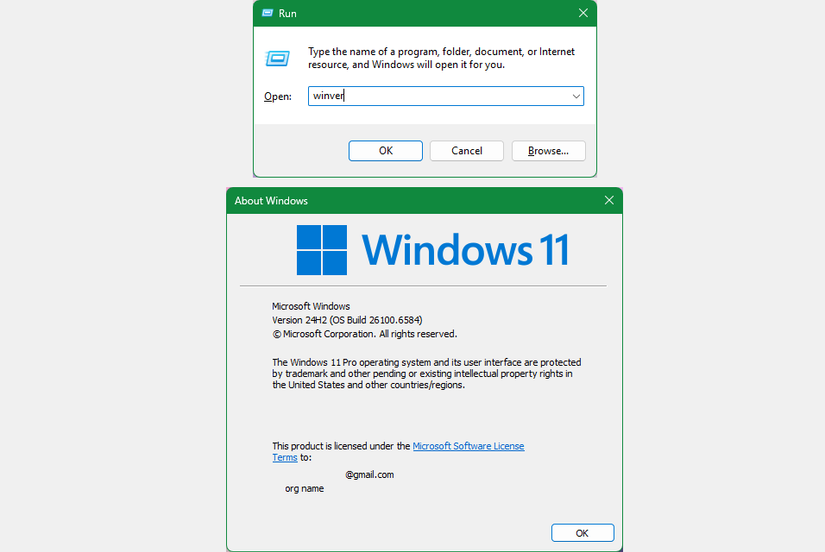After Windows 10 launched, Microsoft started doing big, twice-a-year updates. While that shifted to once-a-year in 2021 after Windows 11 was released, we still got used to major feature upgrades happening regularly.
Microsoft has technically kept up this tradition, but those yearly updates aren’t always so major now. The latest feature update to Windows 11, 25H2, adds nothing of note. It enables some tweaks, but they do little. And you don’t even need the latest version to get them.
“Enabling” the latest updates
25H2 is considered an “enablement package” for features that Microsoft quietly added to Windows in recent months. Microsoft’s support page on upgrading to 25H2 states:
Windows 11, versions 24H2 and 25H2 share a common core operating system with an identical set of system files.
As the page goes on to explain, because of this, Microsoft doesn’t have to wait for you to install 25H2 before loading your system with new features. Instead, regular monthly updates load these functions onto your system, but you don’t see them until they’re activated by the “major” update.
And with this setup, the 25H2 update isn’t a giant package like the yearly updates used to be. It won’t require multiple reinstalls and an hour of downtime. Instead, you’ll get it like you would any other update, and it will install with a single reboot.
If you have the Get the latest updates as soon as they’re available option enabled under Settings > Windows Update, you might already have the latest version of Windows. To check your current Windows version, press Win + R to open the Run menu, then type “winver”.
If you’re still on 24H2, keep installing the latest updates and eventually they’ll include the new version. But you’re not missing anything in the meantime.
What’s new in 25H2?
Windows 11 25H2 is more notable for what it removes than for adding anything. It removes PowerShell 2.0, which was introduced with Windows 7 in 2009 and deprecated in 2017. The current default PowerShell version is 5.1, so unless you’re a developer working with ancient scripts, you won’t even notice it.
Microsoft has mentioned a few changes, but they aren’t broadly available yet. The biggest is the more customizable Start menu, which is tweaked to put a list of all your apps on the main panel (instead of having to click into a separate page). You can choose to have apps grouped by (automatic) categories or in alphabetical order.
Another shift is a better Windows experience on gaming handhelds. Since these handheld consoles have become more popular, a common complaint is how poorly the Windows interface translates to smaller screens. With 25H2, first arriving with the Asus ROG Xbox Ally, this is finally changing to a gaming-focused UI that feels like a better match.
There are some features unique to Copilot+ PCs, like webcam enhancements being available for USB cameras rather than only the built-in cam. But overall, the changes are tiny and scattered; there’s no headline feature that will make you want to upgrade or help you realize which version you’re running.
The update becomes more important over time
I’ve seen some people list changes like the new Mobile section of the Start menu as improvements in 25H2. But I have this in 24H2 currently, so they aren’t exclusive to the latest release.
It’s likely that over the coming months, 25H2 and 24H2 will further distance themselves from each other. 24H2 might go into “maintenance mode”, while 25H2 gets new features.
The biggest practical benefit of being on 25H2 is that you gain another year of support. For home use, Microsoft supports each version of Windows 11 for two years. 24H2 will exit support in October 2026, while 25H2 will be supported until October 2027.
Microsoft’s changing update models
Microsoft has made it clear that it’s no longer following the yearly release model that Apple and most Android manufacturers do. Instead of saving up a bundle of new features to release all at once, Microsoft adds them to Windows over time and then activates them for everyone when it seems right.
This means we don’t have to wait a year for new features, and it reduces the chance that the latest upgrade will have PC-breaking bugs. However, it also means less excitement over a big update.
Compare Windows 11 25H2 to macOS Tahoe, the latest release of Apple’s desktop platform. It introduces the new Liquid Glass design, Spotlight search improvements, better Continuity features with iPhone, a revamped app launcher, and automation improvements. While not the most massive update Apple has released, it’s distinct from the prior version and adds enough features to entice people to upgrade.
It’s harder than ever to identify which Windows version you have at a glance. This isn’t a big issue since you can check that in various menus, but it muddies the lifetime of Windows 11’s various releases.
Windows 11 is a work-in-progress, and it might not feel like anything more until it’s replaced. For as frustrating as Windows can be, I can appreciate a small update that works properly and doesn’t mess with stability. Sometimes, boring is all we need.