
Andy Walker / Android Authority
Saying that Nova Launcher had a profound impact on the Android we know and love today would be an understatement. The launcher endured over a dozen operating system versions and opened up a universe of customization to users. Not only that, it also made app search and discovery a huge part of its functionality, forcing competing launchers to up their game. These smarts are largely thanks to Sesame Shortcuts.
Although Nova Launcher’s death knell has already sounded, my recent thoughts have turned to Sesame Shortcuts’ dim future. But, for now at least, you can still integrate the powerful search app in your new Android launcher. Here’s how to do it, why you might want to think twice about it, and what you should consider before doing it.
Do you use Sesame Shortcuts?
50 votes
Open Sesame
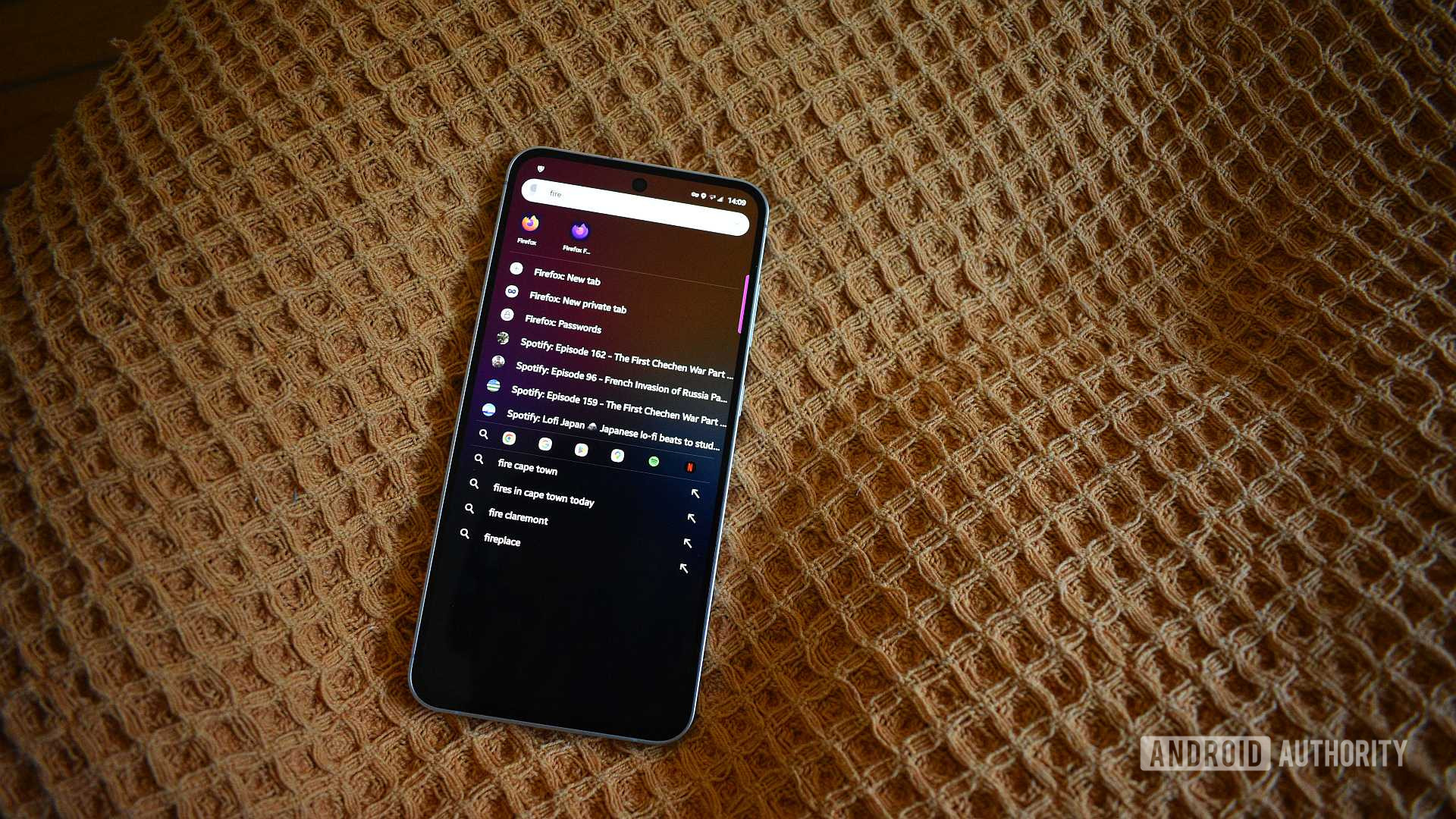
Andy Walker / Android Authority
So, what exactly is Sesame Shortcuts? Built initially as a separate universal search app, it was eventually integrated into Nova Launcher, first as an add-on and eventually as a core part of its search experience. It also has a lesser-known but similarly tight partnership with Hyperion Launcher. Despite these collabs, Sesame remains downloadable and usable as a standalone product.
Sesame Shortcuts’ big selling point is its deep API integration with the apps installed on your phone. This allows searches through Sesame to reach deeper than traditional launcher search. In practice, this means jumping into a specific Spotify playlist, Slack channels, subreddits, Twitch channels, and Tasker recipes directly from the search bar.
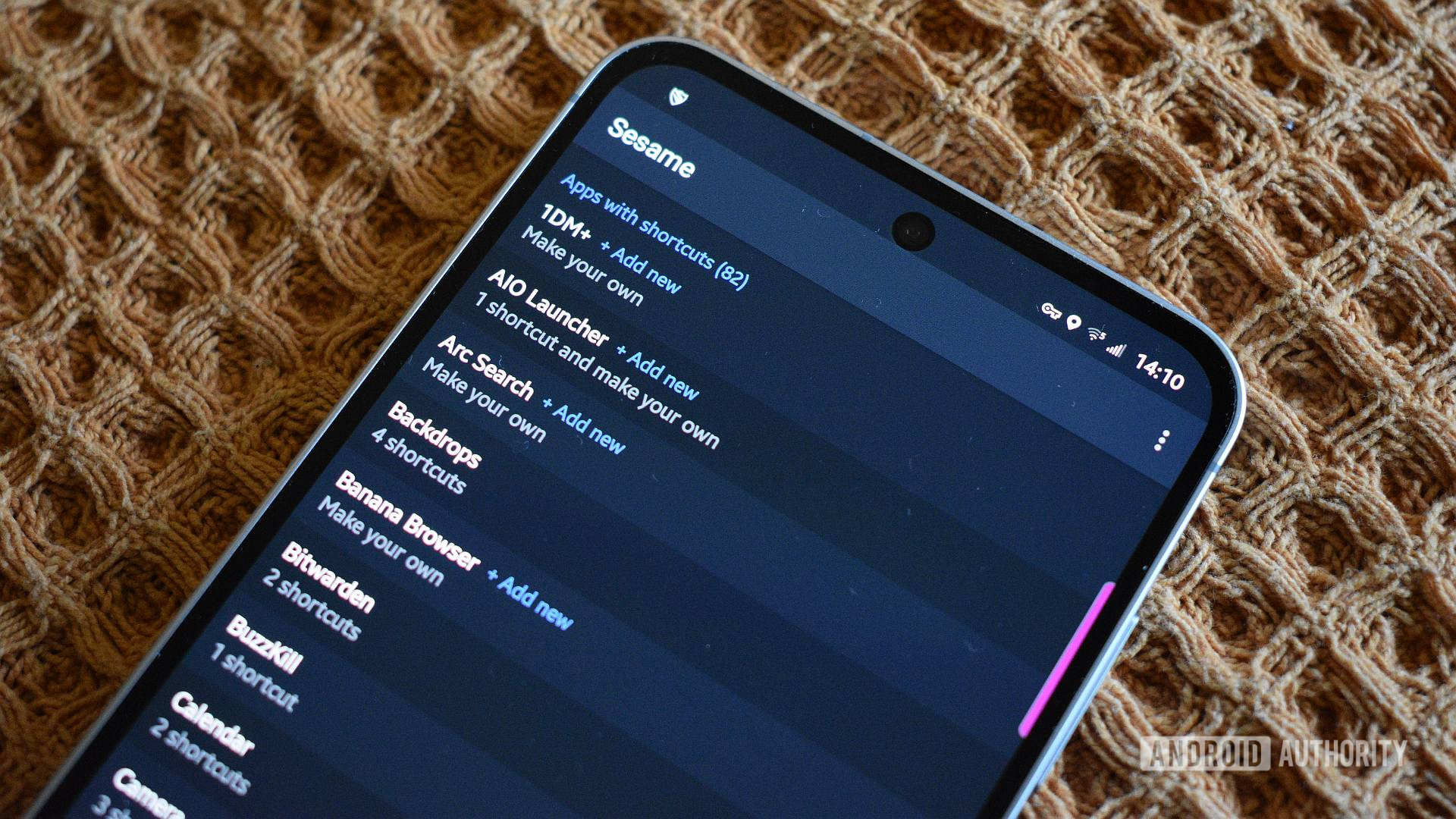
Andy Walker / Android Authority
This functionality is customizable, too. For example, Sesame doesn’t detect any shortcuts for Arc Search or Banana Browser, but I can create a custom shortcut with a searchable and launchable URL through Sesame. I could point this shortcut to YouTube, giving me a quick way to watch content using the browser’s advanced video player. You can also hide shortcuts you never use, or disable an app’s entire shortcut offering to eliminate its appearance on the search bar.
The app also learns from my opens and actions. If it detects that I frequently access a specific Slack channel, perhaps the one we use here to share pictures of our pets, it’ll continue to recommend it at the top of the results page. Ultimately, Sesame is a massively powerful search tool that reaches into nooks and crannies that other apps can’t. It makes your Android launcher far more effective — at least this is the theory.
How to use Sesame Shortcuts with a modern Android launcher
As mentioned, Sesame Shortcuts is available as a standalone app. You don’t need to install and use Nova Launcher or Hyperion Launcher to reap its rewards. It’ll work with almost any launcher, including more modern products and legacy Android home screen apps.
So, how do you do this? Well, there are several methods depending on your device and software environment.
The first is via direct integration. Sesame supports a handful of launchers right off the bat, including Nova, Hyperion, Lawnchair Launcher, and Niagara Launcher. As a user of the latter for several months, I was pretty excited to see if it still supported it. However, simply toggling on support in Sesame’s settings page didn’t quite work for me. Niagara continued to use its own search function.

Andy Walker / Android Authority
The second option is a workaround for my issues above. The Niagara Button — the launcher’s multifunctional home screen button — is editable, and supports customizable tap and swipe up actions. To replace Niagara’s default search with Sesame, I set the tap action to trigger the latter instead. This takes me right into Sesame Search’s search page, giving me seamless access to its smarts. This works with any launcher with customizable gestures or buttons, and is a far more personal way to integrate Sesame.

Andy Walker / Android Authority
The final option is through a widget. I’ve been testing AIO Launcher recently, and while Sesame recognized that it was set as my default home screen, it doesn’t offer Nova-like deep integration. In this case, Sesame “recommended” that I add its widget to the home screen. This is a little clunky, especially since AIO has a specific aesthetic that I’d rather not ruin with a mismatched widget. Nevertheless, this is a good option for launchers with a built-in search bar; simply replace it with Sesame’s.
Sesame has two other accessibility options, but the app doesn’t suggest you use either. They may still work on older versions of Android, though. The first is a Screen edge feature, which activates Sesame via a hot edge tap. The second is a Lock screen feature for even quicker Sesame access.
Nova Launcher’s problems are Sesame’s, and then some

Dhruv Bhutani / Android Authority
Even if the Nova Launcher project is dead, Sesame Shortcuts still has plenty of value, but the app isn’t without its issues or challenges.
Perhaps the biggest concern is its status as abandonware. According to statements made in a Reddit thread after Branch’s July 2022 acquisition of Nova, Sesame’s developers confirmed that updated versions of Sesame will only be available within Nova Launcher. They would no longer work on Sesame’s standalone codebase, hence the lack of updates for the past three years. If you really want to feel old and particularly sad, read through the posts on this subreddit.
Installing and using Sesame Shortcuts means onboarding out-of-date and unsupported software onto your phone.
Installing and using Sesame Shortcuts also means onboarding out-of-date and unsupported software onto your phone. Given that this app has access to any app you allow it to, it may not be the most secure or privacy-minded move. I know this, but I wanted to trial Sesame in 2025 regardless. It is worth noting that Sesame’s final version doesn’t include a single tracker, which means it won’t be tattling on you to companies behind your back. That at least brings some peace of mind.

Andy Walker / Android Authority
Naturally, that three-year gap has allowed plenty of bugs and problems to wriggle in and commence decay. As a result, Sesame doesn’t quite feel as smooth, seamless, or far-reaching as it once did. Several users on the (somehow still alive) Sesame subreddit speak of growing problems, mainly with newer Android phones. Shortcuts are going missing, some APIs have changed, resulting in degraded performance, and newer features that rolled out with Android haven’t been adopted.
Should you install Sesame Shortcuts on your phone?

Andy Walker / Android Authority
In a word, no, but my full answer is a little more nuanced than that.
I believe there’s space in the Android world for an app like Sesame, but it’s clear that the world it once supported has moved on. Somehow, in the years following its launch, no other app has come close to delivering what it offers. It may no longer be at the prime of its life, but Sesame still outperforms several built-in search solutions I’ve used on various Android launchers.
I believe there’s space in the Android world for an app like Sesame, but it’s clear that the world it once supported has moved on.
Ultimately, given all of its problems, which are now decidedly insurmountable, I’m not sure I can recommend that you run to the Play Store and install Sesame Shortcuts. If you are intrigued by its features, you must consider the possible ramifications of installing an abandoned piece of software. However, I could say the same about Nova Launcher; it still has a cohort of committed users.

Andy Walker / Android Authority
Sesame still has an unlimited trial, so you can try it on a secondary device and explore it for as long as you need. I enjoyed it so much that I purchased it, although this was years ago and well before its development slump. After using it with Niagara Launcher in 2025, I can certainly say that it was money well spent then; it definitely isn’t now.
Nevertheless, perhaps the real reason I write this feature is to call on developers to take inspiration from Sesame and build something better. Like Nova did for home screens, Sesame laid the groundwork for universal device search. It’s just a shame it’s slowly eroding.
Thank you for being part of our community. Read our Comment Policy before posting.