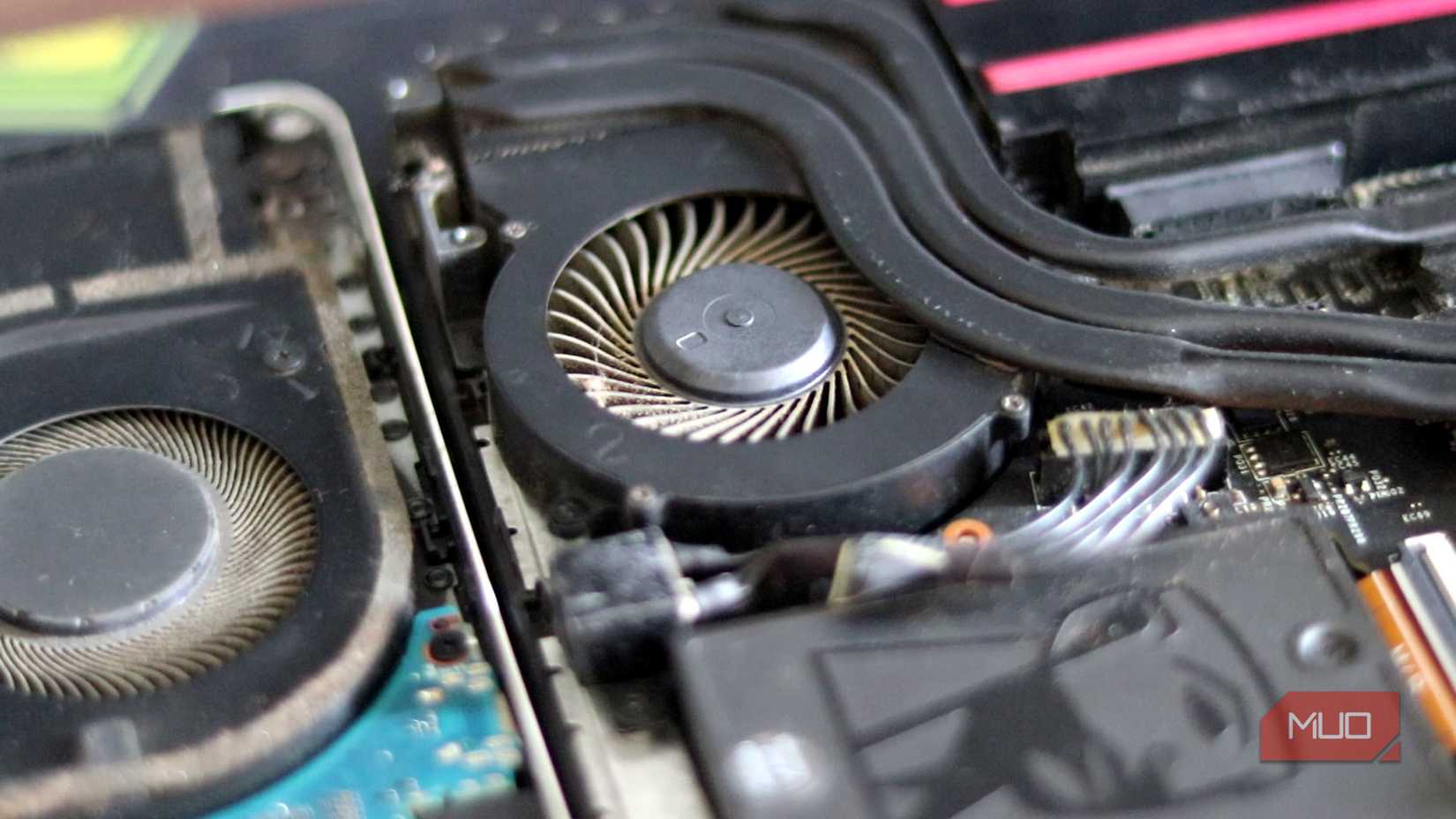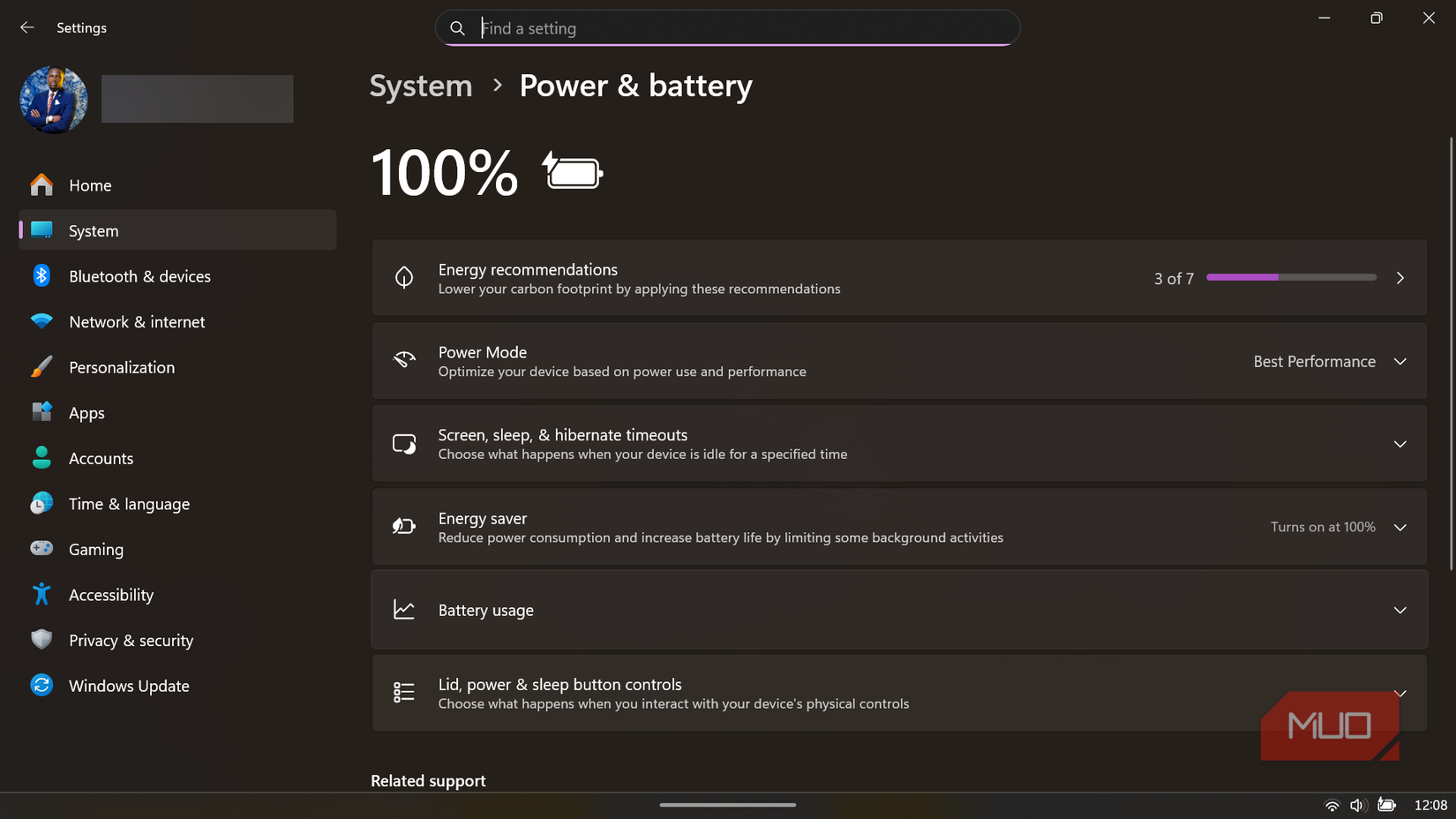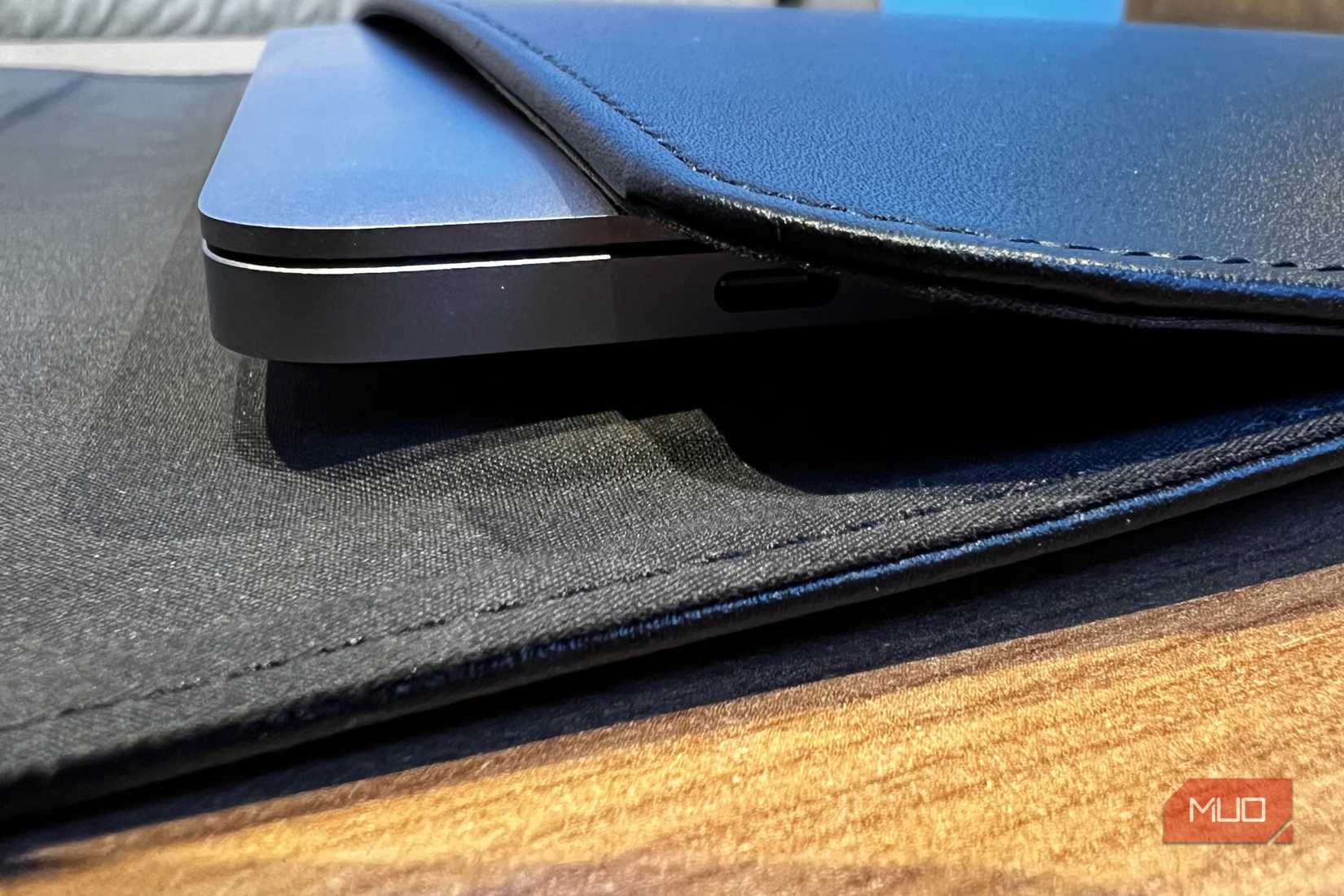Laptops have gotten impressively good at squeezing every ounce of power out of their batteries. But no amount of clever engineering can protect them from the way most of us actually use them. We toss around the phrase “battery degradation” like it’s some invisible curse baked into the hardware, when the truth is far less dramatic—and far more avoidable.
Those slow, barely noticeable habits chip away at battery health little by little. It’s only when your once-dependable machine can’t survive a single meeting or lecture that you realize the damage is done. So, if your laptop battery life has started to feel shorter than its advertised runtime, it’s likely that a few of your routines are quietly working against you.
Letting your laptop run hot or suffocating its vents
Your laptop isn’t a space heater
The cozy bed, couch, or blanket you like working from might feel nice, but it’s a heat trap. Those soft surfaces block airflow, forcing your laptop to run hotter than it should. If your laptop’s underside or keyboard ever feels warm enough to double as a hand warmer, that’s your cue that the battery’s suffering. Try lifting the laptop slightly, or switch from a blanket to a flat desk to let air circulate underneath. You can also invest in a laptop cooler or cooling pad, or give the vents and fans a quick cleaning every now and then.
Heat is basically poison for your laptop battery. Every extra degree of heat speeds up chemical wear, shortens the battery’s lifespan, and, in the worst cases, can even cause the battery to swell.
Treating 100% like the default state of health
Stop feeding your battery until it bursts
Keeping your laptop plugged in all the time might seem like you’re doing it a favor, but it’s actually a quiet way to wear out the battery faster. Most laptops use lithium-ion or lithium-polymer batteries, so they don’t have that old “memory effect” problem from the nickel battery days. However, they do start to degrade when they’re constantly sitting at full charge, especially if the laptop runs warm.
That’s why so many manufacturers now include battery care features that stop charging at around 80 percent when the laptop stays plugged in for long periods. It gives the battery some breathing room instead of keeping it in a stressful full-charge state.
If your laptop has that option (from brands like Dell, Lenovo, Apple, ASUS, etc.), it’s worth turning on. You’ll still have plenty of juice for daily use while treating your battery more kindly. And if your model doesn’t have that setting, you can do it the old-fashioned way by keeping your charge somewhere between 20 and 80 percent instead of letting it hover at 100 all day.
Stashing your laptop away at 0% or 100% for long periods
Don’t leave it dead or bloated in a drawer
If you’re putting your laptop away for a few weeks, or shelving that old ultrabook you swear you’ll revive “someday,” don’t stash it while the battery is full or completely dead.
A fully charged battery continues to react internally even in storage, slowly eating away at its own capacity. At room temperature, it can lose up to 20 percent of its health in a year just sitting there. On the flip side, a totally drained battery can fall so low that it refuses to wake up again when you finally try to recharge it.
The best place to park it is around the halfway mark, somewhere between 40 and 60 percent charge. Power it down, charge (or discharge) to halfway, and store it in a cool, dry place. Somewhere between 10 and 25 degrees Celsius is ideal, but avoid damp closets and hot attics. That one simple habit can keep your battery alive and ready for years.
Gaming or running heavy workloads on battery
That “performance mode” is just battery suicide
You might be tempted to sneak in a quick game on the couch, but if you do it on battery power, your laptop’s battery may pay the price. Running 3D games or heavy workloads (rendering, compiling, etc.) while unplugged can drain the battery quickly, which in turn can heat it up. That mix of rapid discharge and extra heat is exactly what accelerates battery aging.
Most laptops also already reduce CPU/GPU clocks or power when on battery (a built-in safeguard) to conserve energy. So you end up getting less performance and less playtime while putting more strain on the battery, which is not exactly a fair trade.
If you’re about to tackle something intensive, plug in the charger first. If you must work unplugged, you may want to switch to a “Battery Saver” or “Power Efficient” mode and aim to keep the system cool (good airflow, clean vents).
Using a cheap, fake charger
That cheap charger might be the real battery drain
Grabbing a cheap charger might feel like a harmless money-saver, but it can quietly take a toll on your laptop’s battery. Many third-party adapters don’t regulate voltage or current as precisely as they should, and those tiny inconsistencies can stress the battery over time. Some even use low-quality components that can wear out your charging circuitry or, in the worst cases, damage the battery entirely.
If you ever need a replacement or spare charger, go for a trusted brand like Anker, or, better yet, buy one directly from your laptop’s manufacturer. At the very least, make sure the voltage matches perfectly and that the amperage is equal to or higher than your original charger. A few extra dollars spent here can save you from a much pricier battery replacement later.
You can’t stop chemistry, but you can slow it down
Even if you do everything right, no laptop battery lasts forever. Lithium cells naturally wear out over time, and there’s no magic trick to stop that. What you can do, though, is slow the process down.
When your battery starts slipping from five hours to three, that’s usually the result of tiny bits of wear that have been building up quietly for months. Daily use adds up, especially after a few years. You can’t really reverse the damage, but you can squeeze more life out of what’s left by sticking to good charging and cooling habits that help it age as gracefully as possible.