Calibre 8.7 is officially here, bringing with it a whole host of improvements and fixes for your favorite eBook manager. This new version, codenamed “Eclipse,” keeps up with the regular updates we’ve come to expect, and it’s got some really cool features, especially if you like Kindle books.
One of the biggest additions to Calibre 8.7 is updated support for Kindle devices. If you’ve got a 2024 or newer Kindle that uses MTP (Media Transfer Protocol), you’ll now be able to generate those handy page number files (APNX) directly from Calibre. This is very convenient for keeping your reading organized and making sure your page numbers match up, which is always a plus.
When you’re looking for similar books by author, Calibre will now smartly ignore the “et al.” suffix in author names. It’s a small change, but it’s those little quality-of-life improvements that make a big difference in daily use. This update also brings some important bug fixes that’ll make your life easier. If you were having trouble configuring and sending books to your device in the previous release, that’s been ironed out in 8.7.
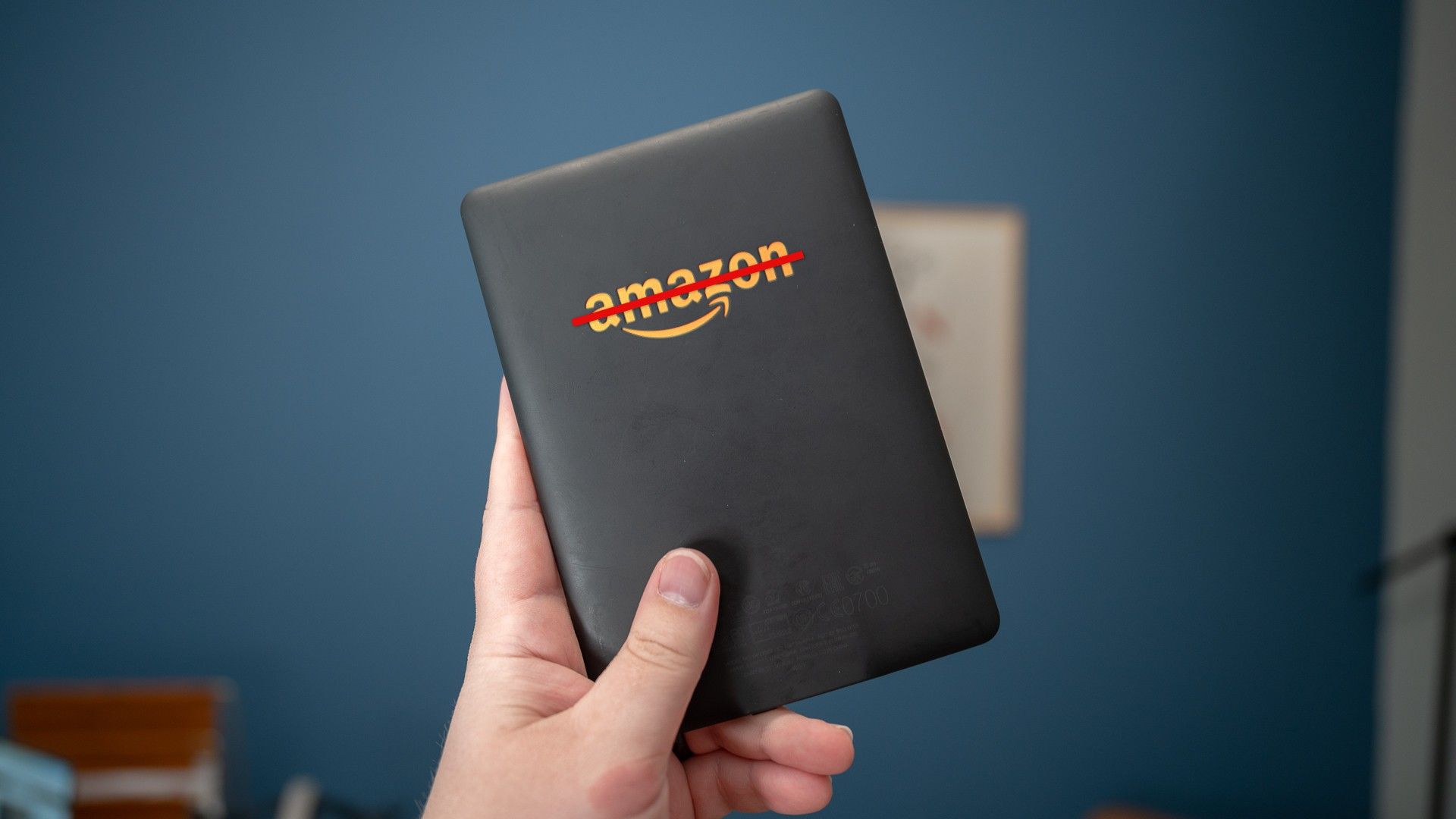
Related
I Gave Up on Kindle and Built My Own eBook Server With Calibre
Have you been searching for a way to ditch Kindle and build your own eBook library? I have, and Calibre makes it easy to self-host your eBooks, read them anywhere, and even still send them to your Kindle—no subscription required.
The Kobo users are also getting some love from this update, especially owners of older, pre-Touch devices. A regression that was causing compatibility issues has been fixed, so your ancient Kobos should now work perfectly with Calibre again. Plus, the MTP driver got a workaround for an issue where LibMTP wasn’t returning device serial numbers on some systems. These might sound like minor technical details, but they’re crucial for smooth operation and mean fewer headaches for you.
Beyond those, there are a few other handy fixes and tweaks. The next/previous buttons in the Text search tool within Edit book are now working as they should. Also, if you’ve ever had issues with series and publisher mapping rules not handling commas correctly when you’re downloading metadata for a single book, that’s been fixed, too.
Calibre has also improved the Edit Metadata dialog. Now, if you only have a few custom comment fields, they’ll stretch vertically to fill up the empty space, which makes the interface look a lot cleaner and more organized. It’s a nice touch that just makes the overall experience feel a bit snappier.

Related
Why Self-Hosting an eBook Server Is Harder Than It Should Be
It shouldn’t be this hard to host my own eBook server.
Finally, those of us who rely on Calibre for news reading are also getting attention. Several news sources have been improved in this release. This includes popular ones like New York Magazine, World Archaeology, Minerva Magazine, Military History, and Ancient Egypt. So, you can expect a better reading experience for those publications, which is always welcome.
Calibre 8.7 is available now, and your app should update automatically. You can download it from the official website, and it should appear in various software repositories soon.
Source: Calibre