The OpenAI team just released GPT-5.1, one of its biggest updates in a while. The update brings a few changes, but the most noticeable is to ChatGPT’s personality.
Users now get more control over how ChatGPT interacts with them and can now alter its tone, formality, and sense of humor. This will be great news to anyone who has had a hard time coming to grips with ChatGPT’s overly friendly personality, or even those who want to dial it up even more.
Along with improvements to the model’s personality, it is also now better at following instructions and more reliably answering the questions you’ve asked.
How to enable GPT-5.1
1. Log into your ChatGPT paid plan
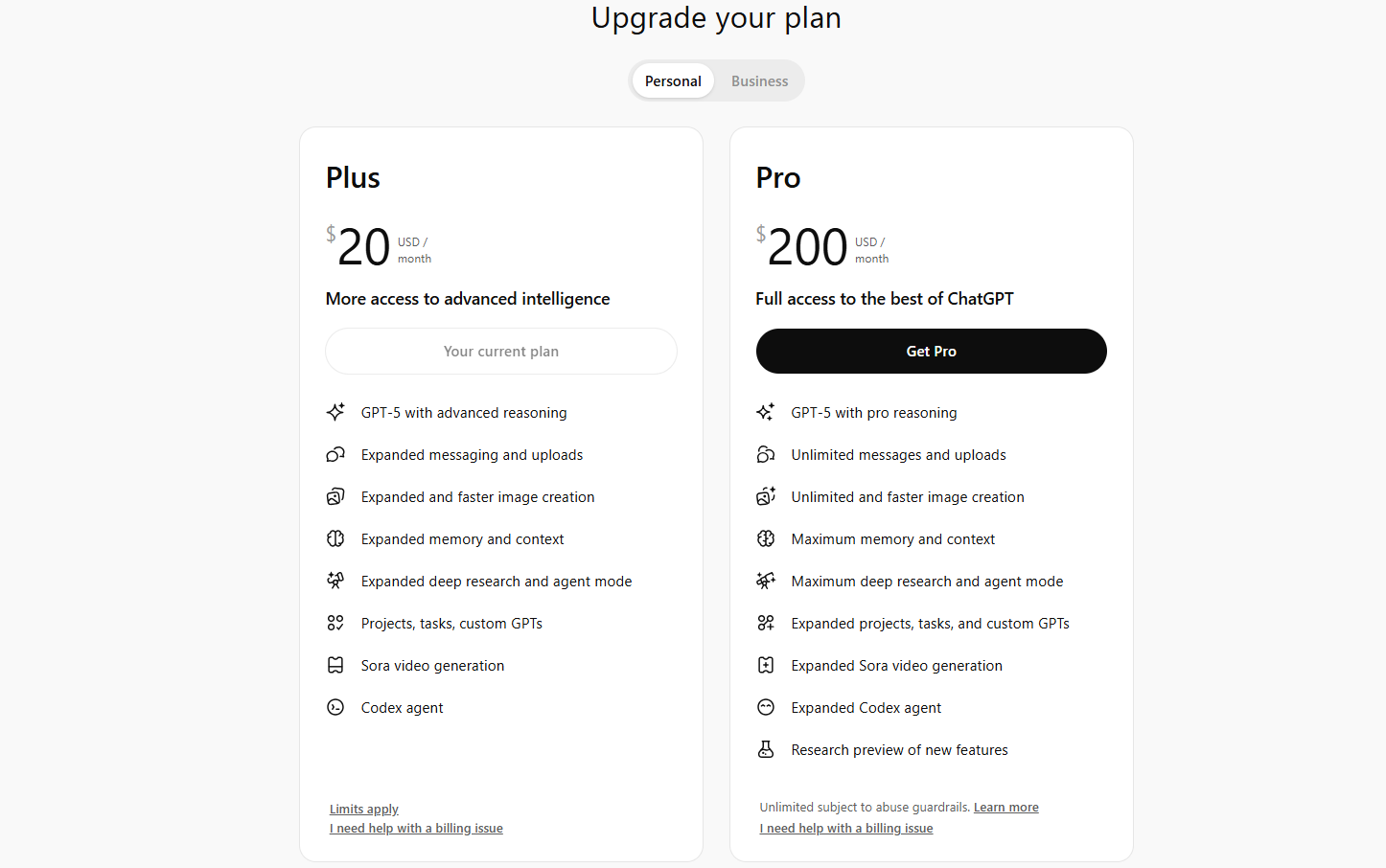
(Image: © ChatGPT / Alex Hughes)
For now, this feature is exclusively available to those on a paid ChatGPT account. That means you’ll first need to make sure you’re logged in.
If you don’t currently pay for ChatGPT, you can either upgrade your account now or wait for GPT-5.1 to come to free plans in the near future.
2. Switch modes
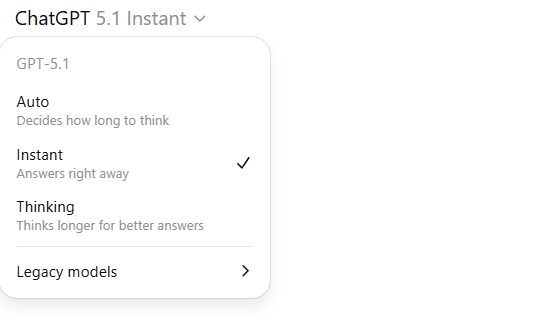
(Image: © ChatGPT /. Alex Hughes)
One of the big updates that the GPT-5 upgrade brought earlier this year is the model switcher. In the top left, you can change which version of ChatGPT you are using.
Currently, ChatGPT will always default to the most recent version when you log in, even if you have changed it to another version.
You can, however, choose from three different versions of GPT 5.1:
- Auto: ChatGPT will decide which version to use
- Instant: Prioritizes speed over detail
- Thinking: Takes longer but is more detailed
3. Choose your personality
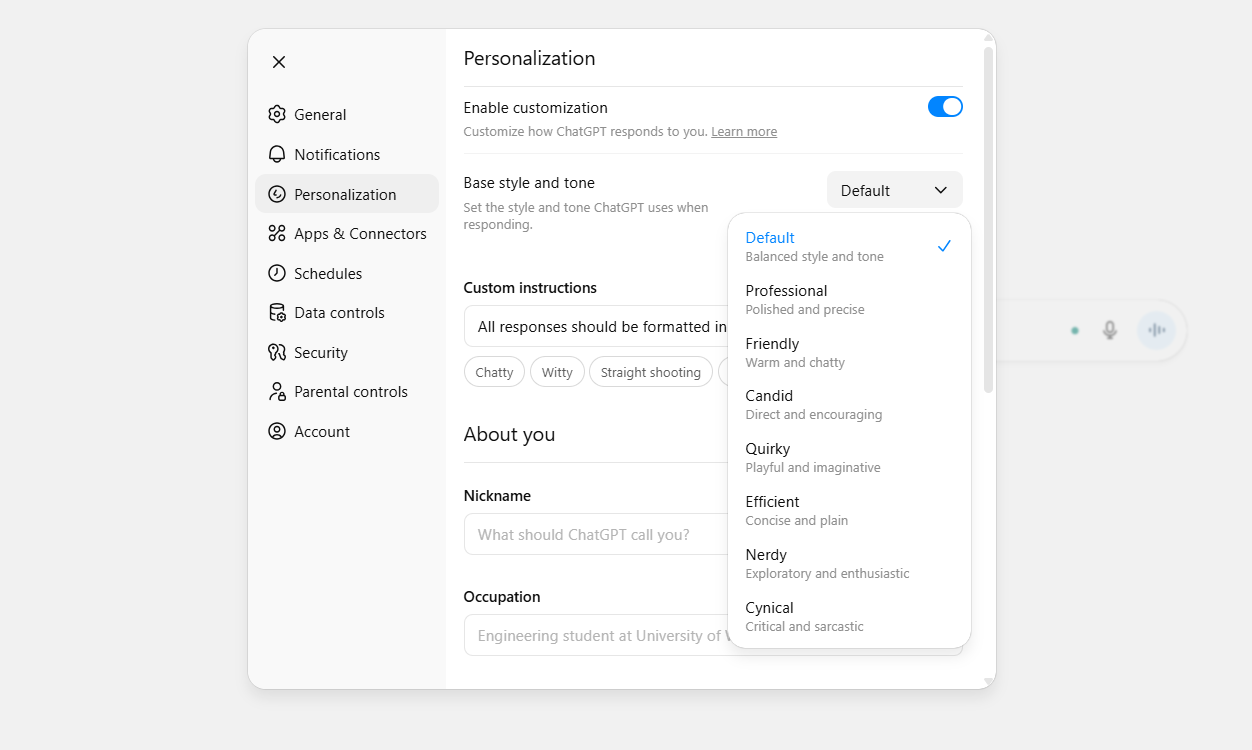
(Image: © ChatGPT / Alex Hughes)
The main part of this update is the different personality types. To change these, click on your name in the sidebar and select personalization.
There, you’ll then want to change your base style and tone. There are several options which include professional, friendly, candid, and cynical.
ChatGPT explains what each of these will be like in tone. Try a few out to see which one is best suited for your needs.
OpenAI has said it will soon be adding advanced features for these personalities, including the option to change how warm or concise it is, as well as how often it uses emojis.
How does this impact my ChatGPT experience?

The core focus of GPT-5.1 is to make ChatGPT more customizable to the kind of experience that you want. This has been discussed by OpenAI numerous times recently, with Sam Altman, CEO of the company, explaining that they wanted ChatGPT to offer a unique feel to each person.
This will feel especially notable to those who rely on ChatGPT for more personal uses, such as advice, journaling, or trying to craft more emotive, text-like emails.
However, this can also be used to make ChatGPT more efficient or logical, cutting out any small talk and focusing on the task at hand.
Can I still use GPT-5?
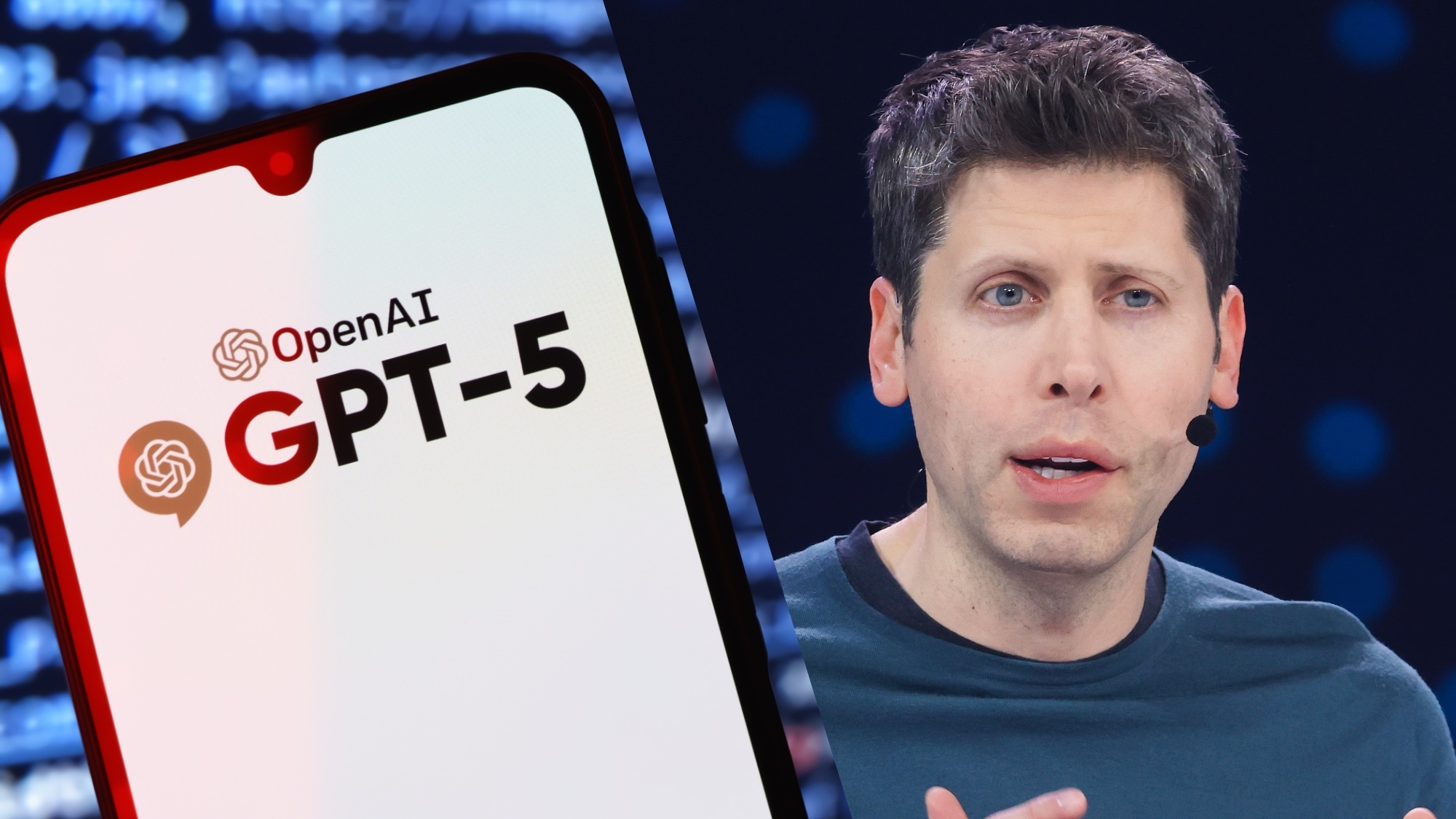
When OpenAI made the switch to GPT-5, users were disappointed to find out that they had lost access to the old GPT-4 models. Especially in the early days where bugs are apparent, this kind of loss can be frustrating.
In this case, OpenAI has promised to keep all models available for the next couple of months, before removing GPT-5 for this newer version.

Follow Tom’s Guide on Google News and add us as a preferred source to get our up-to-date news, analysis, and reviews in your feeds.
More from Tom’s Guide
Back to Laptops