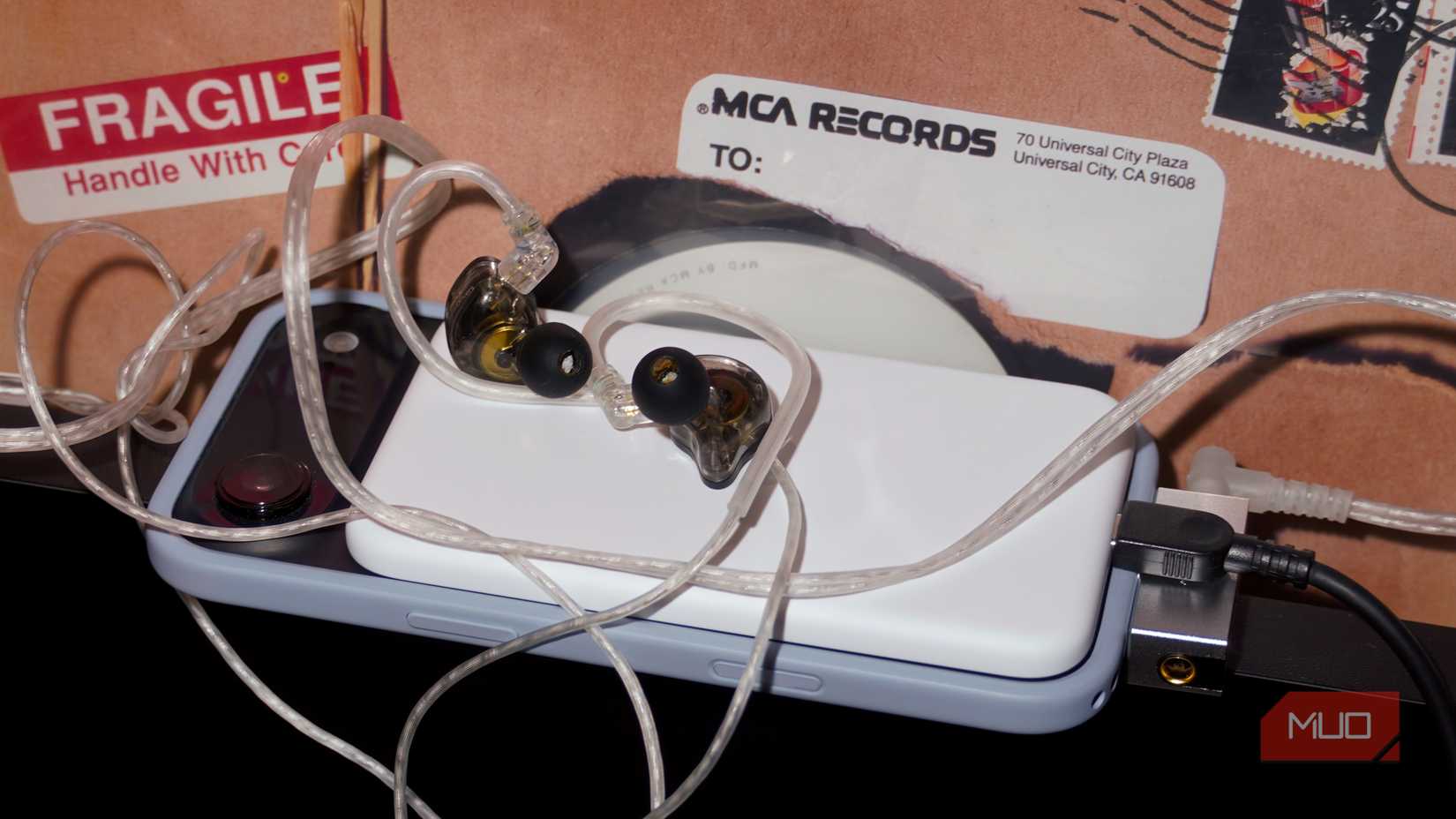Audiophiles, casual listeners, and everyone in between can agree on one thing: why not listen to music in the best quality available? You don’t need to spend a fortune on headphones and equipment to listen to high-fidelity audio. Except for YouTube Music, every major music streaming service offers lossless audio quality as part of its paid subscriptions. That includes Apple Music, Spotify, and Tidal. Gone are the days when the quest for lossless audio required listeners to seek out FLAC files on their own.
If you’re paying for that extra sound quality, you might as well use it. Accessing lossless audio on Spotify or Apple Music is as easy as switching a setting, but actually realizing those sound quality gains requires a bit more work. I love Bluetooth for its convenience, but all common Bluetooth audio codecs are lossy. Unless you’re using an Android phone with Qualcomm AptX Adaptive support, using wireless headphones or earbuds cancels out sound quality improvements you get from listening to a lossless file.
Technical jargon aside, anyone interested in reaping the benefits of lossless streaming from Apple Music, Spotify, or Tidal will need to invest in a few cheap accessories. Once they do, their Android phone will turn into a true Hi-Fi music player.
A cheap USB-C DAC is the starting point
Get way better quality and ditch lossy codecs
Every Android user truly searching for the best sound quality needs to start by purchasing a digital-to-analog converter (DAC). You might not be familiar with DACs, but all your favorite devices have them. They turn audio files, stored as basic ones and zeros in binary code, back into playable sound. Every Android phone, and every iPhone, for that matter, uses an inbuilt DAC for audio conversions.
The catch is that not every DAC is made equal, especially when they’re included on products that aren’t dedicated music players. Some phones have great DACs, like Sony Xperia handsets. The overwhelming majority of DACs on smartphones are just fine, though. They work great with common audio formats and bitrates, such as Spotify’s default of 160 kbps AAC, but start to struggle when Hi-Fi formats enter the mix. For comparison, Spotify’s lossless audio files are FLACs streamed at up to 2,280 kbps — that’s a bitrate well over 10 times that of the default.
The good news is the USB-C port on your iPhone or Android phone can be used to connect to an external DAC. Essentially, you’re bypassing the phone’s internal DAC and using a better one to convert your lossless audio files back to analog sounds your headphones can play. They’re extremely affordable, often costing between $20 and $50 for a decent model. Since most phones these days don’t sport a 3.5mm port, a USB-C DAC serves two purposes. It gives you a headphone jack back for wired connections, and includes a better audio converter for the best possible sound quality.
Some are dongles, like the Fiio KA11, which can handle sampling rates up to 32bit / 384kHz — that’s way higher than the files you’ll be playing from music streamers. Spotify tops out at 24-bit / 44.1kHz, while Apple Music maxes out at 24-bit / 192 kHz. Others, like the Linsoul Kiwi Ears Allegro Mini, plug into your phone’s USB-C port flush, and that one has dual 3.5 and 4.4mm outputs. You can even opt for the Fiio Air Link, a USB-C DAC that adds AptX Lossless and Adaptive support to any phone, if you’re sold on the dream of wireless lossless playback.
Wired USB-C earbuds are essential
For when you don’t want the hassle of DACs or dongles
Generally, users should pair their USB-C DAC with a great pair of in-ear monitors (IEMs) or studio headphones. You can find plenty of options with a 3.5mm headphone jack, and they will plug right into your DAC. However, for the times when you need a simpler solution, wired USB-C earbuds are essential. They’ll connect to your Android phone via its USB-C port, no dongle or separate DAC required. Keeping a backup pair in your pocket or bag ensures you won’t have to fall back to lossy wireless audio in a pinch.
USB-C headphones are making a comeback, and the market is surprisingly full of solid options. Belkin’s SoundForm ANC Wired Earbuds (USB-C) are my personal favorites, as they’re only $30. Despite the low price, these earbuds have a Hi-Res Audio certification and active noise canceling — not a feature you typically see on wired equipment. There’s also a flat cable that prevents tangling, a built-in microphone, and a clever design that helps the earbuds stay in your ears.
Looking for an option from a major audio brand? Sony’s IER-EX15C wired USB-C earbuds deliver similarly impressive sound, packing 5mm audio drivers. They’re also just $30, and for that price, it’s hard to skip buying a basic pair of USB-C earbuds. If you have the budget, springing for a solid pair of IEMs to pair with your DAC will give you plenty of options.
MagSafe or Qi2 battery packs are unsung heroes
Regain that USB-C port you gave up for lossless audio
Lossless audio requires one more thing, and that’s a MagSafe or Qi2 battery pack. It might sound like an odd accessory for music listening, but it’s essential when listening to, downloading, or streaming lossless formats. It’s an intensive process that uses lots of cellular or internet data and on-device storage — Apple says a three-minute Apple Music Hi-Res Lossless song will use approximately 145MB of data in one go. That streaming will drain your battery quicker than you may think.
There’s one more catch. You should use a USB-C DAC whenever possible to get the best sound, but that takes away your phone’s only charging port. As I learned the hard way on an intercontinental flight, without having a wireless portable charger, you’ll need to unplug your tunes to recharge.
A simple MagSafe or Qi2 charger completely solves these problems. It lengthens your phone’s battery life, but more importantly, it adds another USB-C port to your phone. Plug a DAC into your phone, throw a Qi2 battery bank on the back, and plug a USB-C charger into the battery bank. You’ll now be able to listen to lossless audio with a DAC for as long as you’d like.
Without basic gear, don’t bother with lossless
It’s a waste of your phone’s storage and data
Not everyone needs to grab a DAC, wired headphones, and a power bank just to listen to music. However, if you’re not going the extra mile to get the most out of lossless streaming on Apple Music, Spotify, or Tidal, you might as well stick with the default formats. Most people can’t tell the difference between common AAC audio files and lossless FLAC or ALAC files.
But if you do care about getting the best quality, invest in these accessories. Otherwise, you may be wasting cellular data usage and valuable on-device storage without enjoying any of the benefits that come with Hi-Fi listening.