Are the internet speeds on your home Wi-Fi network not meeting your expectations? There is a relatively inexpensive and straightforward solution to this: powerline adapters.
The Problem: Your Wi-Fi Isn’t Fast Enough
Over the years, Wi-Fi speeds have significantly improved as newer standards, such as Wi-Fi 6 (and now Wi-Fi 7), have been implemented, and internet service providers (ISPs) have increased the speeds from the source. And yet, there are still issues inherent to all Wi-Fi connections.
Wi-Fi signals are susceptible to interference from other wireless devices and physical obstructions, such as walls and furniture. They can also be negatively affected by nearby Wi-Fi networks in densely populated areas. Further, Wi-Fi signals to specific devices are also heavily influenced by the location of the equipment. This, in turn, can lead to “Wi-Fi dead zones” with poor connectivity.
Wi-Fi networks also suffer from higher latency compared to physically connected networks, such as Ethernet, which can lower real-time responsiveness. This is why online video gaming and video conferencing are sometimes met with ever-so-slight delays.
Two ways homeowners have attempted to resolve these issues are by adding Wi-Fi extenders or Wi-Fi mesh systems to their network. The former acts as a signal booster, taking your existing Wi-Fi signal and rebroadcasting it. In doing so, end users can choose from a list of separate Wi-Fi networks in your home to find the one with the strongest signal. Finding which one is strongest, unfortunately, can be a tedious process that may confuse less tech-savvy users.
Mesh networks are newer than Wi-Fi extenders and provide a much better experience. Here, you would connect tiny boxes to your Wi-Fi network to create a single, unified Wi-Fi network. In this case, your devices will seamlessly roam and connect to the strongest box on the network.
The biggest drawback to both Wi-Fi extenders and mesh systems is that each involves purchasing new equipment, some of which is on the pricey side.
Solve Your Slow Wi-Fi Woes With Powerline Adapters
If you’re on a tight budget, consider powerline adapters as an alternative solution for enhanced device connectivity. These devices expand your internet reach through your home’s existing electrical wiring system. Data from your Wi-Fi router is transformed into high-frequency radio signals, which power through standard alternating current electrical cables.
From there, a second powerline adapter, located in a different outlet, receives the high-frequency signal and converts it into digital data, establishing a connection between your device and the second adapter using an Ethernet cable.
The adapters function at their peak when placed on the same electrical circuit and should be directly connected to wall outlets to minimize interference from other electrical devices. By design, powerline adapters provide better stability and potentially faster speeds than Wi-Fi extenders in locations with weak wireless signals. Additionally, the devices enable more secure data transmission through encryption while also providing simple plug-and-play installation.
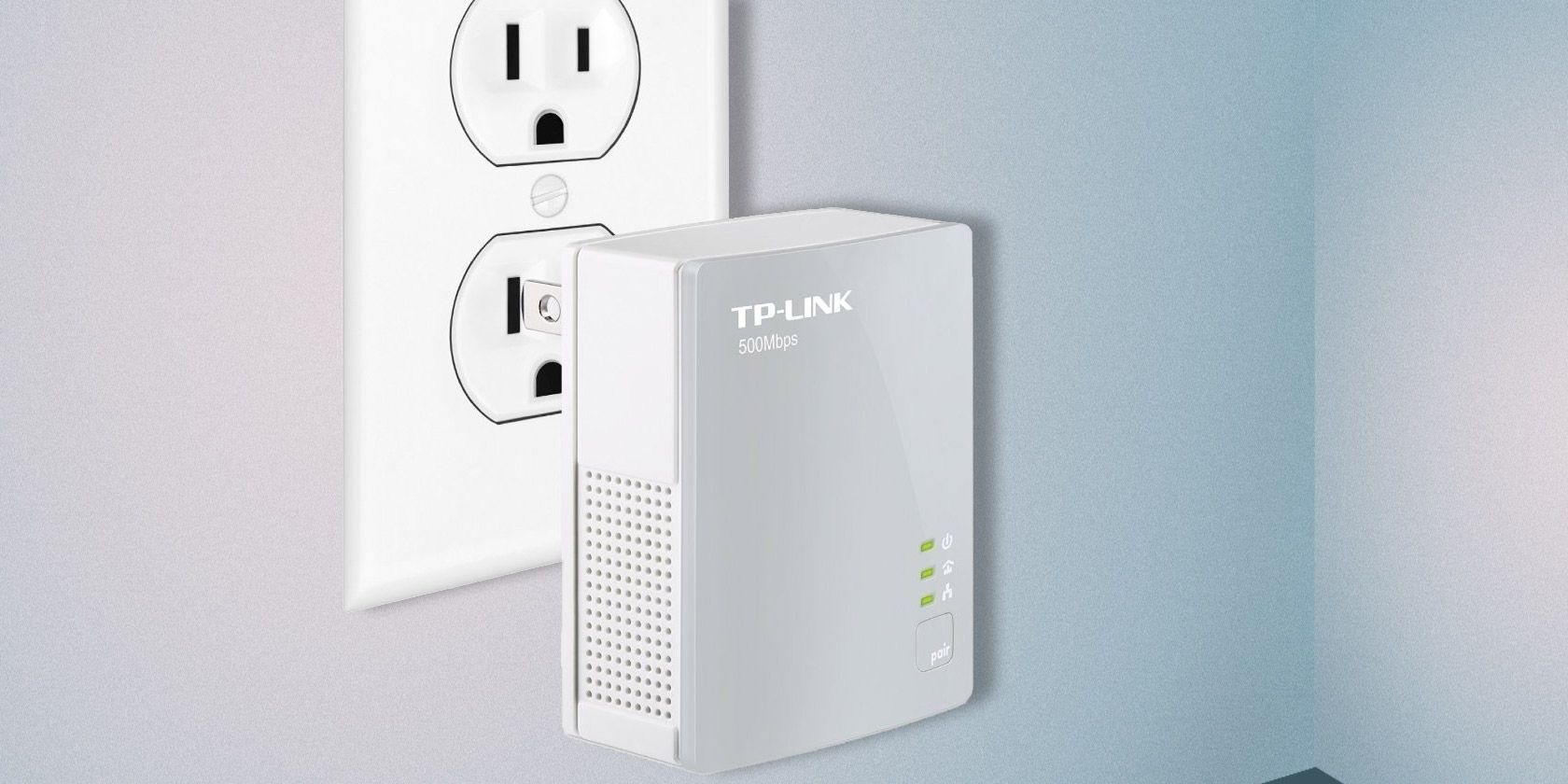
Related
What Are Powerline Adapters? 9 Things You Need to Know
Powerline adapters turn electrical outlets into Ethernet network points. Here’s what you should know before using them at home.
Lower Cost
If you need to upgrade your internet speeds on specific devices but don’t want to splash out on an expensive mesh network, I strongly suggest checking out powerline adapters. Where a full mesh Wi-Fi setup may cost hundreds of dollars for full coverage (depending on your square footage), powerline adapters get the job done at a fraction of the price.
Powerline adapters typically range in price from $30 to over $100 per pair, with the price largely determined by the brand, speed, and features. For example, the TP-Link AV1000 Kit can deliver gigabit Ethernet around your home, and works straight out of the box. I suddenly had gigabit Ethernet at my computer for less than 50 bucks—problem solved!
I didn’t go this far, but you can also buy powerline adapters that work as Wi-Fi repeaters, like the TP-Link Powerline Wi-Fi 6 Extender TL-WPA7817 kit. As said, this wasn’t required for me, but these Wi-Fi-enabled versions can be useful for bringing both Wi-Fi and Ethernet to specific devices and areas of your home.
Ease of Installation
Installing a powerline adapter is straightforward. The key is to make sure each unit is plugged directly into a wall outlet. As such, avoid using power strips or extension cords since they can interfere with the signal. The powerline adapter will most likely work if you need to use a power strip; however, you may experience slower internet speeds as a result.
The first device should be connected to your home’s router via an Ethernet cable. For the second adapter, plug it into a wall outlet in the room where you want to extend your network, again, avoiding power strips. From there, connect an Ethernet cable from this second adapter to your device, such as a computer, smart TV, or gaming console.
Once both adapters are connected to your router and a device, pairing should be automatic. Many devices, however, have an additional layer of security, where you need to press a button on each unit to initiate the process. Be sure to follow the manufacturer’s instructions for the units you purchase.
Improve Speed and Stability
In my home, I connected my PlayStation 5 and LG smart TV to my TP-Link powerline adapter. I also used the adapter with my MacBook Pro (connected to a hub) when working in my home office. My rough estimate is that I was able to increase the speed of my network for these connected devices by about 15%. Latency also appeared to improve ever-so-slightly, especially on my gaming console.
Where I saw the biggest change was in network stability. Before adding the powerline adapters, I believed that every occasional network hiccup was due to an issue at the ISP, rather than one that was network-based. The powerline adapters eliminated all of those problems. This was the biggest surprise experienced during this exercise.
Are Powerline Adapters Secure?
One of the biggest drawbacks of Wi-Fi networks is the increased chance (versus wired solutions) of outside hacking. This is largely eliminated with powerline adapters, as they utilize your home’s electrical wiring to create an automatic network boundary. Additionally, most of today’s powerline adapters also feature 128-bit AES (Advanced Encryption Standard) to provide secure data transmission. This encryption method scrambles your data before it’s sent and requires a decryption key (on the other side) for the data to be read.
And then there’s that security button mentioned above. This button, commonly found on modern powerline adapters, serves as a pairing feature that, when pressed, establishes a secure connection. As such, the network remains secure because unauthorized devices require your direct permission to connect.
Powerline Adapters Can’t Replace Wi-Fi—but They’re Such Good Value
I’m thrilled with the improvements my powerline adapters brought to my network, as is my teenage daughter, who seems to like console gaming again now. However, these adapters in no way have eliminated my Wi-Fi network. My devices, such as iPhones, iPads, and smart home devices like light switches, still need to connect remotely through the Wi-Fi network, where general issues remain.
Did adding some of my devices to the powerline adapters improve the Wi-Fi connection for the other ones? I tried to test this, but honestly, I couldn’t detect any significant change either way.
Nonetheless, it was well worth spending $50 to improve the internet connection for some of my devices, even in small ways. And for that, I’m grateful. There’s no denying that this is a simple plug-and-play networking solution, which would benefit those who lack the time or desire to learn something more technical. And what’s not to love about the price? Most folks can bring powerline adapters into their homes for under $100. That’s an excellent deal, especially when you compare it to other solutions.




