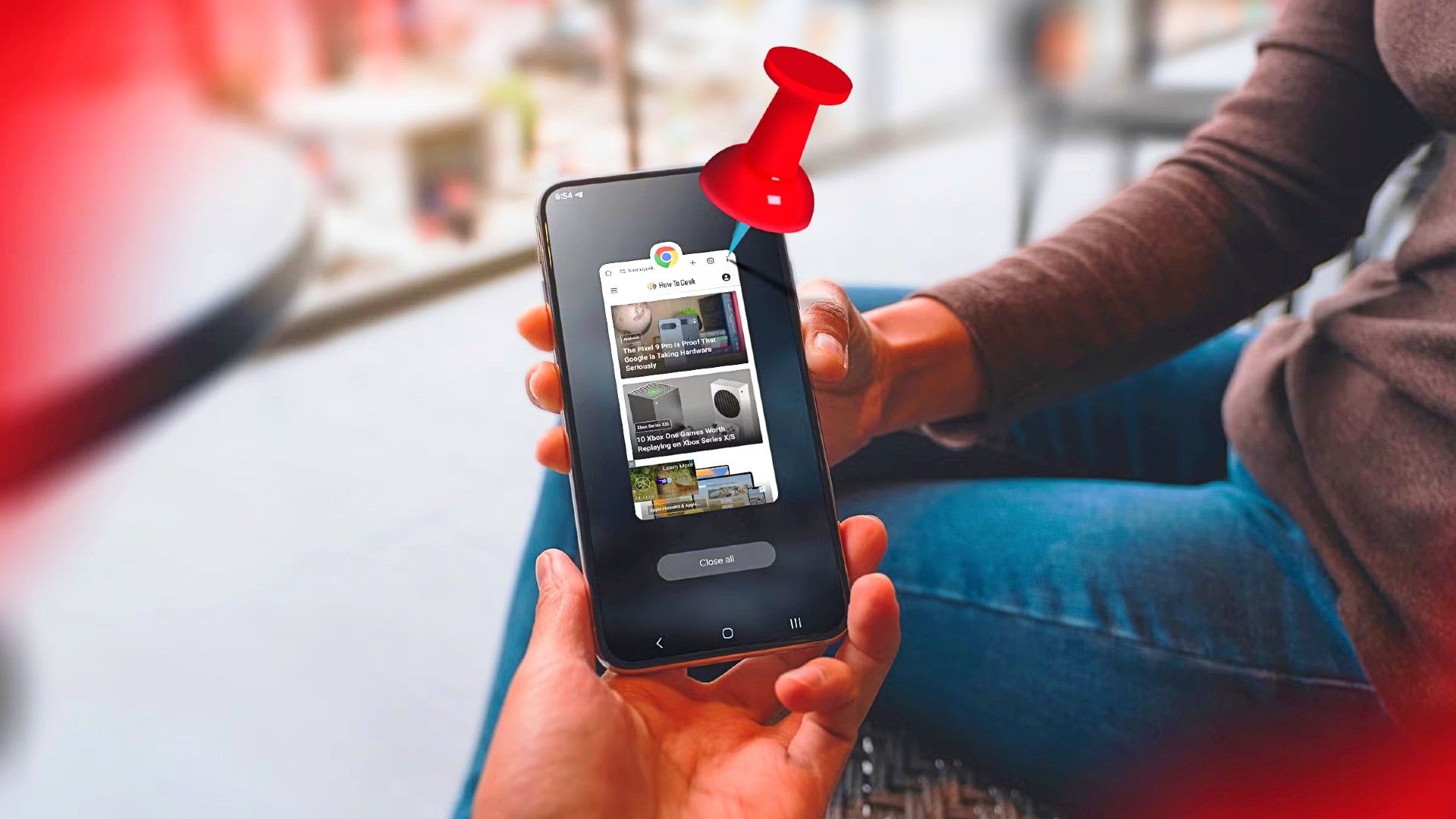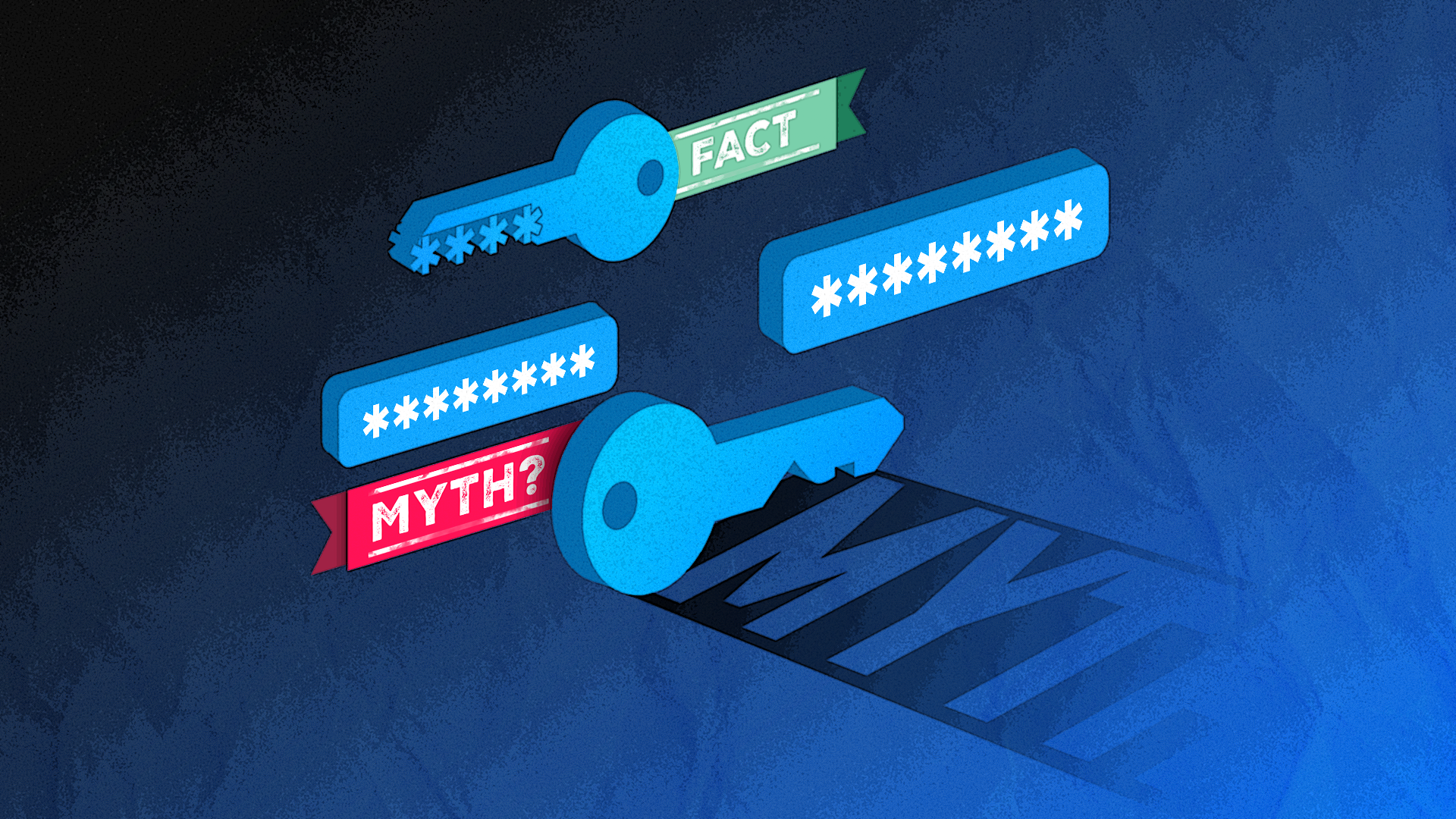Android devices come with strong built-in security features, but you can still inadvertently hand over your data and personal files to hackers through common mistakes. The worst part is you might have no idea you’re actively doing this.
I have made every one of these mistakes I’ve listed, but I was lucky enough not to do any lasting damage. However, that doesn’t mean I’d try it again today, because it only gets more risky as time goes on. So do yourself a favor and avoid making your Android less secure with these common mistakes.
10
Using Public Wi-Fi
I grew up in a city where Wi-Fi is starting to be usable in the streets, and you just have to be with a company to use it. I understand the temptation, but using public Wi-Fi is probably the worst thing you can do. When data is not encrypted, it can easily be stolen on unsafe networks.
One trick is called an “Evil Twin,” where hackers set up fake Wi-Fi networks that look real to trick users into connecting. Once connected, the hacker can steal their data. Another method is Packet Sniffing, where attackers analyze unencrypted data being sent over the network. This can lead to sensitive information being stolen.
There are plenty of other ways to harm you, but essentially, when you’re connected to public Wi-Fi, your phone is at risk of being taken advantage of by hackers.
9
Accepting Way Too Many Permissions
Growing up, I accepted every permission screen that came my way, but you should be very careful with these requests. Giving too many permissions to apps on Android devices greatly weakens security by allowing apps to reach sensitive data and features they do not actually require. This wide access makes devices more open to risks like data leaks, spying, tracking, and information collection, whether by hackers, shady software tools, or careless developers.
For instance, free apps often include outside advertising tools that, if given too many permissions, can download and run any code they want. This could lead to a hacker taking control of the phone or stealing private details like call history and contact numbers. Double check that the app you’re using actually needs the permissions it asks for, and if not, use a different app.
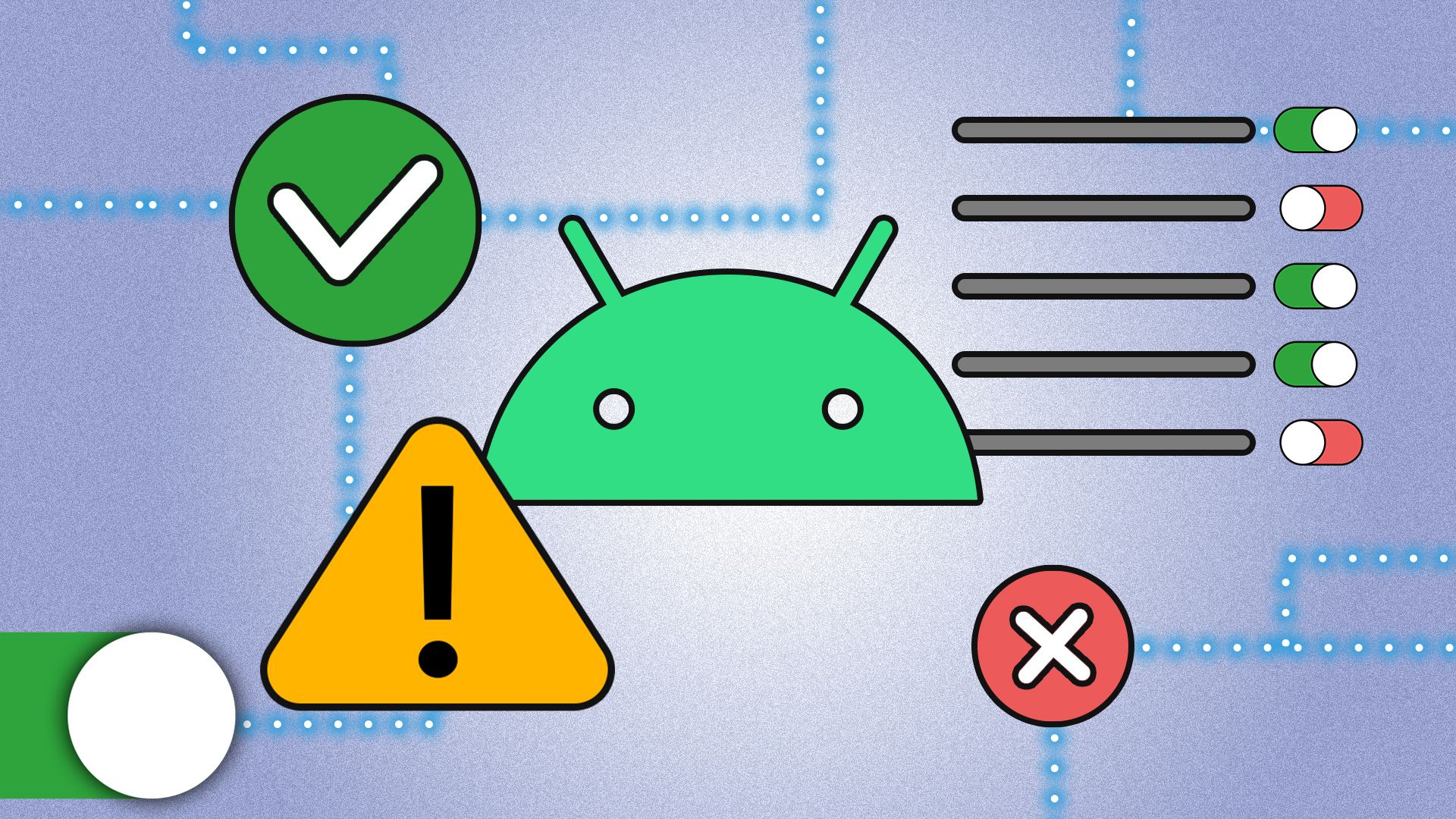
Related
Android Permissions Explained: Which Ones You Shouldn’t Ignore
Put your eye on your permissions.
8
Not Closing Apps After Using Them
Apps that are still active in the background can take advantage of sensitive functions like the camera or microphone, allowing them to spy on users without permission. I have made it a point to show all running apps and close them every so often. While Android does alert users when these features are being used, manually closing apps is an important step to stay safe.
Many free apps, especially those that include third-party advertising tools, can be dangerous if left running. These advertising tools can download and run any code from remote servers, which might lead to “root exploit” attacks that give an attacker complete control over the device. Once they have this access, they can steal private information such as call history, phone numbers, and lists of installed apps.
7
Not Checking for Updates Regularly
Updates aren’t just there to provide new features. Companies actively fix issues hackers use to hurt your phone, which is why regular updates are so important. If you do not install updates, your device becomes vulnerable to known security flaws that hackers can use to spread harmful software, steal your data, or take control of your system. I still hate the long wait that comes with an update, but it’s incredibly necessary.
When your software is outdated, your device is at a higher risk of attacks like ransomware, which could put your personal and financial information in danger. They also make your device work better, speed it up, and fix problems that cause apps to crash or stop working correctly. So the update is worth the wait.
6
Sideloading Suspicious Apps
Many apps have to be sideloaded to use, but that bypasses a lot of security checks from Apple or Google, depending on your OS. This means it’s a major security risk for Android devices. The biggest risk is malware. Devices that sideload apps are more likely to get infected with malware, just because people put harmful files online for you to download.
Harmful software, often hidden inside what looks like legitimate apps (called Trojans), can read messages, steal login codes, and even take full control of a device, leading to stolen data. Developers outside official stores may not provide security updates on time, or at all, leaving your devices vulnerable. If you’re not careful, it’s like using Limewire back when it was filled with malware.

Related
5 Reasons You Need a Security Key
Absolutely pays off!
5
You Need a Good Password or PIN
Weak passwords or PINs make Android devices easy to hack. A 4-digit PIN can be guessed quickly, especially if it uses common number sequences or obvious patterns like birthdays. While Android limits how many guesses can be made to stop brute-force attacks, the bigger risk comes from someone guessing the code directly or looking over your shoulder to see it.
The days of ‘1234’ or ‘0000’ are over, so pick a good passcode that only you know. If your device is unlocked and has a weak screen lock, someone could access your private information, like banking details, personal photos, and password managers, putting you at risk of identity theft and financial fraud. For the best security, experts recommend using a full alphanumeric password instead of just a PIN.
4
Extend Unlock Is Not a Good Option
The Extend Unlock feature weakens Android device security because it can bypass screen locks in certain situations, creating serious risks even though it is convenient. Features like on-body detection keep your device unlocked while you are carrying it, but this could let someone else access it if it is stolen.
The “trusted places” feature keeps your phone unlocked in locations you have marked as safe, but this means your phone’s data could be exposed if it is lost or stolen in one of these areas or if someone unauthorized gets hold of it. Similarly, the “trusted devices” feature can make your phone less secure if the Bluetooth device it is paired with is stolen or hacked.
Sure, this is convenient, but it’s not worth the risk. I just got used to unlocking my phone quickly, and it feels about the same.

Related
Google Is Making Your Android Phone Harder to Steal
More theft protection updates are coming to Android phones and tablets.
3
Jailbreaking or Rooting Your Phone
Modifying your Android phone to gain root access or jailbreaking greatly reduces its built-in security. I remember when jailbreaking your phone was a cool thing that everyone wanted to do, until Google and Apple took away warranties, and it turned out to be bad for people who didn’t understand how dangerous this was. This process gives you a lot of privileges, which bypass normal limitations and often turn off important security features like Verified Boot.
When Verified Boot is no longer working, the system cannot check if the operating system files are safe or stop unwanted changes, even from harmful software. This extra level of access makes your device much more open to malware, viruses, and unauthorized entry, skipping the security checks that official app stores use. If you are not totally sure of what you’re doing, just avoid jailbreaking your phone.
2
Neglecting to Back Up Your Data
Backing up data can be a long process that doesn’t always feel worth it, but it’s so useful. If you do not back up the data on your Android device, you not only put your security at risk, but you could also lose important information forever. The day I learned this was the day I broke my smartphone and had no way to get access to everything I’d saved.
Your smartphone stores a large amount of personal data like photos, contacts, messages, banking details, and two-factor authentication (2FA) apps. Malware and other security risks, such as ransomware or viruses, can take control of your device and put you in a position where your files are impossible to access. However, if you have a recent and clean backup, you can restore your data and reduce the harm.
1
Not Using Find My Device Software
Find My Device software is so incredibly useful, especially if your phone is lost or stolen. This is because you can lock it from a distance, which I did when my phone was stolen. When I got it back, all my data was safe, and my device had been locked.
It takes a few minutes to set up, but it is worth it. You won’t realize how important this is until you need it, and at that point, it’s too late. If your phone is lost or stolen, and you have not set up Find My Device, you will not be able to find its location remotely, lock it, or erase its data. This means all your valuable information could be exposed to others.
Keeping your Android device safe from online dangers means making corrections before problems happen. The usual mistakes I went over, like connecting to public Wi-Fi, installing apps from unknown sources, or ignoring software updates, are things plenty of people do all the time without realizing it.
As I learned more about mobile devices, I stopped making these same mistakes. Once you know that you’re doing something you shouldn’t, an adjustment should be made, so that you don’t accidentally give away too much information to others.