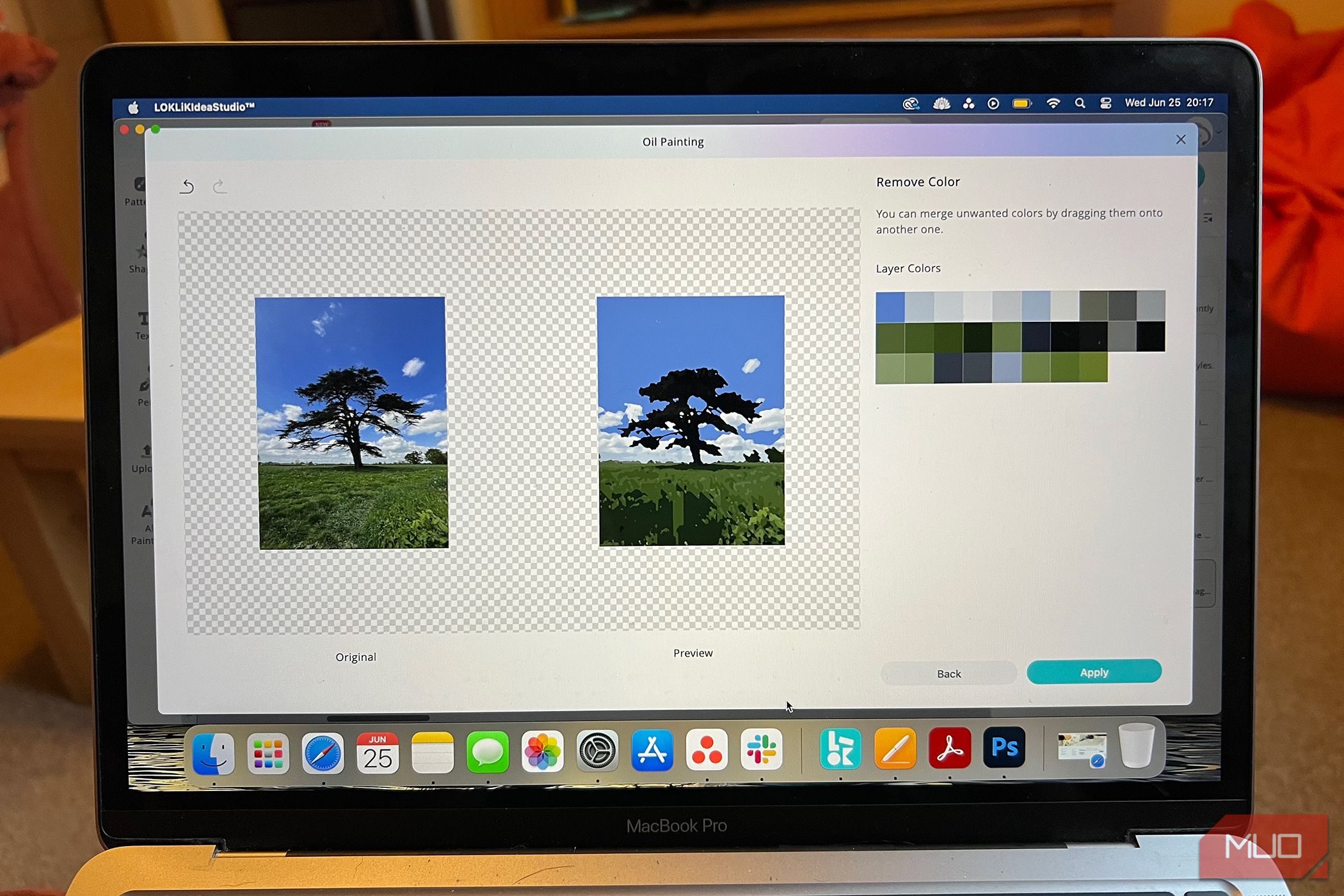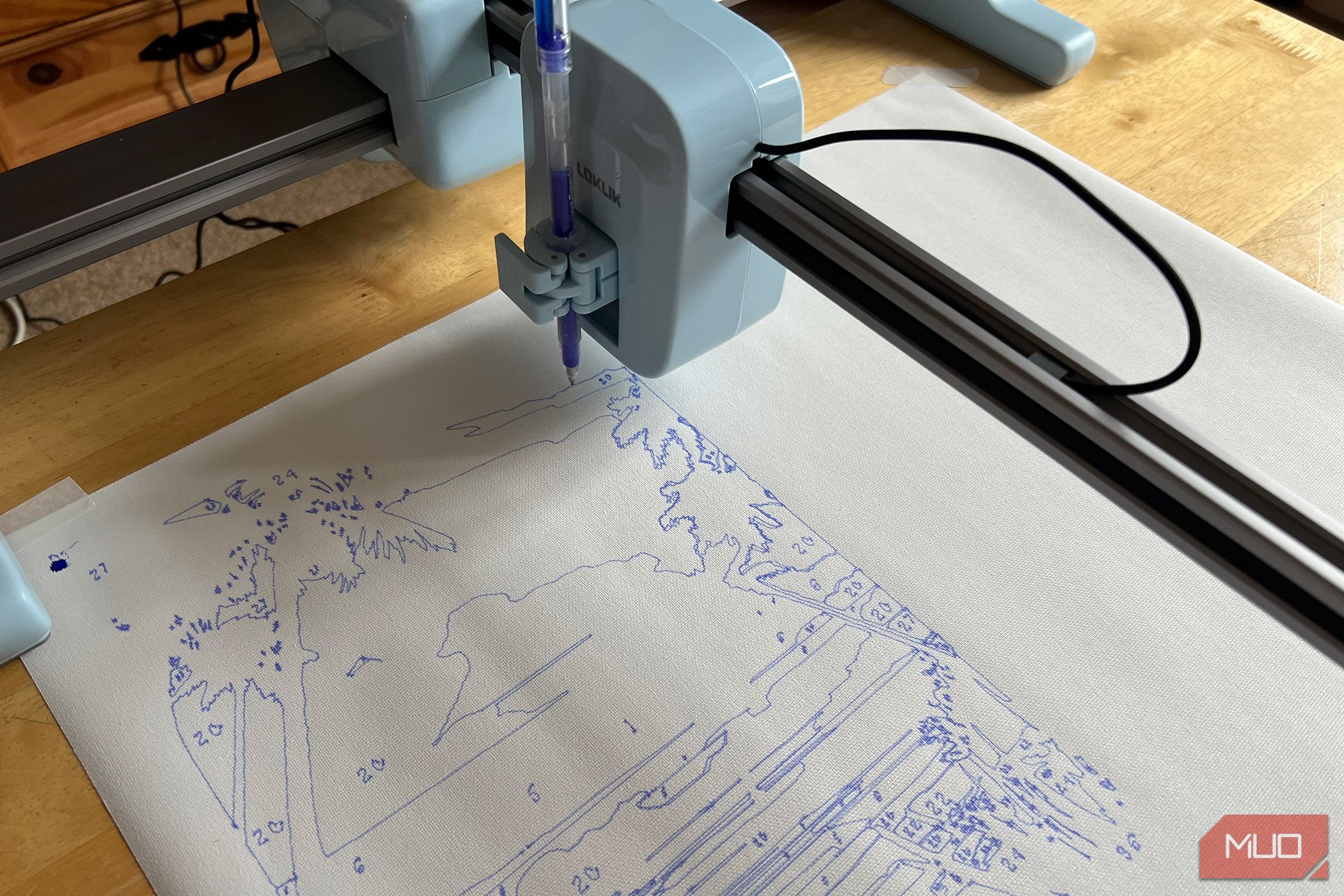While AI is hugely common in apps and software, I’ve found a tool that uses AI to get me away from the screen.
An All-In-One Paint-By-Numbers Generator
LOKLiK iPaint gives me a new, peaceful hobby that provides productive results. Although it initially uses the screen and some software and hardware, it’s mostly screen-free after the initial setup with AI, and gives me hours of screen-free peace afterward.
Typically, if you wanted to create a paint-by-numbers picture, you’d either have to buy a pre-made picture or book—taking away your choice of images to paint—or spend hours transforming a photo or image into line work, denoting colors to areas, and numbering sections before printing it.
Then you’d have to match or mix your paints in order to replicate the original image. This is a very time-consuming and stressful process for something that should be a very peaceful hobby.
With the LOKLiK iPaint machine and its LOKLiK IdeaStudio software, it’s all done for you with the help of AI.
The iPaint machine is similar to Cricut machines and other plotting machines—it follows set lines you’ve specified and draws along them with a pen. The IdeaStudio software is similar again to Cricut’s DesignSpace software; like DesignSpace, you can upload SVGs to use in a similar way. I find IdeaStudio to be easier to use and navigate compared to DesignSpace.
IdeaStudio is free to download and install, and it’s available for desktop and mobile devices on major operating systems. IdeaStudio is also used with LOKLiK’s other hardware, and it has a multitude of options once you’re in the software. It’s easy to use and discover the tools.
The iPaint machine arrives dismantled, but it only requires one clip and one screw to assemble. After plugging it into a socket, you’re good to go. It connects with IdeaStudio via Bluetooth or USB to your device.
For an all-in-one paint-by-numbers generator, the iPaint and IdeaStudio do it all with just a few clicks of a button.
Buy: LOKLiK iPaint via Kickstarter ($199 on sale; typically $299)
Download: LOKLiK IdeaStudio for Windows | MacOS | iOS | Android (Free)
LOKLiK’s iPaint Lets AI Do the Hard Work
The AI technology comes by identifying linework and colors from your uploaded or chosen image. There’s a ready-to-go library of images suitable for painting, with free or premium options, but the best part of iPaint and the IdeaStudio is that you can upload your own photos to turn into paint-by-numbers images.
With three levels of complexity, you can choose how detailed your custom paint-by-numbers linework is when uploading your own photo or image. You can also choose the size, which aids in complexity results. IdeaStudio shows a preview of how your image looks as linework before you send it to start drawing.
It’s a fun process to transform home photos or imagery into a fun and productive hobby, especially if it can also be used to adorn your home or give as gifts. iPaint comes with two rolls of canvas material, so you can stretch your paintings onto frames to display in your home.
I chose to do a fun—and quiet—activity for my 8-year-old niece. She loves arts and crafts, and we’ve used a few AI and digital art tools and my Cricut Maker machine for other art and craft fun. Rather than poring for hours to find a suitable photo and figuring out the linework from it, my niece was able to quickly choose a dog image from LOKLiK’s free image library.
The project didn’t require much patience from my niece, so she didn’t mind waiting the 30 minutes while the iPaint drew the image, and she excitedly started painting the second the drawing finished. It gave me a couple of hours’ peace and quiet from aunty duty. Thanks AI for being a good childminder for me.
The iPaint draws using a heat-erasable pen. This means once you’ve finished painting, you can remove any visible linework or numbers within the painting by applying heat—from a heat gun, hairdryer, iron, or similar—to reveal your beautifully painted image free of pen marks.
iPaint’s AI Provides the Best Screen-Free Activity
As someone who has been trying to find many techniques to keep me away from the screen—including phone apps that block social media until I’ve been for a walk—I relish that iPaint is an AI tool that has provided my new screen-free hobby.
While the initial aspect of using the iPaint does require a screen, it’s minimal at most. All I need the screen for is to select or upload an image to IdeaStudio, and then I can be mesmerized by watching the iPaint machine hard at work drawing out the image. I can also just go and relax or do some chores while waiting for the drawing to finish as the time estimation is pretty accurate.
Even watching the machine do its work is entertaining enough. It’s not too loud, but it has a quiet rhythmic noise as it moves the pen across the canvas.
Once the drawing is complete, there’s nothing more you need to do other than start painting. The drawing includes all the attributed numbers for each section of the image, and all the included paint pots are numbered accordingly.
Depending on the size or complexity of your drawing, you may not be able to accurately read the numbers the iPaint writes on the drawing. You should screen print the attributed colors with numbers alongside the original IdeaStudio image in case you need a backup reference to read.
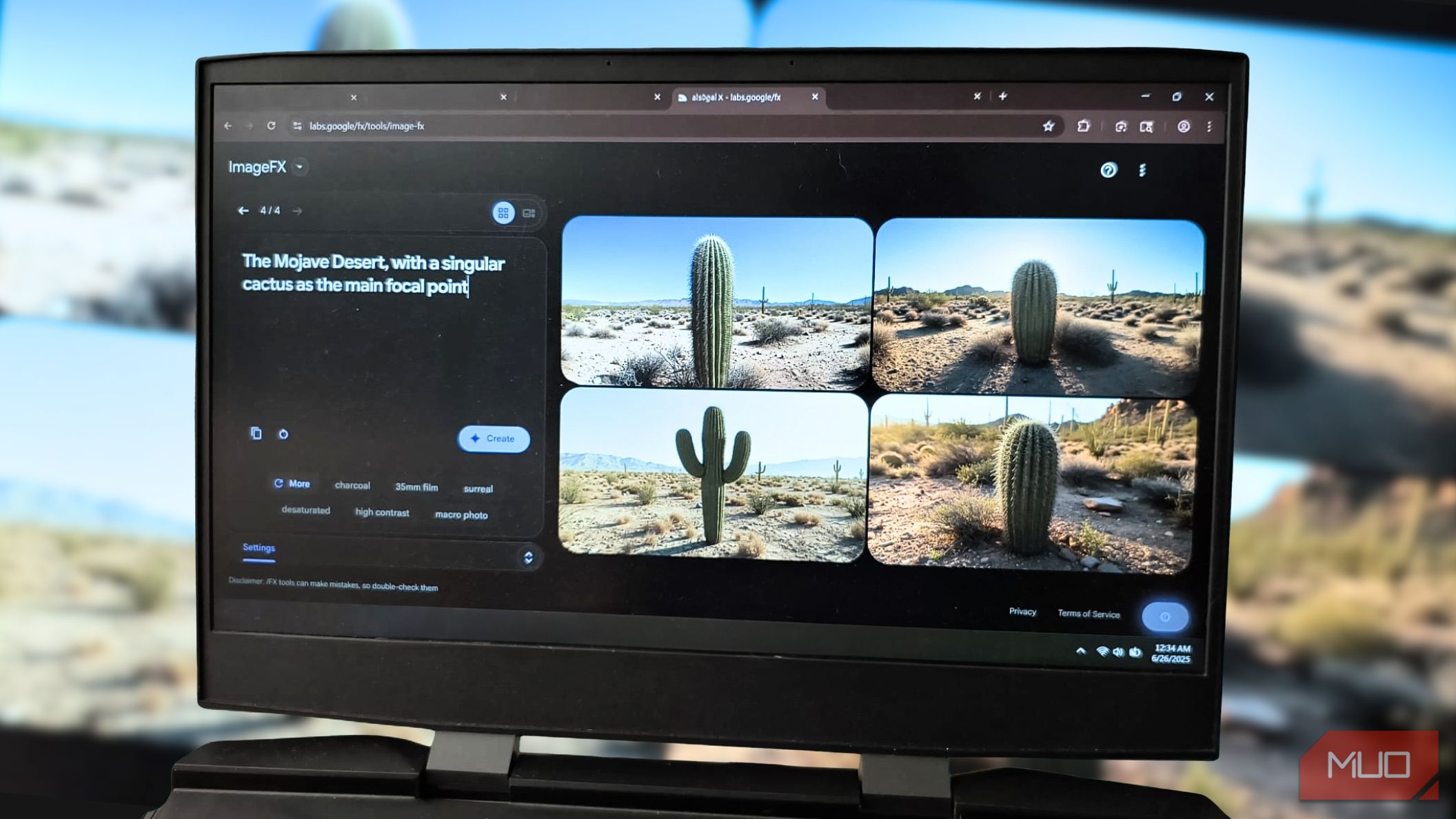
Related
9 Ways You Can Actually Use and Enjoy AI Art
Print it, post it, gift it.
This Is the Future of AI Technology
Since AI is fast becoming part of every aspect of our technology and lives, it can feel frustrating to see it needlessly in everything we do. I think the iPaint machine uses AI technology for good, though.
I like that, despite using tech and futuristic AI models, it offers a peaceful and screen-free hobby for myself and my family members. In a world where we dedicate too much time to our screens, it’s a welcome relief to use a screen to create an off-screen productive hobby.
I really enjoy the wide range of images I can use for the iPaint, including a vast library in IdeaStudio and the ability to turn any photo or image of my own into a custom paint-by-numbers drawing with the IdeaStudio’s AI functions. It takes away any guessing, over-thinking, and time it takes to create my own paint-by-numbers, doing it all for me in a matter of seconds instead.