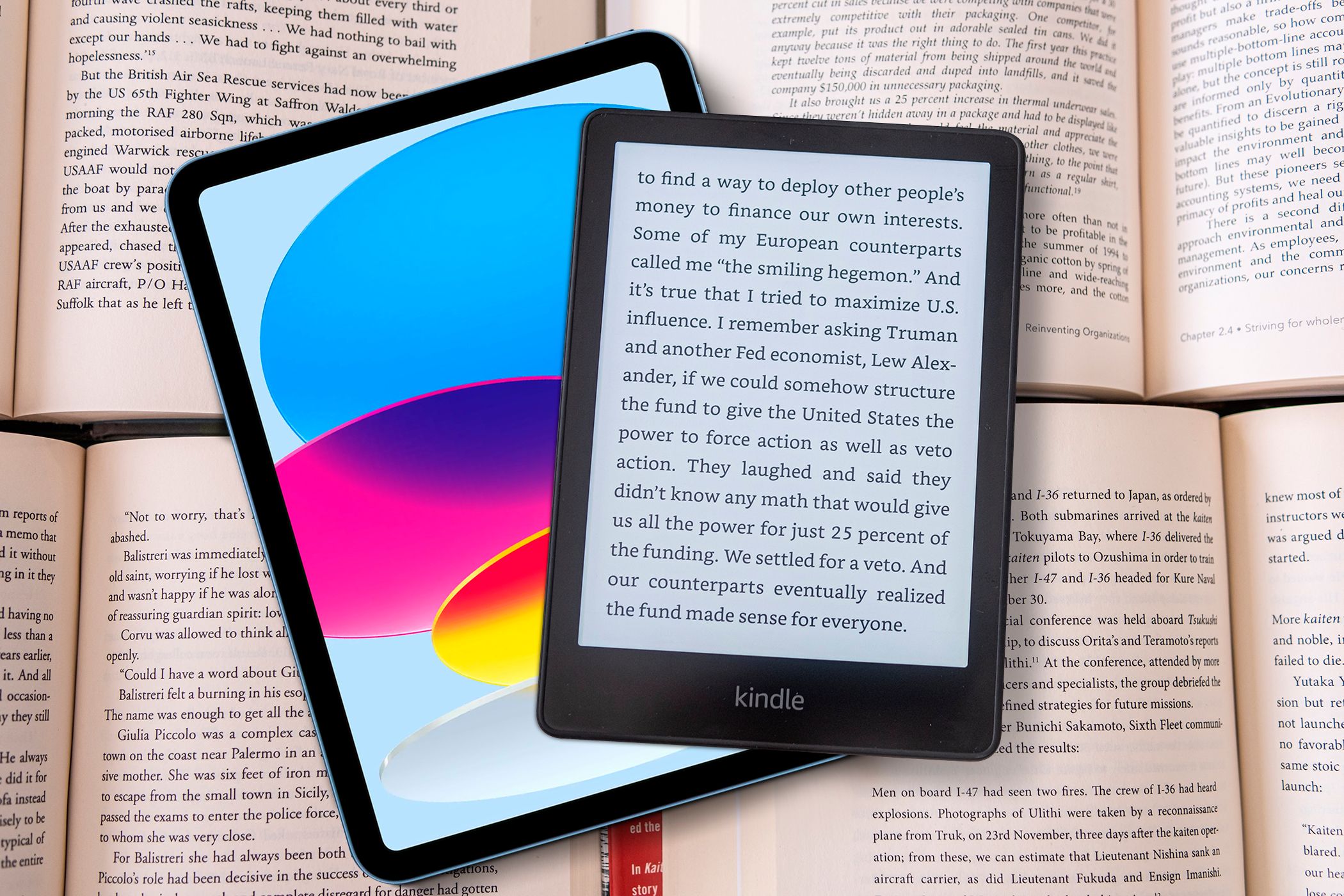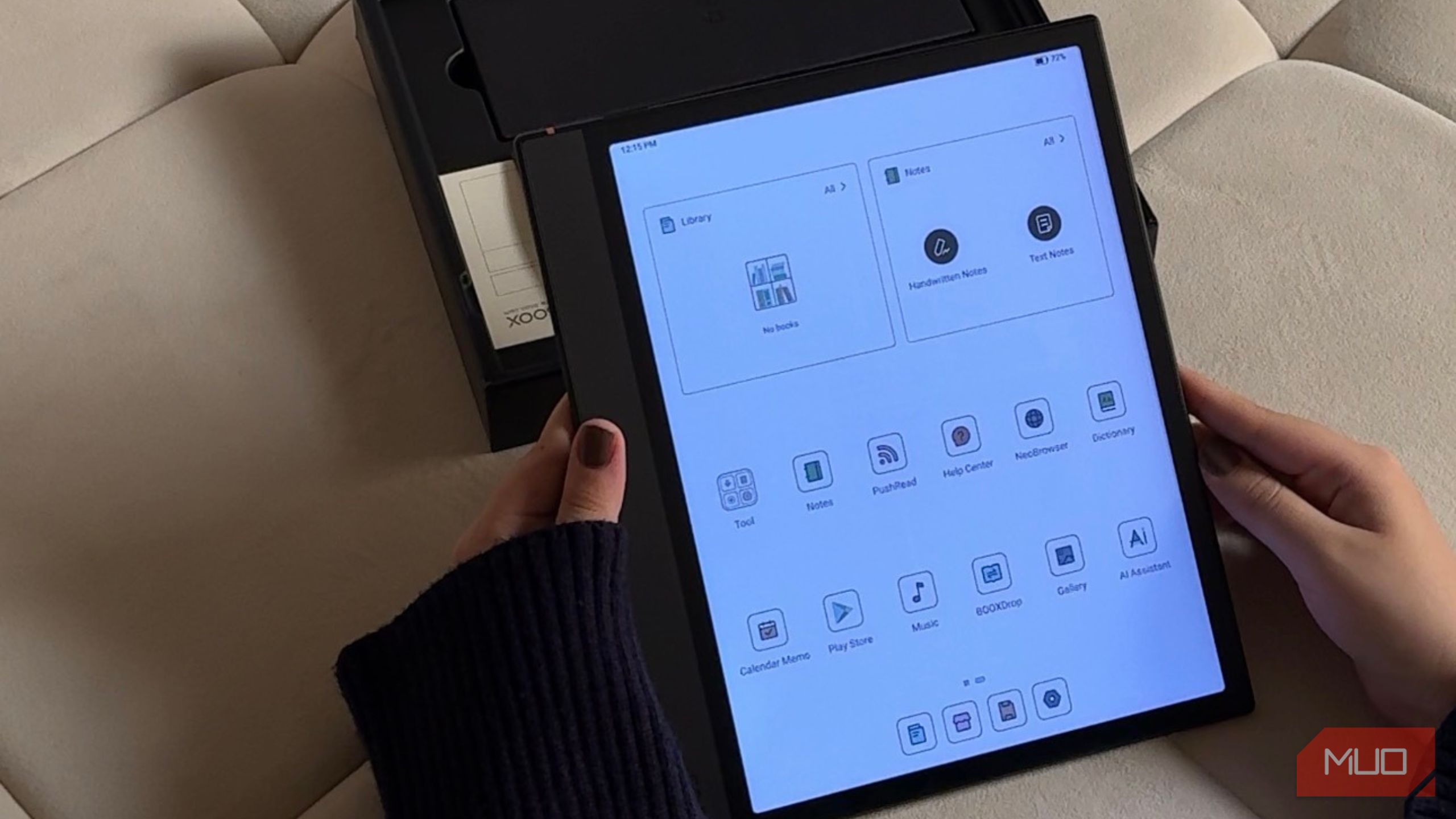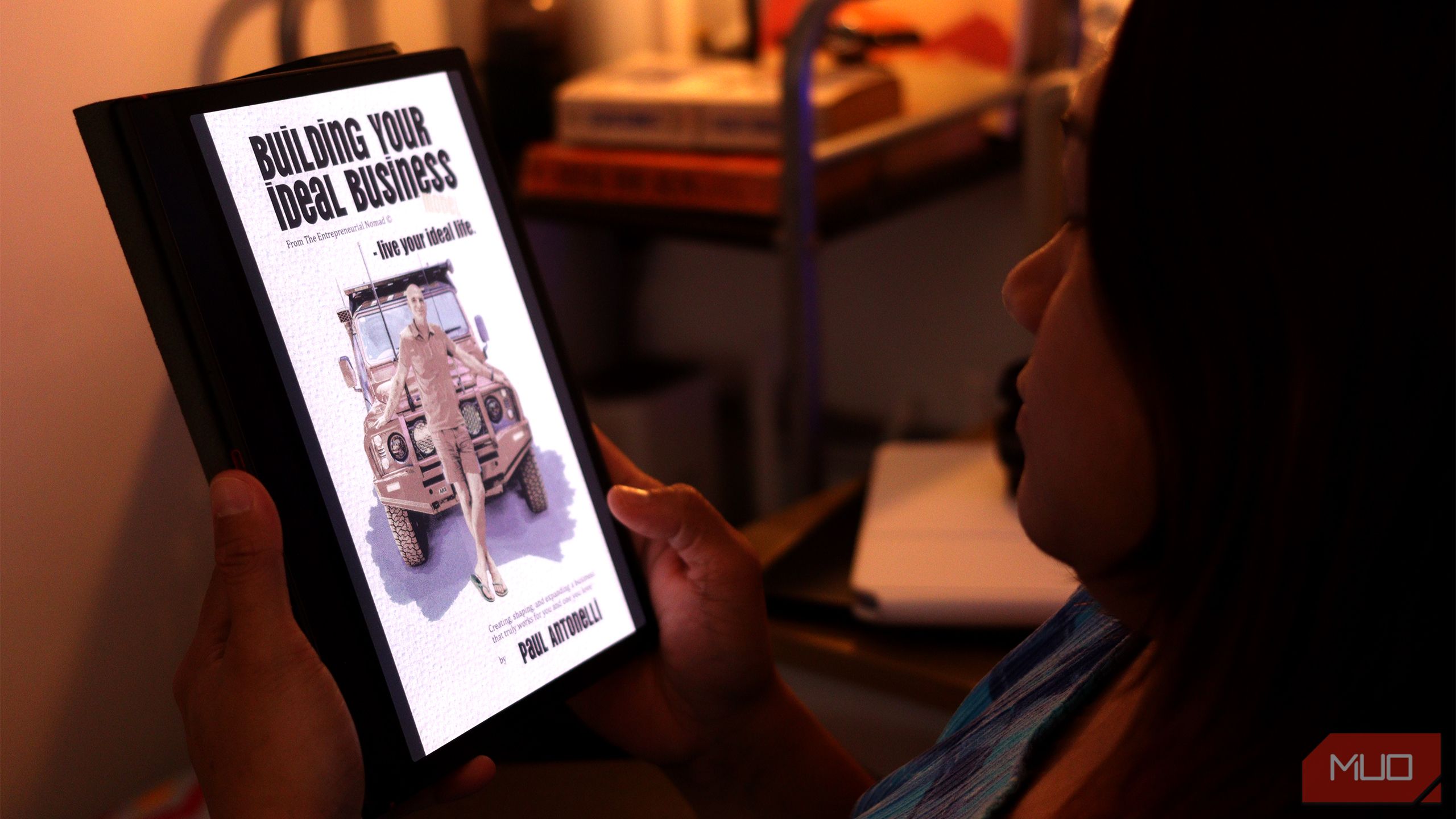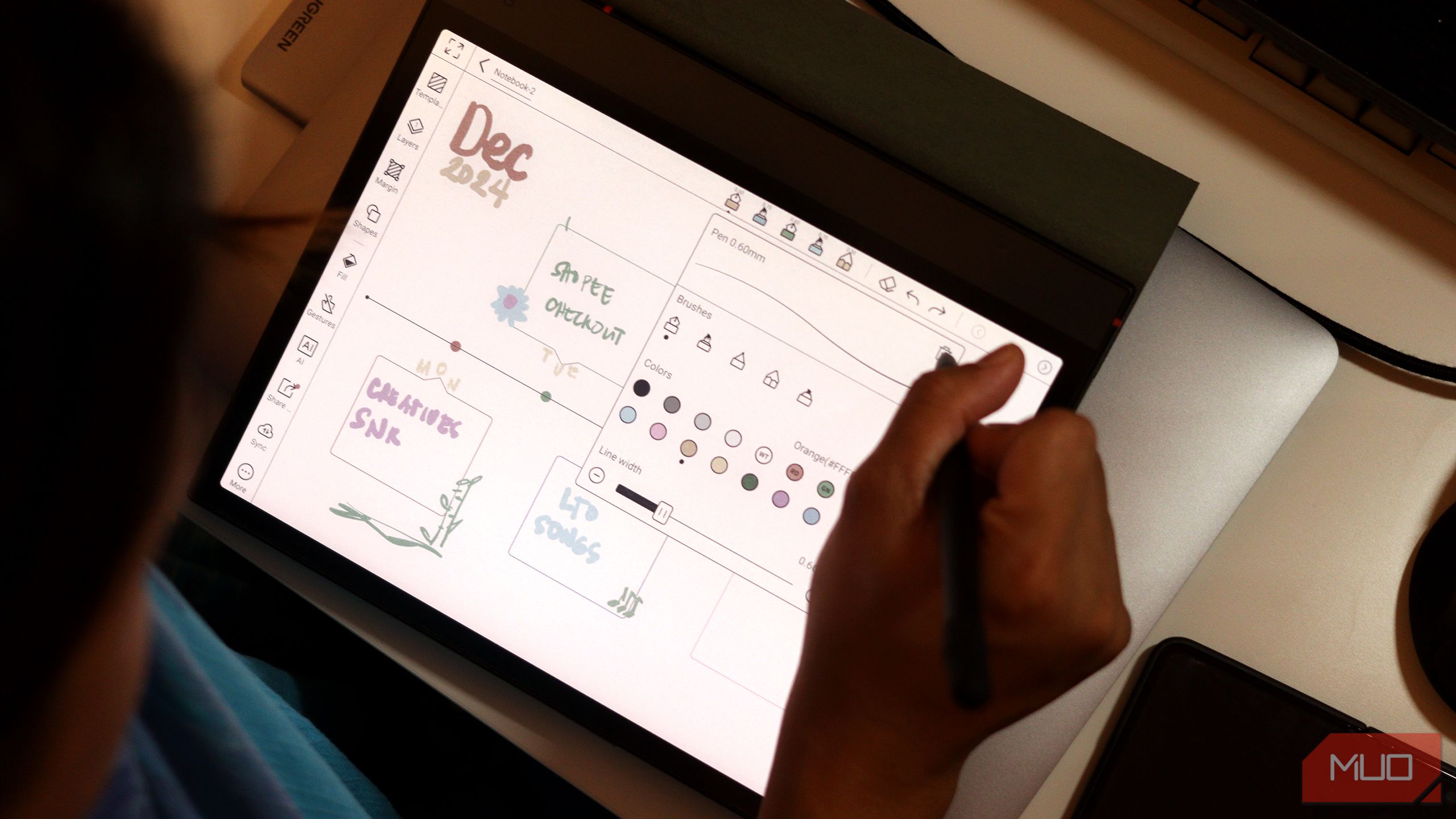When I started running out of money and space for physical books, my parents got me a Kindle. I used it for years, and then sold it when I got an iPad. Fast-forward to today, I use neither for reading. I’ve found something that fits my reading habits better than both.
I Use the Boox Note Air 4C—It’s the Best of Both Worlds
There was a time when I wouldn’t step out of the house without a book. I’d read multiple books in a single day and spend half my days in the local library. The more my reading addiction grew, the more I realized how expensive physical books are, and how much space they take up. I started running out of shelf space fast, and affording every book I wanted to read just wasn’t sustainable.
That’s when my parents got me a Kindle, and for years, it was the perfect solution. When I purchased my iPad, I thought it could easily replace my Kindle, so I ended up selling it.
Between the time I sold my Kindle and now, I’ve barely read any books. One of my goals for the year was to get back into reading. But instead of going back to a Kindle, I’ve been using Onyx Boox’s Note Air 4C, and it’s made all the difference.
It Runs Android, so I’m Not Limited to Only Reading Apps
The Boox Note Air 4C is essentially a combination of both the iPad and the Kindle. It has the E-Ink display of a Kindle, which means it isn’t as hard on my eyes, yet it runs Android 13 like a tablet. That gives me the best of both worlds: a distraction-free reading experience when I need it, and the flexibility to install any app I want when I don’t.
It comes pre-installed with the Google Play Store, so you can download any app you want, just like you would on an Android tablet. And while the whole point of getting an eReader is to, well, read, the Boox device gives me the freedom to customize that experience however I like.
I can download all my reading-related apps directly onto the eReader itself, like Wattpad, Goodreads, and Fable (which is my favorite Goodreads alternative). I can even browse the web as I read, whether that’s to look up a word, check book reviews, or go on a research spiral without needing to switch devices.
This might not seem like a big deal, but for people like me who constantly get sidetracked on their phones when all they want to do is quickly check something, it makes a huge difference. Instead of picking up my phone and accidentally getting distracted by a text from a friend, I can stay in the reading zone.
Of course, you also have the freedom to download social media apps and anything else you’d typically use on a regular tablet, but I’ve personally chosen not to. I did that on my Boox Palma 2 when I was using it as my main device for a week, but I’ve since deleted them and kept both my Boox devices distraction-free so they stay a dedicated space just for reading.
A Non-Amazon Device Means I’m Not Trapped in the Kindle Ecosystem
One of the biggest gripes I had with the Kindle back when I had it was that I felt stuck in Amazon’s ecosystem. On Kindles (and most other eReaders), you can’t install third-party reading apps, and you’re essentially limited to Amazon’s own system whether that’s buying books from the Kindle Store, using its built-in reader, or relying on Amazon’s recommendation engine.
That’s not an issue with the Boox Note Air 4C, since it runs Android 13 as mentioned above. I’m not tied to any one store or format, and that freedom to read has been a total game-changer.
Admittedly, I’ve always been a fan of Kindle’s own reading app, especially since it syncs seamlessly with my iPhone. But the difference now is that I get to choose to use it — not because I have no other option, but because I actually prefer it. With the Boox Note Air 4C, I can still use the Kindle app when I want, but I also have access to alternatives like Libby, Kobo, and even Scribd.
The Stylus Support Makes It Great for Quick Notes and Highlights
Though I have the Palma 2 too, which is Boox’s palm-sized eReader, what makes the Note Air 4C the perfect middle ground between the iPad and the Kindle is that it has stylus support too. It comes with a stylus right out of the box and also has Boox’s default note-taking app, which is surprisingly packed with every feature you’d really need to take notes.
This means I can use the Note Air 4C as a full-fledged note-taking device to annotate books, journal, and even take notes for college (which is my primary use case for my iPad). Unlike the iPad, the Boox device also has a paper-like display, which makes it feel like I’m writing on actual paper rather than a glass screen.
All in all, using a Boox Note Air 4C instead of an iPad or Kindle to read books and even take notes has been one of the smartest swaps I’ve made in a while. It does exactly what I need, without pulling me into a rabbit hole of distractions. I only wish I had made the switch earlier!