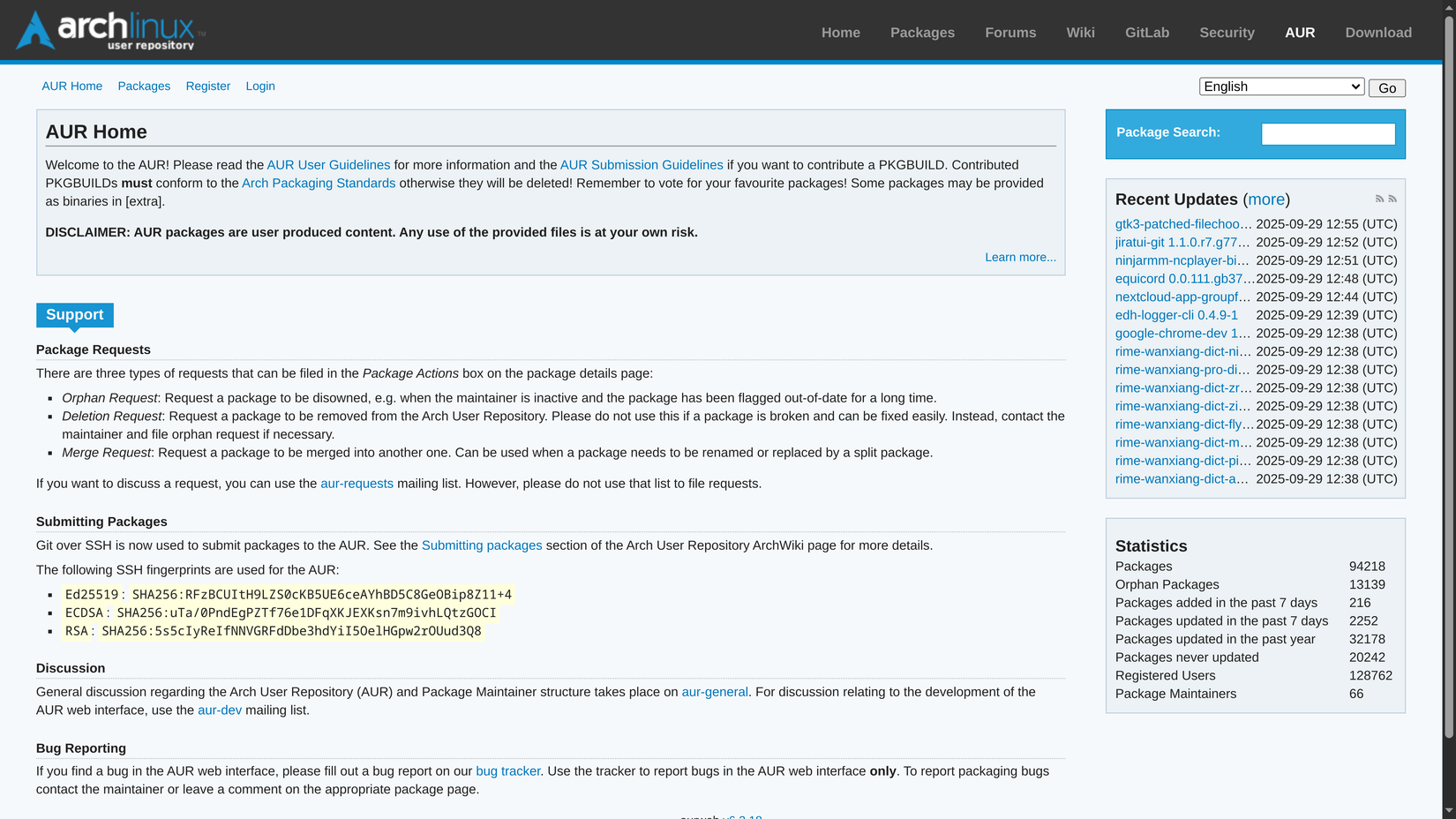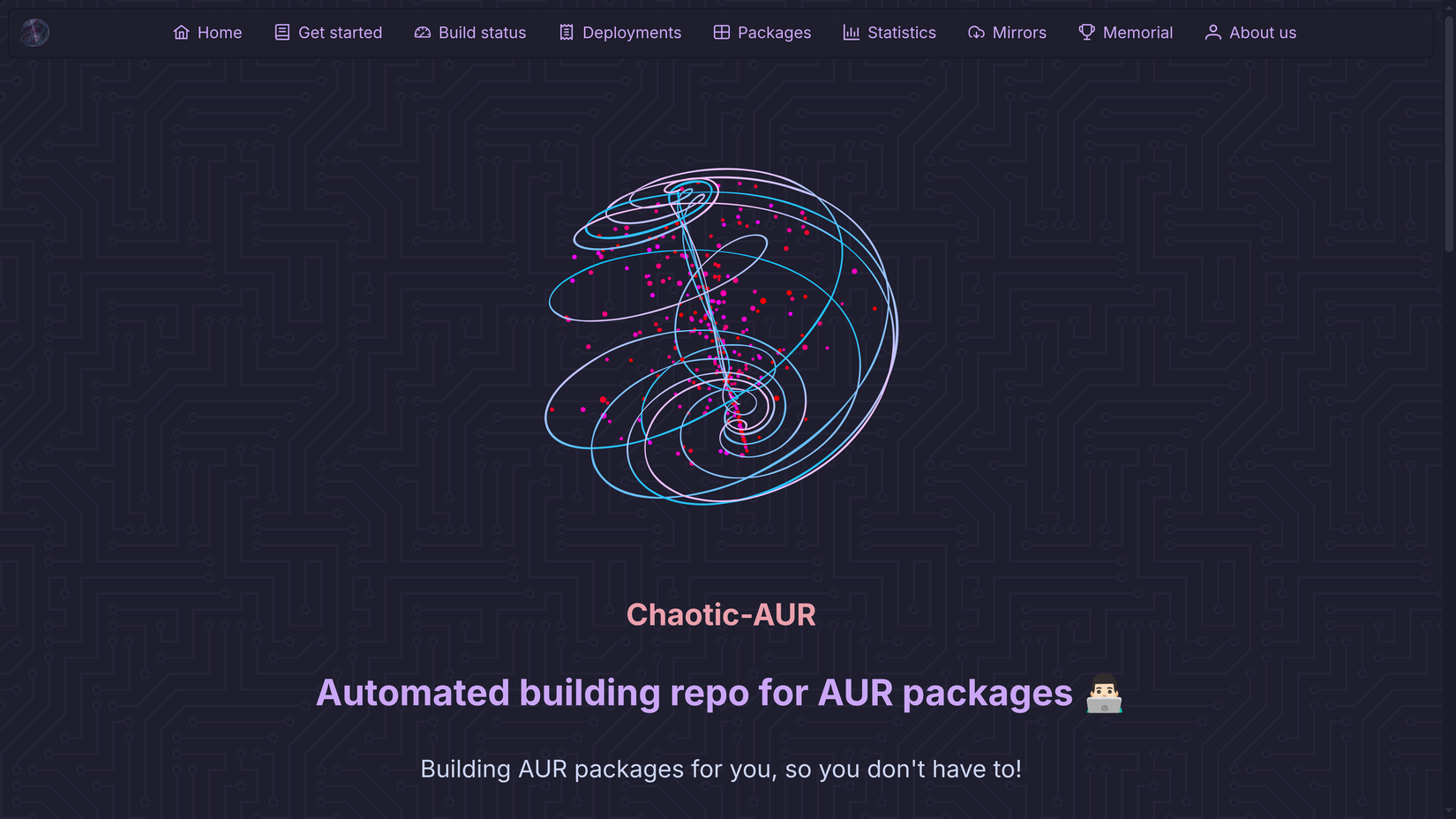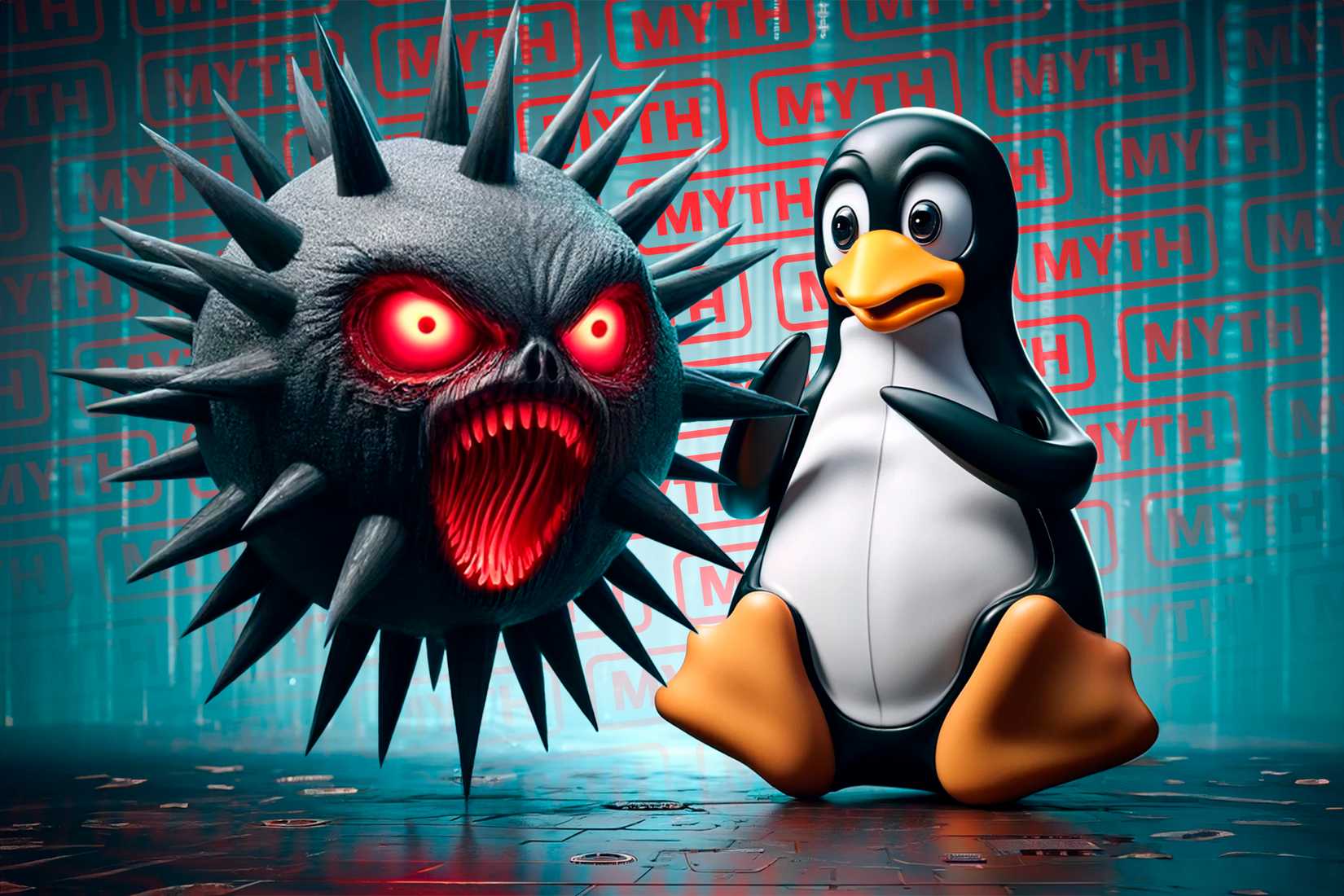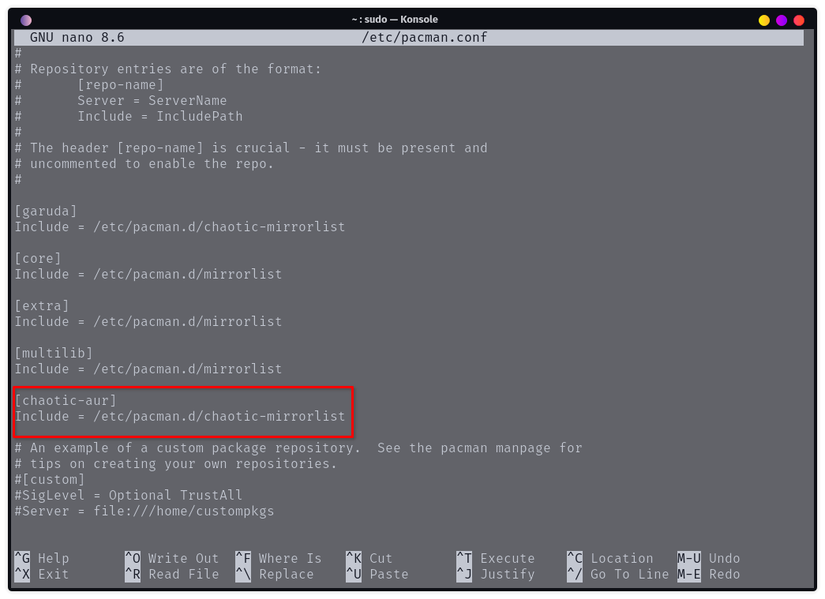Ever waited an hour (or more) for an AUR package to compile on your Arch system? Do you find yourself avoiding certain apps simply because the compilation time is unbearable? Well, let me introduce you to Chaotic-AUR and how it completely changed my Arch experience.
The AUR Is Powerful, but Can Be Painfully Slow
One of the reasons I, and many others, love Arch Linux is the Arch User Repository (AUR)—a community-driven repo where you can find over 60,000 actively maintained packages and counting! While it’s not technically an exhaustive collection of apps, it certainly feels like one—packed with many popular Linux apps not found in the main Arch repos: core, extra, and multilib.
That said, there’s one major problem with the AUR: some packages can take a long time to install! This is because the AUR doesn’t contain the packages but rather contains installation scripts called PKGBUILDs. These provide the instructions on how to download and install software. Depending on the package, this may involve downloading the source code of the app and then compiling it locally on your system, which can take a long time.
As a result, if you’re downloading a really large package, like a browser or IDE, and your system isn’t powerful enough, the AUR package can take an hour (or more) to install. Also, some of these packages might require you to recompile them during an update, making it even more of a hassle in the long run!
Why Some AUR Packages Take So Long to Install
Without getting too technical, almost every app that you use is coded in a human-readable language called its source code. Unfortunately, a machine can’t read this source code. Therefore, to run the app, a PC must compile the source code and turn it into a machine-readable format called a binary.
Now, in the official Arch repos, all the apps and packages are available as binaries—they’re precompiled. However, most PKGBUILDs in the AUR, unless they end with the “-bin” suffix, will download the source code for the app and then compile it on your system. As a result, if you’re installing a really large package from the AUR—like a browser or IDE, and it’s not available as a binary—the process can literally take hours. For example, I recently tried to install the Citron emulator using the AUR, and it took me over an hour to compile on my Ryzen 5 5600G CPU.
You can and should read the PKGBUILD to know what it’s installing. This is not only good practice from a security standpoint, but also helps you know if you need to compile the package or if it’s precompiled.
How Chaotic-AUR Fixes This Problem
The Chaotic-AUR is a third-party repository that takes popular packages from the regular AUR, precompiles them on their servers, and distributes them as ready-to-install binaries. This completely eliminates the compilation wait time for the included packages and thereby solves one of the biggest issues with the AUR.
Now, the Chaotic-AUR doesn’t precompile every single package in the AUR since it’s not practically possible—there are tens of thousands of them, and many aren’t even actively maintained. Furthermore, the Chaotic-AUR automates the compilation process, and it can fail if the PKGBUILD file contains incorrect instructions, which it can in some cases.
As such, it focuses on two main categories—really popular AUR packages that people download frequently, and big AUR packages that take forever to compile. We’re talking about stuff like OBS Studio, Firefox ESR, Chromium, and Brave browser—applications that can take anywhere from 30 minutes to several hours to build from source.
I should also mention that unlike the regular AUR, where anyone can upload a PKGBUILD, you can’t just add packages to Chaotic-AUR by yourself. What you can do is request an AUR package to be included in the Chaotic-AUR by submitting an issue on their GitHub. From there, the maintainers will consider whether it makes sense to add it based on popularity and compilation time.
Is Chaotic-AUR Safe?
The Chaotic-AUR is as safe as the regular AUR—no more, no less! The maintainers are taking the exact same PKGBUILDs from the regular AUR, compiling them on their servers, and distributing the binaries. They’re not adding security layers on top, nor are they introducing new vulnerabilities. The packages you get from Chaotic-AUR are functionally identical to what you’d get if you compiled them yourself from the AUR. This means Chaotic-AUR carries the same level of risk as using the regular AUR. You should still do your due diligence when downloading AUR packages—check the PKGBUILD, verify the maintainer, read the comments, and stay informed about any security issues.
How to Install and Use Chaotic-AUR
Installing the Chaotic-AUR is relatively simple and barely takes more than a couple of minutes, where you enter a few commands back-to-back. First, enter the following commands one after the other to import the primary keys necessary to install the Chaotic-AUR’s keyring and mirror list:
sudo pacman-key --recv-key 3056513887B78AEB --keyserver keyserver.ubuntu.com
sudo pacman-key
Next, enter these two commands to install the chaotic-keyring and chaotic-mirrorlist packages:
sudo pacman -U '
sudo pacman -U '
Once done, enter this command:
sudo nano /etc/pacman.conf
This will open the pacman.conf file using the nano text editor. You’ll need to scroll down to the bottom of the file and add this line:
[chaotic-aur]
Include = /etc/pacman.d/chaotic-mirrorlist
Hit Ctrl+O followed by Ctrl+X to save and exit from nano, and enter this command to sync your system and update the package database:
sudo pacman -Syu
That’s it! You’ve successfully set up Chaotic-AUR on your Arch Linux system. You can now install packages from it as easily as you’d install packages from the official repo with a simple command like:
sudo pacman -S package-name
Chaotic-AUR has genuinely transformed my Arch Linux experience by eliminating the compilation bottleneck that made certain AUR packages feel off-limits. If you’re tired of watching progress bars instead of using your apps, give it a try; the setup takes just minutes, and you’ll wonder how you ever lived without it.