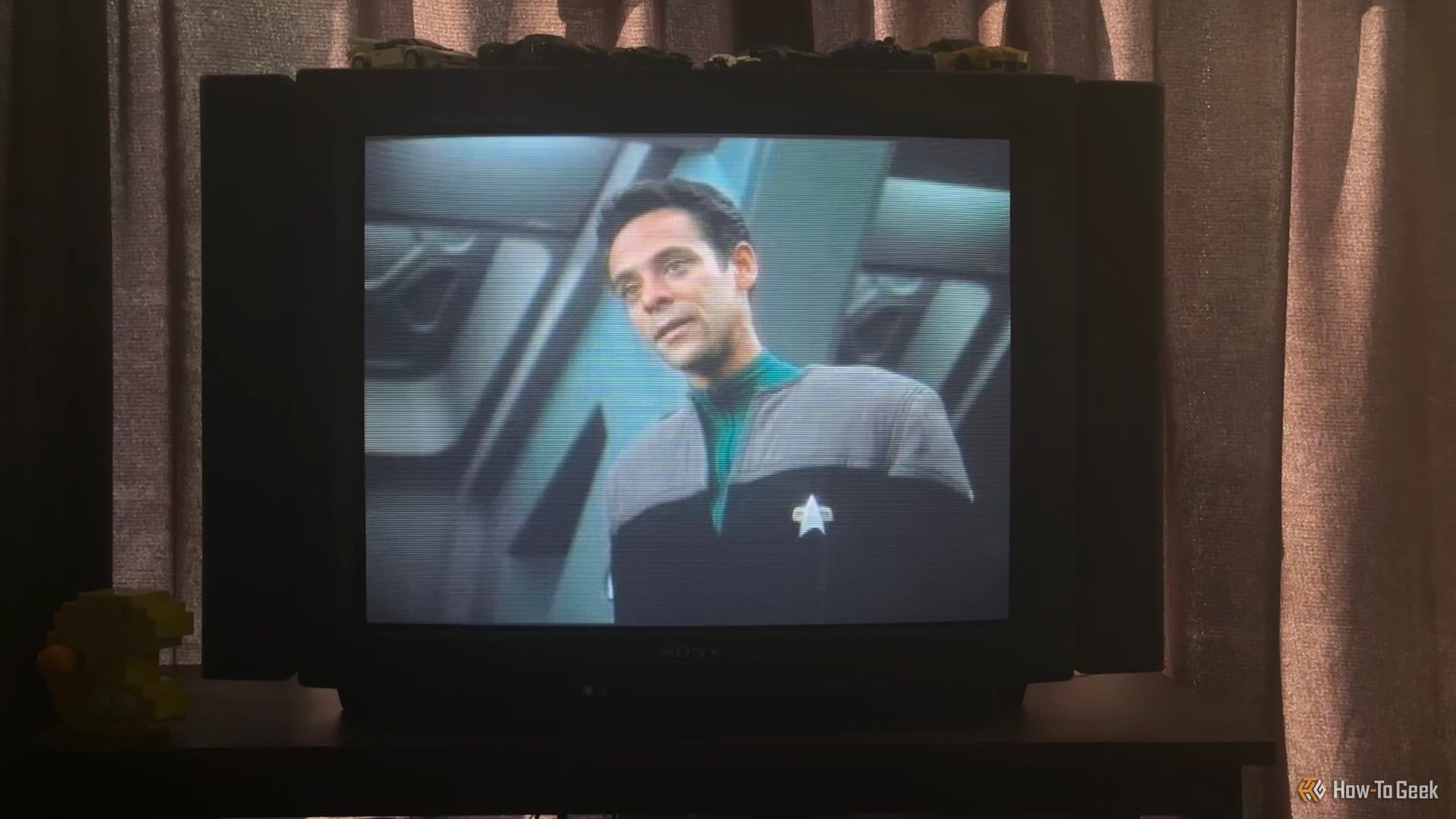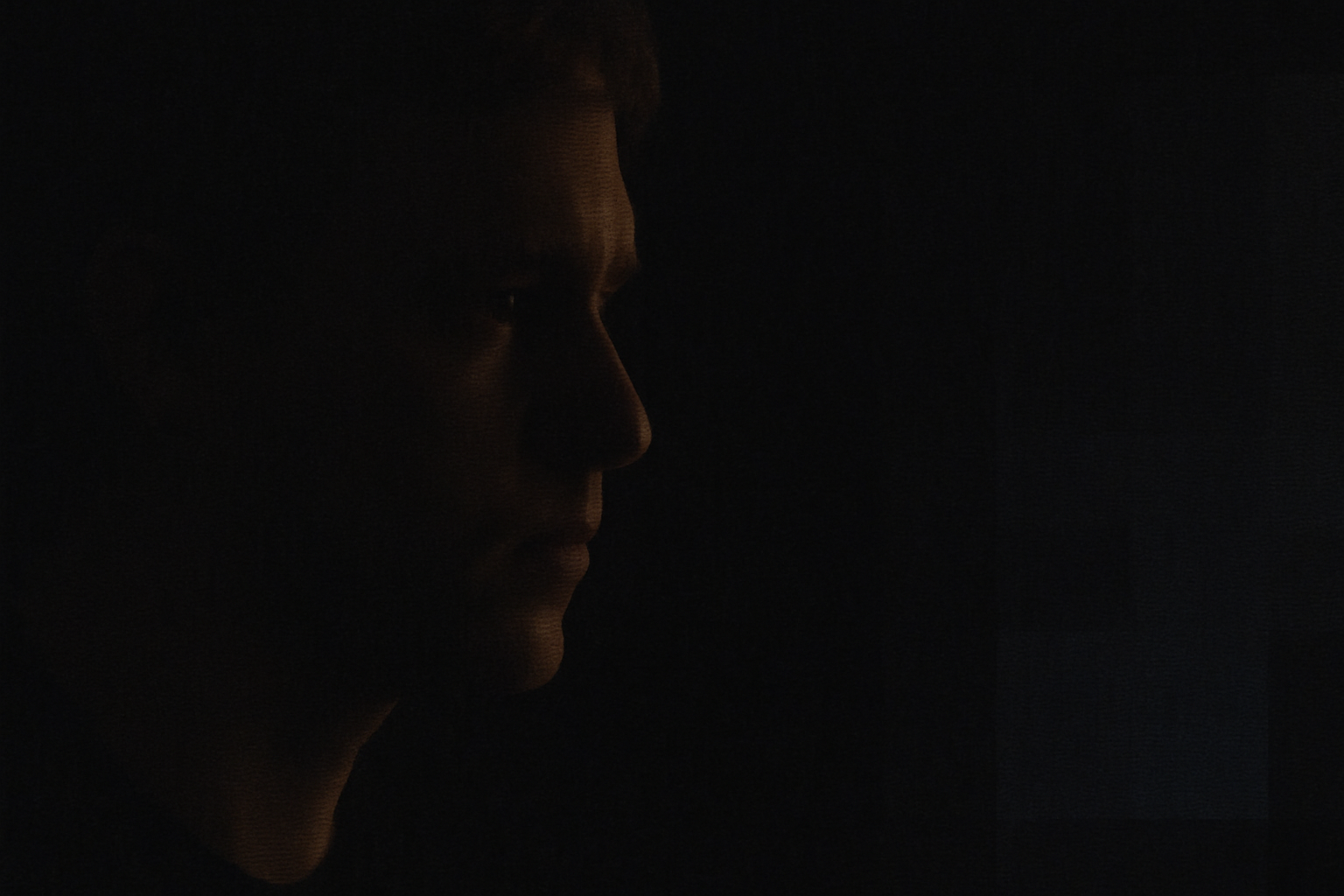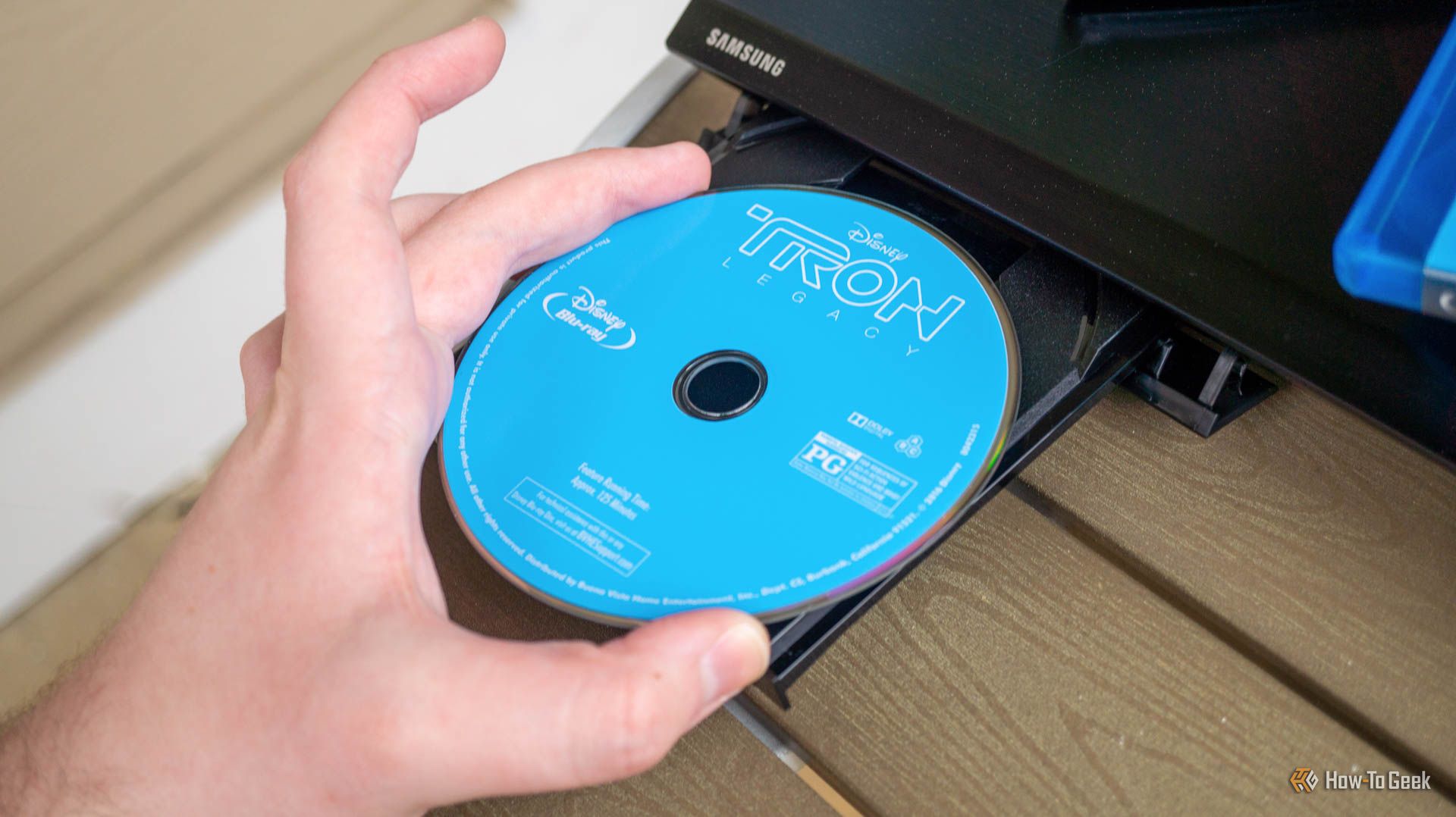Most people these days get “4K” content for their 4K TVs from one source—streaming video. Streaming services like to put the 4K label prominently in their marketing, and if you want 4K you’ll have to pay a premium for it to separate yourself from the HD commoners.
The thing is, what is “4K” really and are you getting what’s promised? Was there any point to spending a wad of cash on that eight-million-pixel TV, or should you have saved your money and stuck with your 1080p TV instead? Perhaps not quite, but if you only consume streaming content, you might be getting shortchanged.
The Promise of 4K Streaming
When I first subscribed to Netflix, I had a 51-inch 720p plasma TV. Given my paltry 4Mbps DSL connection, that was pretty much the most I could hope to get anyway, but coming directly from a 480i CRT it was still a huge leap in fidelity. I was using the PlayStation 3 Netflix app at the time, and if you pressed “Select” on the controller it would show you the exact bitrate and resolution you were getting at any given moment.
That feature has quietly gone away over the years, but at that time I really felt like I got what was promised. Not only a crisp 720p image, but with enough bitrate for colors to pop and motion to look good, especially on a plasma TV.
As my broadband got faster, the resolutions on offer improved, and so in 2016 I bought my first 4K UHD TV, because now services like Netflix offer 4K content and my broadband was fast enough to support the best that the service could offer. For a time, it was good, and I definitely saw a major leap in image quality coming from a 720p screen. However, there’s no getting around the clear gap between watching a 4K UHD movie or show on Blu-ray, and what you get when streaming from an online service in “4K”. What’s going on? It’s the same TV after all, so how can the disc version look and sound dramatically better?
Compression, Bitrates, and Disappointment
In the end, “4K” is just a resolution. It doesn’t actually have as much to do with the quality of a video as you may think. A heavily compressed 4K video will look much worse than a 1080p video (which is a quarter of the resolution), running at an adequate bitrate. The “bitrate” by the way, is the amount of data per second that is available to encode the video. The higher the bitrate, the better the color, sharpness, and motion clarity of the image. Especially where an image needs nuance, such as in the gradual color gradation of a blue sky, or the details within a dark shadow.
This is why YouTube Premium subscribers get the option of “Enhanced Bitrate” on some 1080p streams. You get no additional resolution, but more bitrate makes for a much richer and more attractive image. The fact of the matter is that, even with the latest high-efficiency codecs, 4K streams from major services only have about as much bitrate to play with as a 1080p Blu-ray, but with four times the pixels to serve.
It’s just that bitrate isn’t easy to market for general audiences. 2160p is a bigger number than 1080p, and bigger numbers are easy to understand. It’s the same trick they pulled with video game consoles and the number of “bits” each console had. Most customers didn’t even know what it meant, but 32-bit is better than 16-bit, right? That worked until they ran out of bits. After all, even current consoles are still “just” 64-bit!
Tiered Subscriptions: Pay More to Get What You Already Paid For
It’s bad enough that “4K” can be a moving target in quality—now it’s also a premium feature. Netflix, Disney+, and others increasingly reserve 4K for higher-tier plans, even if the actual delivery cost to them hasn’t dramatically increased. That means the same show you could once stream in 4K by default now requires you to fork over extra cash each month just to keep what was already part of the package.
The plans are structured in such a way that you’re forced to pay for bundled add-ons you don’t need. In my case, we’re only two people living in the same household, so I don’t need four screens worth of streaming, but if I want 4K then I need to take the pointless bolt-on features too.
Device and Platform Lock-In: Not All 4K Is Created Equal
Even if you’re paying for 4K, you might not actually get it everywhere. Some platforms only serve their top-quality streams on certain devices. For example, some of the cheaper phones or streaming boxes may not have the type of security certification that the streaming services are happy with, so they’re limited to 720p or 1080p in a bid to prevent piracy of high-quality streams. Of course, this has done exactly nothing to prevent piracy. It only takes one person to upload that content to torrent sites, after all. So, all this does is force you to buy a more expensive device than you probably needed, to watch content at the highest quality you’re paying for.
Dynamic Bitrates and Bandwidth Excuses
Streaming services love “adaptive bitrate” technology, which dynamically adjusts quality based on your connection speed. In theory, it’s great—you avoid buffering when your internet dips. In practice, it’s another way for platforms to shave off quality without you noticing. Some services are aggressive in dropping bitrate at the slightest hiccup, meaning you could be watching “4K” that’s been stealthily downgraded for much of the runtime.
This is one of the main reasons I’m annoyed that most streaming apps have taken away any sort of live bitrate counter. I’ve had plenty of situations where I can swear the bitrate has taken a major dip as the image becomes dithered and crunchy, but I have no way to prove it. That’s assuming the apps were even telling the truth back when this feature was still available.
Why Local 4K Still Beats Streaming
For all the convenience of streaming, nothing beats the consistency of physical media or locally stored 4K files. A UHD Blu-ray doesn’t suddenly drop to 720p mid-scene because your neighbor started a Zoom call. You get the full bitrate, consistent quality, and features like lossless audio—without paying extra for the privilege. Until streaming services stop moving the goalposts, the “best” 4K experience might still come from something that spins in a disc tray.
That sid, I’m paying for a high-speed internet connection, so where’s my option to have 100Mbps 4K video? Do you want to charge a premium for it? I’ll pay it. What we need are options, and even if that means having to wait 10 minutes for a movie to download completely to a buffer, there has to be some middle ground between horribly-compressed “4K” and forking out for a UHD Blu-ray if I just want to enjoy the 4K TV I bought to the fullest. I know Blu-ray quality streaming is possible, but when will it be mainstream? One can only hope.