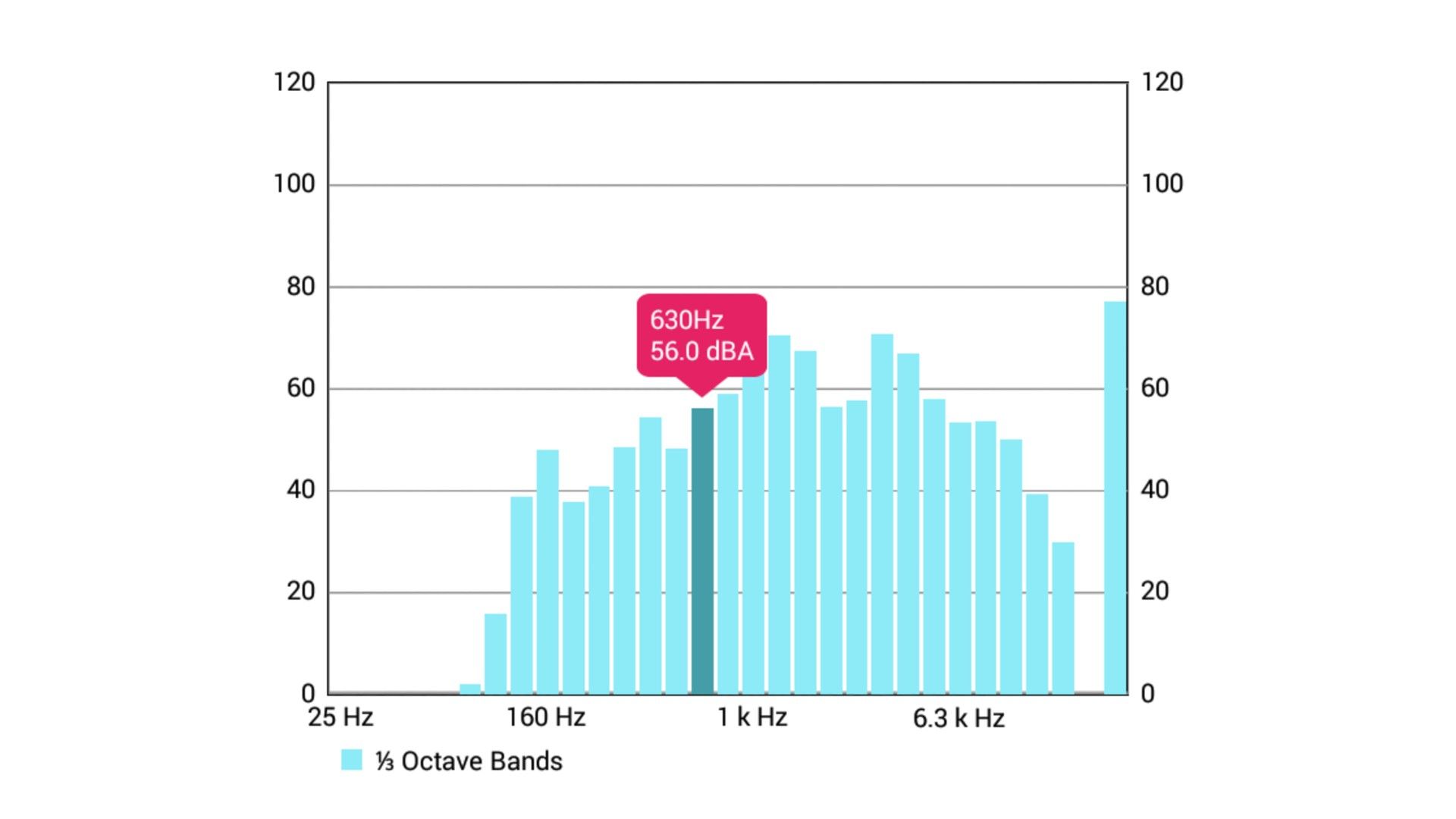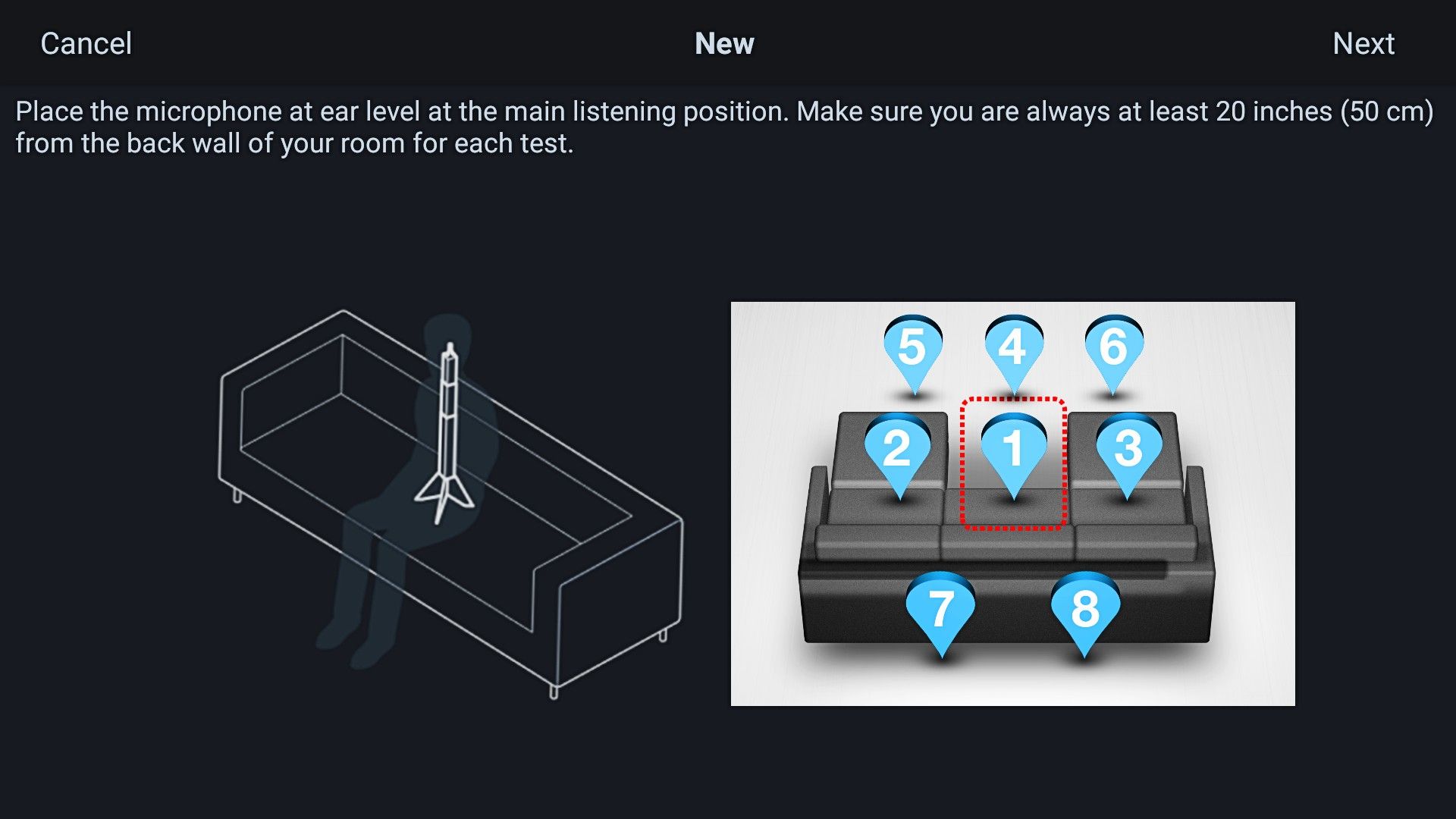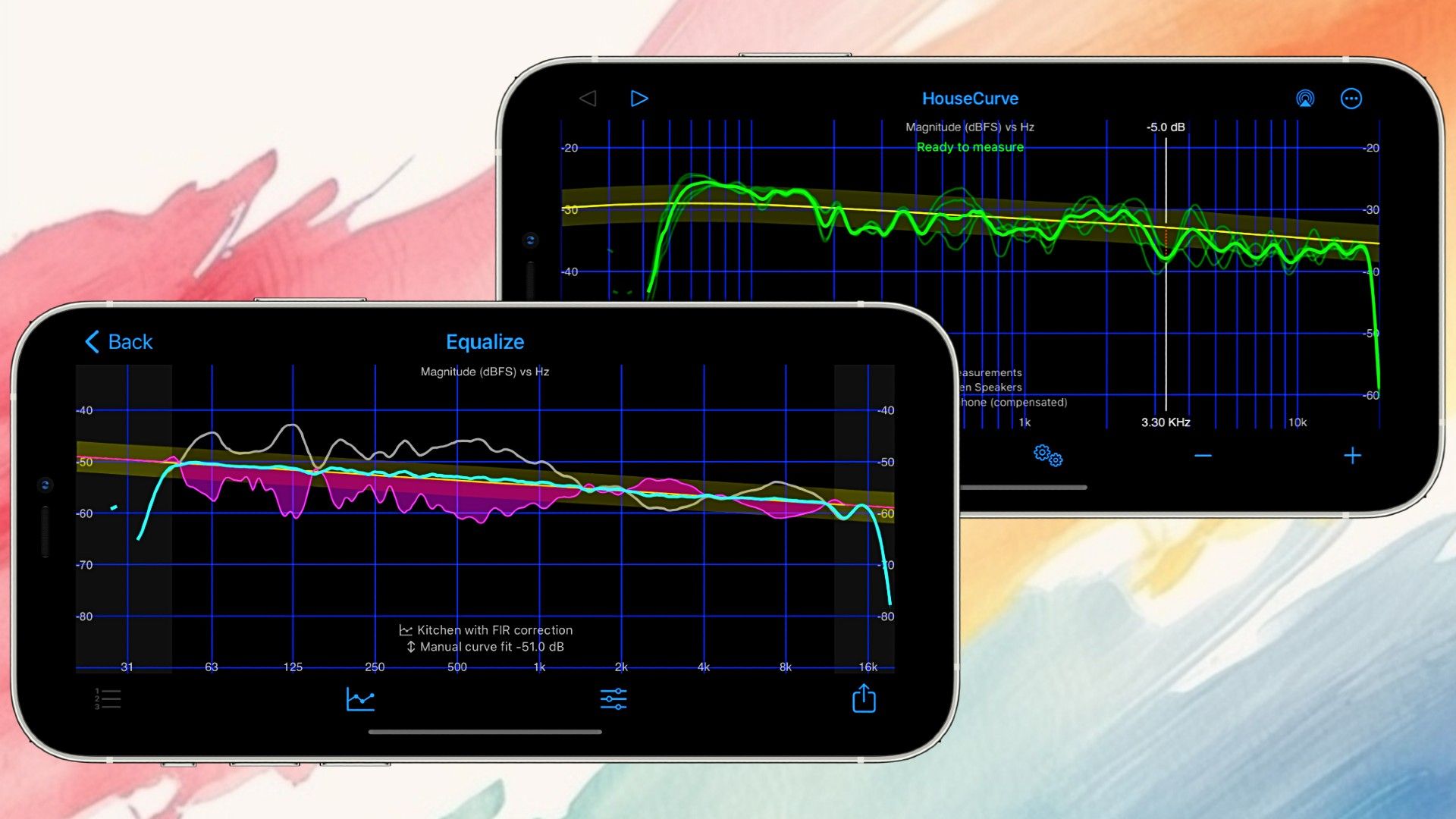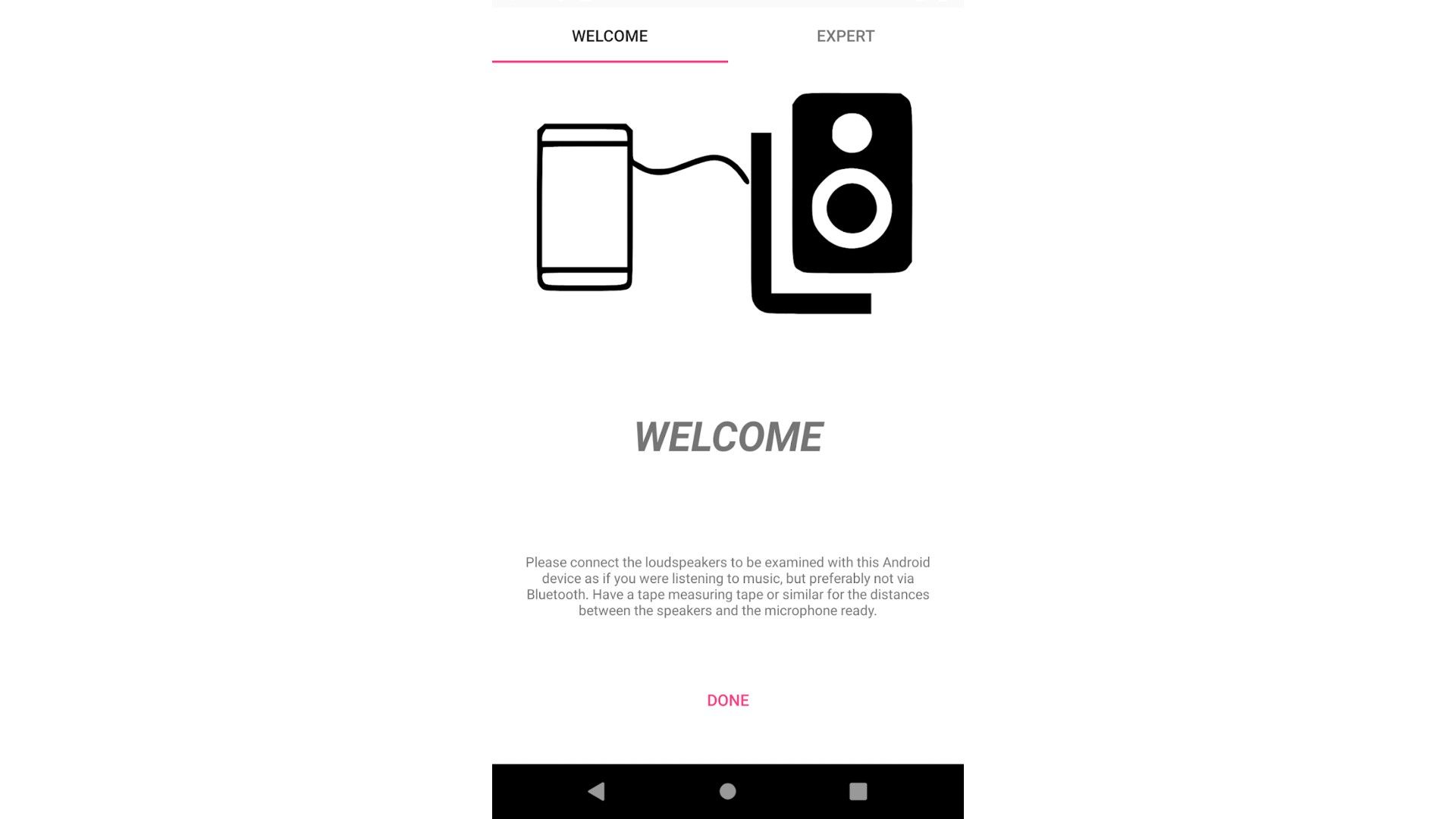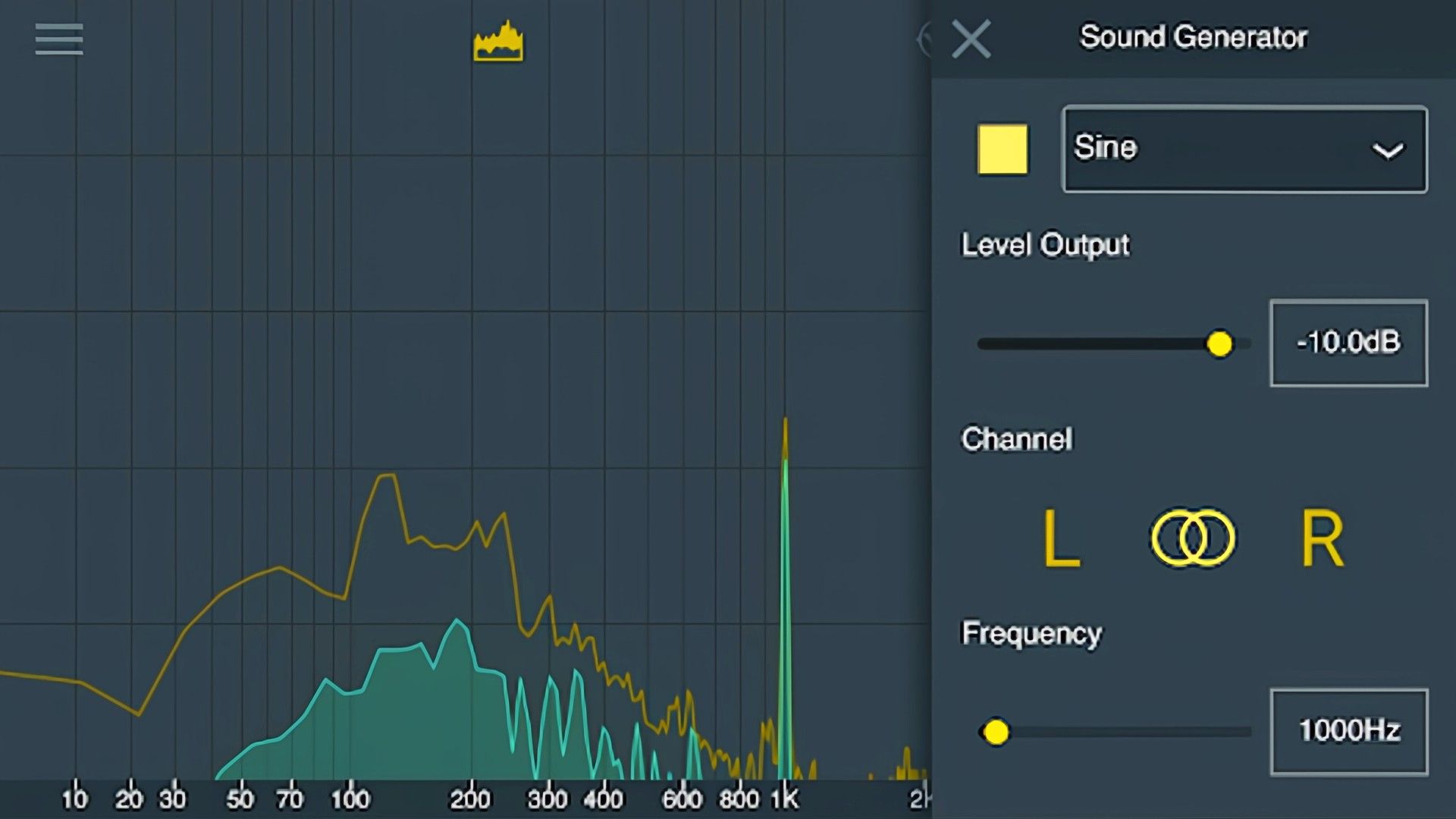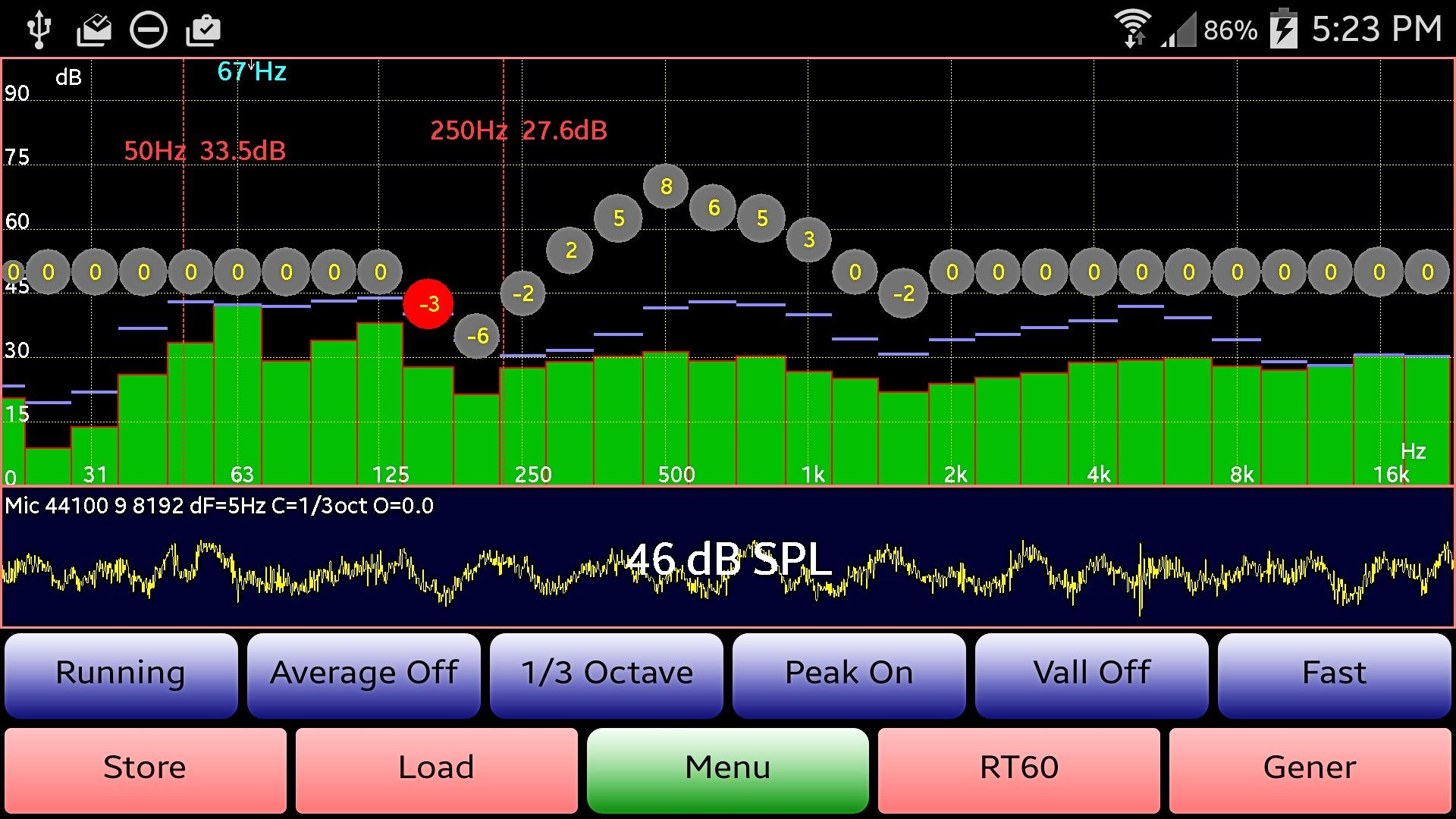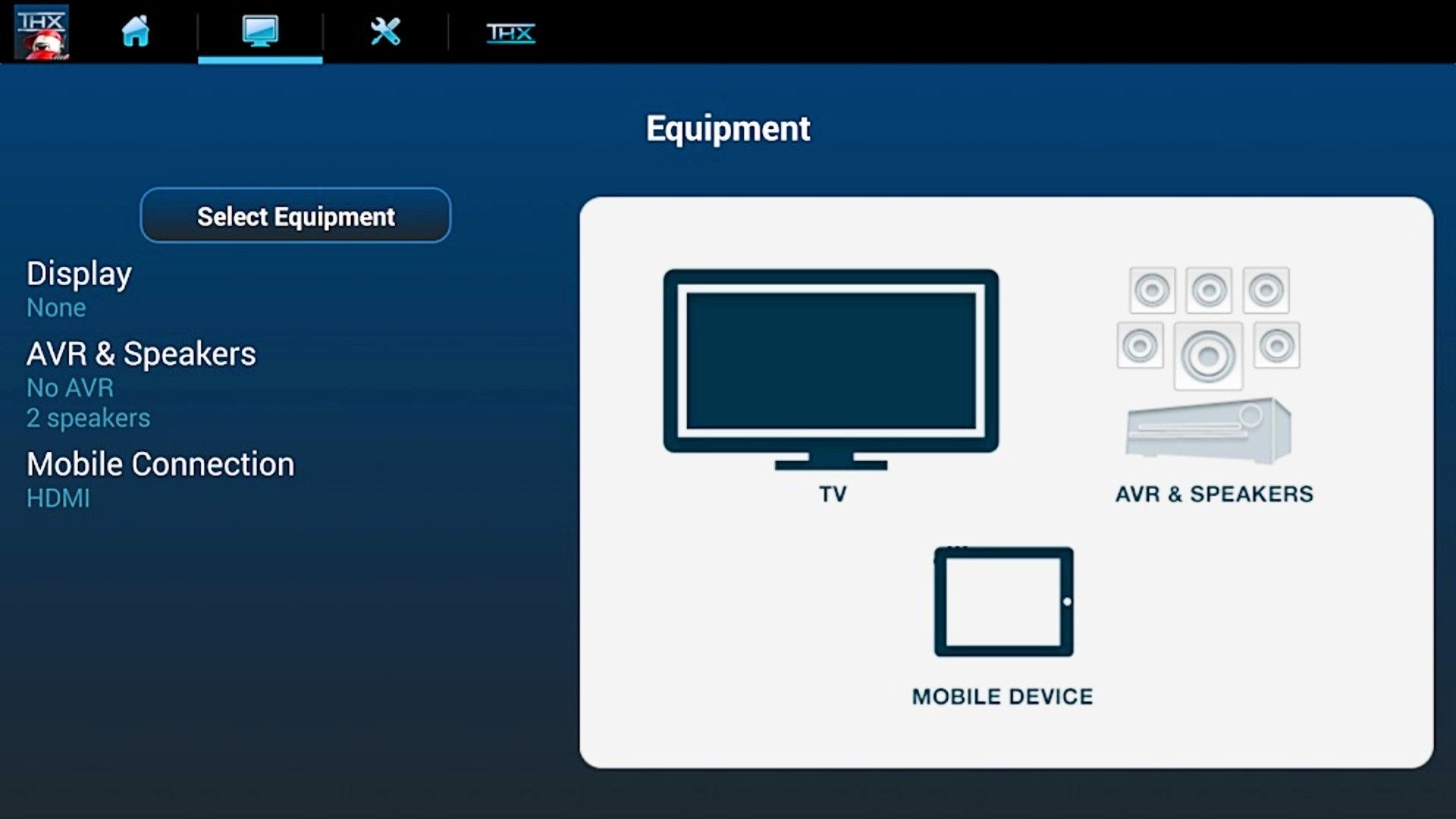Setting up a home theater system doesn’t have to be as complicated as it used to be. You no longer need expensive specialized gear just to test and calibrate your sound. You can turn your phone into a top-tier sound analyzer with an app.
First and foremost, have a USB microphone ready, because even the cheaper ones will do a better job than the one on your phone. Once you have that, there are plenty of apps that are made for people who don’t have high-tech sound analyzers, and that makes setting up your home theater much easier.
9
Sound Analyzer App
The Sound Analyzer App is a free Android app that works as both a sound-level meter and a real-time audio analyzer that can help you balance your speaker sound, subwoofer crossover, and do things like diagnose room reflection. It is great for checking environmental noise levels in decibels and evaluating specific frequencies. The app includes different frequency weightings (A, C, Z/flat) and time weightings (Fast, Slow), and it gives LAeq and LAE (SEL) readings to help users understand average and exposure noise levels.
While the app is designed for non-professional use, it still gives amazing accuracy and performance. Its ad-free design keeps the analysis process simple and distraction-free, making it a handy tool for understanding and fine-tuning audio systems. I’d recommend this one if you’re not trying to measure the positions of your speakers down to the inch and want a general improvement.
8
Audyssey MultEQ Editor app
The Audyssey MultEQ Editor app is amazing for getting the best performance out of Denon and Marantz A/V receivers. It gives you more advanced tuning options than what’s available in the receiver’s on-screen menus. With the app, you can check the speaker detection results, which is important for confirming that your speakers are set up correctly.
I know it sounds stupid, but in this case, you can trust the app a lot more than you can trust the receiver. As long as you’re using a USB microphone, even a cheap one, you’re going to get results you can trust. Just make sure the speaker sizes and distances are measured accurately. I usually change the setting for my floor-standing speakers from “large” to “small” to improve bass management. The app also lets you compare the “before and after” results of the calibration, so you can see how the room correction affects the sound. The Audyssey MultEQ Editor app is for Android and costs $27.99.

Related
How to Use Smart Home Assistants to Control Your Home Theater Sound
A smarter way to use your home theater?
7
HouseCurve
HouseCurve is very good for anyone who is a beginner at audio tuning. You can do a lot with this free app foir iPhone and iPad because it’s an all-in-one tool that will set up your home theater with a lot of accuracy. You don’t realize how the room affects the sound frequencies until you use the app with a phone. You can quickly spot problems below 500 Hz.
The app also lets you compare your results to an ideal sound curve, making it obvious where changes are needed. This is really helpful when making custom sound profiles, which I like to do, and I recommend, because you’re likely to be more picky than you think.
One of the best parts is how it creates room correction filters (either PEQ or FIR types). I take these filters and use them in Roon and miniDSP, turning technical adjustments into real sound improvements, particularly for bass and lower midrange issues.
6
Hifi-Apps Speaker Setup 2
The free Hifi-Apps Speaker Setup 2 app turned my Android into a powerful audio analyzer, which was extremely useful for positioning speakers and fine-tuning sound quality. I used this to test animated movies I’d make, and one of its best features was the ability to measure two channels at the same time. In this case, I mean the left and right stereo speakers, which made troubleshooting much faster and easier.
The app automatically took the results and gave practical suggestions for improvement, which was especially helpful for someone like me who didn’t know as much about audio back then. Instead of using complicated technical terms, it gives straightforward advice and raw frequency response data.
You can use this data to spot issues like uneven bass response, like whether it’s too boomy or too weak. Additionally, the app shows impulse response graphs that help you understand how echoes and reflections are affecting the sound. Where the app really stands out was in evaluating bass performance, taking into account room acoustics and reflections. It even offered specific tips, like adjusting speaker or seating positions, or adding acoustic panels to improve the sound.
5
Dirac Live
Dirac Live (available for Android and iOS) makes home theater audio sound much better, but most people think it’s only good for PCs. Despite this, the mobile app gives a more detailed and user-friendly experience. Importantly, it doesn’t let you get away with a phone’s built-in microphone but instead requires an external, professionally calibrated microphone that connects to a receiver compatible with Dirac and does a lot of the work for you.
You are supposed to put the microphone in specific positions to get accurate readings. Then it makes a detailed map of the room’s acoustics to fix timing problems that simpler systems miss, leading to better sound placement, clearer audio, and improved bass. It’s pretty incredible, and while you can make adjustments for personal reasons, this is probably one of the easier apps to use on this list.
4
Decibel X / Decibel X PRO
Decibel X and its Pro version turn your device into a sound level meter, but I’ll always say to use a microphone, even one for podcasting, with it. I’ve used it to carefully adjust the volume levels of each speaker individually because of how good it is. This is great for smaller living spaces, too.
Available for Android and iOS devices, it has one of the easiest SPL displays to read in decibels and makes it easy to target a 75 dB reference level for every speaker. However, its advanced features really stood out to me. I used its A, C, and Z weighting filters to analyze different parts of the sound, and its real-time FFT and BAR graphs to study the frequencies. The app also does a great job storing past measurements, comes pre-calibrated for Apple devices like my iPads, and is surprisingly accurate even when compared to professional SPL meters.
KRK Audio Tools (free for Android and iOS) is made for KRK Rokit studio monitors, but it works surprisingly well for optimizing home theater speakers, too. I recommend it for home videos or YouTube videos since it seems like it’s already designed for a monitor. I’ve tried recently just to listen to videos I made.

Related
Essential Home Theater Sound Terms Explained
All the world might be a stage, but your home theater still needs calibration.
The Level Meter tool helps make sure all speakers are set to the same volume, measured in decibels (dB). It creates pink noise, my favorite, which makes it so easy to adjust each speaker’s volume precisely so that everything sounds balanced. The Polarity tool checks if the speakers are wired correctly, avoiding weak bass or messed-up stereo sound by giving a clear positive or negative reading.
AudioTool on Android is good enough to be considered a go-to app for setting up home theater sound. Its sound level meter, which has A/C weighting and a flat setting, is extremely helpful for making sure all the speakers are at the right volume, especially the subwoofer. The live sound level data in both digital and analog displays lets you make very fine adjustments, often getting within just a few decibels of what a professional meter would show.
Of course, you’re never going to beat professional meters, but I’d say this is one of the closest you’ll get to. The Real-Time Audio Analyzer (RTA) is where this app really stands out for checking room acoustics in detail. I recommend using the 1/6th or 1/12th octave RTA modes to see how different frequencies behave in the room, which helps you spot problem areas like peaks or dips caused by the room itself. The AudioTool Android app is $10.99.
1
THX tune-up
Any good list for checking sound should include the THX tune-up. This free iOS app made a big difference in setting up my home theater that I used to have by giving detailed audio and video test patterns and step-by-step guides. I like having a lot of information to use while I set anything up, and this app really helped.
For sound, the app has important calibration tools. I checked that each speaker was assigned correctly and made sure the cables were connected the right way to avoid weak bass or unclear stereo sound. My favorite test sound was the famous “THX Deep Note,” which I recommend when using this app. It’s not just for nostalgia, but you can clearly hear differences if you test it through the app. While results can depend on your setup, THX tune-up did a great job of fine-tuning my system’s audio, and I’d use it again.

Related
Home Theater Sound Basics: A Beginner’s Guide to Better Movie Audio
All the audio essentials you need to know.
If you can afford professional equipment and you’re trying to make an impressive home theater, I’d recommend spending the money on a laser ruler (or a good tape measure), an SPL Meter, and a calibrated microphone. I recommend a regular USB microphone because that’s better than your phone’s microphone, but the calibrated microphone is expensive because it does such a good job.
Otherwise, if you’re okay with great sound through an app, I’d recommend using more than one app because the important thing is finding the right sound for you. Everyone’s ears and tastes are different. You’re trying to find the best sound for you, and using multiple apps will help you get great sound.