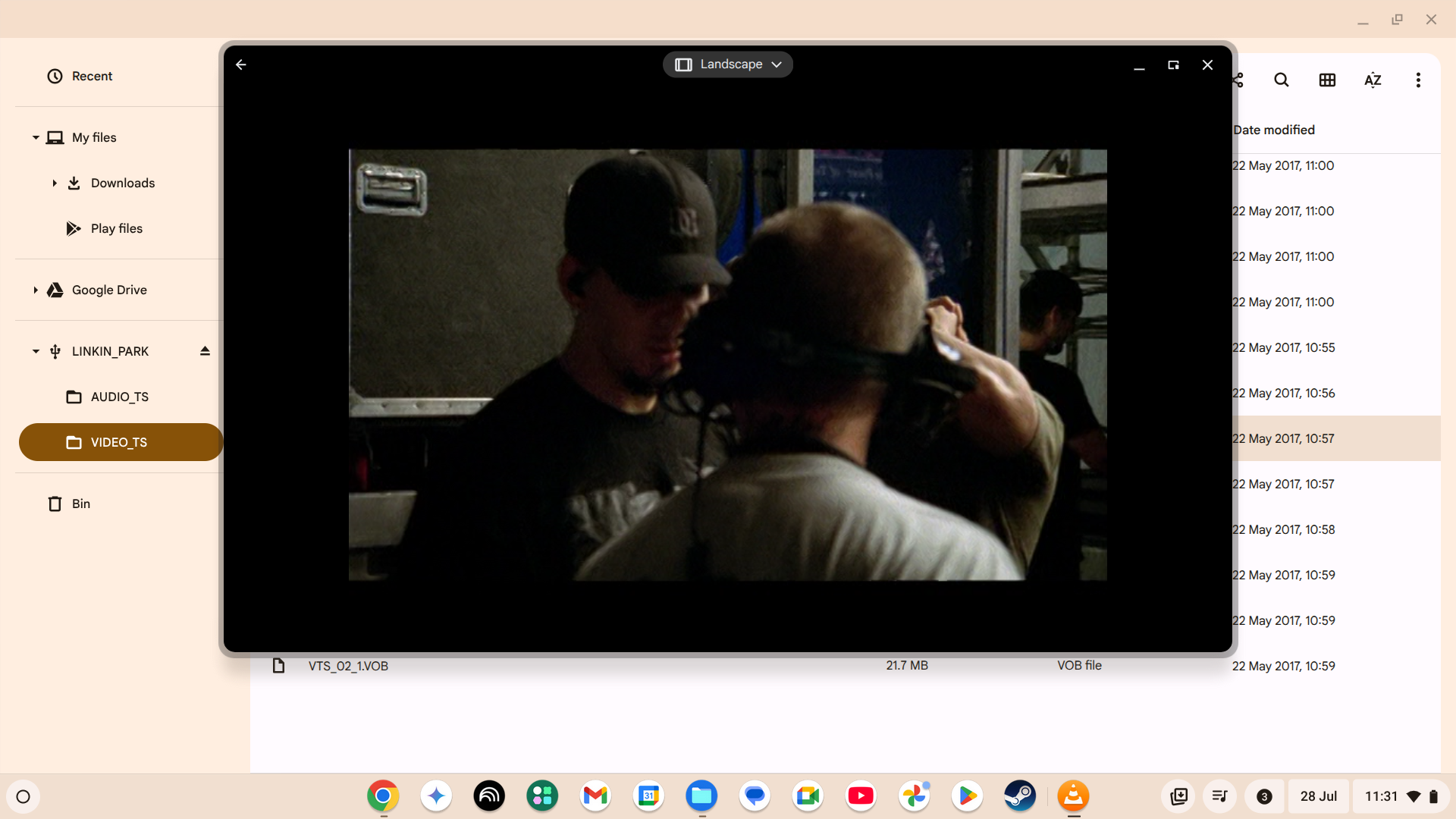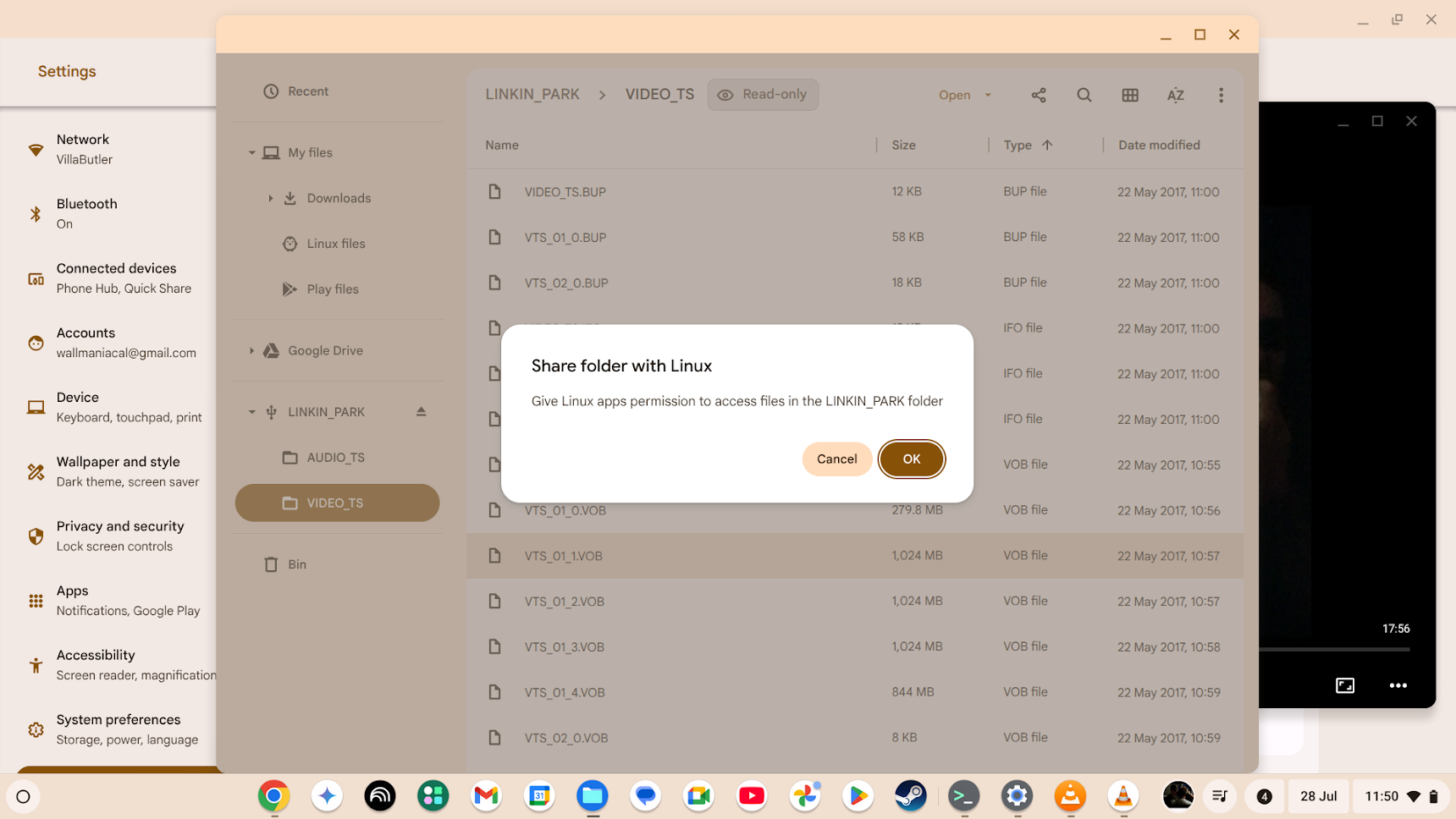ChromeOS devices, like Chromebooks and Chromeboxes, have to serve a wide variety of audiences, including schools and businesses that might have media and AV equipment that’s decades old, but still in use.
That’s why, to my surprise, my ChromeBook turned out to be the perfect device to watch content on my CRT TVs. Then I thought: I could watch my collection of DVDs on my ChromeBook, surely? The answer, it turns out, is “nope”.
Optical Drives Work Just Fine With Chromebooks
I have a USB DVD drive, and I make a point of always having at least one optical drive. They’re cheap, there’s lots of media out there, and you never know when you’ll want to burn a disc for backup purposes.

Related
4 Reasons You Should Still Keep an Optical Drive Around
Freaking lasers!
I already have multiple ways to play DVD—including a PlayStation 2—but I thought, since I have my Chromebook hooked up to a TV anyway, wouldn’t it be neat if it could also play DVDs? This would give me another reason to try and score a refurbished Chromebox to use as an HTPC.
So, I hooked up my USB external DVD writer, and the Chromebook detected it just fine. I can open the disc and look at the files on it with no issue. So, how do I go about playing the content?

Related
How to Play a DVD on Windows (And Some Blu-ray Discs)
No toothpaste needed.
Google Offers No CD or DVD Software Playback in ChromeOS
Sadly, ChromeOS does not come with DVD (or audio CD) playback software as part of the operating system. So, out of the box, there’s no way to natively play these disc formats. Honestly, I don’t blame Google here, because including this type of software isn’t free.
There are licensing fees and other legal hoops to jump through, and frankly, only a tiny percentage of users would make use of this feature anyway. No matter, the beauty of computers is that there’s always a third-party app that will do the job, right?
No Apps Seem to Support DVDs
Well, apparently this used to be the case based on my research, but none of the apps that I looked at for ChromeOS had the option to just play a DVD natively. VLC is the most versatile and reliable media player ever, in my opinion, but the only version I could get for ChromeOS was through the Google Play Store.
Since this is an app designed for smartphones, it makes sense that it doesn’t support optical discs. It’s not like you can attach a USB DVD drive to a phone. Believe me, I’ve tried!
All is not completely lost. Using the Play Store version of VLC on my Chromebook, I was able to directly load and play the video segment files from one of my DVDs. These are the “VOB” files found in the “VIDEO_TS” folder in the standard DVD file structure. The main feature on a DVD is usually the handful of files with the largest file size. On my Linkin Park: Live in Texas DVD, there are three 1GB and one slightly smaller VOB file, and that’s the concert. So, if you load these four files up into VLC, you can still technically watch the footage.
The problem is that this isn’t giving you the correct DVD experience; there’s no access to subtitles, or to alternate audio tracks. It’ll do in a pinch, but unless everything you need is in those main video segment files, you’re not going to be happy.
Then I had the bright idea of installing the Linux Virtual Machine in ChromeOS that lets you install and run Linux apps. The Linux version of VLC has the option to open DVDs and run them as intended. Except, since it’s in a virtual machine, giving it access to my DVD drive isn’t that straightforward. Despite using the “share with Linux” option in ChromeOS, my Linux VLC app could not see the disc at either of the standard mount points where it would be on a bare-metal Linux distro.
I’m sure some Linux guru could fix this in a jiffy, but I had spent enough time on Google looking for a solution that we’re far past the point where the average Chromebook user would still be on board.
So, as far as I’m concerned, there’s no good solution for playing DVDs on ChromeOS as I write this, and if there is, it’s too hidden to matter.

Related
The Pros and Cons of Owning a Chromebook
Chromebooks aren’t for everyone.
Of All Laptops, Chromebooks Need DVD Support the Most!
Chromebooks are most often used in schools and other large institutions. While you may rarely if ever need to play a physical DVD anymore, the places where Chromebooks are mainly used probably have quite a lot of old media lying around that either needs to be accessed now and then, or is still part of training programs or something similar.
I’m surprised that Chromebooks don’t seem to have a good DVD playback solution, given that I recently discovered how great they are on older displays like CRTs and projectors, but perhaps it’s a non-issue if no one in the Chromebook user base is really complaining. Still, there must be some third-party media player developer that could accommodate DVD playback in ChromeOS? At the very least, the folks behind VLC might want to give us the option in the mobile app. I’d even use it to watch DVD’s on my phone! Just because I could.