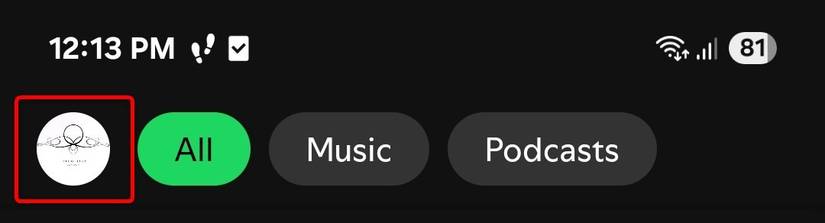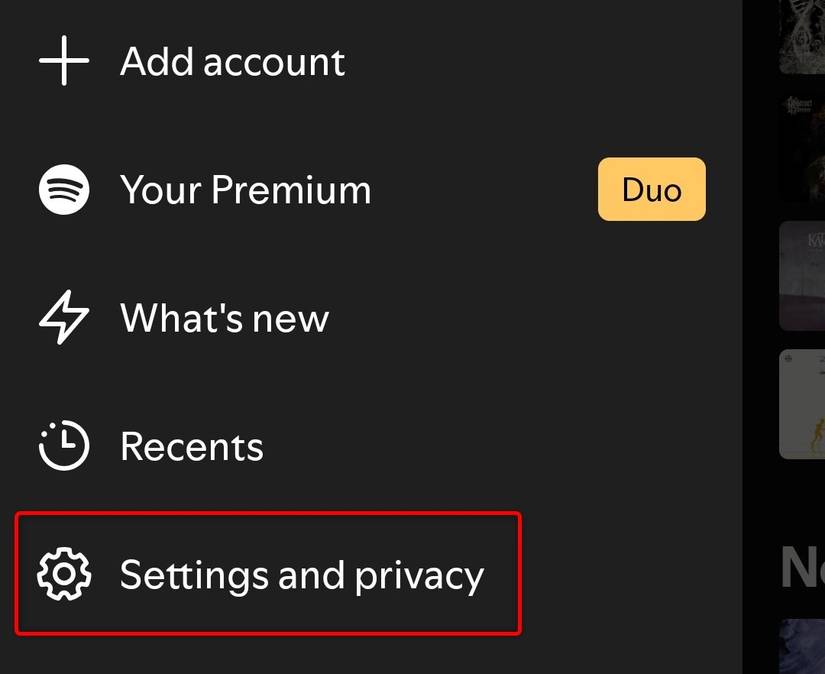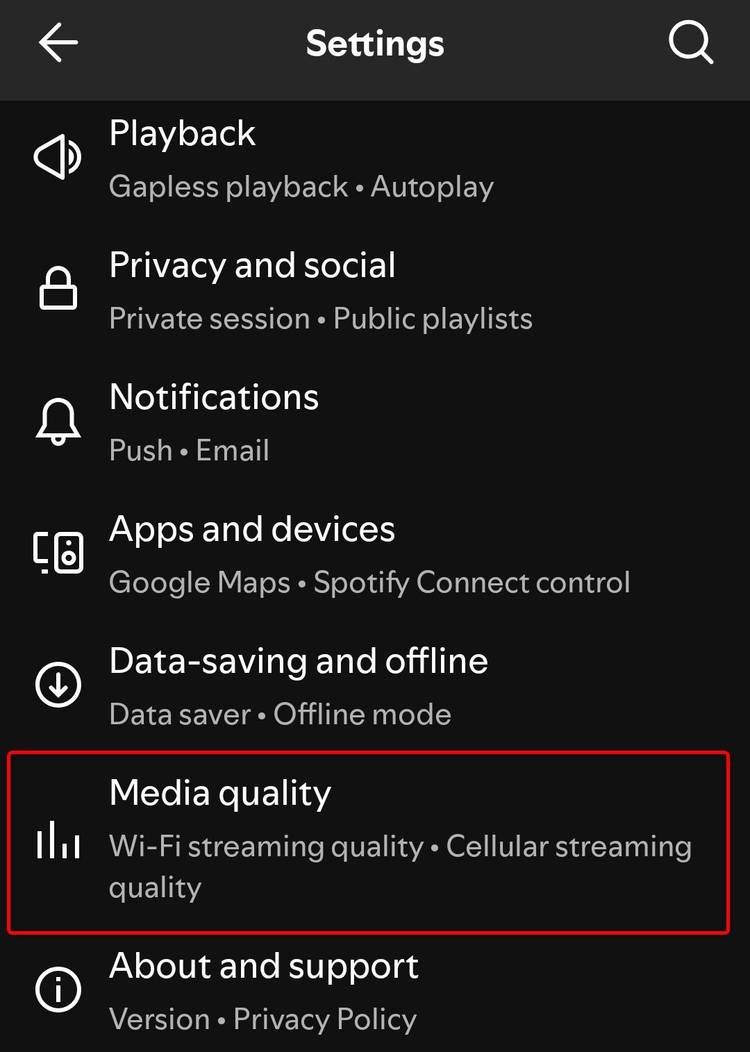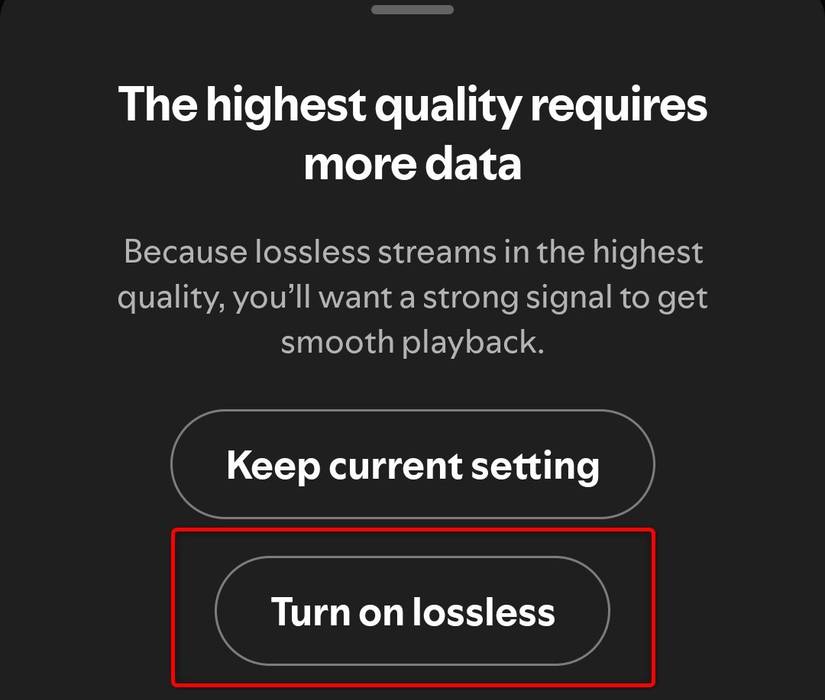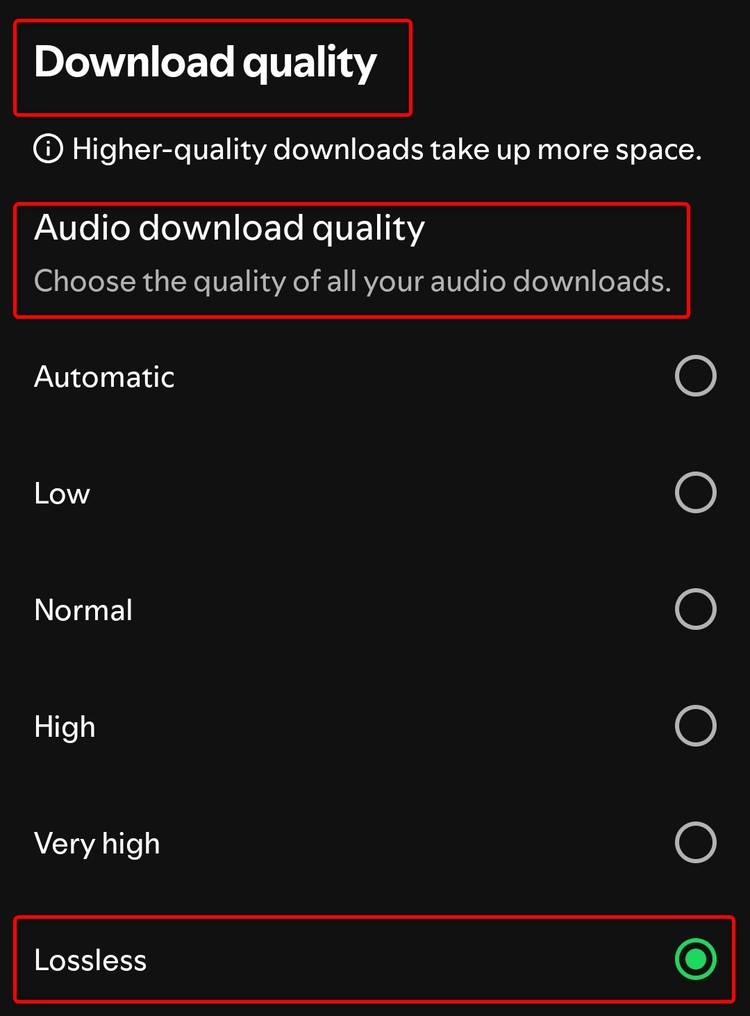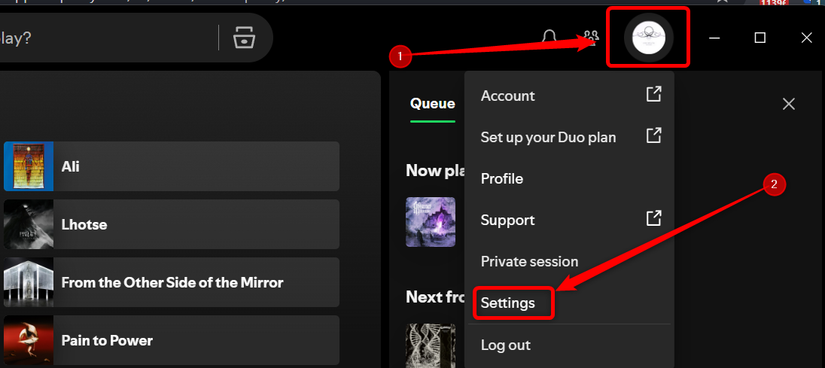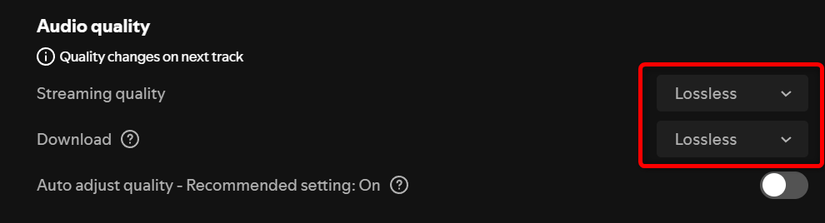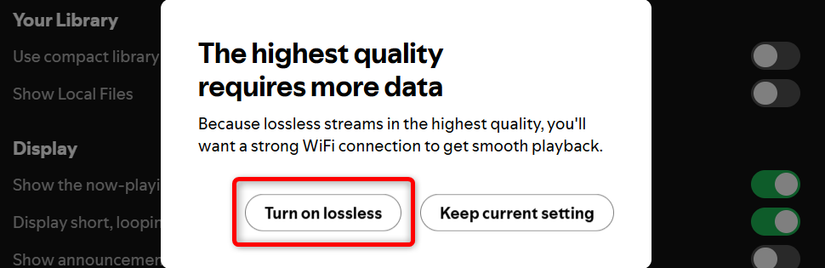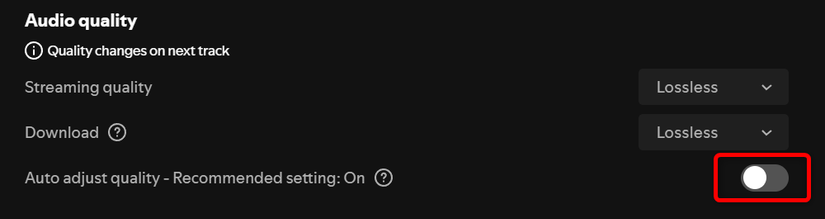Spotify has finally joined the ranks of Tidal, Apple Music, and Deezer by offering lossless streaming, as long as you’re subscribed to Spotify Premium. The lossless audio streaming feature isn’t enabled by default, so here’s how to enable it in Spotify’s mobile and desktop apps.
How to Enable Spotify’s Lossless Streaming Feature in Mobile and Desktop Apps
Enabling lossless audio streaming in Spotify is pretty simple and only takes a few seconds. I’m using Spotify’s Android and Windows apps for this guide, but the procedure should be similar on other mobile and desktop apps.
How to Enable Lossless Streaming in Spotify Mobile Apps
First, open the Spotify app and click on your profile picture.
You can then enter the “Settings and Privacy” menu.
Next, tap the “Media quality” button.
Once there, set the “Wi-Fi Streaming quality” and “Cellular streaming quality” options to “Lossless.”
Spotify will warn you that lossless audio uses more data. Just tap the “Turn on lossless” button and you’re golden.
We’re not done yet. You should now scroll down until you reach the “Download quality” section. Set the “Audio download quality” to “Lossless” as well, and confirm the choice once you see the Spotify higher data rates warning.
That’s it, you’re done!
How to Enable Lossless Streaming in Spotify Desktop Apps
Open your Spotify desktop app, click your profile, and click the “Settings” button.
Scroll down to the “Audio quality” section and set “Streaming quality” and “Download” to “Lossless.”
Spotify will warn you about lossless audio using more data; just confirm your choice, and that’s it.
If you don’t want Spotify to auto-adjust audio quality, which can degrade streaming quality in case of network slowdowns, you should also disable the “Auto adjust quality” toggle.
Note that, at the moment of writing, Spotify’s web player doesn’t support lossless audio yet.
Spotify’s Lossless Streaming Feature Explained
Spotify uses AAC (Web player) and Ogg Vorbis (desktop and mobile apps) audio codecs for its regular-quality audio streams. Both of those are lossy audio codecs. The AAC codec’s max bitrate is 256kbps and the Ogg Vorbis tops out at 320Kbps. For its lossless streaming feature, Spotify uses the FLAC audio codec that tops out at 24-bit/44.1kHz.
The quality on offer is higher than CD audio, which is 16-bit/44.1kHz. While higher than CD audio quality, Spotify’s lossless audio still lags behind what Tidal, Deezer, Amazon Music, and Apple Music offer. All four streaming services include high-res audio that maxes out at 24-bit/192kHz.
That said, not all tracks are available in the maximum quality, with the majority of content being available in lower quality, ranging from 24-bit/44.1kHz to 24-bit/96kHz.
Regarding data usage, streaming lossless audio can use up to 1GB of data per hour, which is a lot if you aren’t on an unlimited data plan. This is especially true if you’re listening to a lot of new music, since you aren’t utilizing the local music cache Spotify uses to locally play your most listened tracks and albums instead of streaming them.
Personally, I only use lossless streaming on Spotify’s desktop apps, and when my phone’s connected to Wi-Fi. I only have 10GB of cellular data per month, which I’d spend in just a few days streaming lossless audio since I constantly discover new artists and albums (my 2025 albums playlist already has more than 1,800 songs).
Spotify’s Lossless Audio Bitrate is High Enough for Most Listeners
While it does not have the same maximum quality as other music streaming services, 24-bit/44.1kHz audio is more than enough for most listeners.
If you listen to music with Bluetooth headphones and earbuds, you won’t notice the higher audio quality. Most Bluetooth audio codecs are lossy and severely bandwidth-starved.
For instance, the AAC codec used in Apple devices maxes out at 320kbps, the Samsung Scalable Codec ranges from 88kbps to 512kbps, the SBC codec, popular on Android devices, doesn’t go above 345kbps, and Qualcomm’s aptX HD maxes out at 576kbps.
The only Bluetooth codecs that can offer lossless audio quality are Sony’s LDAC (up to 990kbps) and aptX Lossless (up to 1200kbps). That said, even their maximum quality is below the CD audio quality bitrate, which is 1411kbps. In other words, even if you have the best Bluetooth headphones on the market, you won’t be able to appreciate the full fidelity of lossless audio.
Even if you own a pair of decent wired headphones, there’s a good chance you won’t hear the difference. This is especially true if you own a model that doesn’t include an analog 3.5mm jack but uses USB instead, unless you own a pair of cans that support lossless audio over a digital connection.
The listening environment is also important. For instance, if you own high-end headphones and a decent mobile DAC capable of 24-bit playback, said setup won’t count much if you listen to music in a loud environment with lots of outside noise.
In a nutshell, to fully enjoy Spotify lossless audio, you’ll need a wired pair of high-end headphones, IEMs, or speakers along with a solid amp or DAC. For most people though, the difference between Spotify’s normal (96kbps) and very high (320kbps) audio streams will be much more noticeable than between very high and lossless audio quality.
Unless you’re an audiophile, Spotify’s lossless streaming is nice to have but far from a game-changer. While I welcome the addition of lossless streaming, I only enabled it when on Wi-Fi because it can’t hurt.
When using cellular data, I care more about staying within my monthly data budget than listening to lossless audio; I wouldn’t notice the jump in quality anyway, since I’m using a pair of Bluetooth buds (first-gen Galaxy Buds Pro) when listening to music on my phone.

- Subscription with ads
-
No ads on any paid plan
- Price
-
Starting at $11.99/month, or $5.99/month for students