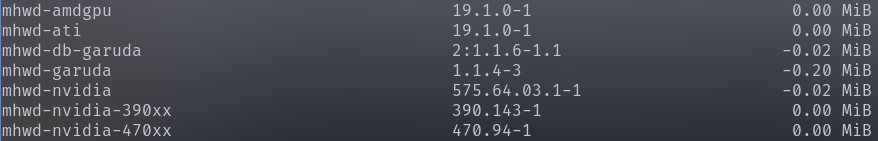The Garuda Linux team announced over the weekend changes to several packages that enable hardware support, including for Nvidia cards. It’s an update optimizing and further modernizing the Linux distribrution meant for gaming and other performance computer tasks.
Garuda is officially replacing some of its hardware profiles with more modern ones. These new hardware profiles don’t rely on mhwd, Manjaro Linux’s hardware detection software that Garuda describes as not meeting its standards and as “a major maintenance burden.”
Hardware profiles are metapackages, which are packages containing several individual packages for installation that typically go together. The packages inside a hardware profile depend on what kind of hardware you own. For example, in my Garuda Linux installation, I have garuda-hardware-profile-standard installed, which includes video drivers specific to the AMD card and other hardware I have in my setup.
To be specific, these are the profile replacements that are happening:
- garuda-video-linux-config → garuda-hardware-profile-standard-x11
- garuda-nvidia-config → garuda-hardware-profile-nvidia-closed
- garuda-nvidia-prime-config → garuda-hardware-profile-nvidia-prime-closed
- garuda-virtualmachine-guest-config → garuda-hardware-profile-vm
There are some profiles that are not being replaced and are instead simply being removed from the repository because Garuda considers the hardware “antiquated.” The team named garuda-optimus-manager-470xx-config as an example of one that will still keep working if you already have it installed, but you won’t be able to find it in Garuda’s repositories anymore.
For the most part, these changes won’t have a direct effect on you so long as you’re already using Garuda Linux. Your current drivers should continue to work, though the Garuda team said this to people using older Nvidia cards (emphasis is Garuda’s): “If the system is using legacy NVIDIA drivers such as 470xx/390xx, these are now officially unsupported. If the system has an NVIDIA GPU Maxwell family or newer, we recommend switching to the modern NVIDIA packages.”
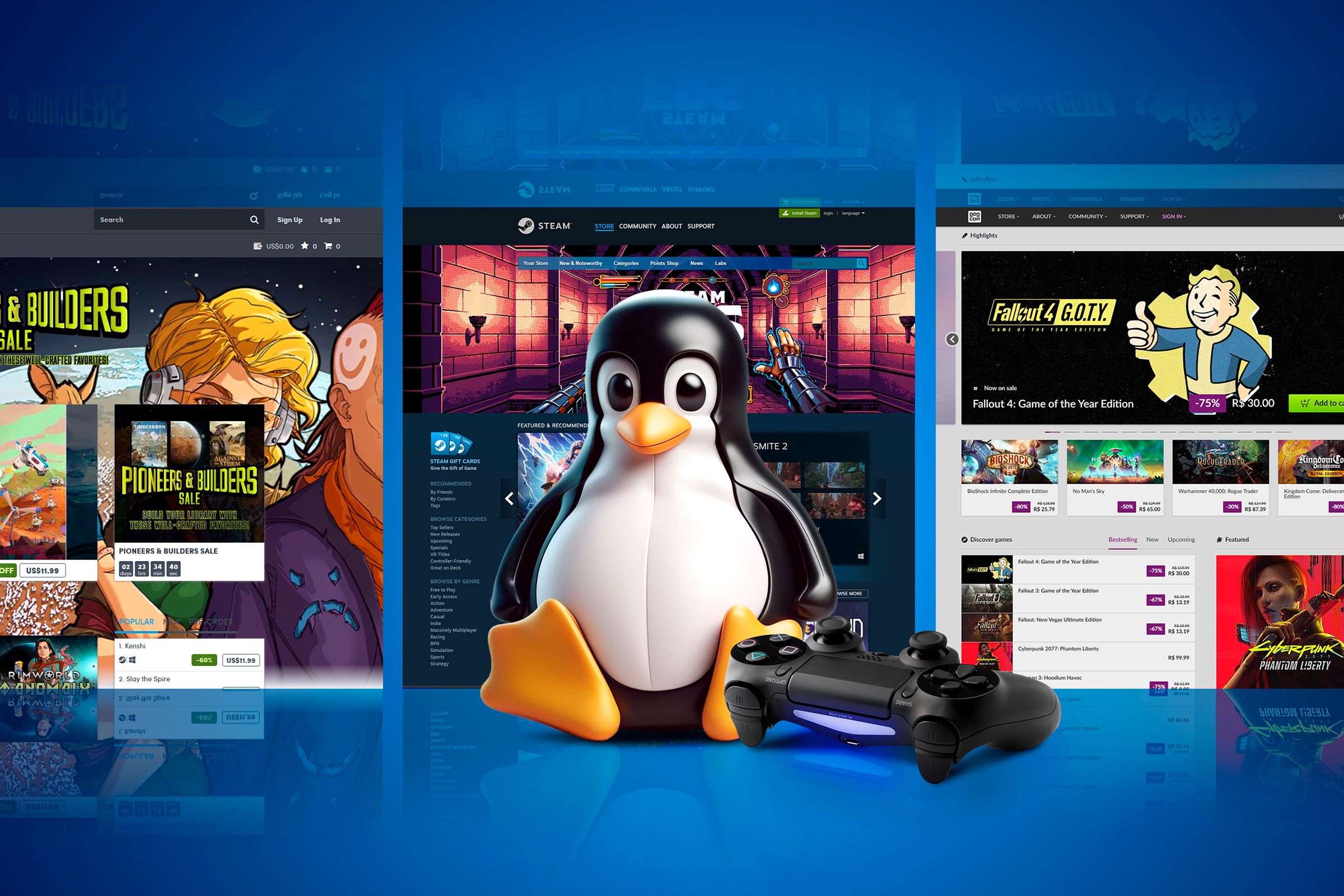
Related
9 Reasons Gaming on Linux Is Better Than Ever
It’s game on for the Penguin fans.
As I understand it, the package removals might affect you if you were to try a fresh install of Garuda Linux on especially old legacy graphics cards, like a GTX 470. Garuda has long been known as a performance-oriented and bleeding-edge Linux distro, so it makes sense that the development team is not making an effort to cater to people using hardware that’s well over a decade old. There are many Linux distros (and other open source operating systems) designed to keep legacy hardware working well into the future, but Garuda isn’t one of them.
There were a few more minor announcements about Garuda repository changes, including the removal of the Garuda Settings Manager that is, in Garuda years, very old. As of the Broadwing update, Settings Manager was superseded by Garuda RANI, a native tool for configuring and maintaining your Garuda installation. The Garuda team described it as an inevitable conclusion for the app, saying, “A recent package update of the Arch Linux upstream package hwinfo has put the final nail in the coffin for Garuda Settings Manager.”
Garuda is also fully removing the mhwd tool that it had been relying on for its hardware profiles I mentioned earlier are being replaced. Applying an update today to my Garuda system, I saw those packages being removed and free space sometimes being acquired because of it.
Having been a long-time Garuda Linux fan, I’m glad to see the distro continue to get updates and sensible refinements that keep the operating system on target for its performance-centered goals.
Source: Garuda Linux Forum