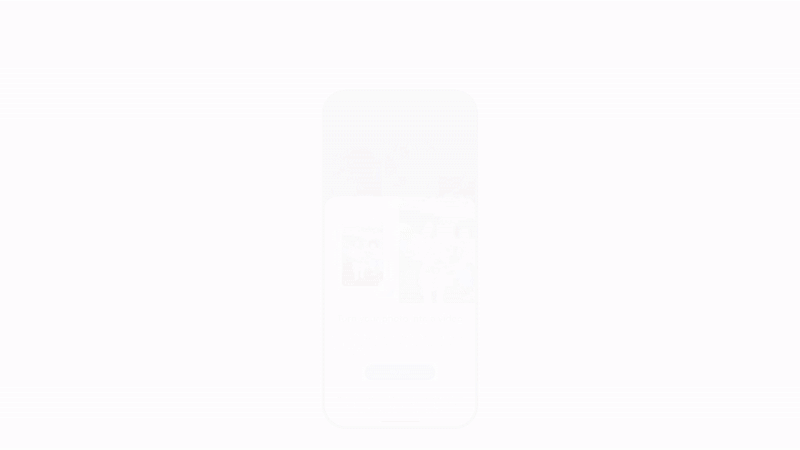Summary
- Google Photos added a new “Create” tab with AI features for transforming photos into videos and more.
- The new features include animations, remixes, cinematic photos, collages, and improved highlight videos.
- The release is slowly rolling out on Android and iOS, and AI effects may have digital watermarks.
After a big Google Photos revamp in May that cleaned up the user interface and simplified the bottom bar buttons, Google just added a new “Create” tab to Photos packed with a ton of helpful AI features. If you’ve ever wanted to turn a photo into a video or easily create animations, now you can.
Last month, we learned that Google wanted to make Google Photos more than just a photo storage and light editing tool. Google announced a new Create section with AI generation tools, new collage options, improved highlight videos, and more. However, that was only the announcement, and no one could test it out.
According to 9to5Google, Google’s fancy AI tools and advanced editing goodies are finally available starting this week. In the latest version of Google Photos 7.40 on Android, users are greeted by the Create tab. It’s also apparently rolling out for iOS, but it’s important to note that this is a slow-staggered release for both platforms. For example, I have it on my Pixel 7a, but it’s yet to show up on my Galaxy S25+.
So, what can you do with the new Create tab in Google Photos? Here are a few of the many new features coming to your device:
- Photo to Video: Transform any photo into an exciting six-second video clip.
- Animations: A quick-moving GIF of selected photos and videos.
- Remix: Transform your photos into different styles, like cartoons or anime.
- Cinematic photos: Fun 3D effects for photos.
- Collage: Create new collages and put multiple photos into one image with new layouts.
- Highlight videos: Improved highlight videos that add sound to your content.
- And more.
Per Google’s earlier announcement, many of the advanced AI effects will have a digital watermark, noting that they’re made with AI. The company confirmed that as each AI feature becomes available, they’ll include an invisible “SynthID” digital watermark. More importantly, these are experimental features, so you may get odd results or notice certain aspects missing in future updates.
Google has added a thumbs-up/down button to help the company gather feedback. So, as you try to convert photos to videos or remix modes, be sure to share your thoughts.
Again, the all-new Google Photos Create mode is rolling out now for Android and iOS. If you don’t see it right away, check back soon, as it’s slowly being enabled on the backend for more and more devices.
In related news, we recently learned that Google is working on a new backup option where you can set the app to only back up photos or videos in your phone’s “favorite” album. Essentially, it only stores all the photos and videos you double-tap to heart or like, which could help save space. In the meantime, look for the new Create option and start testing some fun new features.