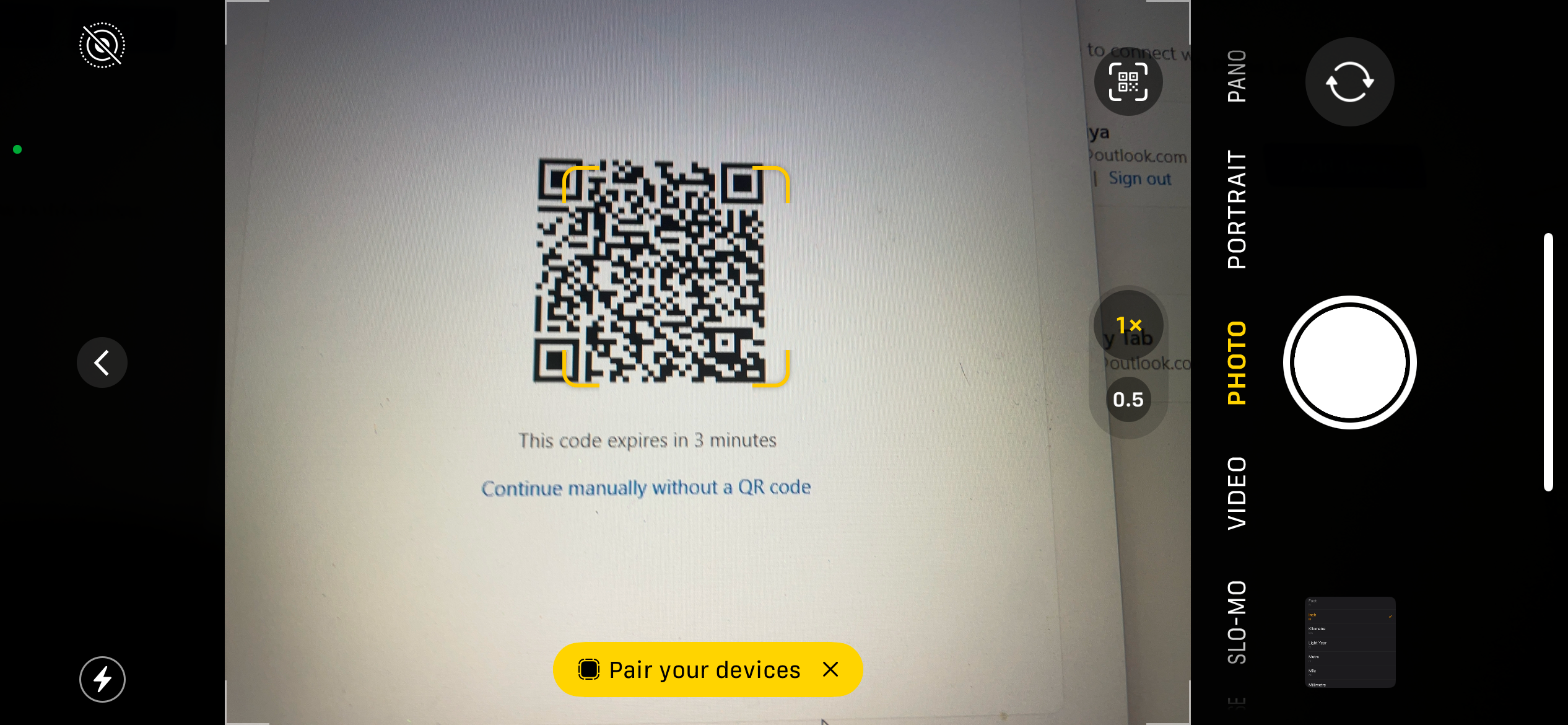Quick Links
-
What Are QR Codes Commonly Used For?
QR codes are pixelated black and white squares that perform magic when we point the cameras on our phones at them—but what’s going on that makes this little spell possible?
What’s Inside a QR Code?
QR codes are akin to the kind of barcodes you see scanned at the checkout line in a store. Masahiro Hara, working for the Japanese company Denso Wave, invented QR codes in 1994. Tasked with streamlining the process of labeling automotive parts, Hara was inspired by the black and white patterns in the strategy game Go.
QR codes can communicate more data than barcodes. While complex automotive parts required a barcode on each individual component, a single QR code could list all the included parts, reducing the number of codes that needed to be printed.
In a barcode, the thickness and spacing between lines translates into information. A barcode can only communicate up to twenty alphanumeric characters, and they can only be scanned vertically or horizontally. QR codes communicate via squares rather than lines. Unlike the bars in a barcode, the squares in a QR code also communicate their position, allowing them to be scanned from any angle and enabling them to communicate longer strings of information. QR codes aren’t limited to alphanumeric characters, either. They can also encode information in binary and kanji.
Advantages of QR codes over barcodes:
QR codes have spread across the globe, because they offer much more than conventional barcodes.
- QR codes can store longer strings of information, exceeding the 20-character limit of barcodes.
- Barcodes are limited to alphanumeric characters, whereas QR codes can also include binary and kanji.
- QR codes can be scanned from any direction. Barcodes have to be scanned vertically or horizontally. The frustration of this can be felt every time you go through a self-checkout line.
- QR codes transfer information more quickly, meaning they can be scanned faster and in more rapid succession.
What Are QR Codes Commonly Used For?
As you already know, QR codes are no longer confined to the automotive industry. QR codes are a quick way to share a lengthy URL pointing to a website, so they’ve appeared everywhere, from slips of paper that ship alongside products in place of instruction manuals to inside restaurants as a way to replace paper menus and pay for things digitally.
QR codes now provide ways for devices to communicate with each other. You can generate a QR code to share a Wi-Fi hotspot with someone, saving you both the pain of typing in lengthy passwords. Matter-compatible smart devices use QR codes to communicate their unique setup code needed to add the device to your smart home network. Netflix lets you turn your phone into a game controller by scanning a QR code.
QR codes communicate tracking information when shipping products, and they appear on signage as a way to point pedestrians toward a video or a website with more information. Airlines now provide QR codes inside mobile apps that passengers can present when boarding a plane. QR codes have also replaced tickets for concerts and theater events. Some grocery stores use QR codes as a way to provide customers with coupons.
QR codes are increasingly being used in more diverse and complicated ways. Since 2016, India has used QR codes (through a system known as BharatQR) to make payments from one bank account or credit card to another. The system works with all RuPay cards along with Mastercard, Visa, and American Express. Unlike tap-to-pay, it doesn’t require phones to have specialized hardware like NFC chips, making it a system accessible to virtually anyone with a phone.
How to Scan a QR Code
QR codes once required their own standalone app, but those are only necessary now if using a particularly old phone or you’re looking for additional features. That’s because QR code scanning is now baked directly into the camera apps that ship on modern phones.
To scan a QR code:
- Open your phone’s camera app.
- Point the camera at a QR code.
- Tap the resulting URL or information that appears in a small pop-up.
If the string of information is a website, tapping the URL will immediately open the website in your default browser. If the encoded information is not a URL, tapping the pop-up will copy the text for you to paste elsewhere.
Sometimes apps will open the camera for you. For example, when adding a Matter device, your smart home app will often launch the camera in order for you to scan the QR code within the app you’re in.
QR codes aren’t without their downsides. Since QR codes can lead to virtually anything, there are now malicious QR codes you need to avoid. Phishing can even take place via QR code, a scam known as quishing.
That doesn’t mean you should fear QR codes. This is a technology you can put to good use like any other, and the possibilities are genuinely endless. You can even stick QR codes on boxes to organize your home, if you’re so inclined.