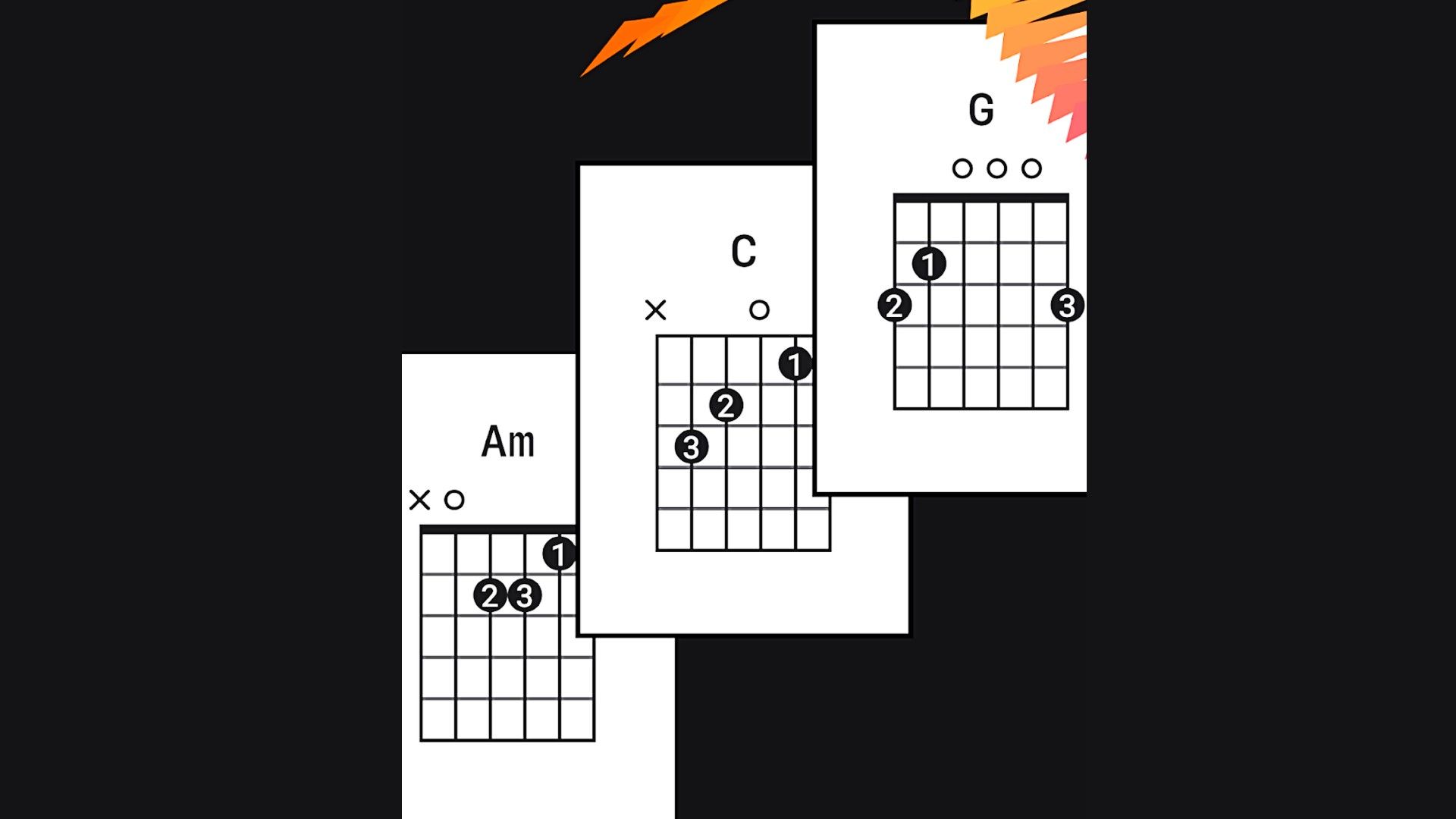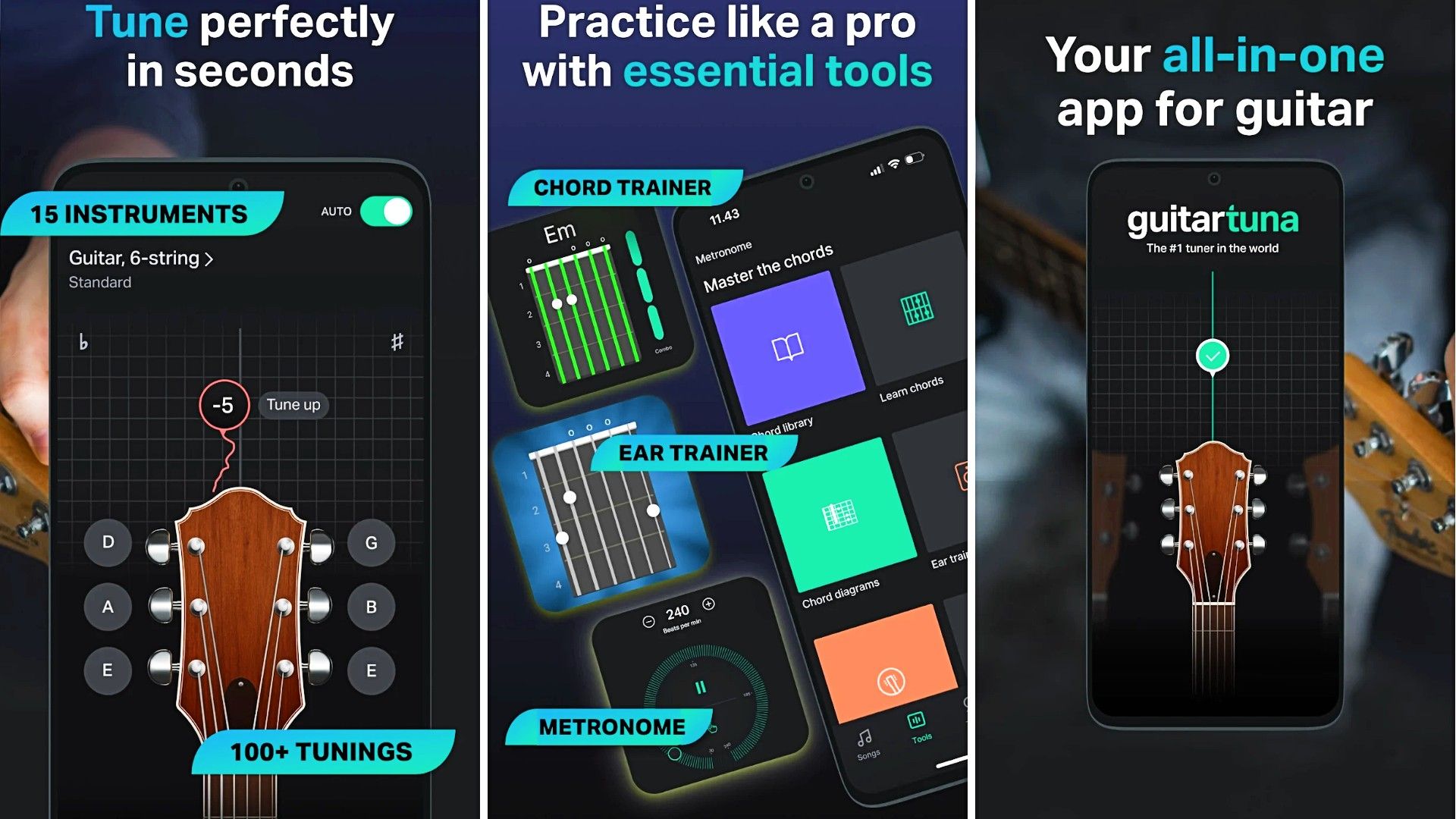Summary
- Access free YouTube tutorials for basic skills like chords and strumming techniques.
- Utilize guitar tabs and tab apps online to learn songs quickly without traditional sheet music.
- Consider paid apps like Rocksmith+ for a fun, game-like learning experience with personalized feedback.
Learning to play guitar used to cost a lot of money, if you wanted to learn quickly and didn’t know anyone who would teach you for free. However, the internet has completely changed how people learn new skills, making it possible for beginners to the world of guitar playing to pick to it up quickly and easily, often without spending a dime.
With an internet connection, a device, and a guitar, you can now learn from home or anywhere, moving at your own speed. Whether you are just learning how to hold a pick or trying to play advanced chords, the internet provides endless resources and a flexible way to learn—you just have to be willing to put in the time and practice. I learned how to play guitar this way, and you can too. Here’s how.
Learn the Basics With YouTube Tutorials
I initially took guitar lessons growing up. When I picked it back up later in life, however, I was blown away at the resources available to me, especially with what was on YouTube, for free. While I still think lessons are a valuable way to learn, if you’re going to try the YouTube tutorial route, I recommend starting with videos that cover basic guitar tuning (more on this later) and hand placement on the neck and fret board.
Find some videos that give an overview of basic chords like E major, A major, G, and C, with clear instructions on where to place your fingers and how to press the strings to get a clean sound. Once you’re comfortable with single chords, move on to learning basic strumming techniques and patterns, starting simple and slowly adding more complex rhythms. Look for examples of simple songs to practice with.
I also recommend finding some videos that demonstrate some basic scales—Three Blind Mice and Ode To Joy are good. You can learn real songs from YouTube, but if you spend a few weeks learning these basics first, you’ll be a lot better. One thing that will never end is the importance of the basics.
A couple of YouTube channels I think are great for beginners are:
JustinGuitar
JustinGuitar’s YouTube channel and website give professional, thorough lessons that are as good as many paid platforms. The channel and site have a carefully planned course for all skill levels, with special beginner lessons that cover important topics like chords, rhythm, and basic music theory. It also includes exercises to help strengthen hand muscles for harder techniques like barre chords.
Marty Music
Marty Music has millions of subscribers and thousands of video lessons for all levels, especially those just starting out. Marty has a lively teaching style, making difficult topics easy to understand and focusing on getting students to play simple songs right away.
If you get a bit impatient, head to Andy Guitar’s YouTube channel—he is more suited to quick learners. His 10-day guitar starter course teaches you a song in less than 10 minutes using just two easy chords.
Master Entire Songs Over a Weekend With Tabs
Free online resources, especially guitar tablature (tabs), have completely changed the way people learn to play the guitar. You used to find these in guitar magazines, but now you can go to online resources such as Ultimate Guitar and Songsterr (also available as apps) to find guitar tabs. Tabs can help you learn songs very fast, sometimes in just one evening or weekend, without having to know how to read traditional sheet music—they’re just a more user-friendly to write music for instruments with frets, like the guitar.
Standard music notation shows notes and uses complicated symbols, but tabs show exactly where to put your fingers on the guitar neck. The strings are each represented by six horizontal lines that stand for the six guitar strings (the bottom line is the low E string, the top line is the high E string).
Numbered dots on these lines tell you which fret to press down. A “0” means you play the string open without pressing any fret, and an “X” means that the string isn’t strummed at all. Because it looks like the guitar neck, tabs are a much easier tool for beginners to read and follow than regular sheet music.
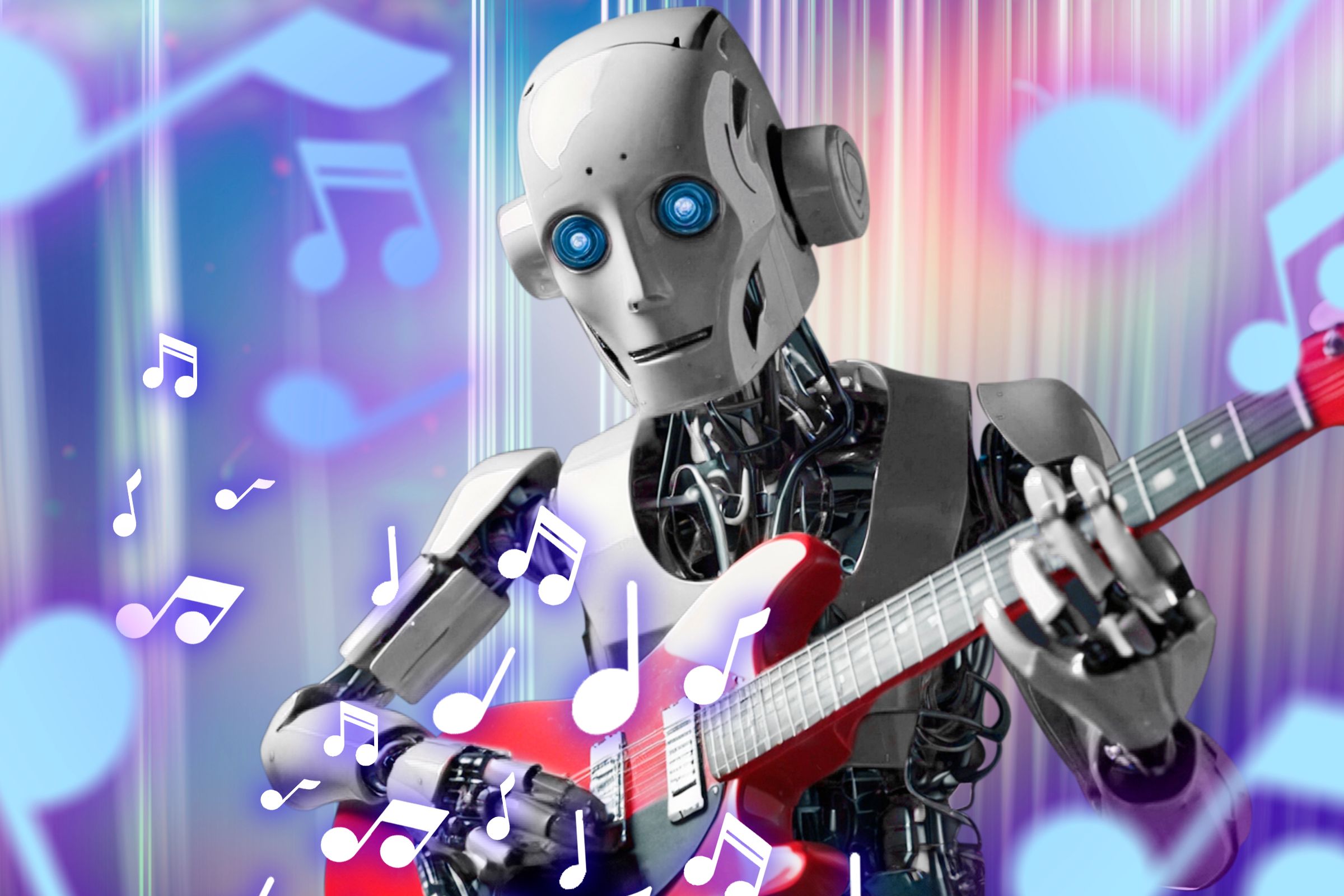
Related
I Asked AI to Give Me Guitar Riffs, Here’s How It Went
Is ChatGPT a secret rockstar?
You can find a huge collection of free guitar tabs online for almost any song you want to learn. Popular websites have millions of tabs made by users and checked by other musicians, covering all kinds of music styles and artists. This means learners can start playing the songs they love right away without needing to study music theory first.
Many online tab websites have special features that help you learn songs faster. For instance, Songsterr lets you play along with the tab in real time. These sites often let you adjust the speed to slow down difficult parts and loop sections so you can practice tough spots repeatedly. Some even let you mute certain instruments so you can focus just on the rhythm or lead guitar parts. These interactive tools are extremely helpful for learning songs piece by piece and training your fingers to remember the movements.
Apps Help With Tuning and With Lessons
When I was a kid, you either paid for a physical guitar tuner or you did it yourself by ear. I hated tuning by ear because it is pretty hard to do if you don’t know how. However, tuning apps like the Fender Guitar Tuner for iOS, work like regular tuners, and often give you way more features for free.
Many free tuning apps have user-friendly displays that show a guitar neck and walk users through tuning each string, starting from the low E up to the high E. These apps show when each note is perfectly in tune. Some even give spoken feedback, saying things like “Note D is in tune” or “Note G is 15 cents flat.” This instant visual and audio feedback helps players achieve the correct pitch quickly, which is important for training their musical ear.

Related
How to Tune Your Guitar With Google Tuner
No Stairway!
Beyond tuning, guitar learning apps provide a wide range of organized lessons for players of all levels. Many focus on a structured lesson plan, teaching skills in a logical order rather than just jumping into random songs. These apps are especially good at interactive exercises and giving real-time feedback on playing.
For example, some apps, like Yousician and Fender Play listen to how you play and give instant tips on finger placement, timing, and accuracy. Some even check your strumming patterns to help improve your rhythm.
One of the biggest benefits is that these apps create clear learning paths. Beginners start with the basics, like how to hold the guitar, where to place their fingers, and the names of the strings. Lessons then move on to teaching simple chords and basic strumming techniques. These lessons often include easy-to-follow chord diagrams, slow-motion video examples, and practice routines that can be adjusted to fit the learner’s pace.
If You Spend a Little, You Could Have a Lot of Fun
Learnign to play guitar for free is obviously awesome, but if you’re willing to spend a bit of money, it would make things much faster. One of my favorite tools is Rocksmith+, a mix between a game and a learning tool that is specifically designed to teach people how to play guitar, even if they already have some experience.
One of the biggest advantages of paid platforms and apps like Rocksmith+ is that they use game-like elements to turn what can sometimes feel like boring practice into something fun and exciting. Instead of dull drills, Rocksmith+ lets you play along with real songs while colored notes move across the screen, similar to rhythm games but using an actual guitar.
The game changes how hard it is based on how well you play, slowly adding more difficult notes and chords as you improve. The instant feedback and scoring system make it rewarding and keep you feeling challenged in a way that helps you stay motivated. Besides just playing songs, Rocksmith+ has a “Guitarcade” mode with mini-games that focus on specific guitar skills like sliding, scales, controlling volume, and picking strings.
Many include high-quality video tutorials with multiple camera angles and clear audio, making it easier to understand tricky techniques.
Another big benefit of these paid resources is personalized feedback. Apps like Simply Guitar, The Gibson App, and the aforementioned Fender Play, and Yousician apps use sound recognition to listen to your playing and give you instant feedback on your pitch, rhythm, timing, finger placement, and accuracy. Some even have progress tracking that shows how much you’ve improved over time, letting you look back at what you’ve learned.
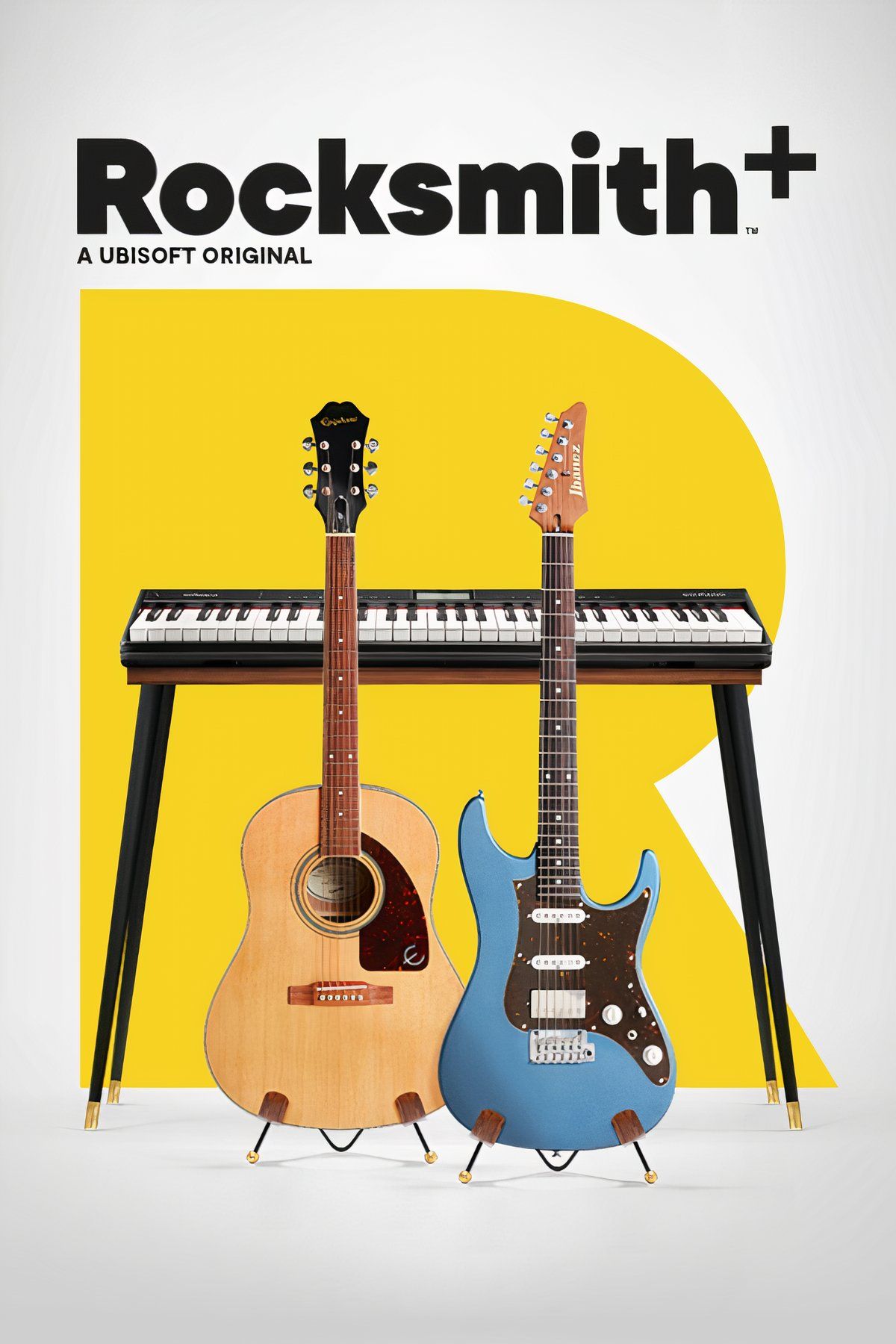
Rocksmith+
- Released
-
September 6, 2022
- ESRB
-
t
- Developer(s)
-
Ubisoft, Ubisoft San Francisco
- Publisher(s)
-
Ubisoft
Learning to play the guitar has become much more accessible as time has gone on, thanks to online resources like YouTube tutorials, guitar tab websites, and mobile apps that break down the old obstacles. So go ahead and buy a cheap guitar if you haven’t, and take advantage of these apps, sites, and videos to learn to play. No matter which path you choose, playing the guitar is possible for anyone as long as you commit to regular practice and use the tools you have.