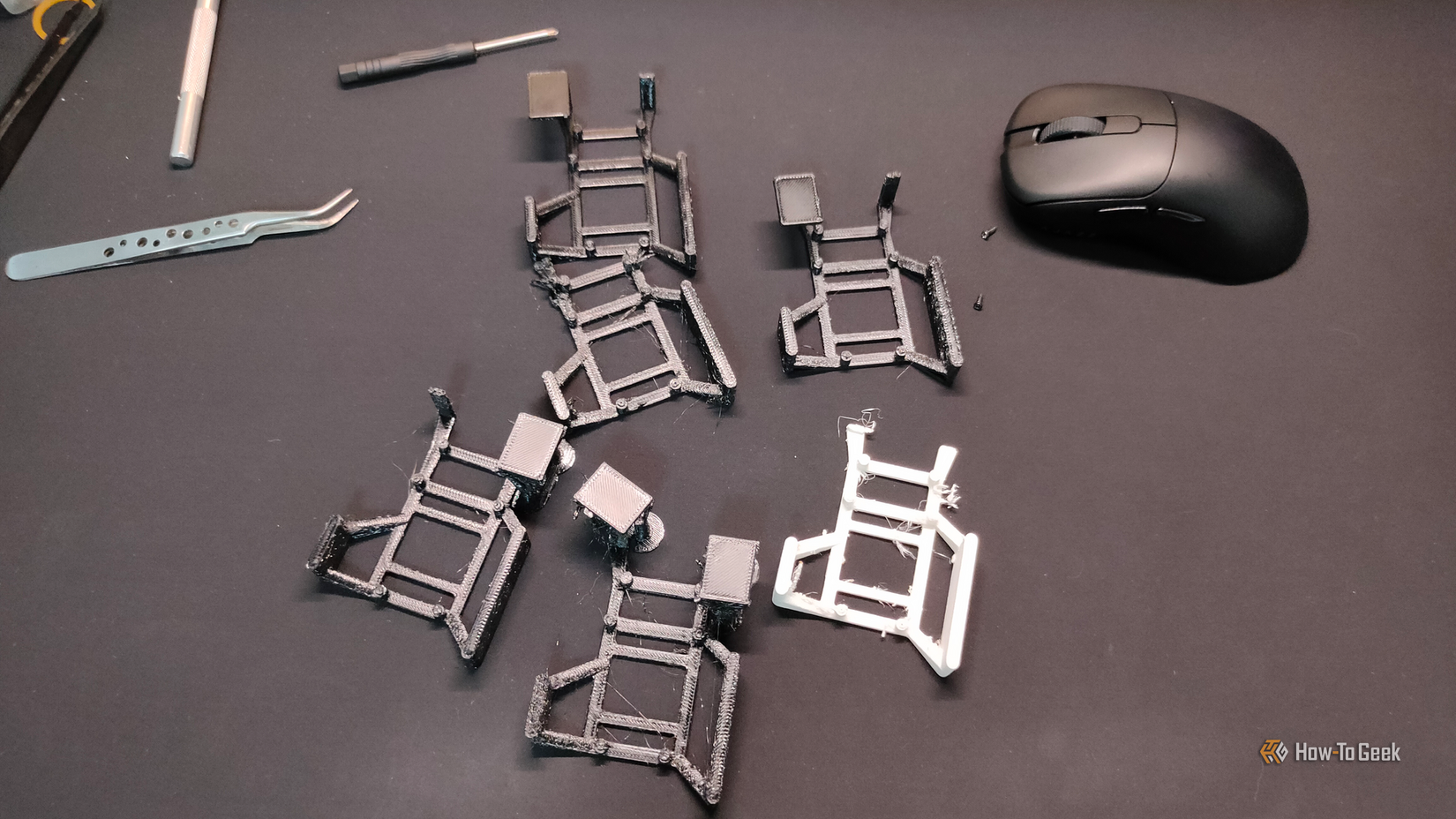Summary
- I 3D-printed a new frame for my mouse, which cut its weight in half.
- Building it was messy, as the fragile prints resulted in snapped buttons and superglue fixexs.
- Performance felt solid, but missing side buttons and inconsistent clicks outweighed the benefits.
Has your mouse been weighing down your aim lately? Mine has, which is why I decided to try cutting its weight in half. Using a 3D-printed frame, I was able to turn my lightweight mouse into something that truly feels like a feather in my hand. Here’s how it went.
What’s the Point of 3D Printing a Mouse?
If you’ve been following the ultralight gaming mouse scene over the past couple of years, you’ve probably come across skeleton-style gaming mice. For fingertip grip users, these designs promise all the ergonomics you need while keeping the weight to an absolute minimum, essentially only the weight of the mouse’s internals.
The best-known example is the Zeromouse Blade, which was designed by the YouTuber Optimum. This 3D-printed mouse weighs just 22g while still packing a list of high-end specifications you’d find in top-tier gaming mice.
This mouse made me wonder: what if I could 3D-print my own mouse frame and put my Ajazz AJ179 Pro’s internals into it, creating something like the Zeromouse without spending much money? My mouse already has a solid sensor and an 8K polling rate, which is all you really need in a competitive mouse. I even swapped out the microswitches for TTC Gold 80M, so it’s about as good as it gets.
Of course, it’s worth pointing out that 3D-printing mice or parts isn’t just about achieving the lightest design possible. The new HyperX Pulsefire Saga/Saga Pro and the Orbital Pathfinder, which I discussed last year, follow a more traditional mouse design language but include the option to use 3D-printed parts to drastically adjust the ergonomics to suit your preferences.
Building the Mouse Wasn’t Exactly Easy
I didn’t have to do more than a single online search to discover that I wasn’t the first to try modding the Ajazz AJ179 Pro to make it even lighter. User Jarie had already uploaded their design for an Ajazz AJ179 Ultralight Frame on Maker World, which was perfect since I don’t own a 3D printer and have no experience designing for one. Of course, I’m only half-joking—I probably wouldn’t have tackled this project at all without finding Jarie’s design online (thank you, Jarie!).
As for the 3D printing part, I have a friend who prints stuff for me cheaply, so I asked him to print a couple of these frames so I could build the mouse. This is where the problem arose. Because the frame is so fragile, it was almost impossible to remove the supports without snapping the left and right mouse buttons, and my friend gave up after the eighth attempt.
I decided to press forward with a janky DIY approach. I took one of the frames that still had the left mouse button intact and used the super glue and baking soda trick to attach the right mouse button to the frame. Surprisingly, it worked, and after a quick cleanup with a rotary tool, the right mouse button was as good as new.
I won’t bore you too much with the disassembly steps of the Ajazz AJ179 Pro, as it’s a fairly straightforward process like with many other mice. I just had to carefully peel off the PTFE mouse skates, remove the four screws, pry open the mouse, detach the ribbon cable, and unscrew the PCB. That’s pretty much it.
After drilling holes for the screws on my 3D-printed frame, I used the same screws that hold the PCB to assemble the mouse.
That’s when I noticed that my right mouse button had some excess pre-travel because I had removed too much material from the plastic plunger that presses the switch. Thankfully, a few layers of aluminum tape largely fixed the issue. I also cut up some old PTFE skates from my G502 Lightspeed and glued them across the underside of the frame.
So, how much did I lose after building my new fingertip mouse?
Almost exactly half the original weight! I forgot to weigh my mouse before the project, but the manufacturer’s specs say it weighs roughly 58g–61g. From memory, when I first got it, my mouse weighed around 61g, so it was quite a surprise to see the same scale now showing 32.4g for this new design. This is an excellent result, considering my mouse has an enormous 400mAh battery that could easily be replaced with a 200mAh one to shave off another 3 or 4 grams.
Here’s How My 3D-Printed Mouse Performed
While my freshly-modded looked insanely cool, I was admittedly somewhat skeptical of its performance. After all, this is somewhat of a prototype mouse made using a budget 3D printer and filament—it’s a far cry from Optimum’s Zeromouse Blade that inspired me to build this mouse in the first place.
So, after taking my fingertip mouse for a spin in Battlefield V (yes, the old one), I was shocked by just how light it felt—it’s like having nothing in your hand. I thought going from my G502’s 99g to the 179 Pro’s 61g was a game-changer, but this is now just a third of the weight of my daily driver mouse.
I was pleasantly surprised by how natural the mouse felt to hold in hand, despite the complete lack of a shell. I wish I had some grip tape to put on the surfaces I touch, but alas. It was still comfortable enough to hold for the duration of a match.
Unfortunately, I immediately noticed some QC issues with my janky mouse. The most fundamental problem was that my cut-up PTFE mouse skates didn’t glide smoothly enough, likely because they were too thin. Thick, universal dot-shaped PTFE skates could have fixed this issue, but I didn’t have any on hand. I tried trimming down the edges of the mouse with my rotary tool, but to no avail.
Another issue I noticed was that the mouse buttons felt inconsistent to use. They are completely flat and not angled forward, which made them feel somewhat unnatural. Even though they registered no matter where I pressed, they felt spongy and inconsistent unless I pressed in the exact spot where the plunger was.
Admittedly, both of these issues were relatively minor and could easily be fixed with the right skates and some design adjustments.
After Battlefield, it was time to raise the stakes by launching Marvel Rivals. I take the competitive mode very seriously, yet I was willing to put a match at stake for the purpose of this experiment. While we did end up losing the match, I didn’t feel like my mouse was holding me back, at least not more than I anticipated.
I had some trouble aiming vertically, but that’s something I struggle with in general, and I could likely improve once I got used to the mouse. What I missed more were my side buttons. As someone who uses all five left-side buttons on the G502, having none really hurt my muscle memory. I use the side buttons for voice chat and pinging, so losing them was a significant sacrifice.
Fingertip Mice Aren’t for Everyone
All in all, this was a fun project. While I’m glad I tried it, I think I’ll go back to my original Ajazz AJ179 Pro shell. I can definitely see the benefits of a lighter mouse, as the complete lack of inertia can allow a player to aim exactly where they want.
However, at the same time, I don’t believe we should obsess over weight so much. While an ultralight 20g mouse is undoubtedly beneficial to high-ranking esports professionals, many of us are far from that level of skill. You have to sacrifice a lot to achieve that kind of weight, and yet the benefits are minimal.
I believe your focus should be on finding a mouse with ergonomics you like, not the lightest mouse in the world. Heck, most esports pros still use mice like the Razer Viper V3 Pro and Logitech G Pro X Superlight 2, which weigh 54g and 60g respectively.
That’s not even that light compared to magnesium alloy and carbon fiber mice. And don’t even get me started on the G-Wolves Fenrir and other cleverly-designed high-end mice that achieve sub-25g weights while still having a full shell and side buttons.

- Weight
-
54 g (black), 55 g (white)
- Brand
-
Razer
Razer’s flagship ultralight wireless gaming mouse (54 grams) with a simple but comfortable layout, an exceptionally responsive optical sensor, and low-latency optical switches.