Somewhere between the messages, the endless feeds, and the silent scrolls, I thought I was staying on top of things. Then I checked Digital Wellbeing on my Samsung phone and saw how much of my day I’d lost to my phone.
I Opened Digital Wellbeing Out of Curiosity (And Got a Reality Check)
I wasn’t looking for self-intervention. I opened the Digital Wellbeing section mostly out of curiosity, expecting a total of how long I’d used my phone that day. But what I found went far beyond that.
The dashboard laid everything out with surprising clarity. It showed how much time I’d spent on my phone and exactly where that time had gone. I could see which apps I’d used the most, how many times I’d unlocked my phone, and how many notifications had popped up throughout the day.
But the unlock count caught my eye first. Dozens of unlocks in a single day, many of which I didn’t even notice. Then I saw I’d received over a hundred notifications, mostly from messaging and shopping apps that kept pulling me back in.
Each app had its own usage breakdown, and spotting the usual suspects didn’t take long. Social media and video apps sat right at the top. What felt like a few quick scrolls had quietly added up to hours.
When I switched to the category view, it became even more obvious. Most of my screen time wasn’t going toward anything productive. Nearly all of it was marked as Social or Entertainment.
My Daily Stats Told a Story I Couldn’t Ignore
It wasn’t a one-time spike or a fluke. When I scrolled through the week’s timeline, the pattern became clear. Some days, my screen time crossed seven hours. The worst part was not even remembering what I’d done all that time.
The weekly report broke it down even further. It shows my daily average, highlights peak usage hours, and points out which days were the most screen-heavy. It turned out I was on my phone past 2 AM almost every night. That explained why I kept feeling tired in the mornings. I was scrolling when I should’ve been sleeping.
Then came the notification count. One day alone brought in over 229 alerts, each one a small nudge that pulled me out of the moment. The unlock data told a similar story. I was picking up my phone roughly every 10 minutes throughout the day. It wasn’t occasional anymore. It had turned into a reflex.
My phone had become a default escape, a habit I leaned on without realizing it. And once I saw it all laid out in front of me, one thing became clear. I needed to take back control.

Related
I Quit Wasting Hours on My Phone—These 4 Habits Made It Easy
A mindful phone habit experiment to reclaim time.
I Set a Screen Time Goal (And Started Taking Back Control)
Knowing the problem is one thing, but taking action is where change begins. I started with a screen-time goal. Digital Wellbeing lets you choose how much total screen time you want to stay under each day, then tracks it with a progress circle on the dashboard. I set mine at under three hours.
Watching the circle fill up made me aware in a way I hadn’t felt before. If I reached 75% of my limit by midday, I knew I needed to slow down. That visual reminder helped me pause before opening another app out of habit, and it was one of the easiest ways to limit my screen time.
Then I turned to App Timers, which limit how long you can use certain apps in a day. I targeted my biggest distractions, assigning strict time caps: 30 minutes for X (formerly Twitter) and one hour for YouTube. Once I hit the cap, the app icon would gray out, locking me out until the next day.
At first, it was frustrating. I’d reflexively try to open an app only to be reminded that I was done with this for the day. But it worked. Gradually, I stopped picking up my phone just to fill idle moments, and began to appreciate quiet, uninterrupted time again.
You can add or remove timers easily, and I adjusted a few in the first week to find the right balance. Over time, those timers became guardrails that helped me break habits without forcing me to quit anything.
Meeting my daily screen-time goal felt genuinely rewarding. Digital Wellbeing highlights the days you succeed, and seeing those little markers of progress motivated me to stay consistent.
I Didn’t Need to Quit My Phone—Just Silence It a Little
I wasn’t trying to give up my phone. I still needed it for work, messaging, music, maps, and everything else that mattered. So I started exploring more of what Digital Wellbeing offered to create better boundaries.
Focus Mode became one of my favorites. With a single tap, it pauses distracting apps so I can focus on work, reading, or simply being present. Social media, games, and other attention-grabbing apps go silent. And if I try to open one out of habit, the phone gently reminds me it’s paused.
That small change helped me stay tuned to whatever I was doing. Whether I was working or taking a break from screens, Focus Mode gave me the space I didn’t know I needed.
At night, I started using Bedtime Mode. Every night at 11, my phone turns grayscale and silences all notifications. The colors fade, the buzz disappears, and my phone feels less tempting. That subtle shift helped me fall asleep faster.
I kept checking the weekly report to see how things changed. It showed my average screen time, which apps I still lean on, and what times of the day I was most active. Watching the trend slowly move downward felt encouraging. It wasn’t about hitting a perfect number. It was about noting progress.
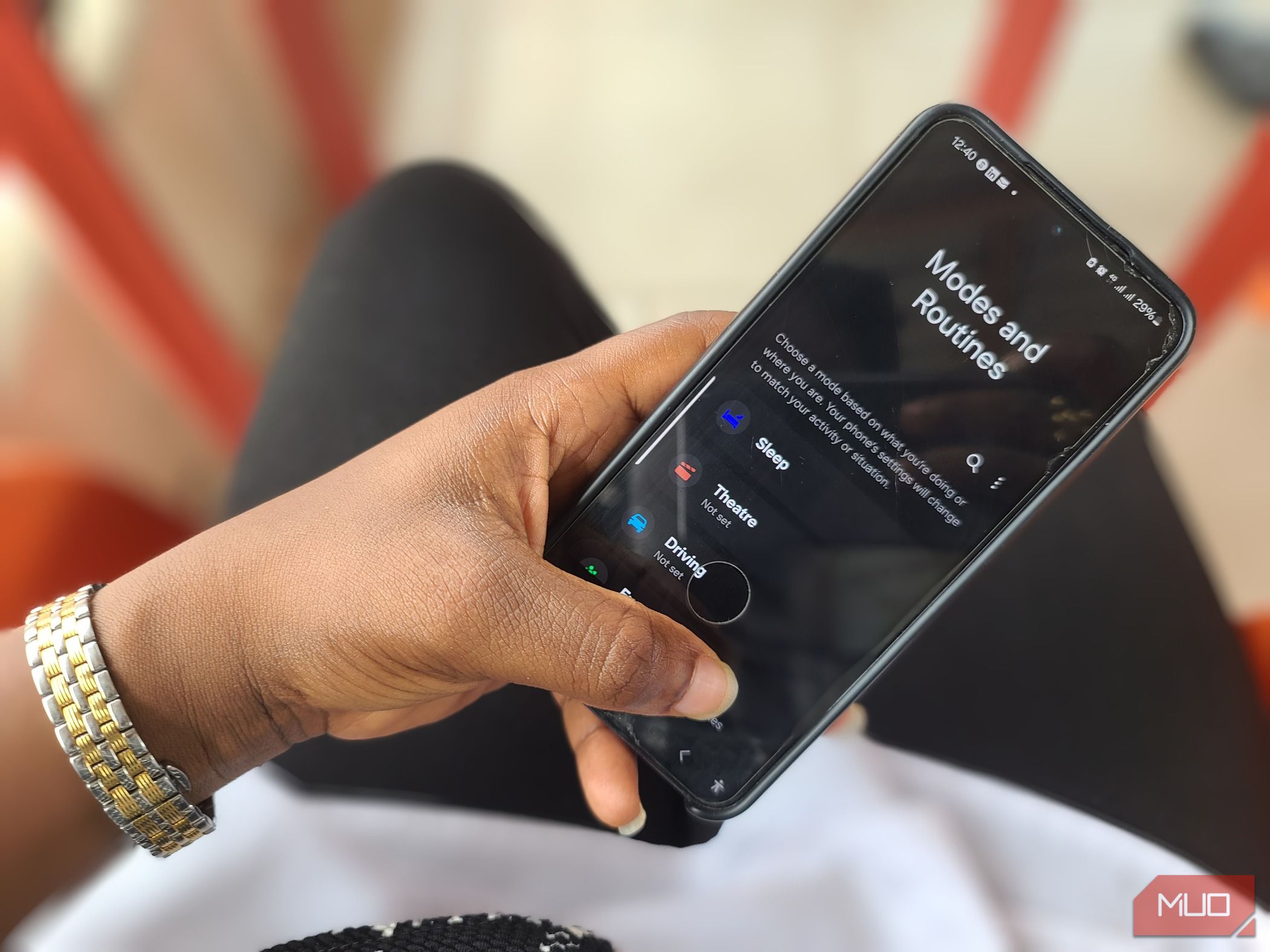
Related
I Built Better Habits Without Willpower—I Used My Phone Instead
Automation > motivation, every time.
Over time, I stopped checking my phone first thing in the morning. I stopped reaching for it every time I had a spare second. And without even forcing it, I was naturally spending less time on the phone and filling those small gaps with real things again, like stretching, walking, talking, reading, or simply thinking.