Are you tired of giving Google tons of your hard-earned money while also giving them the ability to mine your information and photos? Kicking Google Photos to the curb and picking up a cheap NAS is definitely the right way to go if that describes you.
Switching your photo storage to being hosted at your home has a number of benefits, but one of the biggest comes from the privacy features you’ll gain. You’re in complete control of how the data is handled, which is definitely nice in this day and age.
The right NAS makes replacing Google Photos easy
There are many network attached storage (NAS) servers out there to choose from. You can buy one from Synology, UGREEN, Terra-Master, or QNAP. Another option would be to build your own NAS, which gives you a lot more flexibility, but also requires a lot more setup.
My recommendation though is to buy the Synology BeeStation. You can pick up a unit with a 4TB drive pre-installed for $220, which means it’s ready to go out of the box. Running a custom Synology operating system, the BeeStation is a plug-and-play replacement for Google Photos, as well as Google Drive and any other cloud storage you might be currently paying for.
If you need more flexibility, then Synology’s 2-Bay DS223 NAS is a great alternative. It ships with the full Synology DiskStation Manager operating system and allows you to install up to two drives. Plus, it lets you use the Synology Photos app, which is a bit more full-featured compared to BeePhotos.
I recommend Synology because the operating system is well-documented and easy-to-use, and the photos backup functionality is both proven and trusted. If you’re up for using something that’s not quite as tested and true, you can definitely use Terra-Master, QNAP, or UGREEN. Another alternative would be to simply use Immich on your own hardware, but that requires a lot more setup.
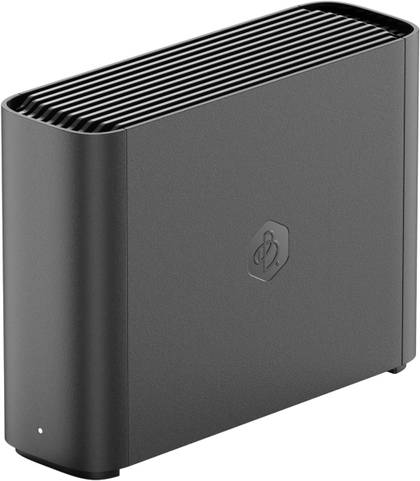
- Brand
-
Synology
- CPU
-
Realtek RTD1619B
Store, access, and share files over the web, or from your desktop or mobile devices with the BeeStation.
Share storage with family and friends so everyone has their own personalized storage space. Back up files from Google Drive, OneDrive, Dropbox, and external drives to one central place.
BeePhotos (or Synology Photos) handles automatic backups natively
Going with a BeeStation or Synology NAS, you’re going to find that either BeePhotos or Synology Photos will do the heavy lifting for you. There are mobile apps for both iOS and Android that handle automatically backing up to your NAS when you’re not at home.
Once your photos make it into BeePhotos or Synology Photos, then the real work begins. Both pieces of software will begin to do various scans on the uploaded photos, including both object and facial recognition. This is done on-device, but it makes it easy to search your photos after they’re uploaded.
Just like Google Photos, both BeePhotos and Synology Photos have built-in sharing capabilities. You can either add someone to a shared album or share a link to a specific picture. Links generated will be public URLs (with various levels of permissions available) so you can simply send someone a link over text instead of having to send the picture itself.
Overall, Synology has done a great job at replicating Google Photos on its various network attached storage devices.
The best part about utilizing a NAS for your photo storage instead of Google Photos is that you own all the content. While you “own” the content stored in Google’s cloud, it’s possible for them to use it in other ways. It’s also easier for those photos to get leaked, should your Google account be compromised.
With a local NAS, you can choose to simply only back up on your local network and not allow any of the photos the chance to leak by blocking your NAS’s external internet access. Of course, this means that your photos will only back up when you’re at home, but that’s the cost of enhanced privacy—which isn’t even an option when you use Google Photos.
A NAS can do so much more than Google Photos can
The best part about a NAS is that it’s not just a Google Photos replacement. Regardless of the NAS you go with, it’ll do much more than just store your pictures. And with a more advanced NAS like the BeeStation Plus or the DS223, you can also replace Google Drive/OneDrive, Netflix, and so much more.
A NAS is the best place to start your homelab journey if you’re interested in self-hosting more of the services that you use every day. I run multiple servers in my house and have replaced quite a few subscriptions with my own services. It’s a freeing experience to know that I’m not reliant on services like Netflix or Amazon Prime Video to watch my favorite shows, and it’s a great feeling to run my own Minecraft and other game servers, too.
Having a NAS is also great for just having a centralized storage location. My new all-SSD NAS just recently replaced an external SSD I used to carry around, as it makes it easier for me to access the files. I no longer have to remember to plug in a SSD drive to edit my YouTube videos, I just have to make sure I’m connected to the NAS—which can happen both at home or on-the-go.
If you want to take your self-hosted photo journey to the next level, then I recommend checking out Immich. I mentioned it at the start of the article, but it’s definitely not a beginner-friendly service to run.
However, Immich is the closest thing you’ll get to self-hosted Google Photos. All the AI and machine learning models run locally on your system, and the detection quality can be tailored depending on which models you choose to use. Immich is a fantastic service that truly puts you in the driver’s seat for how your data is handled.

- Supported Desktop Browsers
-
All
- Brand
-
Immich
- Price
-
Free
Immich is a self-hosted photo server that can replace Google Photos or iCloud Photos. With on-device machine learning and AI tagging, you’ll still be able to search for “dog” and find pictures of your furry friends. Being self-hosted, all of your data remains in your home and away from prying eyes, giving you enhanced security, too.


