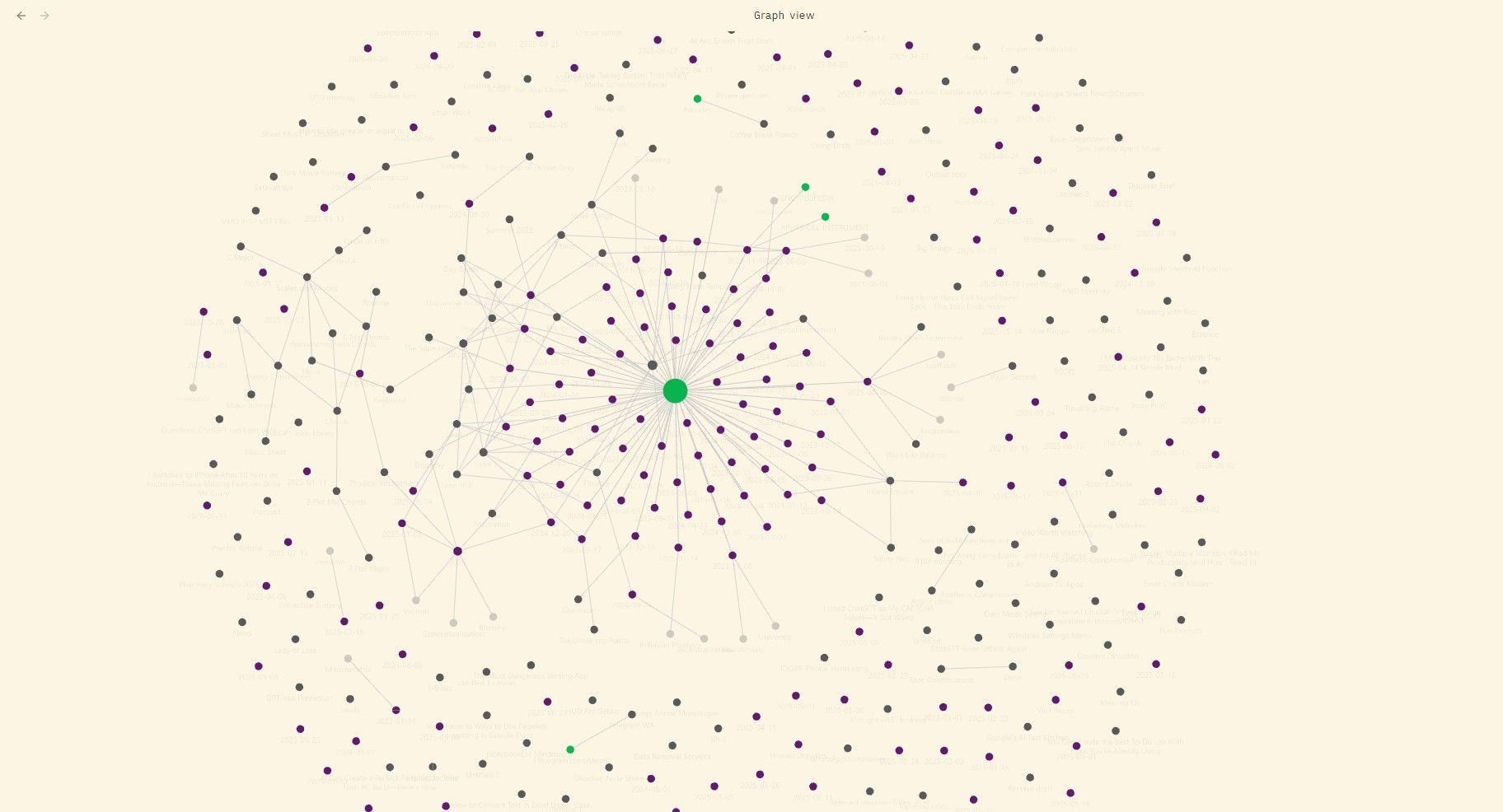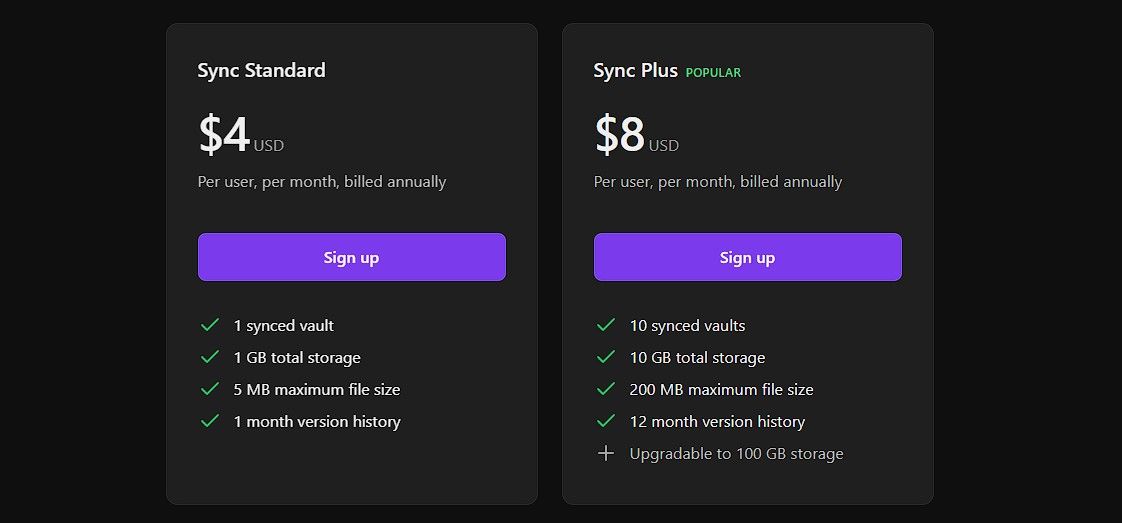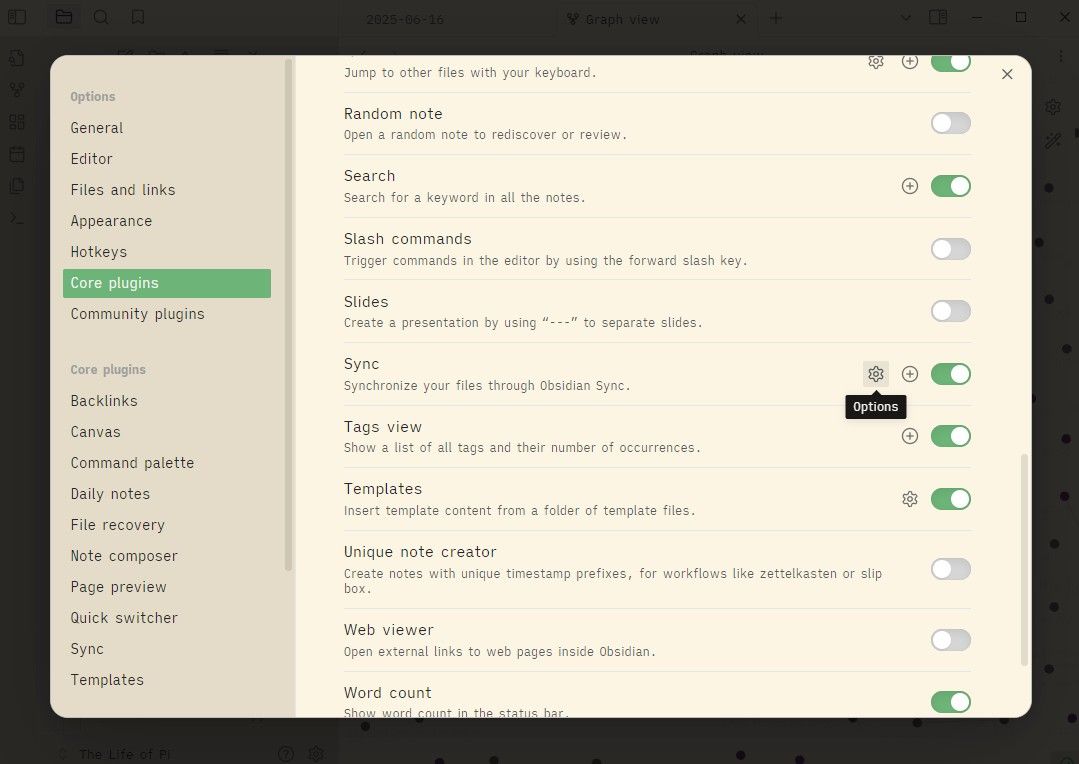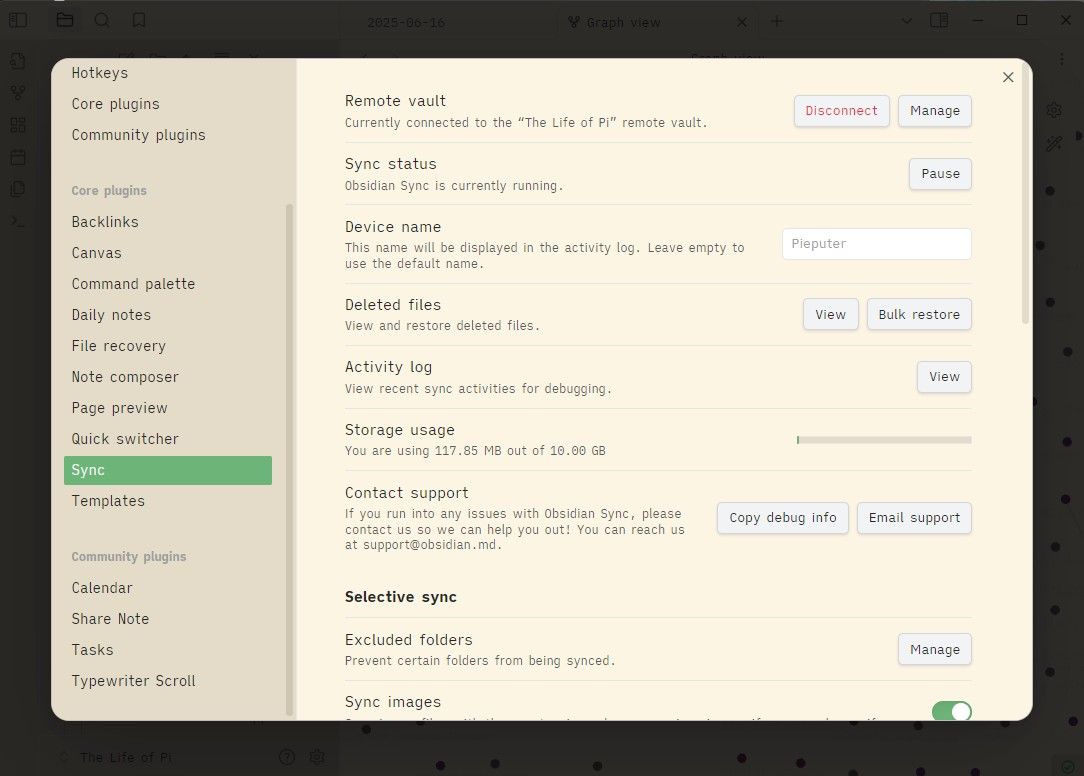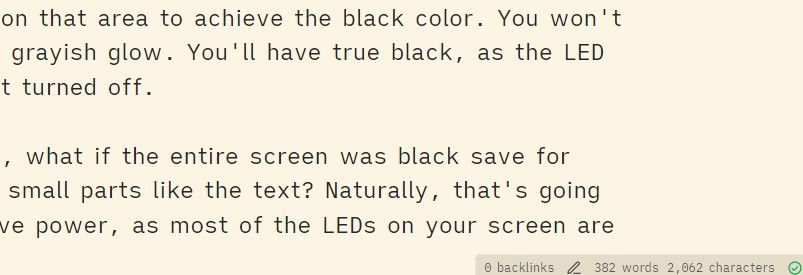One of my rules is never paying for something that’s free. I won’t buy a battle pass for a free-to-play game, nor will I subscribe to the premium tier of a free app. It’s just how I am.
But last year, I made an exception—and twelve months later, I couldn’t be happier that I did.
My Obsidian Vaults Needed Syncing
Obsidian might just be my most-used app, second only to Google Chrome. I don’t have an app tracker anymore, but my gut says Obsidian is easily in second place.
I have two Obsidian vaults: one for academic work and another for everything else. They’re both equally important. The first vault holds all my university notes, summaries, and musings. I wanted seamless access to it, whether I was at home on my desktop, at a café with my laptop, or on a bus with just my phone.
The second vault is my journal. Keeping a journal is a habit I feel guilty about breaking, and I didn’t want a lack of access away from home to become an easy excuse to skip journaling.
What I needed was effortless syncing across all my devices. Previously, I used a free workaround by syncing my Obsidian vault through Google Drive. It was messy—Google Drive handled file conflicts and version history poorly—but it worked.
That is, until I switched to an iPhone and discovered the harsh reality: Google Drive on iOS doesn’t store local copies of files. The app on Android that had handled this for me wasn’t available on iOS, and the alternative apps that did exist required payment (classic iOS). I was stuck.
Enter Obsidian Sync
At this point, I seriously considered Obsidian Sync. It’s a paid service offered by Obsidian for syncing your vaults seamlessly across devices. There’s a standard plan for syncing just one vault and a premium plan for up to ten vaults.
Since Obsidian Sync is built specifically for Obsidian by Obsidian, no alternative could possibly work as smoothly. However, the pricing tiers presented a dilemma. The cheaper plan allowed only one vault, but I had two separate vaults I didn’t want to merge, as merging them would destroy my careful categorization and graph views.
I ultimately gave in and opted for the ten-vault plan. At $100 per year, it seemed steep for a free, open-source app—but still cheaper than my ChatGPT subscription, and I use Obsidian significantly more. Plus, if it supports the developers, that’s even better.
Twelve months later, I’m glad I made the leap. If you have only one vault, you’ll benefit even more from the value.

Related
How to Write Mathematical Notations in Obsidian
Do you need to write math in Obsidian? Here’s how to do it easily and efficiently.
How Obsidian Sync Works
If Obsidian Sync advertised itself as a “seamless solution,” it might be one of the few tools that actually delivers on that promise. Obsidian Sync makes every other syncing solution I’ve tried feel clunky by comparison.
The setup process is straightforward: create an Obsidian account, subscribe, and enable the Obsidian Sync plugin (it’s pre-installed but not activated by default). Once logged in, you select your existing vault to upload it to your Sync account. Don’t worry—your current data stays intact.
That’s it. You can customize settings to exclude specific folders, images, or plugins, but the defaults are excellent.
On your other devices, enable Obsidian Sync, log in, select the vault you uploaded, and choose a local location for the vault. You can configure sync settings individually per device. For example, on my iPhone, I disable image syncing to save mobile data and because I don’t really view images there anyway.
A tiny circle at the bottom right corner of the app indicates the sync status: spinning means it’s syncing, and a green checkmark means you’re fully synced. Simple and intuitive.
Obsidian Sync Standard supports a single vault with 1GB storage and one-month version history. Obsidian Sync Plus, which I use, covers ten vaults, provides 10GB storage, and maintains a year’s worth of version history. Don’t stress about storage. Markdown files are ridiculously small, and if you compress your images, you’ll barely make a dent in your drive.
I write way more now, and I don’t have to think twice about where my notes are—they’re just there, wherever I am. Before, I didn’t really trust Obsidian unless I was at my main computer. Now I pull it up on my laptop, my phone, even on Linux that one time I switched things up.
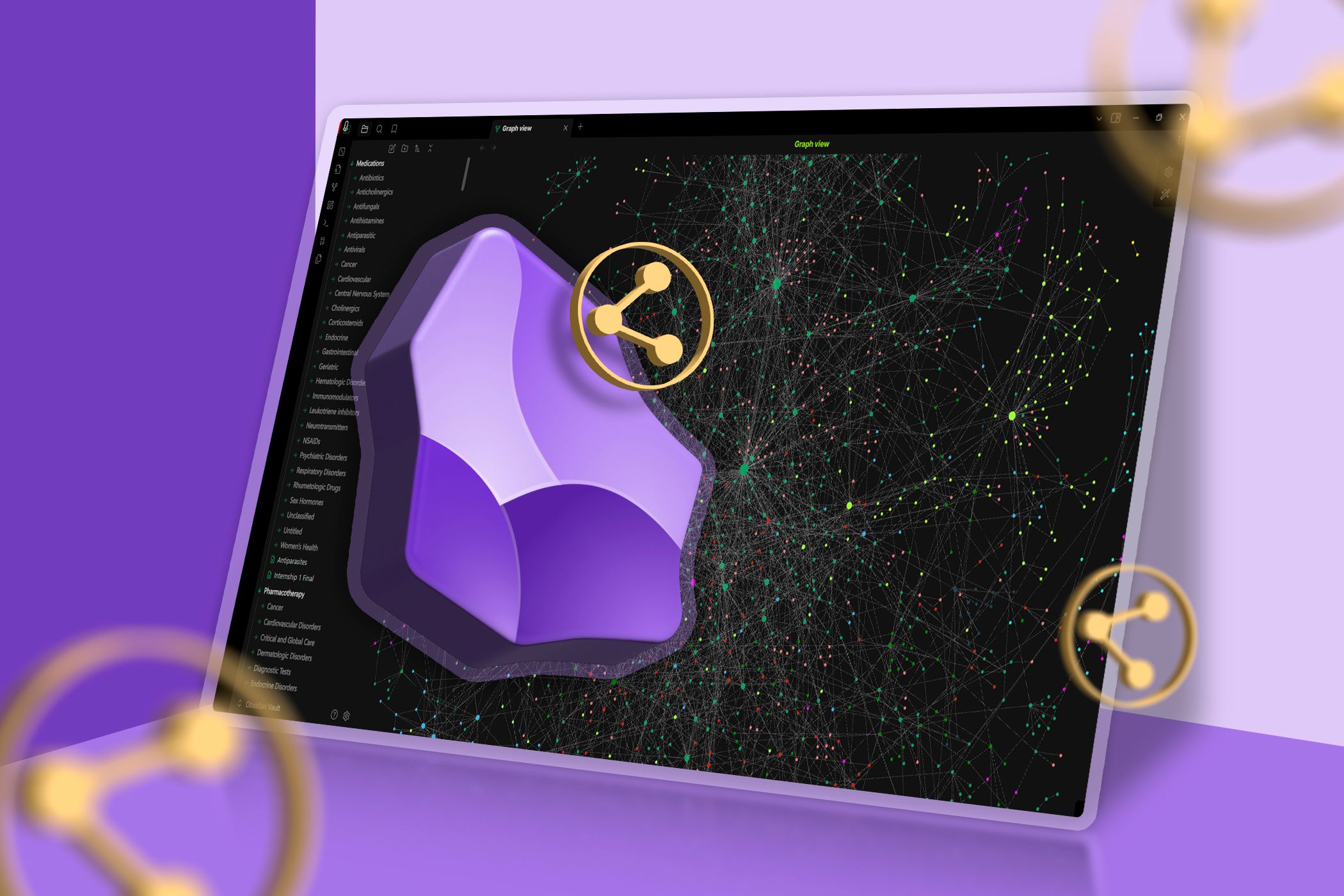
Related
This Free Plugin Turns Your Obsidian Notes Into Shareable Webpages
Your Obsidian notes are just a click away from becoming polished web pages.
Unlike my previous solution with Google Drive, I don’t have much more to say about Obsidian Sync—and that’s precisely why it’s great. It quietly works in the background without drawing attention to itself. Is it worth paying for something you’ll hardly even notice? Absolutely.
It’s exactly the kind of unobtrusive and reliable tool that’s rare these days. Everything else bombards you with pop-ups and bloated interfaces, but Obsidian Sync keeps it simple, clean, and, dare I say it again, seamless.