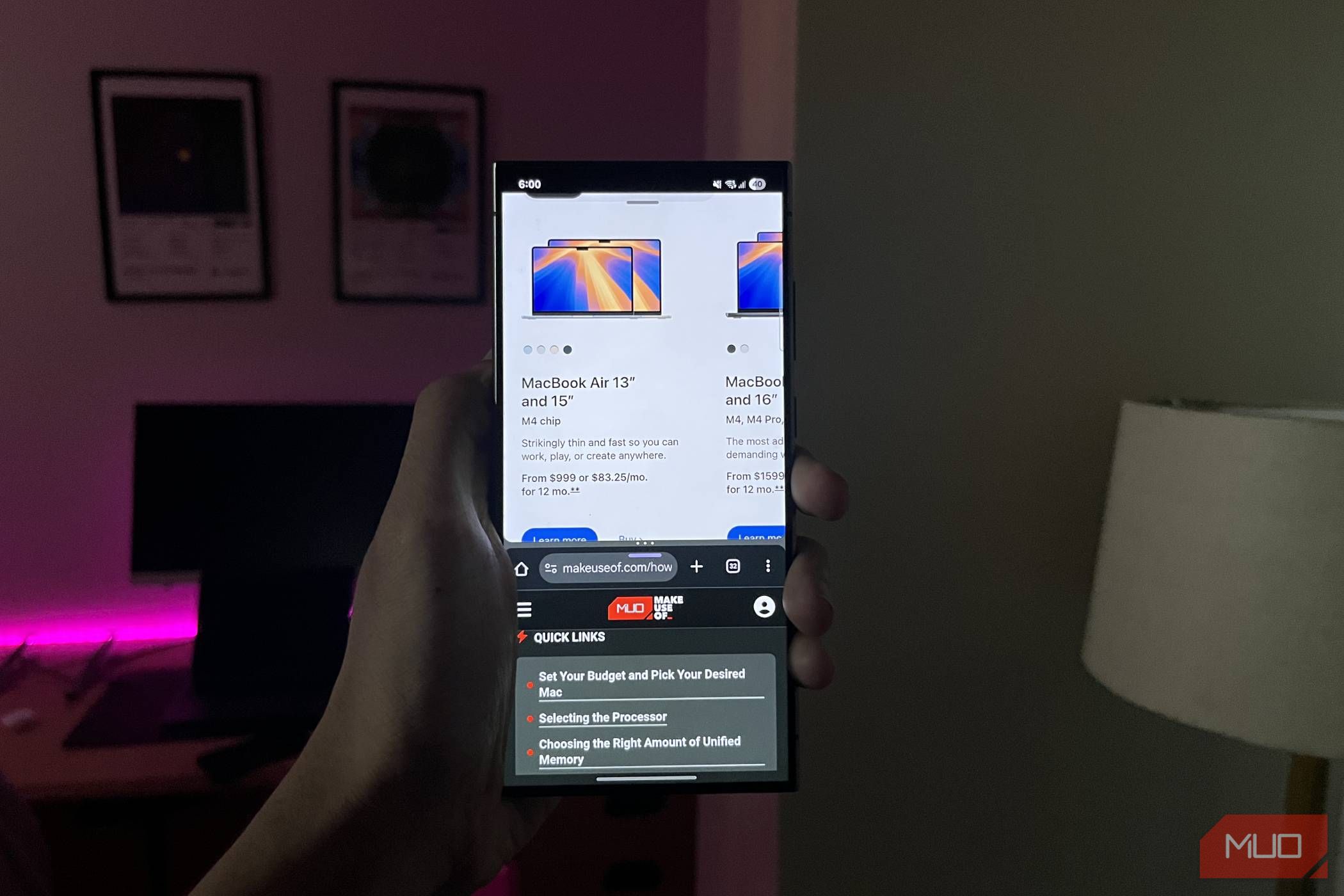My first phone was an iPhone 5s back when I was a teenager, and I’ve stuck with iPhones ever since. But after growing frustrated with iOS, I finally switched to a Samsung phone, and I’m loving it.
5
Multitasking Is Actually Possible on Android
You can properly multitask on your Samsung phone, which was one of the first improvements that stood out to me after switching. Samsung’s Multi Window feature lets you use two apps in split screen or open certain apps in floating pop-up windows.
It sounds like a small detail, but it’s been genuinely useful. For example, I can keep a floating calculator open while going through my bank app, or reply to a message in a small WhatsApp window while watching a video on another app. It makes a big difference when you’re trying to juggle a few tasks at once without constantly switching back and forth.

Related
I Switched to iPhone After 10 Years on Android—These Missing Features Drive Me Crazy
Apple, why is this still not a thing?
iOS doesn’t offer anything close to this. It’s one of those features I didn’t realize I needed until I had it, and now it’s something I use all the time. That said, I think this works best on bigger phones with 6.9-inch displays, or on foldables. On something smaller, like the regular Galaxy S25, I don’t think I’d find it as comfortable to use. Still, just knowing the feature is there and works well adds a lot to the experience.
4
I Can Customize My Phone as Much as I Want
I didn’t think I cared much about customization. But after switching to Samsung’s platform, I’ve been having a lot more fun setting up my phone exactly the way I like it. You can do a lot right out of the box, and then Good Lock opens up even more customization options.
I’ve changed my app icons, fonts, and lock screen layout, plus I’ve even made the widgets more useful. Since Android doesn’t restrict how widgets look or behave, they feel way more functional than what you get on iOS.
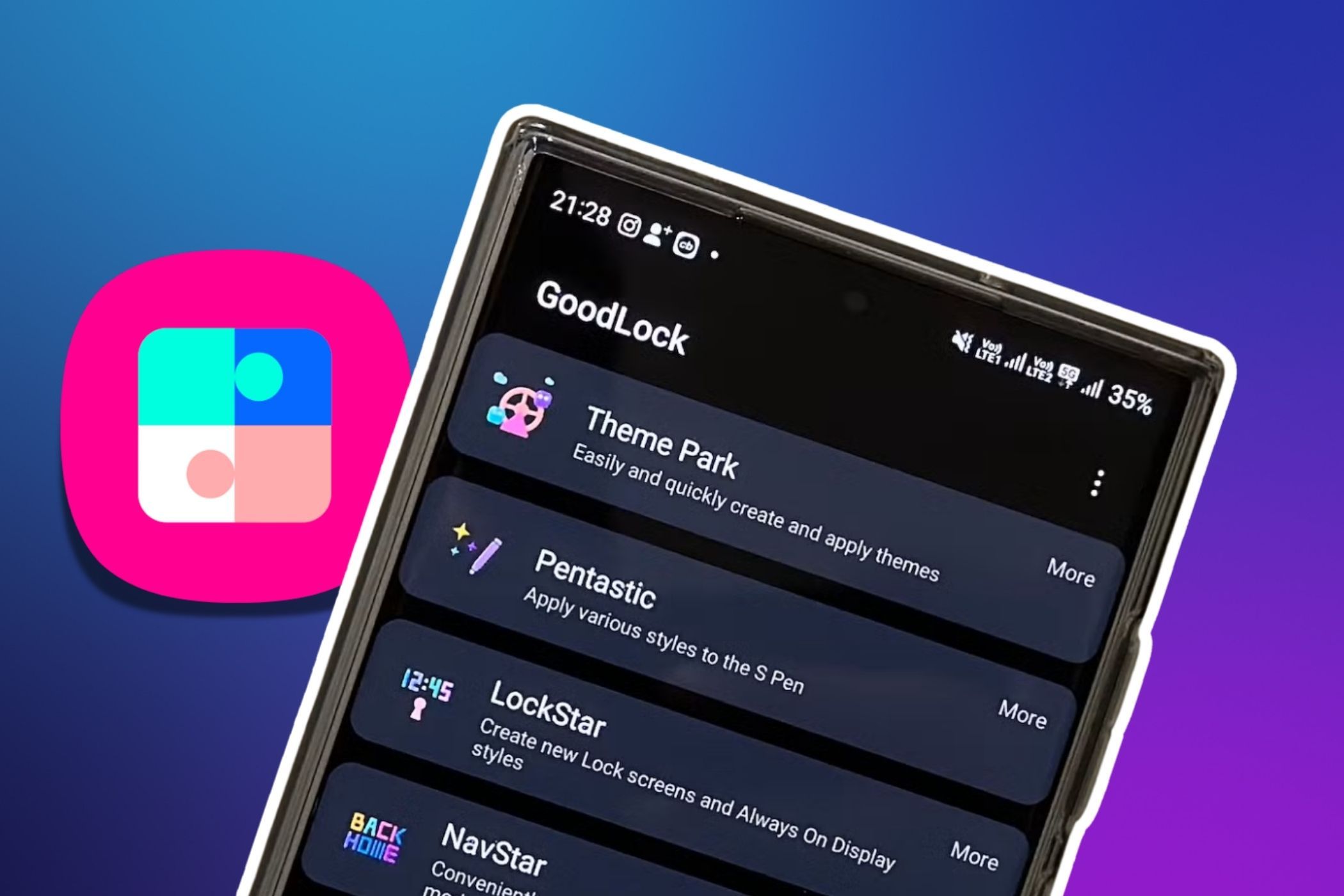
Related
8 Good Lock Modules I Wish I’d Discovered Sooner
Good luck not taking advantage of these modules.
Apple has tried to catch up by allowing you to tint the color of your app icons, but I’ve never managed to make it look good. No matter what wallpaper or color I choose, I always end up going back to the default icons because nothing else really fits.
But the best part has been using a custom launcher, which completely changes the UI. I installed Niagara Launcher from the Play Store, and it fully changes how my phone looks. Everything’s laid out in a clean vertical list, which I’ve found much quicker to use. It feels simpler and more focused.
3
I Use Samsung DeX Way More Than I Thought I Would
In case you’re not familiar with Samsung DeX, it lets you plug your Samsung phone into a monitor and gives you a full desktop-style interface. It’s built into most Galaxy flagships and works with USB-C monitors or even wirelessly on some smart TVs.
I ended up using DeX as my main computer when my Mac went in for repairs, and I was pretty much fine. I could use Chrome, write, and handle all my usual computer work without any major issues. You can even enjoy some light gaming; I spent a lot of time emulating old games and even streamed a few AAA titles through the cloud.
Apple could easily do something similar with iOS. iPhone chips are incredibly powerful, so it’s frustrating that you can’t plug your phone into a monitor and get an iPadOS-style UI with proper keyboard and mouse support.
There’s a lot of potential here, and Samsung’s already doing it. I don’t use DeX every day, but when I need it, it’s a solid backup that works.
2
Fingerprint Readers Are Much More Convenient Than Face ID
Samsung’s ultrasonic fingerprint sensor has been a lot faster and more reliable than I expected, and I prefer it over Face ID. I can unlock my phone instantly, even when it’s lying flat on a table. There’s no need to pick it up or awkwardly hover over it to get Face ID to work.
If you’re someone who prefers face unlock, most Samsung phones support that too. But as a heads-up, it’s not as secure or consistent as Face ID because it only uses the selfie camera, not a dedicated sensor system. Still, having both options is nice, and it gives you more flexibility on how you want to use your phone.
1
Notifications Are a Complete Mess on iOS
Notifications have always been one of my biggest complaints with iOS. Even though Apple keeps trying to improve them with every major update, they’re still disorganized. For instance, iPhones still don’t let you view your full notification history. So if you accidentally dismiss something, it’s gone. There’s also no fine-grained control of individual notification types like Android has.
OneUI also gives you way more flexibility. You get different styles and options for how notifications appear, and more control over what content is visible. One small but useful addition is that app icons stay in the status bar when there’s a new notification, so even if I miss something, I know it’s there.
Considering how underwhelming Apple Intelligence has been so far, Samsung’s Galaxy AI features feel much more polished in comparison—another sign I made the right move. While I don’t use generative AI that often, I’ve still been impressed by what Samsung offers. And overall, I certainly don’t regret making the switch.