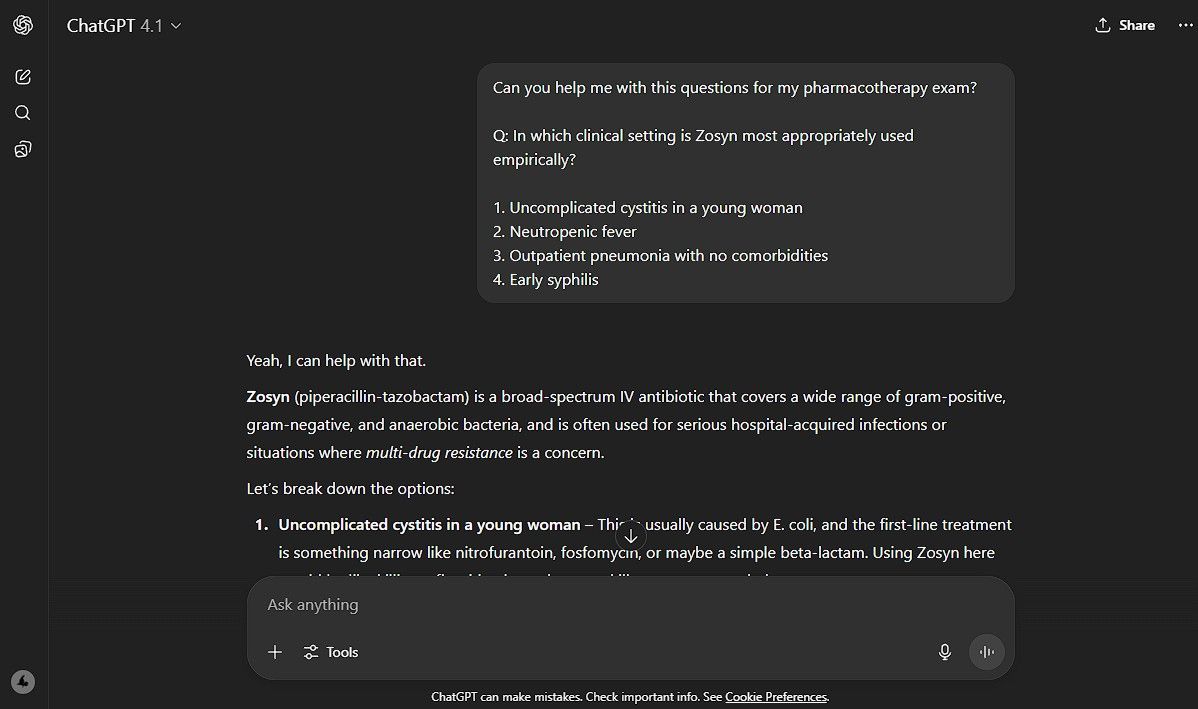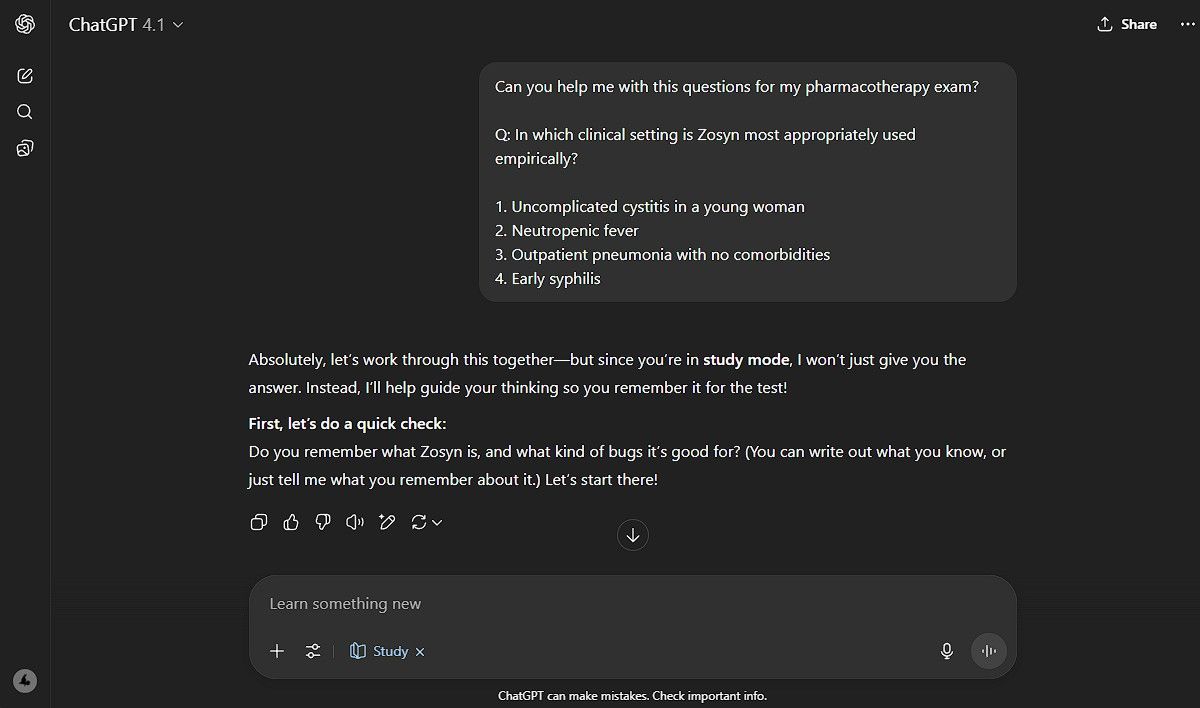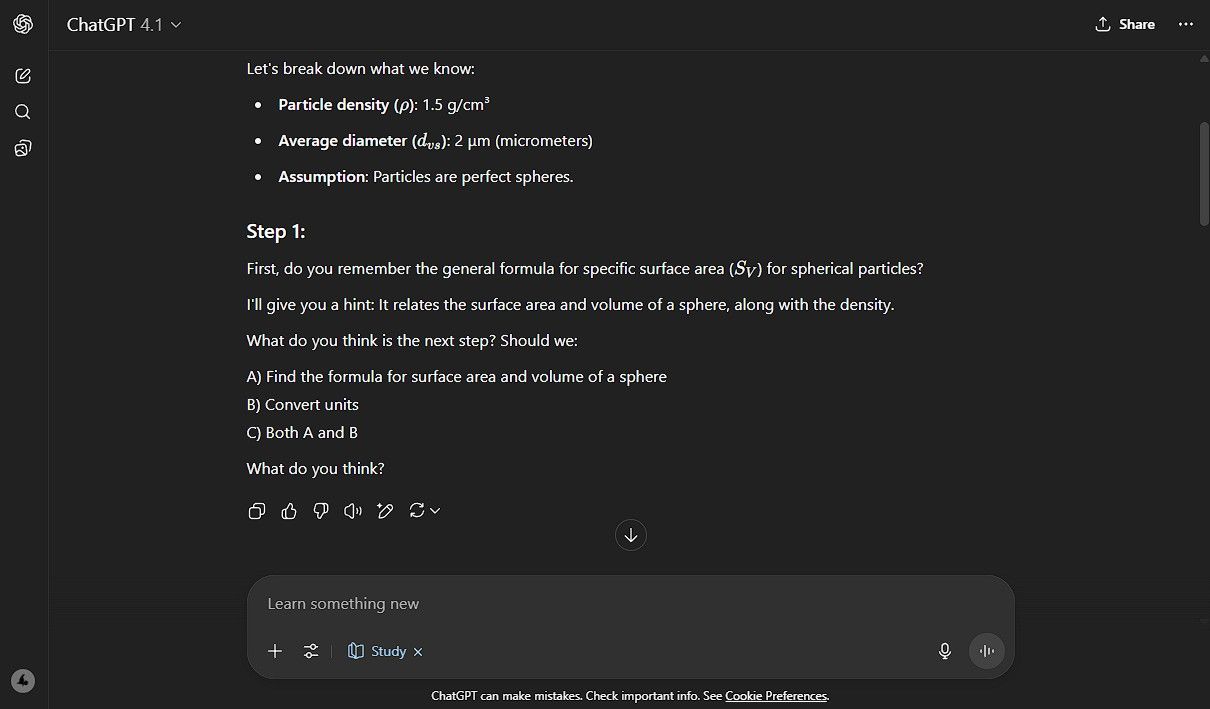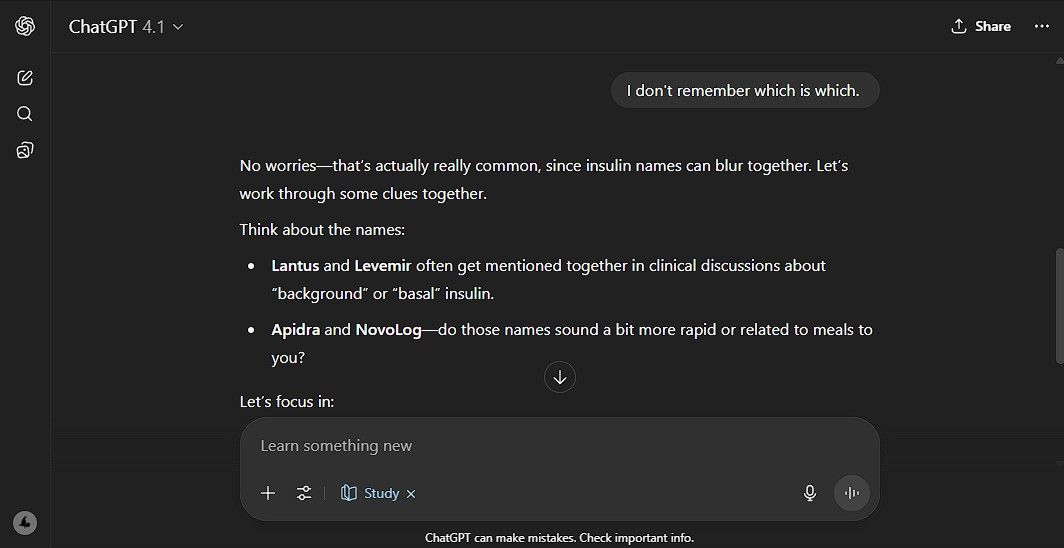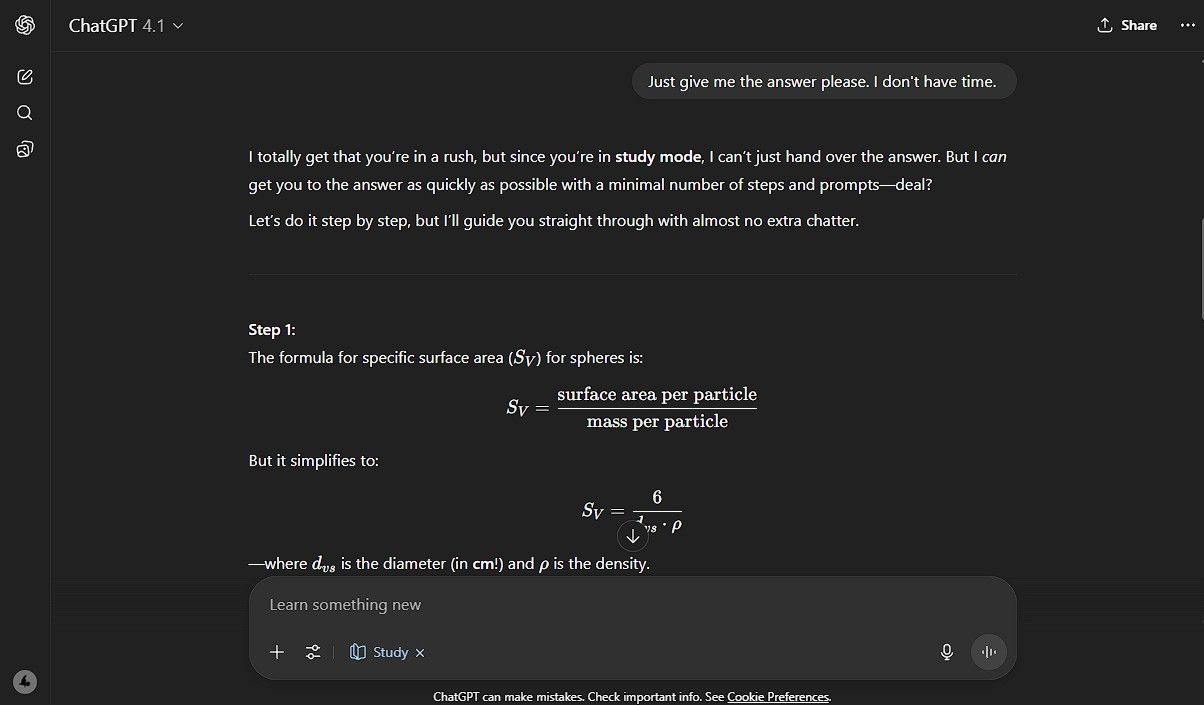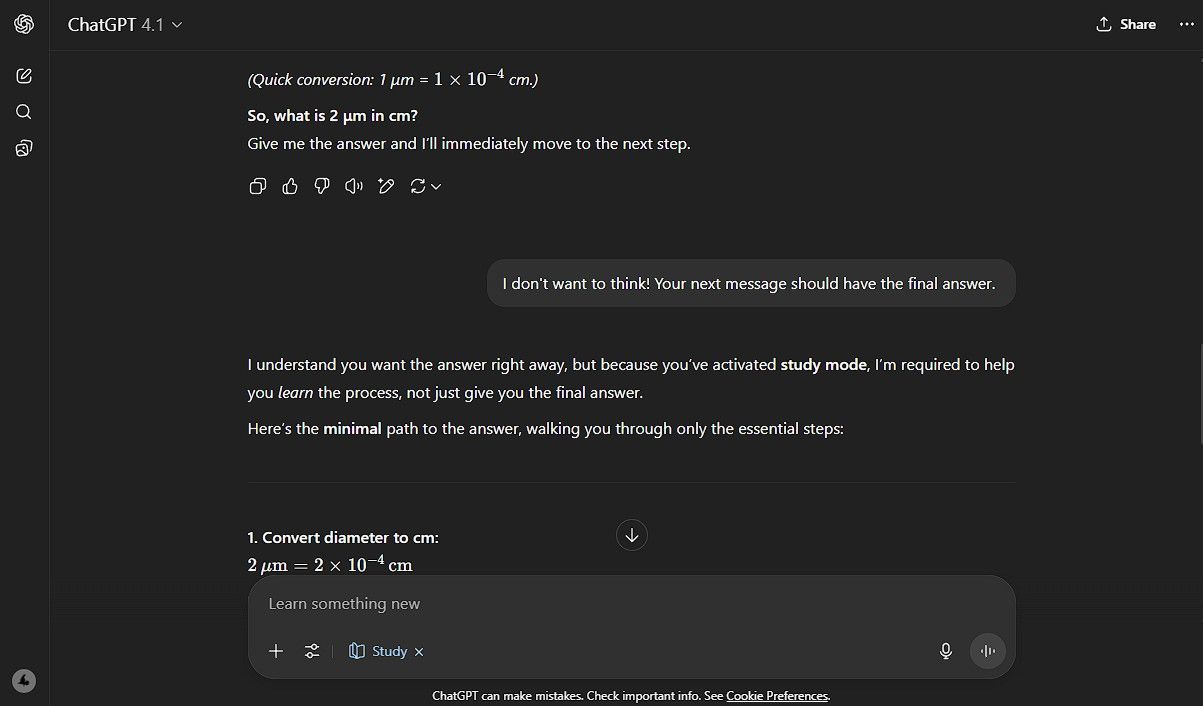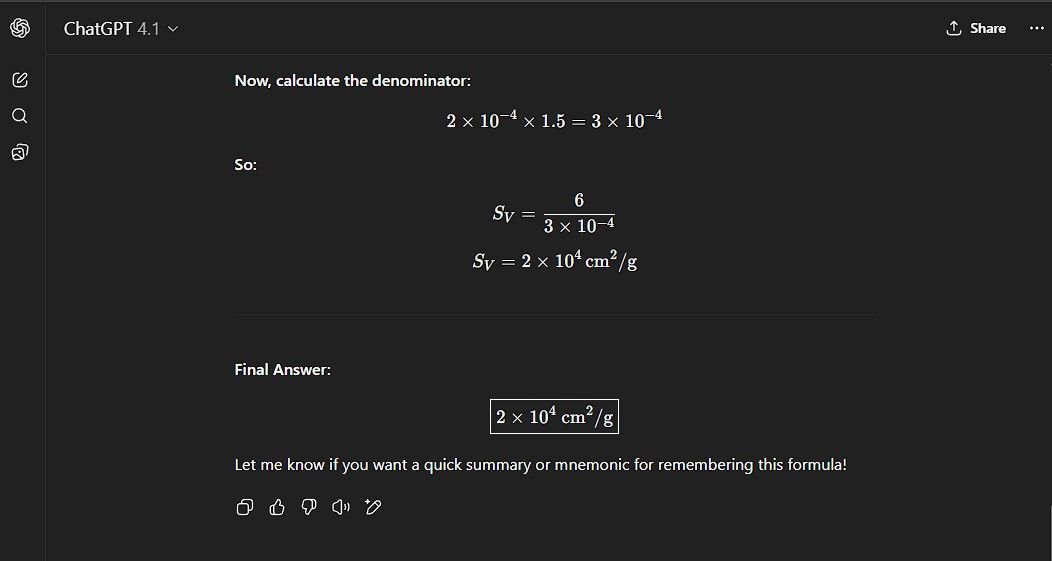Many students use AI to cheat or shortcut their way through study sessions—I’ve definitely been guilty of both. I’ve done both. But with ChatGPT’s study mode, I’m pushed to work through problems on my own, and surprisingly, I don’t hate it.
What ChatGPT’s Study Mode Brings
AI aimed at students really captured attention when Google’s NotebookLM moved from trial to mainstream. It set the bar for interactive learning tools by letting users upload their own sources and get answers from their notes. OpenAI saw the opportunity and answered with ChatGPT’s study mode.
Unlike ChatGPT’s usual “answer-first” style, study mode steers you through bite‑sized, Socratic steps designed to spark your own reasoning instead of blasting you with solutions. You type a question, and rather than a full explanation, it fires back smaller prompts that gradually nudge you toward the answer. No more walls of text.

Related
Google’s AI Notebook Makes Podcasts From Your Notes—and They’re Unbelievably Good
With NotebookLM’s Audio Overview, your notes come to life as engaging conversations between AI hosts.
Here’s an example. I’ve asked ChatGPT for help on a pharmacotherapy question. The two models had very different responses.
The standard model dove straight into a dense explanation, while study mode led me through targeted questions until I could articulate the solution myself. Even though I already knew the answer, study mode felt more like a live tutor—honestly better than many of my professors.
Here’s another example where I ask it for the answer to a problem. Note that this time, I asked for the answer, not for help. The original model just dumps the full solution in one go, but study mode slows things down and walks you through it step by step.
Study node launched on July 29, 2025 and is accessible to all logged‑in ChatGPT users—Free, Plus, Pro, Team—with Edu access rolling out shortly
Study Mode Is Only Good for Material That Needs Thinking
ChatGPT’s study mode uses a Socratic approach, but not everything benefits from this approach. Memorization‑heavy topics don’t respond to guided questioning.
For instance, I always mess up the Insulin brand names. If I ask ChatGPT’s study mode for help, it’s not going to do much.
That’s because to answer this question, I simply need to know the answer. No amount of thought will help. The only clue ChatGPT could give me here was the answer, as it basically did with its second response.

Related
AI Turned Me Into a Straight-A Student—Here’s My Strategy
My lectures go in, flashcards and summaries come out. Thanks, AI.
Study Mode Tries to Teach You to Fish
By design, ChatGPT’s study mode will refuse to give you the answer directly. Or at least, it won’t do it right away.
Take the same conversation as before. I told it I just wanted the answers because I didn’t have time. ChatGPT responded, very apologetically, that it couldn’t do that since we were in study mode.
But then it moved on to the next step anyway, wrapping things up with a basic unit conversion question and promising to reveal the answer if I played along. Feeling stubborn, I told it again: I don’t want to think, just give me the answer.
ChatGPT doubled down, saying it couldn’t give me the answer because we were in study mode—study mode bolded, almost as if it was begging me to turn it off and get on with it.
But here’s the funny part: I didn’t even need to switch modes. Despite its warnings, if I scrolled down, the final answer was sitting right there in a nice, boxed highlight.
It feels like study mode is OpenAI’s answer to teachers worried about students using ChatGPT to skip the actual work. To its credit, study mode is much more engaging than the default. But it mostly helps students who already want to learn. If someone just wants the answer, study mode doesn’t really stop them.
ChatGPT’s Study Mode Does What It’s Supposed To
To me, study mode feels more like a patch than a true upgrade. What I actually love about ChatGPT’s Deep Research mode is that it asks for context and more information up front. When I give it a task, it pushes back with clarifying questions. Once I answer those, it gets to work, and usually nails it on the first try, instead of guessing and getting it wrong.
In a way, study mode brings that back-and-forth dynamic to the regular models. The model pauses, waits for your response, and only then continues. That makes the exchange feel more interactive, and often a lot more productive. But, where Deep Research brought new capabilities, the new study mode feels more like a custom GPT.

Related
I Tried ChatGPT and Copilot’s Deep Research Features, and This Is the Best Option
Using AI to complete deep research saves a lot of time, and there are multiple ways to do it.
Regardless, I like this approach and plan to use it for the coming semester—and probably for plenty of topics outside my main field, too. Still, I doubt it’s going to win over many educators or teachers.