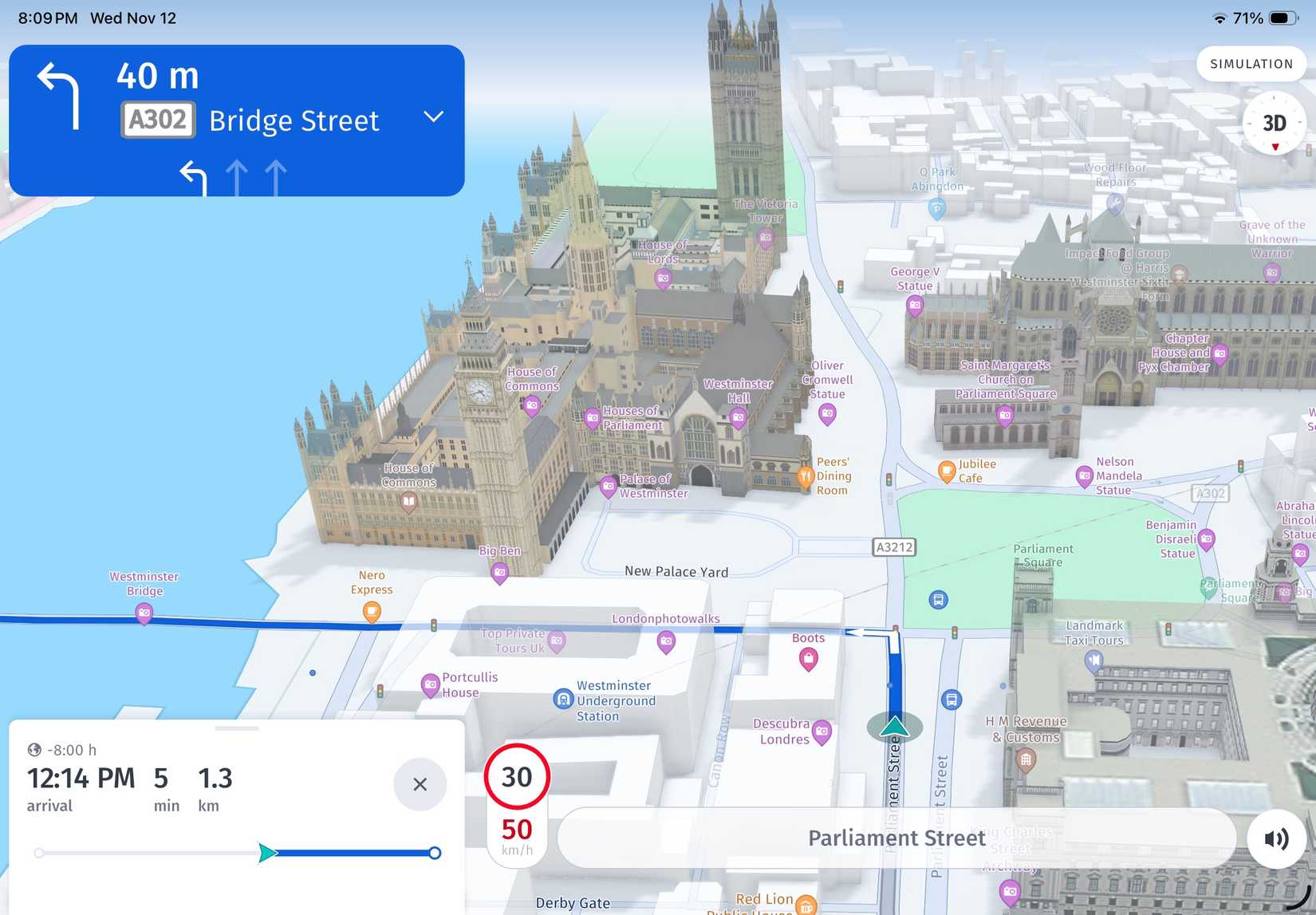When it comes to navigation apps, I’ve never liked Waze and have always seen it as an inferior cousin of Google Maps (they are certainly related, as Alphabet Inc. owns both). The cartoonish interface grated with me, and I missed essential features like the Timeline and Immersive View. However, many of my friends use Waze and think it is the be-all and end-all, which got me wondering whether there was a worthy alternative that combined the best of both worlds.
My search led me to HERE WeGo, a lesser-known solution with a storied history as the mapping arm of HERE Technologies, which has its roots in Nokia Maps. It offers a solid mix of offline maps, multi-mode routing, and a commitment to privacy, similar to Magic Earth. Having taken it out on the road, in heavy traffic, and on some backcountry lanes, I was on the whole pleasantly surprised—despite a couple of shortcomings.

- OS
-
Android, iOS, Web
- Developer
-
HERE Technologies
- Price model
-
Free
HERE WeGo is a navigation app that provides reliable turn-by-turn directions, offline maps, and real-time traffic updates for drivers, cyclists, and pedestrians. It helps users plan routes efficiently across cities and countries, even without an internet connection.
What I liked about HERE WeGo
Strong offline map support, multi-mode routing, and a clean interface
I often travel in areas with poor communication infrastructure, so offline mapping is essential to me, and one of the main reasons I like the Sygic navigation app. Similar to Sygic, HERE WeGo allows you to download entire countries or large regions, and provides accurate turn-by-turn instructions without relying on mobile data. Directions are available for all major modes of transport, including driving, motorcycling, cycling, walking, and public transit. It even features the “leave at” and “arrive by” options to help you judge your ideal travel time, a feature I often use in Google Maps.
I switched off my mobile data for testing purposes, and the app demonstrated decent offline functionality, providing accurate and timely voice guidance, as well as a quick enough response to rerouting. If, like me, you use maps across a range of modes, flexibility is essential, and this is one of HERE WeGo’s strengths.
I was also impressed with the HERE WeGo interface, as aesthetics are one of the most important factors when making quick navigational decisions at a glance. The layout is uncluttered, with a straightforward approach that avoids annoying updates, and some inspired 3D graphics that aren’t overstated. If you prefer simplicity over feature-rich functionality, HERE WeGo offers a practical and measured solution.
Where HERE WeGo disappoints
Not as rich in features, or as quick and accurate as the major players
If, on the other hand, you favor a wide breadth of features in your mapping software, you might be disappointed with HERE WeGo’s fairly lackluster array. For instance, it doesn’t have the same depth of live social features, such as user-reported hazards, speed traps, and community alerts, that make Waze indispensable to many. It also doesn’t integrate points of interest and up-to-date business information as flawlessly as Google Maps does.
In practical testing, I also noticed that HERE WeGo wasn’t as quick off the mark as the competition when navigating using a data connection. I didn’t find it to be catastrophically flawed in this respect, but rather a minor inconvenience whereby loading a route or recalculating after a detour sometimes felt less snappy than its Waze and Google counterparts.
In my (admittedly remote) region, I found some business listings to be outdated, and routes weren’t updated to reflect recent roadworks, despite being visible on Google Maps and Waze. As a final point, while I appreciated that speed limit alerts were available, I found that when the Alert when over limit option was turned on, it often failed to accurately reflect the actual speed limit, which I considered more of a distraction than a benefit.
HERE WeGo covers the basics exceptionally well
For many users, the app’s additional features won’t be considered essential
If you use navigation software for its primary purpose of getting from A to B, you shouldn’t find much to complain about with HERE WeGo. On the contrary, you might find it refreshingly straightforward. Those looking for reliable routing, offline usage, and fewer distractions may think HERE WeGo is the perfect solution, without the intrusive notifications of Waze or the busy, sometimes convoluted interface of Google Maps.
The compromise is fewer alerts and less information, but a more focused display with less clutter. You may find that the lack of community features makes for a refreshing change on long drives, and the absence of detailed information doesn’t even register when gas stations, restaurants, and hotels receive sufficient coverage. Although there may be occasional cases where hazard alerts would make a big difference, the core features are strong for everyday navigation.
Having tried many navigation apps in search of the perfect solution, I find HERE WeGo to be a compelling “under-the-radar” alternative that deserves more attention in the shadow of the ubiquitous Waze and Google Maps. It is a smart choice for drivers who favor offline functionality, a clean interface, and user-friendly features that don’t distract from the job at hand.
With that said, it’s not perfect, and I can see many missing the community features and ultra-quick updates that its competitors draw from their vast user bases. However, if you are willing to trade some of those for reliable and straightforward core navigation that takes privacy seriously, then HERE WeGo could be a worthy replacement for Waze or Google Maps. It’s simply a case of weighing the odds.