The other day my phone dinged and I knew the familiar sound — another charge on my credit card. I looked down to see my Peacock subscription had renewed. I couldn’t remember the last time I watched something on Peacock since I’ve spent every free moment watching The Girlfriend on Prime.
While I’m usually very good at keeping track of my expenses, streaming subscriptions are the ones that always seem to slip through the cracks. I’ll subscribe on a Friday night to watch a show, only to forget to cancel a month later. I knew there had to be a better way: enter ChatGPT Agent.
Imagine telling ChatGPT, “cancel my Hulu and Disney+,” then sitting back while it logs in, navigates your account and clicks the button itself. While that’s a bit more autotonomous than the real thing, the chatbot can actually cancel your memberships when given a manual nudge. Here’s how to do it.
How ChatGPT Agent works

Watch On
In the summer of 2025, ChatGPT rolled out ChatGPT Agent for paying subscribers in the Plus tier or higher. The new capability builds on OpenAI’s previous tools by combining:
Operator – for web navigation and site interaction
Deep research – for synthesizing information across sources
ChatGPT’s core model – for natural language understanding and reasoning
Together, these components enable the AI to transition between reasoning and action, completing tasks in a more autonomous and organized way while still prompting users when clarification or approval is needed.
With the rollout of agent mode for ChatGPT Plus subscribers, OpenAI is pushing into new territory. ChatGPT can now act on your behalf.
How to cancel subscriptions with ChatGPT Agent
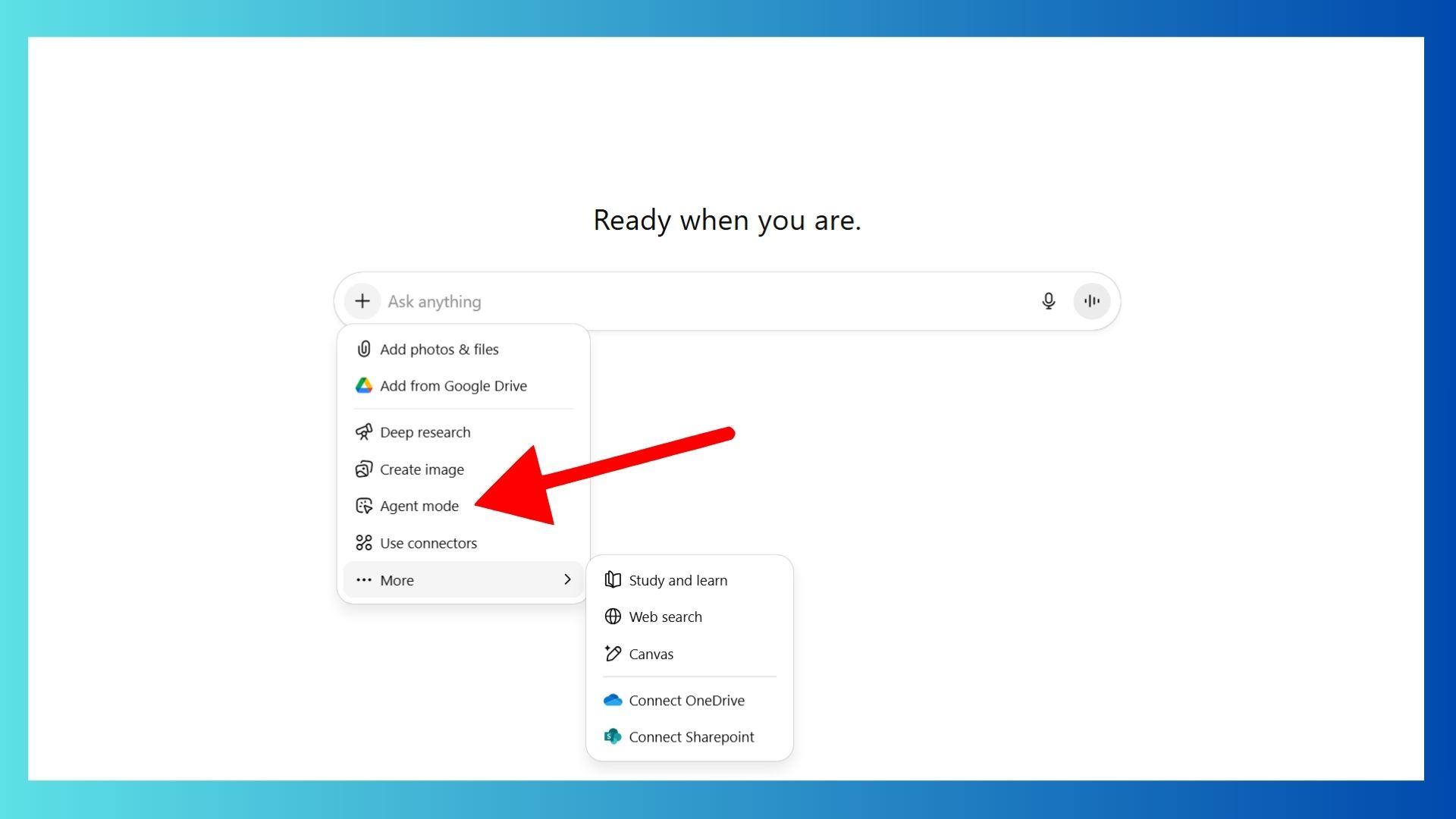
I had three subscriptions I needed to cancel: Peacock, Disney and Netflix. I started by entering my credentials in the login screens. Note, if your login information is saved, ChatGPT Agent might be able to breeze through without your help because it thinks you’ve already entered the information.
Also something to know is that some sites like Amazon Prime and Google One will block the chatbot or flag it for suspicious behavior. So, while this is a a great opportunity to use ChatGPT in theory, it might not work for everything.
Agent mode works by giving ChatGPT access to a controlled browser environment. The AI “sees” the page as a series of screenshots and uses visual cues from the buttons, links and forms on the site to navigate through.
Cancelling one by one

I had no problems canceling my subscriptions, but some websites are inconsistent; many have deliberate anti-bot defenses, and some don’t recognize the agent as a valid browser. That’s why it can sail through Spotify’s cancellation page but cannot handle Amazon.
The website might also recognize ChatGPT’s Agent as the traffic source and know it is not actually you. Companies do this to make it easier to block unwanted bots or automatic cancellations. After all, they want the subscriptions, so they’ll do whatever it takes to keep bots away.
How to use ChatGPT agent mode (safely)
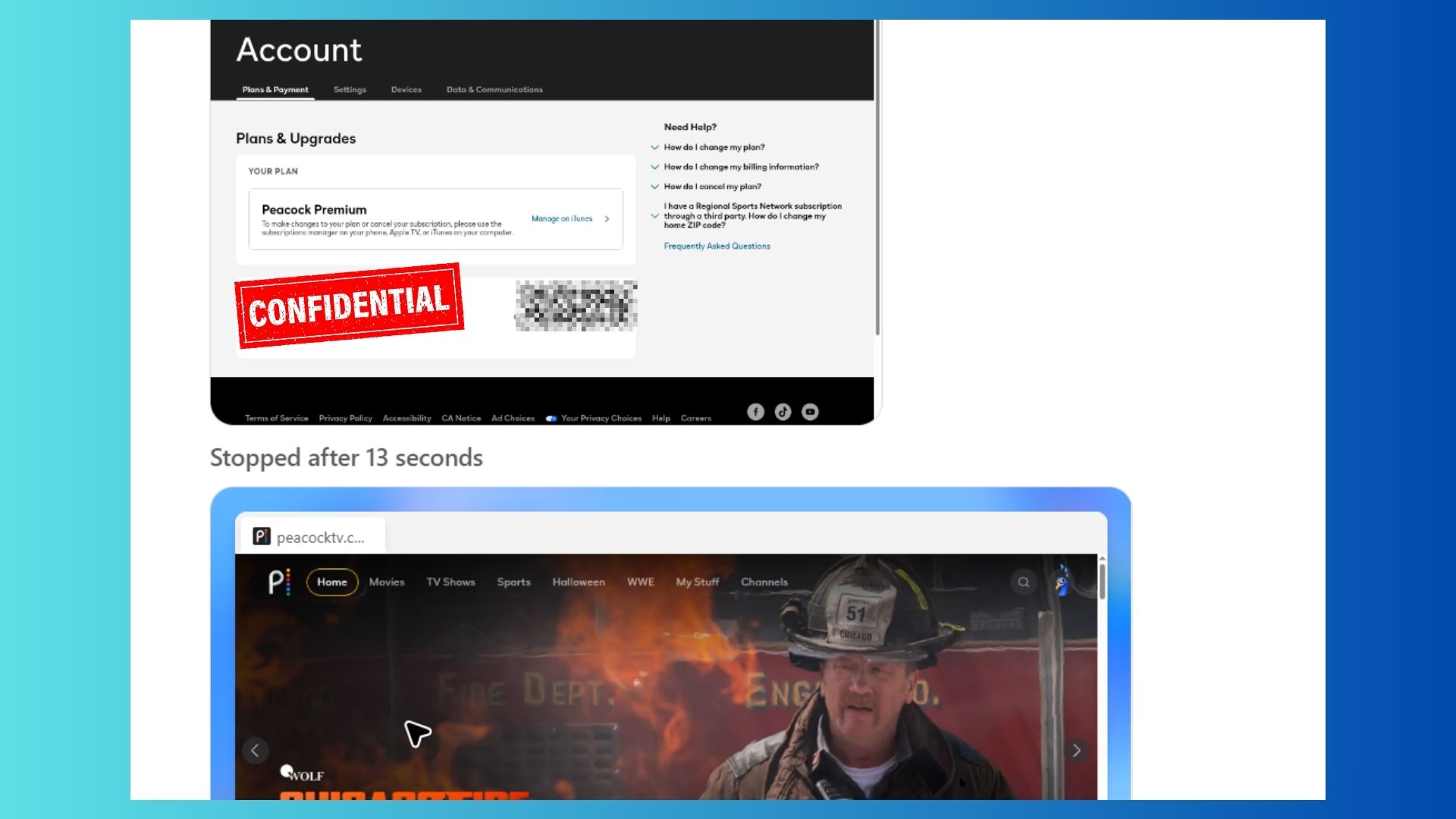
If you’re curious to try ChatGPT Agent to cancel your subscription or just about any annoying task, here’s how to get started:
- Enable agent mode in ChatGPT (requires Plus or Pro).
- Give a clear prompt — e.g. “Cancel my subscription to Hulu.”
- Be ready to log in — the agent may pause and ask you to input credentials.
- Watch it work — you’ll see the bot click through menus in real time. Call me a nerd, but I love to watch the chatbot work through the process.
- Double-check before confirming — don’t let it click “yes” without your approval.
- Clear sensitive data after the task: delete the chat, disable data logging and revoke any temporary permissions.
- Stick to low-stakes requests. Even OpenAI warns against using agent mode for financial or legal actions.
- Never hand over credentials you wouldn’t want exposed and definitely don’t share your chat with anyone.
Final thoughts
Agent AIs are still somewhat of a novelty as big tech continues to test and refine what they can do. From canceling a subscription with ChatGPT Agent to booking a reservation at your favorite restaurant with Google, Agents are evolving.
But convenience and control are in tension. Companies are already building defenses like the ones I’ve mentioned above, which is why the tech itself isn’t reliable yet. If cancellation really does become “one click with AI,” subscription services could see more churn, and fight even harder to hold onto customers.
If you’re going to try ChatGPT Agent, start small and provide oversight. In time, this type of thing could be as normal as asking Alexa to play music, but for now, it’s a good idea to keep a close eye on it.
Follow Tom’s Guide on Google News and add us as a preferred source to get our up-to-date news, analysis, and reviews in your feeds. Make sure to click the Follow button!
More from Tom’s Guide
Back to Laptops