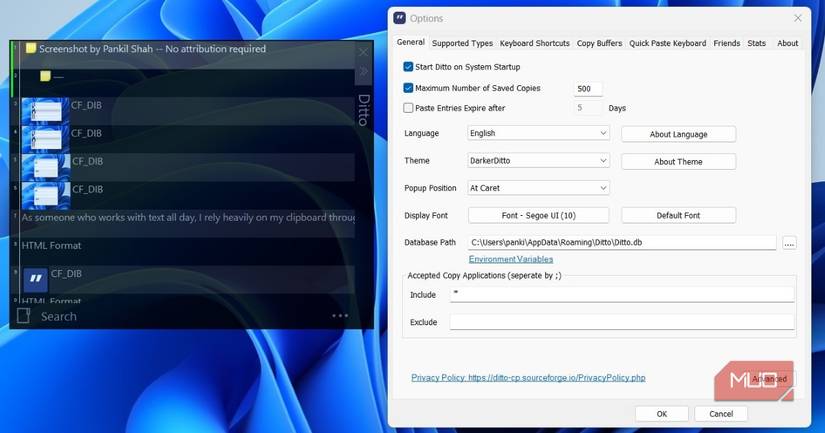Windows has improved a lot over the years, but sometimes it still feels like it’s holding back. Sure, there’s no shortage of third-party apps and tools to cover some of the platform’s biggest annoyances, but relying on workarounds shouldn’t be the norm.
As a user, I shouldn’t have to install extra software just to get a more flexible taskbar, a proper dual-pane File Explorer, real desktop widgets, or a fully featured PDF editor. These are basic features that most users expect, yet they remain absent or half-baked. It’s time Microsoft started treating these features seriously and make them a part of the OS itself.
6
Give File Explorer a dual-pane view
Make file management effortless
File Explorer is not bad. It now has browser-like tabs, useful search features, and an improved Share menu. But once you try alternatives like Files, you start to notice what’s missing in Windows File Explorer. And one of the most glaring omissions is a dual-pane view.
Anyone who’s ever tried to juggle files between two folders knows the struggle. You open two Explorer windows, drag one to the left, snap the other to the right, and then spend the next few minutes resizing, scrolling, and dragging just to move a handful of files.
Sure, tabs help tidy things up, but they don’t solve the problem of comparing or organizing files across two locations. A dual-pane view would. With it, you can open two folders side by side within the same window and move files between them.
We want widgets that actually live where we want them
I don’t know about you, but I love using widgets on my phone. I can glance at them to quickly check my favorite stocks, track my calendar, or see how my favorite team is doing. It’s instant and oddly satisfying.
Technically, Windows 11 also has widgets, but they’re not quite the same. They’re hidden behind a taskbar button, which kind of defeats the purpose of being glanceable. And for some reason, they’re pinned awkwardly to the left side of the screen, right where your desktop icons hang out.
What people actually want are real desktop widgets that can be placed anywhere. Anyone who’s ever used Rainmeter or those classic Windows Vista gadgets knows how much they can transform a setup. I really hope Microsoft brings those back with a modern touch.
4
Better clipboard history
Windows clipboard could do better
Windows’ clipboard history has to be one of my favorite features. Once you get used to pressing Win + V and seeing a list of everything you’ve copied, it’s hard to imagine going back to the old copy-and-paste routine.
But as useful as it is, clipboard history still feels limited. You can pin items, sure, but there’s no search, no folders, and no way to reorder items the way you want. You can’t even resize the clipboard panel to view long text at a glance. Also, it only stores up to 25 items, which disappear completely after a reboot or shutdown.
I currently use Ditto as my go-to clipboard manager, and it solves every complaint I have. But it shouldn’t be this hard for Microsoft to fix its own clipboard.
3
A proper PDF editor
Edge is not enough
No matter what you use your PC for, you’ll probably have to deal with PDFs at some point. Yet somehow, Windows still doesn’t offer a proper built-in PDF editor. Sure, Microsoft Edge lets you open PDFs and provides a few basic annotation tools, like highlighting text or adding simple notes. But that’s where it ends.
You can’t easily rearrange pages, merge documents, fill out forms smoothly, or sign contracts without installing third-party software or relying on clunky online tools. A real, fully featured PDF editor built into Windows would save users a lot of hassle.
2
Make the taskbar truly flexible
Why can’t I customize it like the good old days
I hate to say it, but Microsoft really messed up the taskbar with Windows 11. What used to be one of the most customizable parts of Windows now feels oddly rigid. You can’t move it to the top or sides of the screen, resize it, or pin files and folders anymore.
The taskbar is something everyone uses. Some people prefer a slim, minimal bar at the top, while others want a larger bar with quick access to folders, apps, or even shortcuts to scripts they rely on daily. Right now, Windows forces everyone into the same one-size-fits-all design, and it shows.
Customization options are also surprisingly limited. You can’t adjust transparency, pick exactly which icons appear in the system tray, or tweak the size and spacing to your liking. Sure, you can use a third-party app to fix all of this, but it doesn’t have to be that difficult.
1
Let us change the default search engine
It’s useless without this flexibility
Windows 11’s search bar is convenient. You can type anything in the Start menu, and it instantly looks it up online. The problem is that it always goes straight to Bing, whether you like it or not. This makes it effectively useless for anyone who prefers Google, DuckDuckGo, or another search engine.
Microsoft tried a similar strategy with Edge before and made it annoyingly difficult to change the default browser. Thankfully, they eventually fixed that. But the same flexibility hasn’t come to the search engine.
At the end of the day, no operating system is perfect, so I don’t want to be overly critical. Windows 11 continues to improve with each update. That said, the features above aren’t flashy additions or unnecessary bells and whistles—they’re practical tools that could make daily computing more enjoyable.