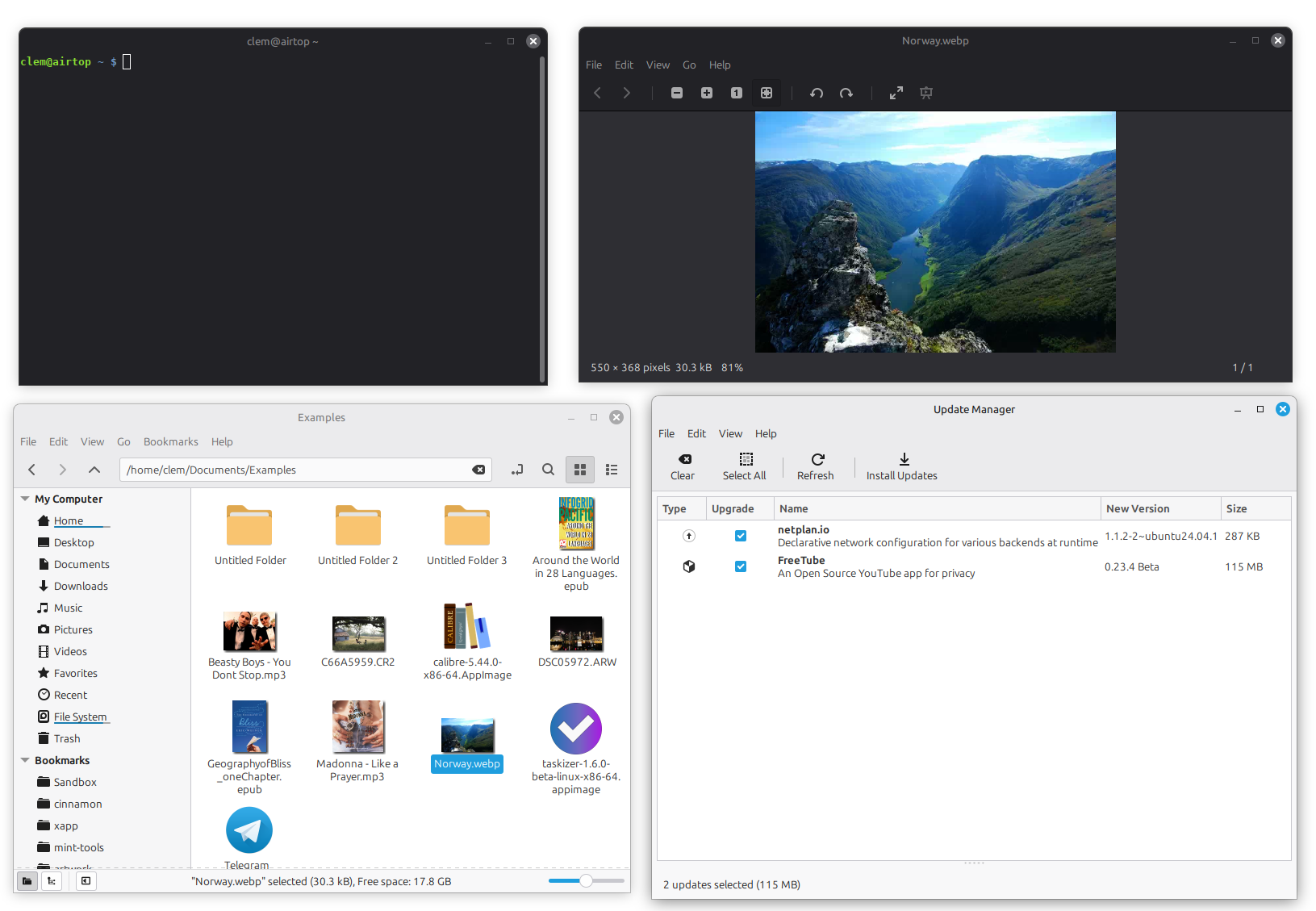You can now try out Linux Mint 22.2 “Zara” right now, since the beta version has officially been released for public testing. This is a long-term support release, which means it will get security updates until 2029. The new version is built on an Ubuntu Noble package base with a Linux kernel 6.14.
A lot of the improvements with Zara are to the overall look and feel of the desktop. The login screen has been improved with a new blur effect on the panel and dialog box, and it now supports user avatars. The team also added a new accent color feature for Flatpak libAdwaita applications. This means that the accent colors in those apps will now follow your chosen GTK theme.
The theme itself has also been updated with a hint of blue, which is a common practice in UI design to make things look more modern. The color change is subtle in the light theme, but it’s much more noticeable in the dark theme, making it look softer and nicer than before. The developers also made a fork of the libAdwaita library called libAdapta, which has the same features as libAdwaita but with theme support and a few other extras.
Another big addition is a new app called Fingwit, which will detect if your computer has a fingerprint reader, and it’ll let you record your fingerprints and set up the system to use them for things like the screensaver, sudo commands, and admin apps. It’s worth noting that if you use home directory encryption, the login screen will still require a password.
There are also some updates for Hypnotix, the built-in media player. It now has two new viewing modes besides full screen. Hypontix comes with Theater Mode, which hides all the controls and menus to fill the entire window, and Borderless Mode, which even hides the window borders and title bar. You can still move the window around by holding the Alt key. Hypnotix also brought some performance improvements, making it faster at startup and when searching through large playlists.
The sticky notes feature got some love as well, now with rounded corners and Wayland compatibility. There’s even an Android companion app called StyncyNotes that lets you sync your notes between your Linux and Android devices.
There are also a bunch of smaller improvements that add up to a much better experience. The Software Manager has a better welcome screen and now includes a helpful explanation of the difference between Flatpak and system packages. Also, the Update Manager will now show a reboot button when an update requires it. This is better than finding out after the fact when you have a list of 10 downloads that you thought wouldn’t take much time.
The WebApp Manager now has an editable description field. You can now use leading zeros, define the starting number, and set the increment step when you’re renaming multiple files. The last renaming operation is also remembered and pre-selected.
You can download the beta release now, but keep in mind it’s not finished software and might have some bugs. You should probably wait for the stable release before using it for any kind of serious work. Once the stable version is out, you’ll be able to upgrade from this beta, or even from Linux Mint 22.1, with no problem. The new version is available for Cinnamon, Xfce, and MATE desktop environments.
Source: Linux Mint Blog, Linux Mint