Nano Banana, also known as Gemini 2.5 Flash, is making waves with viral trends. But it’s useful for so much more than turning kids’ art into lifelike creatures or putting yourself on the cover of your favorite magazine. Obviously, I’m obsessed and have been testing it ever since it launched.
As someone who is terrible at Photoshop, I’ve been using this multimodal AI from Google’s DeepMind to enhance new and old photos alike. I’ve found it suprisingly useful, and I’ve learned a few tricks to help it work for you.
Here’s a look at some practical uses for Nano Banana, from everyday edits to serious photo work.
Product visualization

If you sell products online but don’t have the budget for models or staging, Nano Banana can help you elevate your product by providing a real-life mockup of your design.
For example, upload a t-shirt photo and ask Nano Banana to put it on a model, just specify the size and Nano Banana will get to work. You could even upload a blank t-shirt and have Nano Banana add your logo. The AI will create the image, complete with folds and shadows. This can be a game-changer for anyone selling merch or just testing a design idea.
Removing items in a picture

I’ve always loved this old picture of my husband shopping at Ikea. But every time I look at it, my eye goes straight to the bright pink pillow tucked under his arm; the one I insisted we buy. It kind of ruins the vibe of the shot.
So, I uploaded the photo and told the AI to remove it. In seconds I had a cleaner, more balanced image that focused on him instead of my questionable décor choice. I love how natural it looks.
Enhancing an image
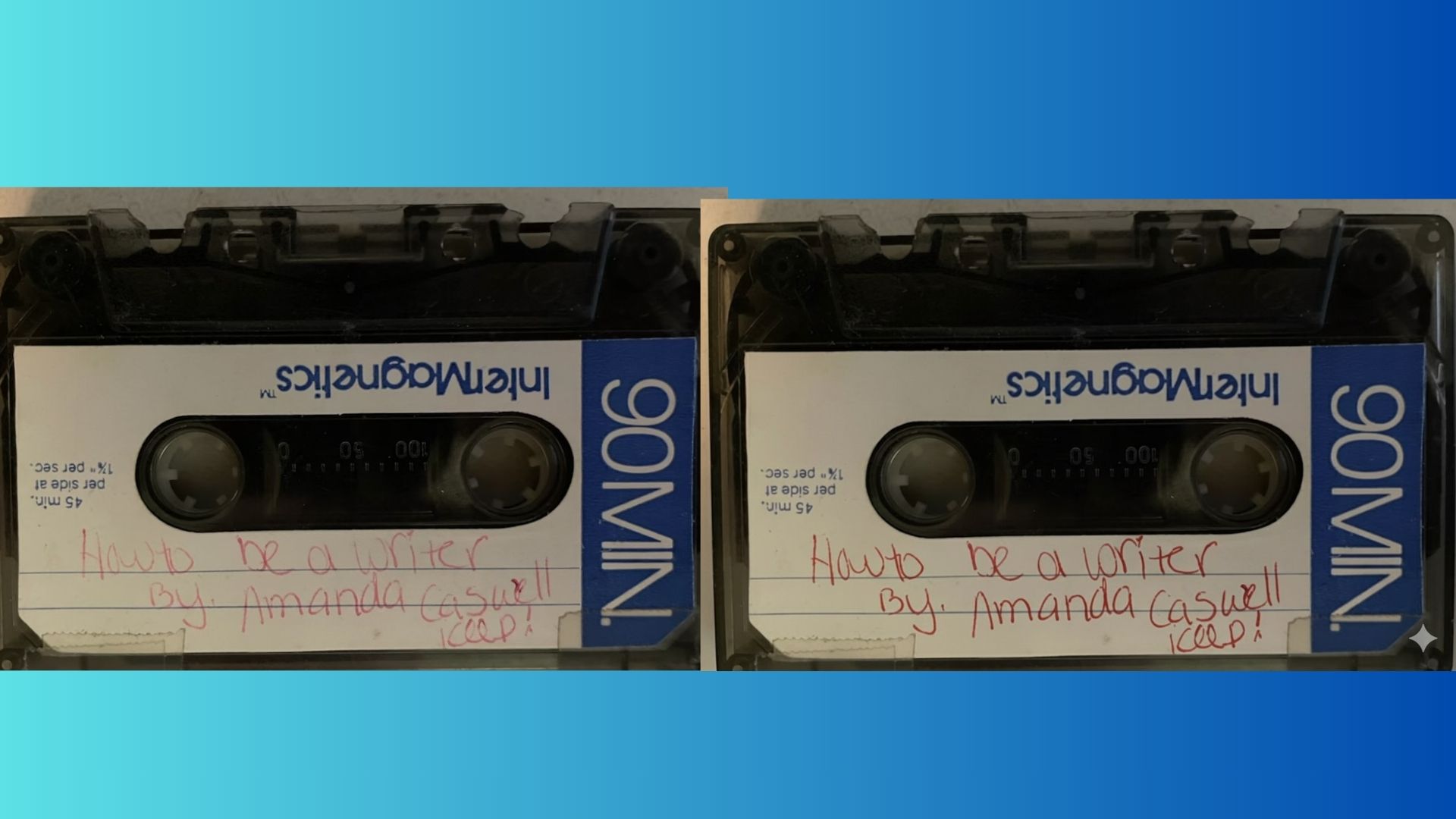
For as long as I can remember, I’ve wanted to be a writer. I even created an interview of myself back in the 1980s explaining how to do that. While I’ll probably never be able to play what’s on this cassette tape (if you have an AI that can do that, let me know in the comments), I can enhance the image so the writing in the image is a little clearer and bolder.
I’ve used this trick to enhance old recipe cards that were my grandmother’s or even documents with ink that was just too light to read as well, so it’s pretty versatile.
Removing the background

There are plenty of tools out there that remove the background from images, but from experience, I’ve noticed that sometimes more than the background is removed. Or, not enough of it. With Nano Banana, you can either prompt Gemini to remove the background or circle what aspects of the image you want to keep. It’s that easy.
Changing the background completely

This is an adorable picture of my daughter, but the kitchen is in our old house before the remodel. It’s well, not great, plus the cabinets are open and the whole thing just looks chaotic and cluttered.
I asked Nano Banana to modernize the kitchen just so things looked a bit cleaner. This is useful for just about any time the subject is what you want and the background needs a cleanup. If only the actual kitchen remodel had been that easy.
Making images Insta-worthy
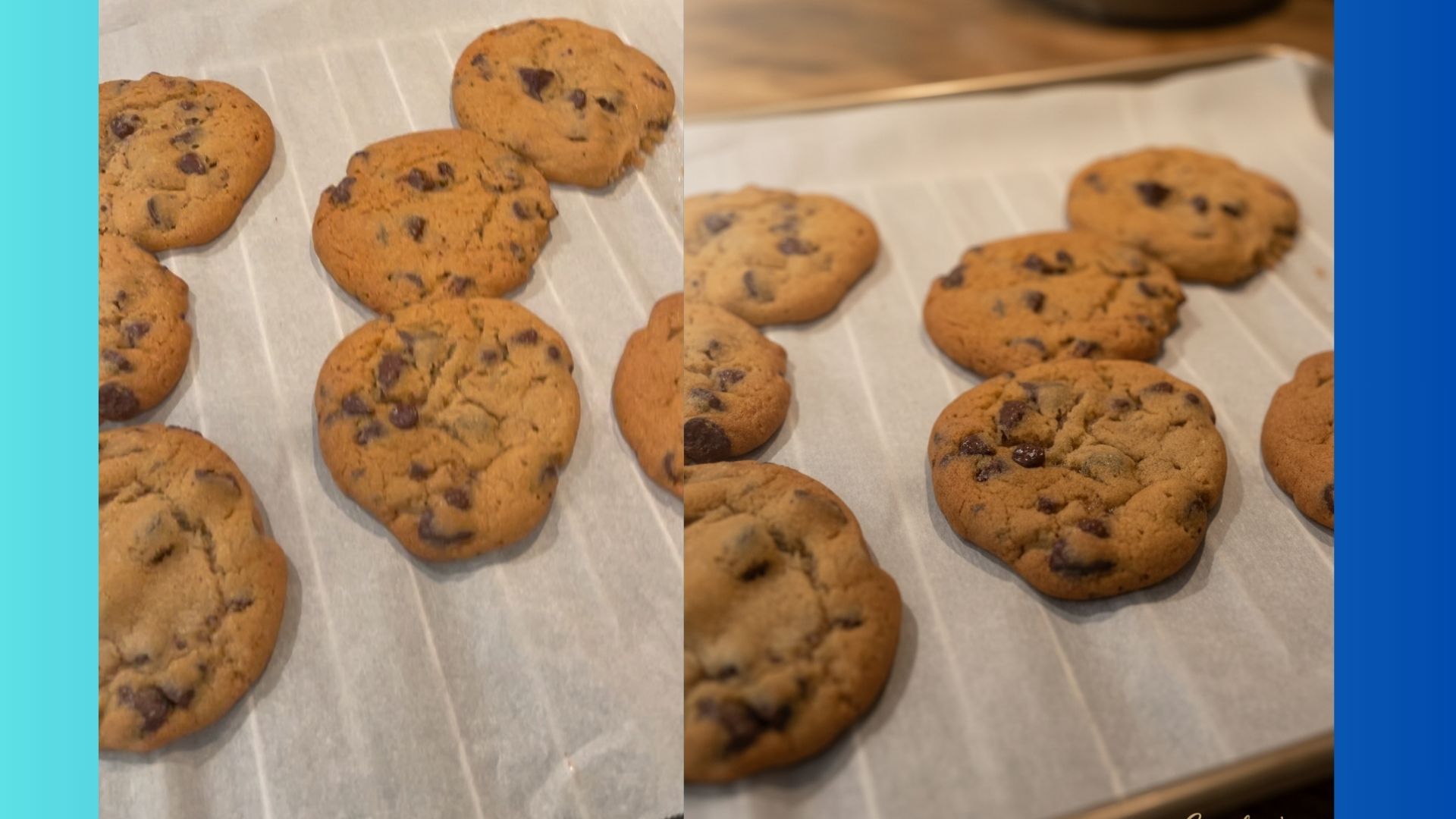
Have you ever cooked or baked something that was so amazing you just had to share a photo on social media, yet the image doesn’t truly grasp the tastiness of your creation?Enhance it!
This is another fun use for Nano Banana, especially if you’re a content creator. You can enhance your images with better lighting, backgrounds or just about any other way you can imagine to appeal to your audience.
What Nano Banana cannot do

While Nano Banana is powerful, it definitely has limits, which I agree with. For example, I already knew the limitations, but I tried several workarounds to see if I could remove a watermark. Gratefully, Nano Banana cannot remove watermarks, which I feel is a win for photographers and creatives.
Even if you crop out the Gemini logo in the corner, the image still carries a hidden SynthID watermark that forever marks it as AI-generated. Prompts involving children are also heavily restricted; the tool often refuses to generate or edit the image for safety reasons.
Final thoughts
Nano Banana is a blast for entertainment, but there are also so many real-world use cases for it. The powerful AI tool is quickly proving itself as a serious everyday too for cleaning up family photos, modernizing a background, making a recipe look Instagram-worthy or for just about anything else you might otherwise Photoshop.
What stands out most is the balance between fun and function: you can still turn your kid’s doodle into a dragon if you want, but you can also quietly fix the details that make old memories or new projects shine. For me, that’s what makes Nano Banana so exciting. What do you use it for? Let me know in the comments.
Follow Tom’s Guide on Google News and add us as a preferred source to get our up-to-date news, analysis, and reviews in your feeds. Make sure to click the Follow button!
More from Tom’s Guide
Back to Laptops