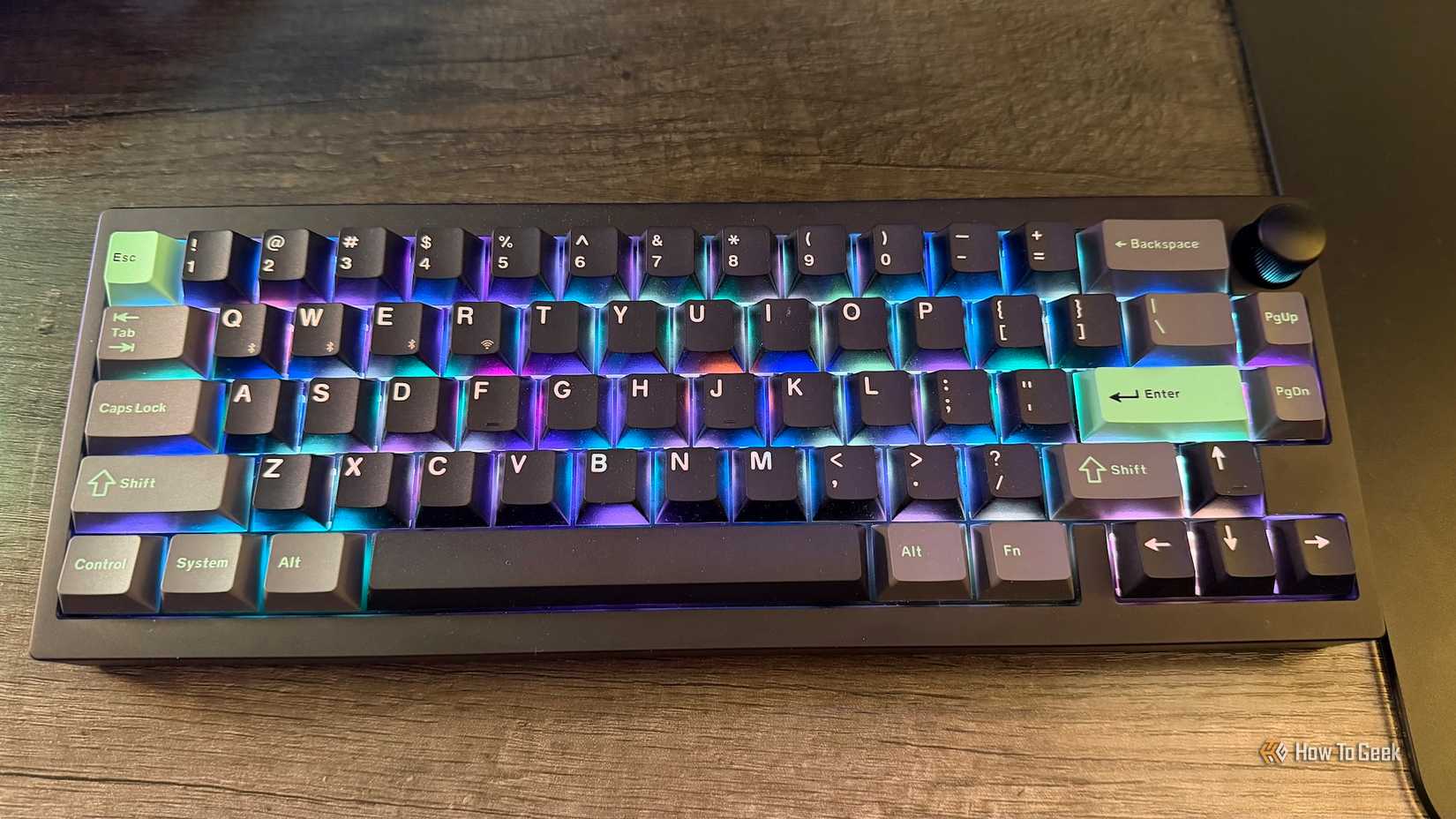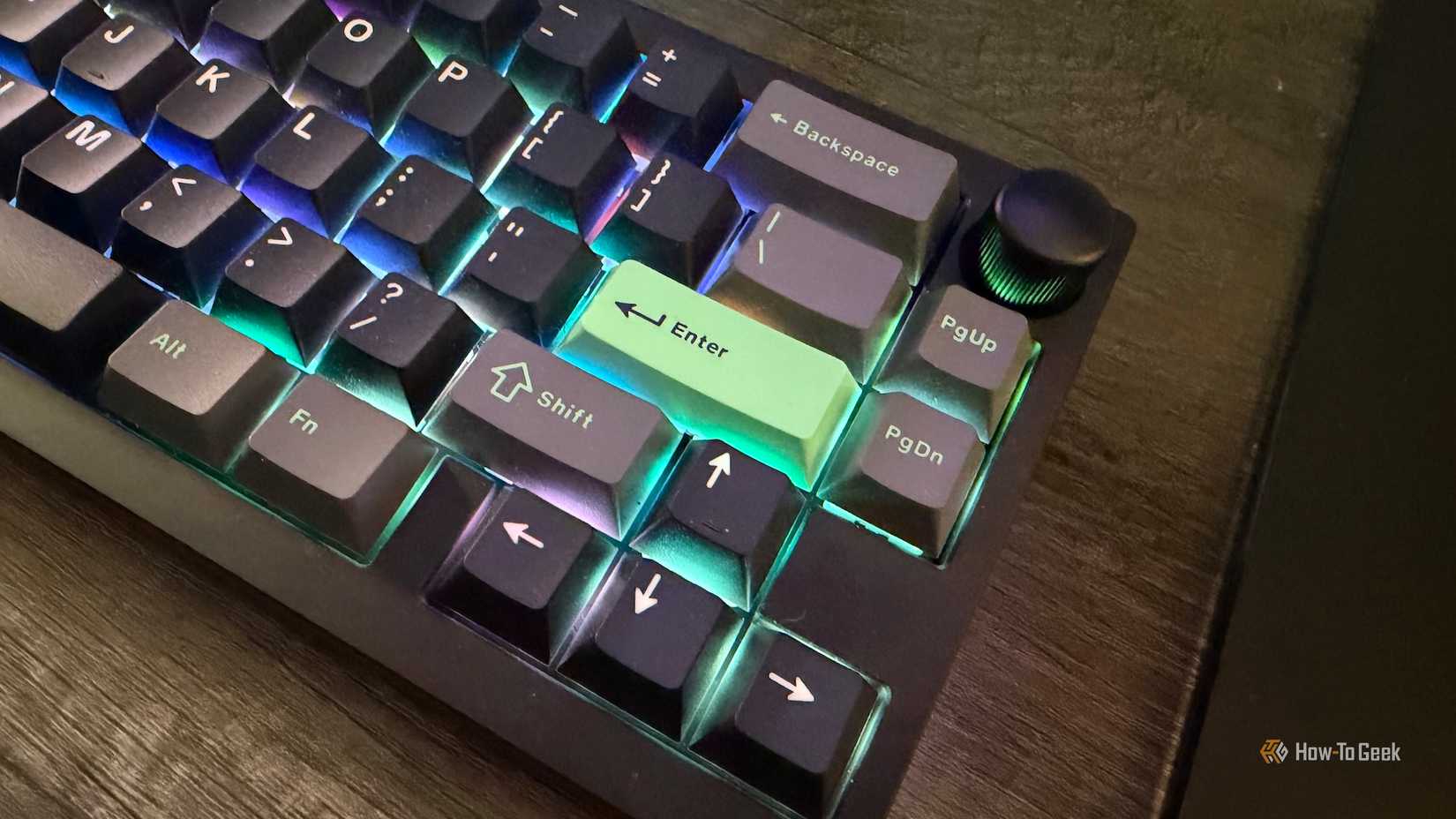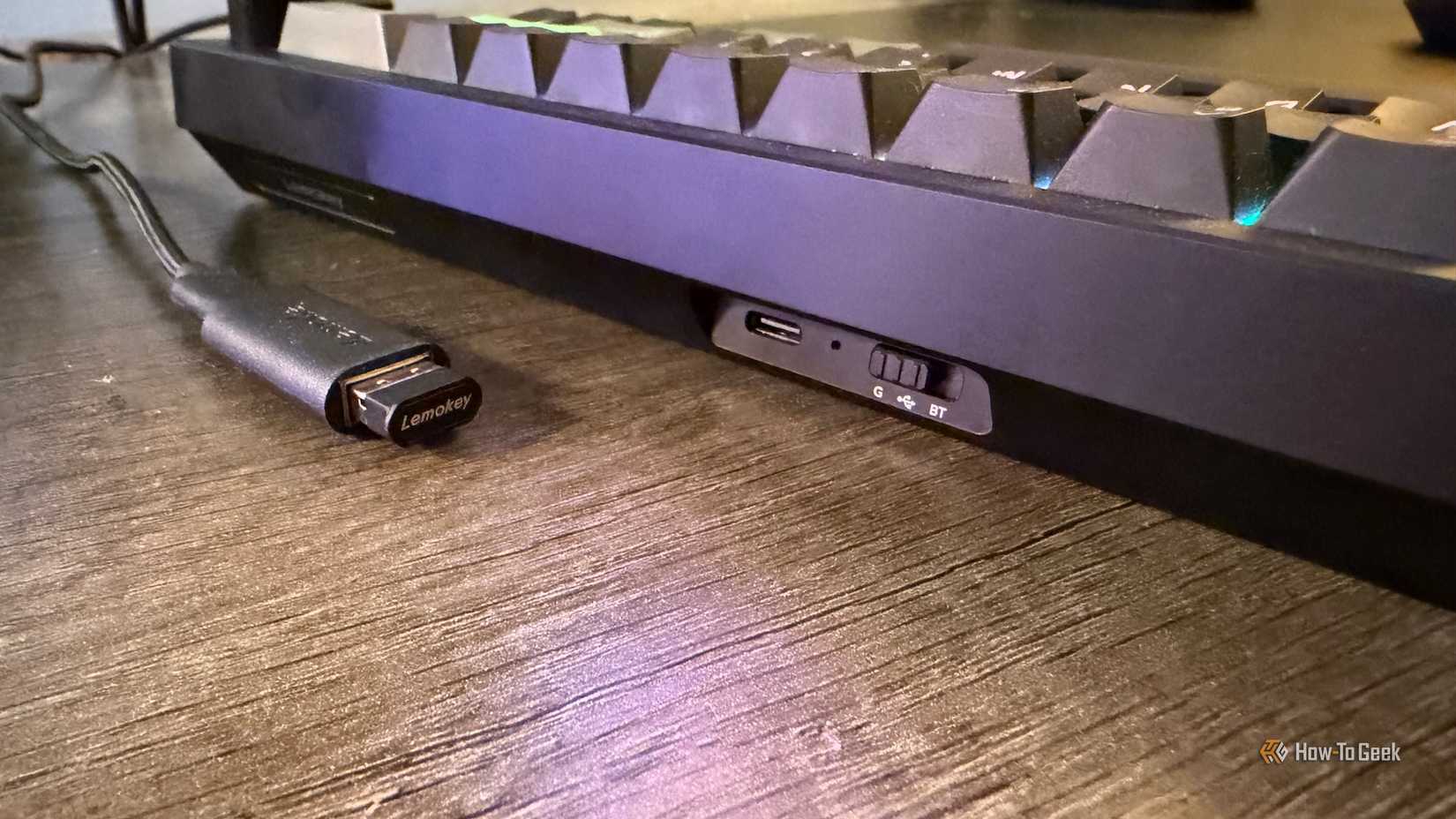I like my keyboards small, but a 65% layout that axes function keys always felt like one step too far. The Lemokey P2 HE proved this assumption wrong by giving me every I love about my go-to magnetic keyboard in a sleeker, more efficient package.

- Brand
-
Keychron Lemokey
- Wireless
-
Yes (2.4 GHz, Bluetooth 5.2)
- Backlight
-
Yes (RGB)
- Media Controls
-
Volume dial
The Lemokey P2 HE is a 65% magnetic keyboard that reaches an uncommonly small size by removing function keys. It has full metal body, a choice between shine-through and traditional keycaps, a large suite of gaming features, and the ability to tweak the actuation point of switches in .1mm increments.
- Magnetic switches feel great and enable gaming features
- Keychron’s web launcher is better than ever
- Beautiful full metal body and mint-accented keycaps
- No functionality lost in ditching function keys
- Soft and silent keystrokes
- Battery life is average
- No choice of switches at checkout
- No replacement switches included
- Limitations to switch hot-swapping
Price and Availability
The Lemokey P2 HE retails for $170 and comes in three variants: black or white with shine-through keycaps, and black with mint-accented keycaps.
Included in the box is a USB-A 2.4 GHz receiver, a USB-A to USB-C cable, a dongle to attach the receiver to the cable, a hex key, a screwdriver, and a keycap/switch puller. The shine-through keycap variants come with an additional “esc” keycap, while the mint-accented variant comes with 14 extra keycaps.
- Brand
-
Keychron Lemokey
- Wireless
-
Yes (2.4 GHz, Bluetooth 5.2)
- Backlight
-
Yes (RGB)
- Media Controls
-
Volume dial
- Battery
-
4,000 mAh
- Num Pad
-
No
- Switch Type
-
Magnetic (Gateron Double-Rail Magnetic Switch)
- Replaceable Keys
-
Yes
- Number of Keys
-
65
- Compatible Devices
-
PC, Mac
- Wired operation
-
USB-C
- Dimensions
-
12.51 x 4.57 inches
- Material
-
Full metal
- Keycaps
-
Cherry profile PBT (traditional or shine-through)
- Internal Sound Dampening
-
Gasket mount
- Wrist rest
-
No
- Polling rate
-
1000 Hz
- Layout
-
65%
- Adjustable Height
-
No
- Software Customization
-
Yes (web launcher)
- Colors
-
Black, White
- Hot-swappable
-
Yes (limited switch options)
When Smaller Is Better
My daily drivers over the past 14 months (I’m counting) were the mechanical Lemokey P1 Pro and the Lemokey P1 HE, its magnetic counterpart. I adore those 75% keyboards for their eye-catching full metal bodies, satisfying switches, and soft sound dampening. Best of all, they come in at shockingly great prices that beat much more expensive keyboards by bigger brands, especially when you consider the quality on offer.
At the same time, I’ve found most other keyboards from Keychron’s Lemokey gaming brand (and I’ve tested most of them) to stifle the blissful simplicity of the P1s. Thankfully, the Lemokey P2 HE completely breaks this trend. Not only did it hit all the same notes of its 75% siblings, but its more compact size added unexpected appeal.
While I expected to miss the function keys, what I quickly realized is that it makes equal sense to use “Fn” alongside a corresponding numerical key to the same ends. Anything else can be bound to the Fn layer using the web launcher, meaning you don’t need to lose media control functions (something the volume dial already solves for). Since I primarily use my PC for gaming, I never use media controls, so I lost virtually nothing while gaining back desk space and the je ne sais quoi of typing on a stouter keyboard.
It’s worth noting that both the P1 HE and P2 HE came in at $170. Put otherwise, you’re quite literally paying the same for less here. While I do feel the experience of using a trimmed keyboard justifies this “less is more” mentality, the P2 HE’s diminutive size should probably be reflected in the cost, even if just by a little.
Keychron Quality Continues to Impress
Keychron’s full-metal bodies are the show-stopping trait that typifies the company’s craft, and the P2 HE is no exception. This hunk of metal is wonderfully cold to the touch and has some real heft to it. You’re limited to one typing angle—something you’ll want to check against your own preferences before buying—but assuming it’s a fit, there are few keyboards outside the Keychron family more handsome than this one.
The Gateron double-rail magnetic switches that Keychron employs in its Lemokey lineup are sublimely smooth. The gasket mount design also does a lot of heavy lifting in providing every keystroke a softness and silence that’ll thrill anyone looking to cut out key clacking. I love it, though there are two caveats to consider: this frame is only compatible with Gateron magnetic switches, which severely limits hot-swapping, and only one of the three compatible switches is available at purchase. If you want lighter or heavier switches, you’ll need to buy a set for an additional $36 and perform the surgery yourself.
I also need to show some serious love for the keycaps. Going off other Lemokey models, the shine-through keycaps feel wonderfully modern, but it’s the mint-accented keycaps that my test unit came equipped with that I really fell for. The colorway is striking yet subdued, and I personally prefer it to the more aggressive, “gamer-esque” reds used in past models. The only shame is that there isn’t an equivalent for the white-framed keyboard.
Keychron unfortunately doesn’t include replacement switches like it used to, which is also a small shame. However, they make up for this by providing a bag full of 14 alternative keycaps. This is great if you’re remapping keys or just want a different color layout. The shine-through variant only comes with one replacement, which is unfortunate, though it makes some sense given their higher cost of production.
No-Fuss Connectivity and Battery Life
The gang of standard connectivity options is all here: wired, 2.4 GHz wireless, and Bluetooth 5.2 (with three swappable profiles). They all work like a charm and can be toggled between using a switch on the back. Frankly, the most noteworthy thing about the connectivity is that, by proxy of being smaller, the P2 HE is also a bit lighter, making it less strenuous to access that switch. It’s a small convenience to be sure, but given that you’ll need to charge with regularity, it’s not insignificant.
Battery life is by far the greatest weakness of the P2 HE, and if you’re using any RGB backlighting at all, you’ll find yourself charging weekly with fairly regular use. I’ve seen worse, and I’ve seen better, so given how many home runs this keyboard hits in the other critical categories, it was easy to overlook. It’s virtually a point of praise to say this is the worst thing about the keyboard. (But please, keyboard companies, put bigger batteries in your keyboards. I’ll pay more!)
One thing I did find noteworthy is that while the P2 HE doesn’t make any moves to improve Keychron’s historically underwhelming RGB presentation, the smaller size does lead to a slightly more impactful effect. Still, RGB fiends are going to want to look elsewhere.
VIA Customization Receives a Glow-Up
Keychron’s web launcher for customization got a new coat of paint that takes it from “functional through the rough edges” to suave and pristine. Both the visual layout and input feedback have received huge improvements, outclassing most software customization tools I’ve used.
I’ll be honest, I’ve undervalued VIA customization and legitimate on-board storage in other Keychron offerings. However, given that companies with far more money and resources keep failing in both of these categories to the point of rendering their products distinctly less usable, these features shouldn’t be taken for granted. The P2 HE shines brighter for having web customization, and it’s worth taking the chance on trying it out again if past cruder versions turned you off of the concept.
The basics you expect are all here: key and layer mapping, macro creation, and light RGB tinkering. Magnetic keyboards enable a whole suite of impressive features that really shine through customization though. Chief among these is the ability to set the actuation points of switches in increments of .1mm, and gaming features like last keystroke prioritization and a version of Snap Tap. There are also some more niche offerings, like simulation of an analog gamepad and assigning four inputs to one key. It all adds up to one of the most robust suites of gaming features available for magnetic keyboards.
Should You Buy the Lemokey P2 HE?
The Lemokey P2 HE is an easy top recommendation for anyone looking to get a magnetic keyboard. If your primary use for your PC is gaming, you’re not likely to miss the dedicated function keys. And if you will, the P1 HE is the same keyboard with the function keys intact.

- Brand
-
Keychron Lemokey
- Wireless
-
Yes (2.4 GHz, Bluetooth 5.2)
- Backlight
-
Yes (RGB)
- Media Controls
-
Volume dial
The Lemokey P2 HE is a 65% magnetic keyboard that reaches an uncommonly small size by removing function keys. It has full metal body, a choice between shine-through and traditional keycaps, a large suite of gaming features, and the ability to tweak the actuation point of switches in .1mm increments.