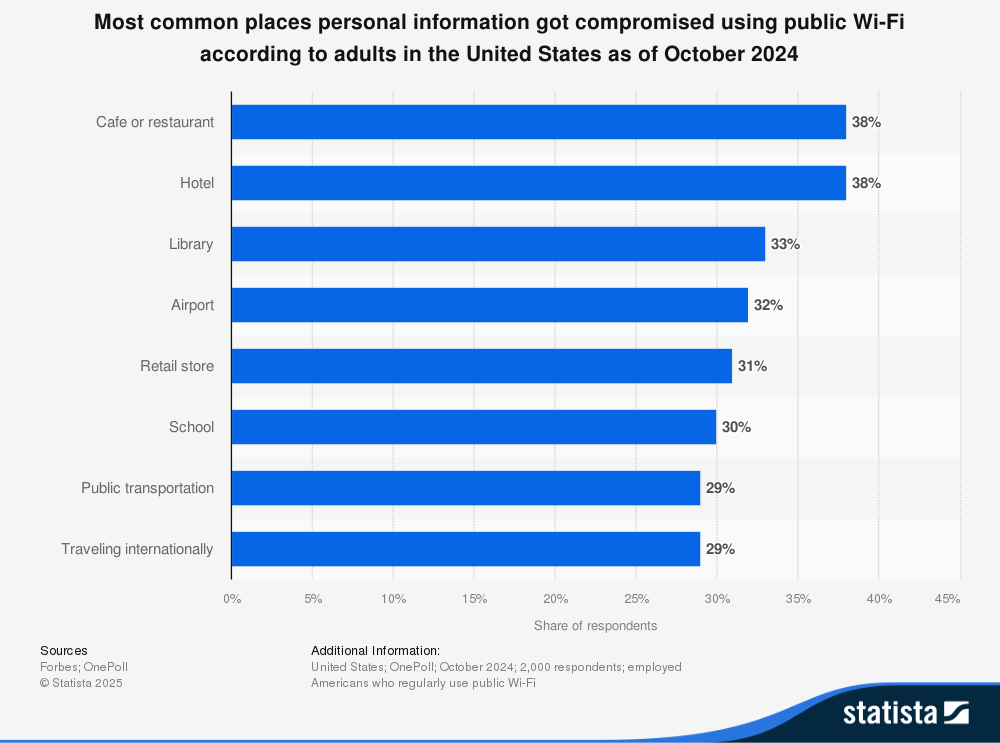While connecting to public Wi-Fi feels risky, hopping on at your favorite café is not quite the cyberthreat most people believe. You won’t immediately find your bank account drained—but there are some threats to be aware of.
What People Usually Get Wrong About Public Wi-Fi
When you mention public Wi-Fi, many people immediately picture hackers waiting to steal data as soon as you join. In reality, most modern apps and websites protect you with built-in encryption like HTTPS, which keeps your messages, logins, and online shopping out of sight. No one nearby can just intercept your bank password or social media messages.
However, there’s a catch. Encryption protects your communication with most big websites, but it cannot hide every detail. For example, your device might still share what sites you visit through DNS requests, and some smaller online services still do not use proper encryption. While troublesome, these aren’t really as threatening as most people think.
Wi-Fi itself is generally secure and safe to use. The real problem arises when users fail to verify the network or establishment they are connecting to. Hackers trap people by setting up an impostor hotspot that mimics the legitimate network name of a business or service. While most rogue access points can be spotted, attackers often rely on those looking for a quick connection to lure in victims. Because these Wi-Fi hotspots are fully set up by hackers, they have much more control over what enters and leaves their network. This is where connecting to public Wi-Fi becomes a real risk to your privacy and security.
When Public Wi-Fi Becomes a Real Risk
The biggest danger of public Wi-Fi pops up in places like airports, hotels, and train stations. These locations attract travelers, students, or workers who want to get online fast. Many people connect without double-checking if the network is authentic.
A survey from Statista highlights the problem. Four in ten public Wi-Fi users say they’ve dealt with a breach or data compromise while using a shared network. Coffee shops and airport lounges often see the most cases, often because users tend to pick the network with the strongest signal. Attackers exploit this vulnerability by using their own Wi-Fi hotspot devices to create fake networks. Once you connect, they can intercept your internet use and inject fake login portals that capture your account info.
It is not just about reading what you type. Some hackers use public Wi-Fi to hijack your open sessions. You sign in to an account, and they sneak into your session to impersonate you, sometimes without needing your password. This type of session theft is especially likely when sites do not use up-to-date security measures.
Most attacks succeed because people are in a hurry or are often too distracted—not because Wi-Fi security is weak.
How to Secure Your Connection on Public Wi-Fi
You don’t need to avoid public Wi-Fi completely. What you need are habits that keep you ahead of scammers.
First, always use the QR code provided by the venue or use a Wi-Fi hotspot voucher whenever possible before connecting. These methods ensure you have the official network details straight from the source. If that’s not available, double-check the exact Wi-Fi name with a staff member before attempting to join. Fake networks rely on you making a quick pick, so take a few seconds to be sure. When you connect, try to disable automatic connection and file-sharing options when possible.
VPNs (virtual private networks) offer even more protection. They act like a tunnel between your device and the websites you visit, scrambling everything in between. If you accidentally join a fake hotspot, your data still looks like nonsense to the attacker. That is why VPN usage keeps growing worldwide, especially among people who travel or work remotely.
However, not all VPNs are equal. Free VPN providers may use your IP address, log your activity, or leak your details—these are just some of the issues with free VPNs. Always opt for a reputable service and enable HTTPS Only mode to prevent visiting risky sites that do not secure your connection. With that said, in certain situations, using a free VPN is better than no protection at all.
Login portals are another landmine. Be cautious of any page that requests your social account, email, or credit card information to obtain basic access. Many real public networks use a simple code from your receipt or just a room number. Skip anything that feels overly intrusive or requests sensitive information unrelated to the network.
Whenever possible, wait to handle confidential work, such as banking, online shopping, or managing client files, until you have a trusted connection at home or on your mobile data. If you must use public Wi-Fi for these activities, take a moment to double-check web addresses and look for the lock icon in your browser. This icon means that the site uses secure encryption.
Regular updates matter, too. Device makers fix security holes quickly, but those fixes only help if you’ve installed them. Run updates before you leave for a trip, not after landing in a new city.
Public Wi-Fi itself is not a constant threat. The real risk lies in how we use it. Busy travelers and students often click before checking, providing attackers with a perfect opportunity. Hackers take advantage of this rush by setting up convincing fake networks with cheap equipment. Many hackers today use social engineering tricks rather than attack devices directly. The next time you reach for free Wi-Fi, pause for a moment and ensure you are connecting to a legitimate network—being more mindful could save your data from being hacked.