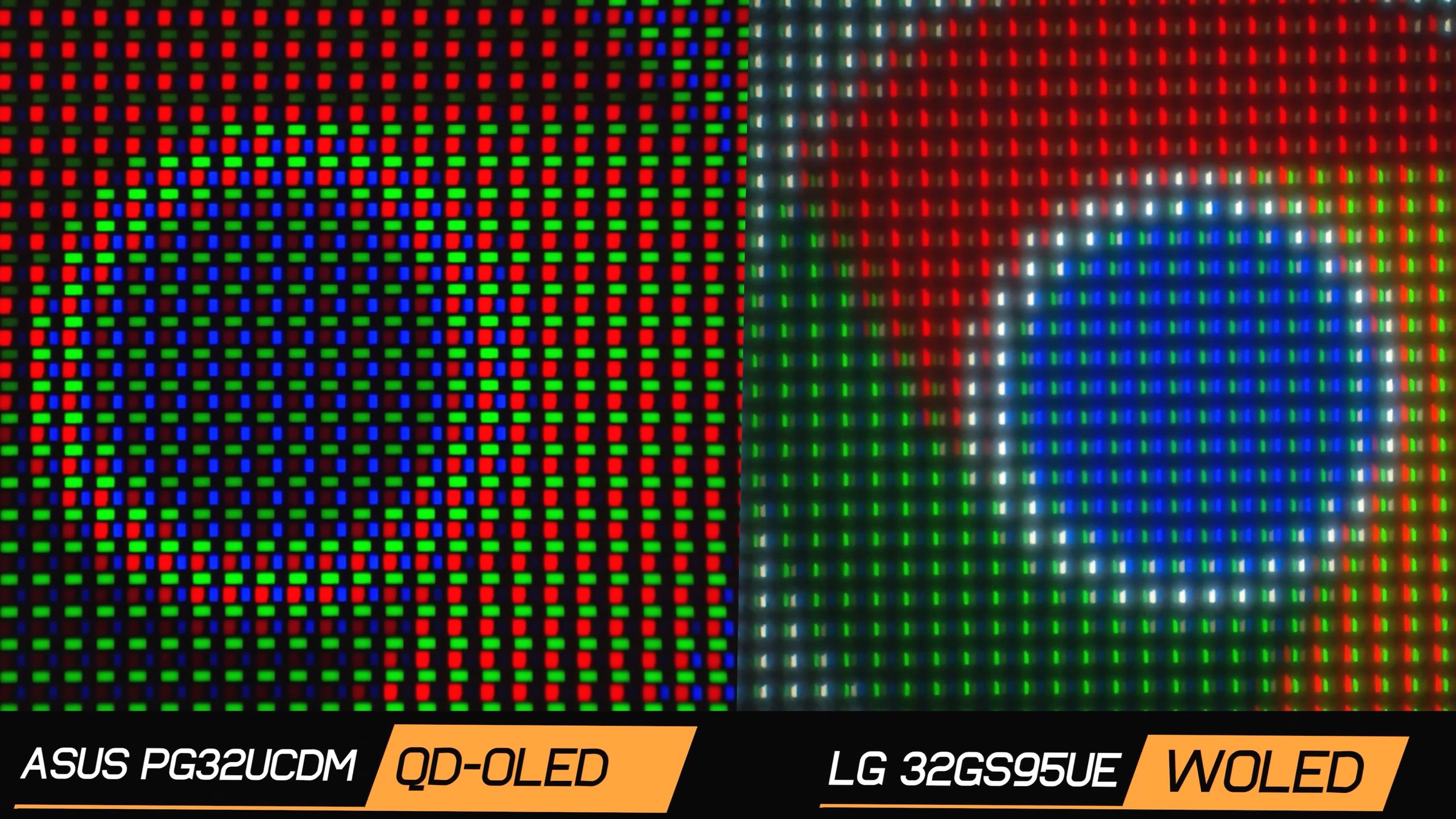Whenever it comes to buying a new device with a display, we usually gravitate toward OLED screens, as they offer the best-in-class experience. But that’s not the whole truth—there are some real issues you’ll want to know before spending the big bucks.
5
Burn-In Is Still a Real Concern With OLED Displays
You’ve probably heard that modern OLED panels have “solved” the burn-in problem, but that’s not entirely true. No matter how many safeguards manufacturers claim to have in place, if you’re displaying static elements—like a taskbar, app dock, or even a static browser window—for long periods, there’s still a real risk of permanent image retention on OLED displays.
It won’t appear overnight, but months later, you might notice a faint ghosting that never fully disappears. Most OLED monitor users never experience it, especially if they use their display for varied tasks. But if you work with the same layout daily or play games with fixed UIs, it’s something to be aware of—there are plenty of posts on the OLED subreddit detailing these problems.
4
Most OLED Monitors Struggle With Peak Brightness
OLED TVs are known for their incredible HDR performance, but that doesn’t always carry over to monitors. In fact, if you check for the best-selling OLED monitors on major retailers like Amazon or Best Buy, most don’t even list peak brightness in their spec sheets.
OLED monitors are built differently, which is why they can’t match the peak brightness of their TV counterparts — or even some high-end LCD monitors.
While this isn’t a problem in a dark setup, it becomes an issue in brightly lit environments where visibility suffers. OLEDs still offer excellent contrast, but without high peak brightness, HDR content doesn’t pop the way it should.

Related
Micro-LED vs. MiniLED: What’s the Difference, & What Should You Buy?
While the two are similar to one another, one type of tech is much more practical than the other.
3
Text Clarity on OLEDs Isn’t as Sharp as Expected
One of the more underrated drawbacks of OLED monitors is how they handle text. On paper, you’d expect them to be just as sharp—if not sharper—than LCDs. But due to the subpixel arrangement in many OLED panels, text often appears slightly soft or fringed.
While most LCD monitors use a traditional RGB subpixel layout, popular OLED models from brands like LG and Samsung use alternative layouts, like RGWB and triangle-RGB. Since Windows isn’t optimized for these, it can lead to noticeable text clarity issues.
It’s not always obvious at first, but once you spot it, it’s hard to ignore. If your daily work involves writing, reading, or coding for long hours, you’ll likely prefer the more precise rendering of a good LCD display over what OLED monitors typically offer.
2
OLED Panels Degrade Faster Than LCD Alternatives
The most basic difference between an OLED panel and an LCD panel is the type of display technology used underneath. The “O” in OLED stands for “Organic”—and that’s not exactly great news. Unlike LCD panels, which use more stable materials, pixels in an OLED display degrade over time. That means brightness slowly dims, and in some cases, colors start to shift.
If you’re a power user who leaves the screen on for extended periods or frequently runs demanding HDR content, wear and tear can appear sooner than expected. While manufacturers use techniques like pixel shifting and brightness limiting to reduce this, the materials underneath are still sensitive and will degrade.
If you plan to keep an OLED monitor for more than five years, you may eventually notice that it’s no longer as bright or vibrant as it was when new.
1
You’re Paying a Premium—And Not Always for Better
And finally, one of the main reasons I avoid buying an OLED monitor for my setup is the cost. OLED monitors aren’t cheap. In fact, most OLED monitors are nearly double the price of their LCD counterparts. And for that kind of money, I’m not entirely convinced they offer the best bang for the buck.
Sure, you get rich blacks and punchy contrast. But when you weigh that against the risks of burn-in, lower peak brightness, and faster degradation, the value proposition goes down.
OLED panels make more sense on a smart TV, where you’re using it for just a couple of hours a day. But for something I use daily for long hours, I’d rather not take the risk. I would rather buy a higher-end LCD monitor that offers more features and better overall value for the price.
However, if you’re still planning to get an OLED monitor, it’s important to find one that best fits your usage. Here are a few ways to easily distinguish between different OLED types, which brands sell which kinds of OLED monitors, and which one might suit your needs best.