
Joe Maring / Android Authority
TL;DR
- Samsung has begun rolling out the fourth One UI 8 beta for the Galaxy S25 series.
- The third beta is available to users in the South Korea, Germany, and India, but we expect users in the US to get the update soon.
The Galaxy Z Fold 7, Flip 7, and Flip 7 FE have launched with stable One UI 8, but the rest of Samsung’s lineup still has to wait for their stable release. There’s some good news for the six-month old Galaxy S25 series though, as Samsung has released One UI 8 Beta 4 for the lineup.
The fourth One UI 8 beta build for the Galaxy S25 series (h/t Tarun Vats) is 1.3GB in size and has the version number S938BXXU5ZYGB/S938BOXM5ZYGB/S938BXXU5BYGB, depending on the region. This update is rolling out to users in Germany, South Korea, and India at the moment, but we expect users in the US and UK to also get the update very soon.
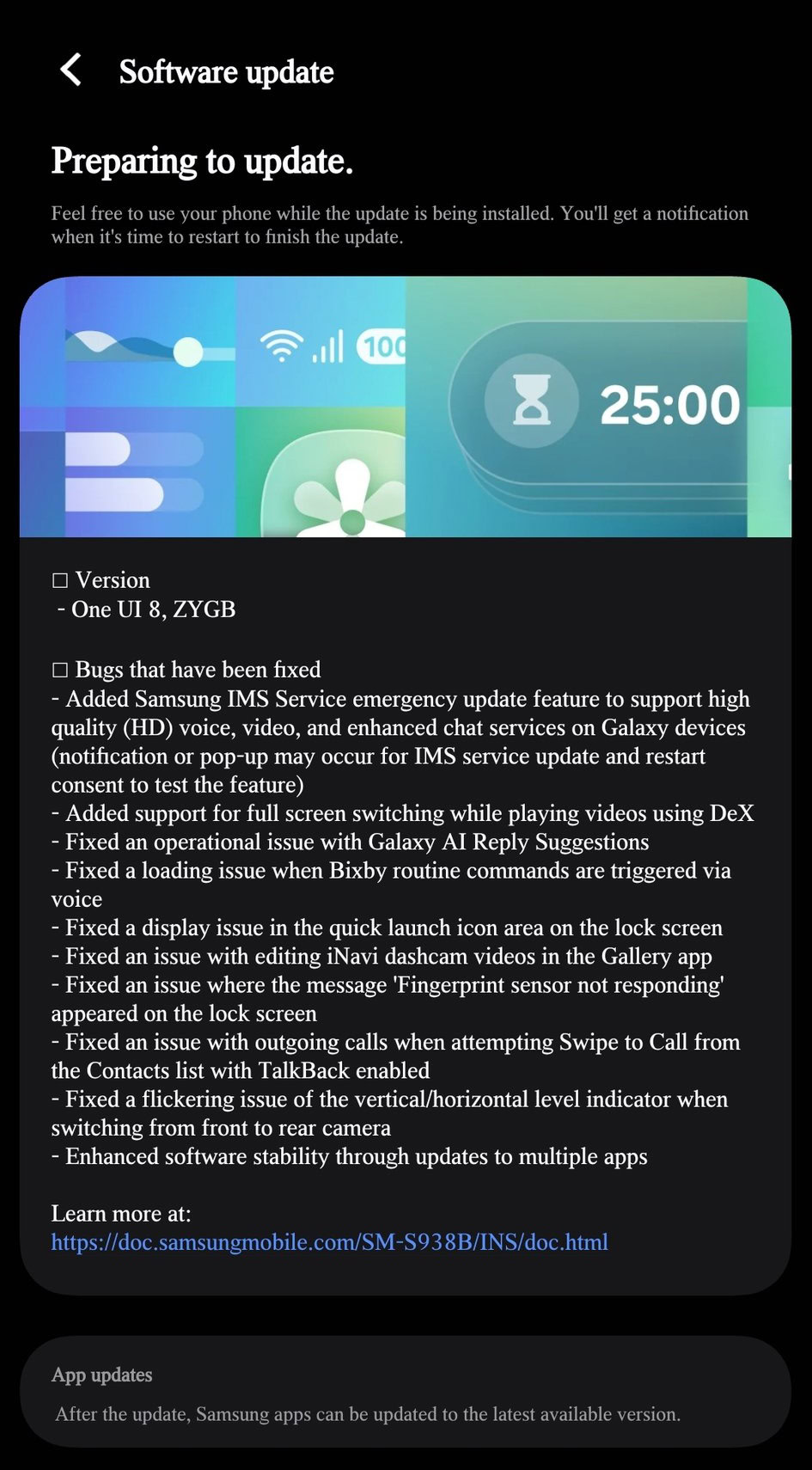
The changelog mentions the following changes coming with the fourth One UI 8 beta:
- Added Samsung IMS Service emergency update feature to support high quality (HD) voice, video, and enhanced chat services on Galaxy devices (notification or pop-up may occur for IMS service update and restart consent to test the feature)
- Added support for full screen switching while playing videos using DeX
- Fixed an operational issue with Galaxy AI Reply Suggestions
- Fixed a loading issue when Bixby routine commands are triggered via voice
- Fixed a display issue in the quick launch icon area on the lock screen
- Fixed an issue with editing iNavi dashcam videos in the Gallery app
- Fixed an issue where the message ‘Fingerprint sensor not responding’ appeared on the lock screen
- Fixed an issue with outgoing calls when attempting Swipe to Call from the Contacts list with TalkBack enabled
- Fixed a flickering issue of the vertical/horizontal level indicator when switching from front to rear camera
- Enhanced software stability through updates to multiple apps
To enroll in the One UI 8 beta program on your Galaxy S25 series, you will need to download the Samsung Members app, sign in with your Samsung Account. If you are in an eligible region, you will see a One UI 8 Beta Program banner on the home page, which you need to click on and complete your registration. Once done, you can check for an impending update at Settings > Software update > Download and Install.
Thank you for being part of our community. Read our Comment Policy before posting.